A Facebook friend is a social media buff and shares content incessantly. He is dear to you, so you don’t wish to unfollow or block him? So, what do you do? You Snooze him.
While earlier, it was difficult to avoid unwanted content from popping up in your Feed, Snooze allows you to do that with utter ease. This feature was introduced by Meta in 2017 and has continued its healthy run since then. Over the years, it has proved to be highly useful for the users.
In this article, we will discuss Facebook’s “Snooze [ name] 30-day feature” and help you understand it in a little more detail.
What is Snooze?
Snooze is an easy-to-use Facebook feature that allows users to temporarily stop seeing posts from a particular person, page, or group for 30 days. A user is also allowed to snooze profiles that he has not liked or followed, including pages and groups that appear in the Feed.
Snoozing multiple accounts at one go is also possible and there is no limit on the frequency of using the button.
There are some other options as well, such as Hide and Unfollow. However, they do not offer the flexibility snooze offers. It is because when you choose the latter two, you get access to all or none, but with the former, you get the choice to control what you see.
Why use the Snooze button?
You may like the person sharing the content, but you may not like a particular post coming from the same person. Also, if he is a friend in real life, you wouldn’t want to upset him by unfollowing or blocking him. Concurrently, you may be a fan of their posts but dislike a particular kind of content. By unfollowing or blocking, you don’t want to risk losing access to the content you like.
Snoozing is the solution. With the help of this button, you can take a break from watching what you don’t like without the person/page knowing about it. Yes, they are not notified about your preference.
What happens when you choose to click Snooze?
Nothing changes when you snooze someone on Facebook. The only thing that misses it is the absence of their posts on your Feed. You can still interact and chat with them on Facebook as well as Messenger, just like you did earlier.
Note that while you may have stopped their posts from appearing in your Feed, your posts will be visible to the snoozed user. It is unless you have fixed your audience settings to “Private only.” Not only this, if you wish to check their posts, you can always visit their profile and do that any time.
Moreover, when the snoozed person/page adds a comment on a common friend/group’s post, it will be visible to you. Similarly, if they like, share, or comment on your post, you will be notified about it.
How to use the Snooze button?
In order to snooze a profile, group, or page from your Facebook feed, do the following.
- Go to the top right-hand corner of the post in your Feed. Click on the three dots in the extreme right-hand corner.
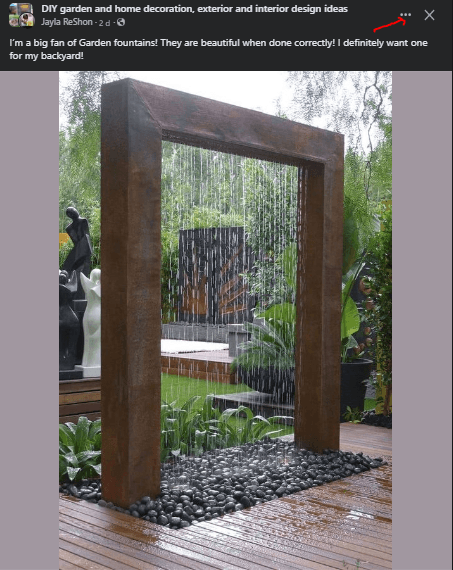
- From the dropdown menu, click on Snooze [Name] for 30 days.
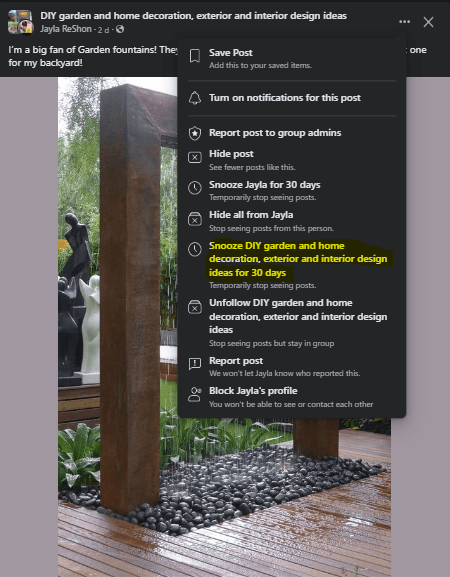
If you’ve snoozed it accidentally or wish to change your preference, you can undo it.
To undo.
- Click on Undo in the confirmation message.
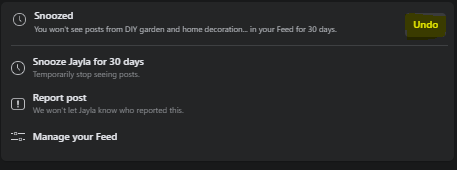
Another scenario:
If a post is not original and is shared from another user, you can choose to snooze either the original poster or the person who shared the post, or both.
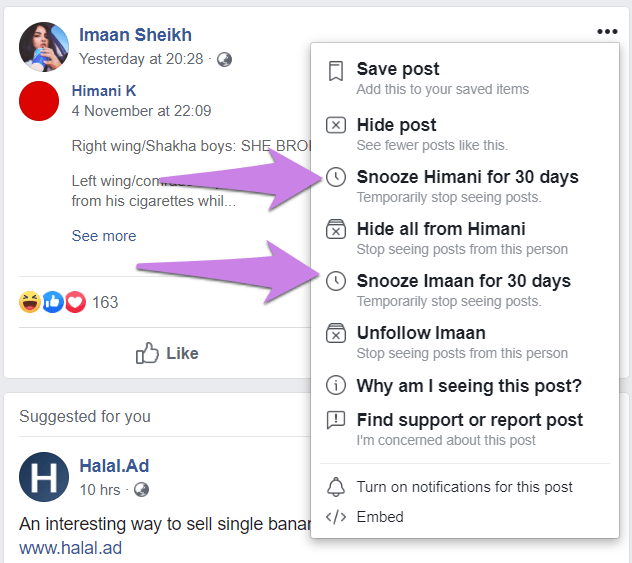
How is the Snooze feature useful?
If you decide to click on the snooze button, know that it will benefit you in a myriad of ways.
Reduces clutter in your news feed
When you’re following a lot of people, pages, and groups, it can be easy for your Facebook feed to become cluttered and overwhelming. With the Snooze button, you can take a break from one or multiple pages and thus focus on watching what matters to you the most.
Suppose you’re following a lot of news pages; you may take a break from the continuous news cycle by snoozing them for 30 days.
Enhances your Facebook experience
Snooze gives you more control over what you watch on your Feed. As you are free to temporarily stop an individual, page, or group from appearing on your Feed, you create a feed that is tailor-made to your likes and preferences.
For instance, you are into gardening and want to tell Facebook not to show you posts on painting. Use Snooze.
Avoid negative content
If you ever come across content that is negative or upsetting, you can pause the page or person by using Snooze. This should help you protect your mental well-being.
A lot of people suffering from mental illnesses find it triggering to watch other people’s posts on their mental health struggles. A happy post may keep them calm instead of watching posts from a sufferer. Facebook allows them to save their sanity by using Snooze.
Filter out spoilers
If you are looking forward to watching a show or movie, snoozing people, pages, or groups anticipated to post about the spoilers is a good idea.
Doing so will help you have an enjoyable experience at the movies or the show.
What happens after the 30 days?
Once the time frame of 30 days expires, you will be notified about it. You may check their posts. If you find them annoying, overwhelming, or not aligning with your focus feed still, you can continue snoozing. Otherwise, un-snooze them.
Parting Thoughts
Overall, Snooze is a great feature if you choose to use it at the right time with the right users. It will help you maintain a positive and enjoyable experience on Facebook. You can manage your Feed and avoid frustration with unnecessary content. You also maintain your relationships and do not damage them in the process.
If you’re taking a social media pause, why not use the extra time to share experiences through live streaming instead? With an easy-to-use streaming camera, you can connect authentically with your audience and create meaningful content beyond likes and shares.


































.png)





