OVERVIEWS:There may some interference if the video get stuck, mosaic or snowflakes. Please refer to the steps below to troubleshoot.
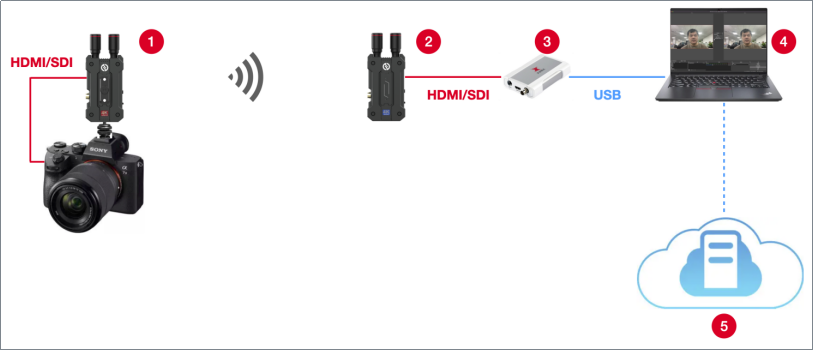
- The transmitter is connected to the camera;
- The receiver is connected to the video capture card through a standard HDMI/SDI cable;
- The capture card is then connected to the PC USB port to stream live on the computer.
Note: If you need to do 4K live broadcast, you need to choose a 4K USB capture card, and only the HDMI ports of the transmitter (TX) and receiver (RX) support 4K30, the SDI port does not support 4K.
Article Number: 【AS-220827001_12】





































