OVERVIEWS: The cascading feature can help you to expand the user to achieve the demand of the large event site, and improve team productivity, please check the article below to get how to connect multiple sets of Solidcom C1.
Notes of installations:
1. The distance between base stations more than 1.5 meters at least when cascade multiple Solidcom C1.
2. Suggest to install the base station higher than 1.7 meters.
3. Suggest to install the base station in the open space. the confined environment may affect the wireless signal quality, and reduce the transmission range.
IP CASCADE:

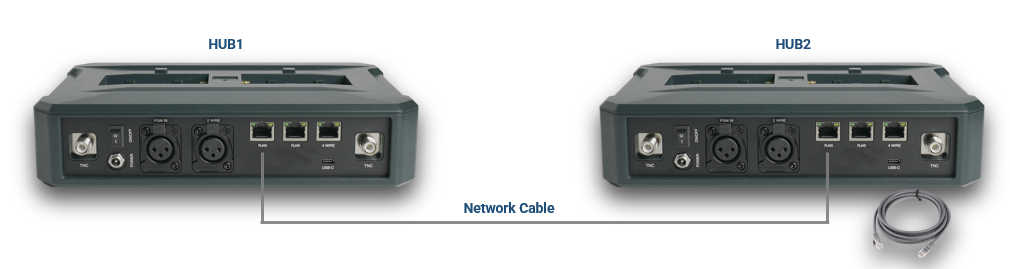
STEP1:
Enter the Network options of both base stations to make sure the IP Address Automatic function is off.
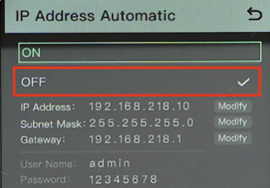
STEP2:
Enter the menu page of the base station to select the HUB1 to master mode, HUB2 to slave mode.
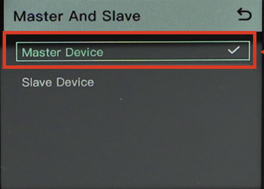
STEP3:
Click “Scan” after you select HUB2 to slave mode to get an IP address, select this IP and click the OK button to confirm.
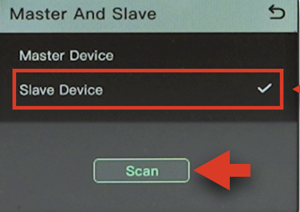
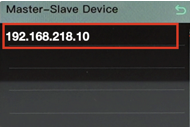
3 Sets of Solidcom C1 Cascade Via IP:

Note: The cascade operations are the same as 2 sets Solidcom C1 cascade, but you need to set HUB1 to Master mode, HUB2, and HUB3 to slave mode
4W CASCADE:
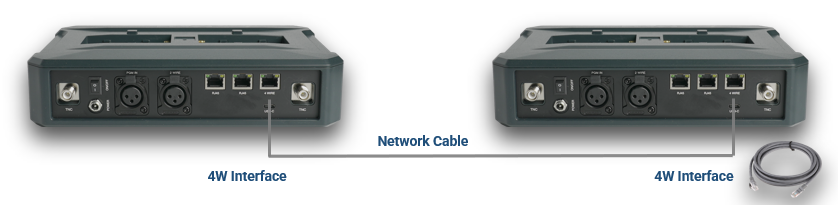
Please enter the 4W settings of the base station to set the parameter as below:
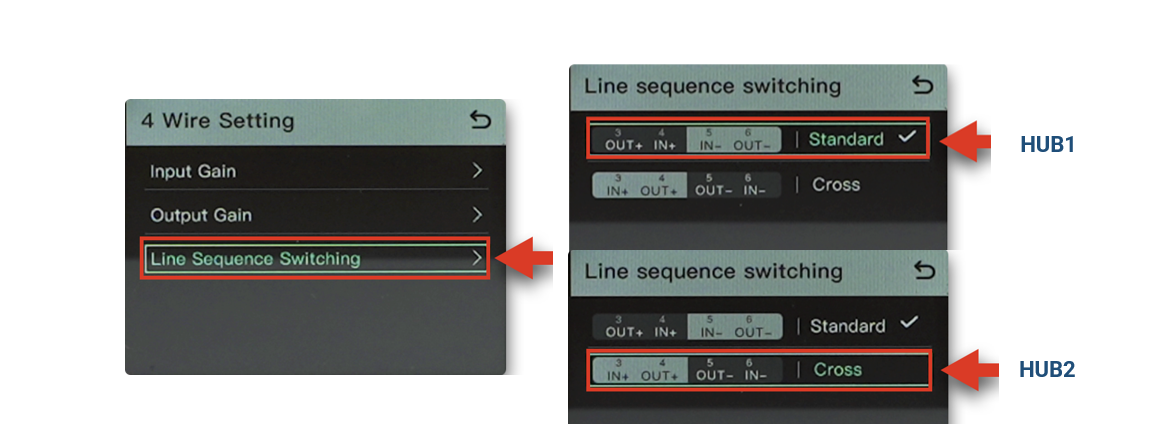
Base station 1 to standard mode
Base station 2 to cross mode
One base station as a belt pack to participate in a grouping of another base station, please enter the WEB server page to add the 4W options to the group which you want to assign.
Please check the link below to get how to enter the WEB server:




































