Overviews: UVC is a pretty nice technology in live broadcast, which means you do not need a video capture card to pull stream. UVC: USB Video Capture Note: Please check the picture below to get how to use the UVC function. Then you can enter the OBS to get a video stream.
Product Name: Cosmo C1
Why there is no video display on monitor?
Overviews: “No Video” is an irritating problem when we use wireless video transmission systems, and you will get how to solve this problem in this article. Step1: Please check if there exists a video format display on RX’s screen. If there is a video format display: If there have not a video format display, please check
How to upgrade the firmware of Cosmo C1 to V1.0.3.5?
UPDATES: 1. Fixed some frame rate display error. 2. Improve Transmittsion quality. DOWNLOAD PATH: V1.0.3.5 OPERATIONS: Step1: Please prepare a small USB flash drive (16&32GB), then Formats it to FAT32 on the computer. Step2: Click V1.0.3.5 to download the upgrade file and unzip the .ota file to the USB disk root directory. Step3: Connect the USB flash drive to the
Crab Clamp

D-TAP to DC 2.1 Power Supply Cable
D-TAP-to-DC-2-1.png)
Soft Antenna
Soft-Antenna.png)
Mushroom Antenna

Screw Fitting 02
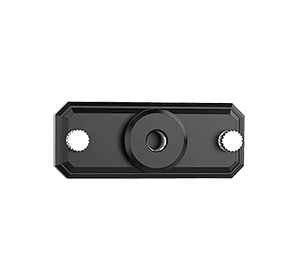
HOLLYLAND TUTORIAL SERIES | Cosmo C1—ALL

HollylandTech is proud to introduce the wireless SDI&HDMI video/audio transmission system – COSMO C1. Transformed by Hollyland’s HEVO wireless transmission technology, C1 offers a new standard for real-time video monitoring up to 1,000ft line-of-sight. Boosted signal strength and superior anti-interference capability in the 5.1GHz-5.8GHz frequency spectrum guarantee buttery-smooth video transmission in complex environments. Industry-first to integrate UVC (USB Video Class) interface offers a simplified solution to stream and cloud-share your video works.
CosmoC1 KEY FEATURES:
1. Boosted signal strength and superior anti-interference capability
2. Seamless Auto Channel Switching
3. Embedded UVC (USB Video Class) For Direct Live Streaming
4. Ultra-low Latency, Down To 40ms
5. HDMI&SDI In/Out + SDI Loopout
6. Patented Ball Catch Design To Fasten The Battery In Place
7. Battery Low Indicator. No More Last-minute Panic.
8. Vertical & Horizontal Mount Design
9. Three Power Options – DC Adaptor/L-series(NP-F) Battery/USB-C…, and many more user-friendly details waiting for you to find out.
HOLLYLAND TUTORIAL SERIES | Cosmo C1 – UVC

COSMO C1 I How Did the Embedded UVC Work?
Today’s video is to explain the embedded UVC (USB Video Class) feature for direct live streaming. It simply takes one USB-C to pass 1080P60 video to your computer for direct live streaming.
It supports streaming software like OBS, Vmix; social media platforms like Facebook and YouTube; and online meeting Apps like Zoom, Skype, and FaceTime.
HOLLYLAND TUTORIAL SERIES | Cosmo C1 – LATENCY

COSMO C1 I How To Get The Accurate Latency?
First, we would like to thank every customer for their support and valuable feedback for Hollyland Technology.
We received many questions from our users about the latency of the COSMO C1. Don’t worry. In this video, we will explain in detail how our official data is derived. And we hope that this video will also be helpful for your product use.
NEW COSMO C1 RELEASE | STABLE, YOU GET IT

HollylandTech is proud to introduce the brand-new wireless SDI&HDMI transmission system – COSMO C1. Transformed by Hollyland’s HEVO wireless transmission technology, C1 offers a new standard for real-time video monitoring up to 1,000ft line-of-sight. Boosted signal strength and superior anti-interference capability in the 5.1GHz-5.8GHz frequency spectrum guarantee buttery-smooth video transmission in complex environments. Industry-first to integrate UVC (USB Video Class) interface, it offers a whole simplified solution to stream and cloud-share your video works.
#CosmoC1 KEY FEATURES:
1. Boosted signal strength and superior anti-interference capability
2. Seamless Auto Channel Switching
3. Embedded UVC (USB Video Class) For Direct Live Streaming
4. Ultra-low Latency, Down To 40ms
5. HDMI&SDI In/Out + SDI Loopout
6. Patented Ball Catch Design To Fasten The Battery In Place
7. Battery Low Indicator. No More Last-minute Panic.
8. Vertical & Horizontal Mount Design
9. Three Power Options – DC Adaptor/L-series(NP-F) Battery/USB-C
…, and many more user-friendly details waiting for you to find out.

