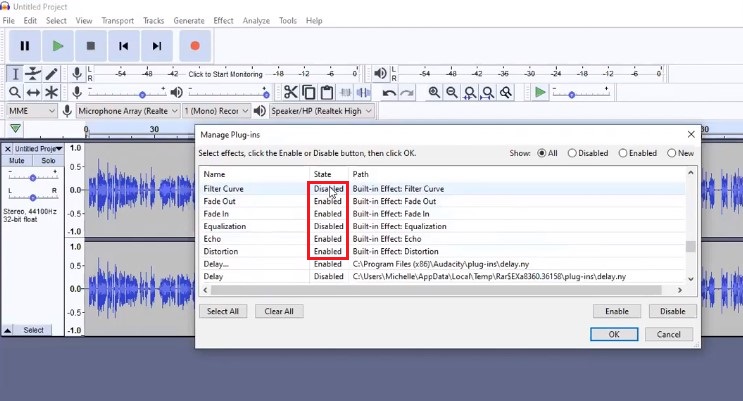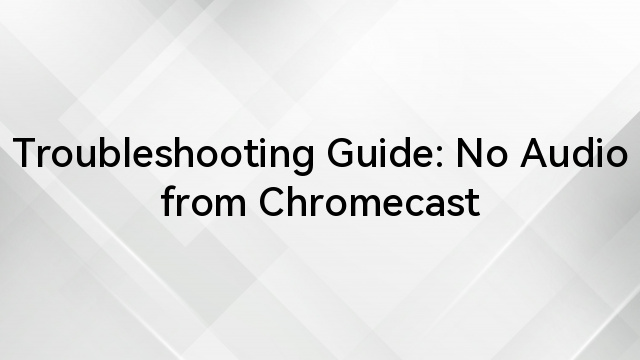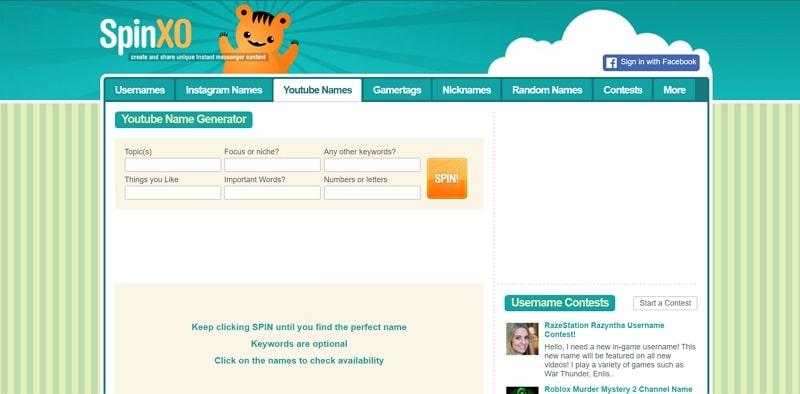UPDATES:
1. Fixed some frame rate display error.
2. Improve Transmittsion quality.
DOWNLOAD PATH:
OPERATIONS:
Step1: Please prepare a small USB flash drive (16&32GB), then Formats it to FAT32 on the computer.
Step2: Click V1.0.3.5 to download the upgrade file and unzip the .ota file to the USB disk root directory.
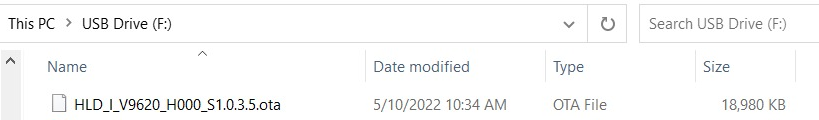
Step3: Connect the USB flash drive to the TX/RX in order to upgrade, and the device will automatically do the upgrade after you turn it on.

Note:
Upgrade time is almost 5 minutes
Do not power off during upgrade
Revision History:
V1.0.3.1 Firmware Upgrade
1. Optimize UVC function, support Zoom/Skype/Facebook/YouTube/FaceTime
2. Optimize video quality