Overviews: “No Video” is an irritating problem when we use wireless video transmission systems, and you will get how to solve this problem in this article.
Step1: Please check if there exists a video format display on RX’s screen.

If there is a video format display:
- Please replace the connection cable between RX and the monitor
- Please test all video output ports to check if the problem is on HDMI/SDI interface
- Please change the monitor for the test
If there have not a video format display, please check if there exists a video format display on TX and check the work status indicator
Step2: Please check the work status indicator of RX
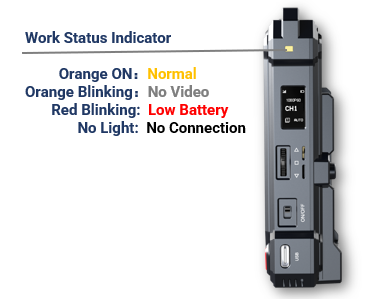
Step3: Please check if there exists a video format display on TX’s screen.
If there have no video format display:
- Please replace the connection cable
- Please check the camera’s settings
- Please test all HDMI/SDI input interface
- Please change the video source

































