Refer to this FAQ for the smartphone compatibility list – Lark M1 Smartphone Compatibility List 1. iPhones Connect RX to the iPhone via an Apple-certified Lightning to 3.5mm TRRS cable. 2. Android Phones with only Type-C Connect RX to the Android phone via a Type-C to 3.5mm TRRS cable. For Samsung phones, make sure to use
Product Name: Lark M1
How to connect Lark M1 to a camera?
1. Operation steps (1) Connect Lark M1 to the camera via the [3.5mm OUT] interface by the 3.5mm [TRS to TRS] cable. (2) Set the camera volume: set the Camera Recording Volume to the lowest. SONY Canon Fujifilm Level 1 1 Block -26dB (3) Set Lark M1’s volume to the right level [1~3 Level]. For example, for Sony cameras, ① Lark
How to connect Lark M1 to a computer?
OVERVIEW: it is a common application to connect Lark M1 to a computer for online meetings. Tips: we strongly recommend using a sound card when connecting Lark M1 to a laptop or PC. Some computers with 3.5mm port connections may bring ground noise to the audio. 1. Laptop Connection (Laptop with a 3.5mm port) Connect the 3.5mm [OUT] interface
What is the Noise Cancellation function?
OVERVIEW: Noise cancellation/reduction/denoise is an essential function of microphones. It can help you to get clearer audio, but in some scenes, you may need to record the ambient sounds. A button is designed to turn on/off the Active Noise Cancellation(ANC) function on Lark M1. 1. Operations (1) Short press the button ① to turn on the ANC function,
How to pair Lark M1’s TX and RX?
OVERVIEW: The pairing feature can help you reconnect your device when TX and RX are disconnected. Check this article below to learn how to pair them. 1. Buttons A: TX Pairing Button B: RX Pairing Button 2. Steps (1) Long press button A for 3s to enter the pairing mode. The blue indicator will start to flash. (2) Long press
What is Lark M1’s battery life?
Lark M1’s charging time and battery life are shown in the below chart. Unit Battery Capacity Battery Life Charging Time ①Charging Case 1400mAh Charge 2 times for all TX and RX (②+③+④) 1.5h ② TX1 & ④ TX2 140mAh 8h 1.5h ③RX 200mAh 8h 1.5h
How to upgrade Lark M1?
Notes before upgrading your device: 1. Upgrade Tools 2. Upgrade Steps (1) Download the upgrade file here – Download Path. (2) Make sure the TX is connected to the RX, then use a USB-C cable to connect Lark M1 RX to the PC. (3) Open [6502_Upgrade_Tool_V1.0.0.2.exe] The RX and TX are upgraded together (The TX will turn
Which smartphones is Lark M1 compatible with?
OVERVIEW: Lark M1 supports most phones with a 3.5mm TRRS port, but some smartphones that are only with the Type-C port may not be supported. Here is the Lark M1 compatibility list. NOTE:
Mini Tripod Stand with Universal Clips
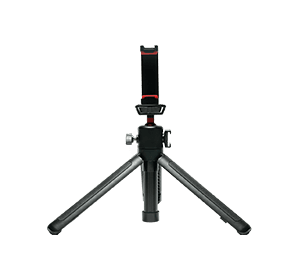
Universal Phone Kit

Dual Cold Shoe-mount Accessory

Phone Holder


