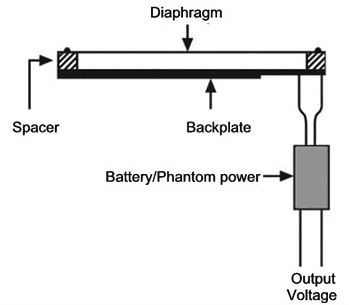Notes before upgrading your device:
- There are uncertainties regarding the firmware upgrade. Avoid upgrading the device in the middle of important events.
- To avoid the power being cut off during the updating, make sure the device is with sufficient power for the upgrade.
- To avoid upgrade failure or error, don’t unplug the USB cable during the upgrade.
- Contact technical support if you’ve experienced an upgrade failure or error: support@hollyland-tech.com
1. Upgrade Tools
- Windows 10/11 PC
- Upgrade File
- USB-C Cable
2. Upgrade Steps
(1) Download the upgrade file here – Download Path.
(2) Make sure the TX is connected to the RX, then use a USB-C cable to connect Lark M1 RX to the PC.
(3) Open [6502_Upgrade_Tool_V1.0.0.2.exe]
The RX and TX are upgraded together (The TX will turn purple during the upgrade).
(4) The upgrade takes about 10 minutes. If TX and RX are not paired after the upgrade, you can pair them manually.
Article Number: [AS-221021001]