
Introduction
1. Major Units
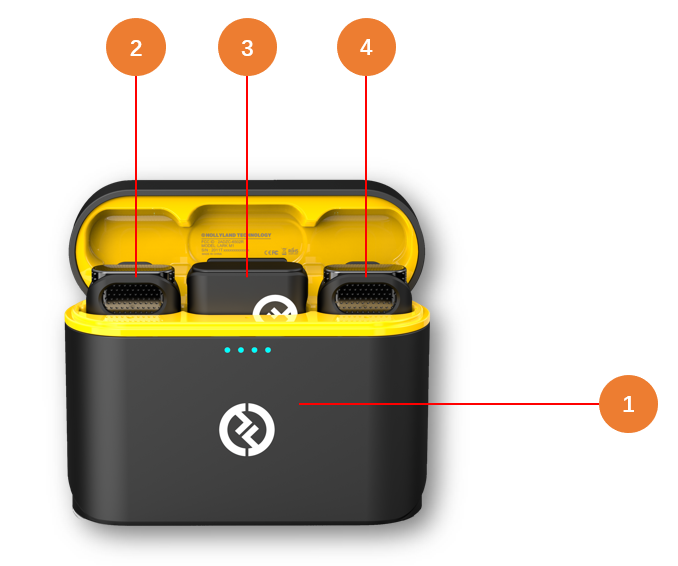
① Charging Case
② Transmitter*1
③ Receiver
④ Transmitter*2
2. TX Indicator&Button Operations

⑤ TX power on/off key
⑥ Pairing/ANC button (ANC-Active Noise Canceling)
Key Operations
| Power ON/OFF | ANC ON/OFF | Pairing |
| Long press ⑤ for 3s to turn the device on/off | Click ⑥ to turn on/off the Noise canceling function | Long press ⑥ for 3s to enter pairing mode |
⑦ Built-in omnidirectional microphone
⑧ TX indicators
| Blue Light【ANC OFF】 | Green Light【ANC ON】 | Other Colors |
| Steady blue – normal | Steady green – normal | Orange slow flashing – charging |
| Slow flashing – no connection | / | Red slow flashing – low power |
| Fast flashing – pairing | / | / |
⑨ Charging/upgrading interface
3. RX Indicator&Button Operation
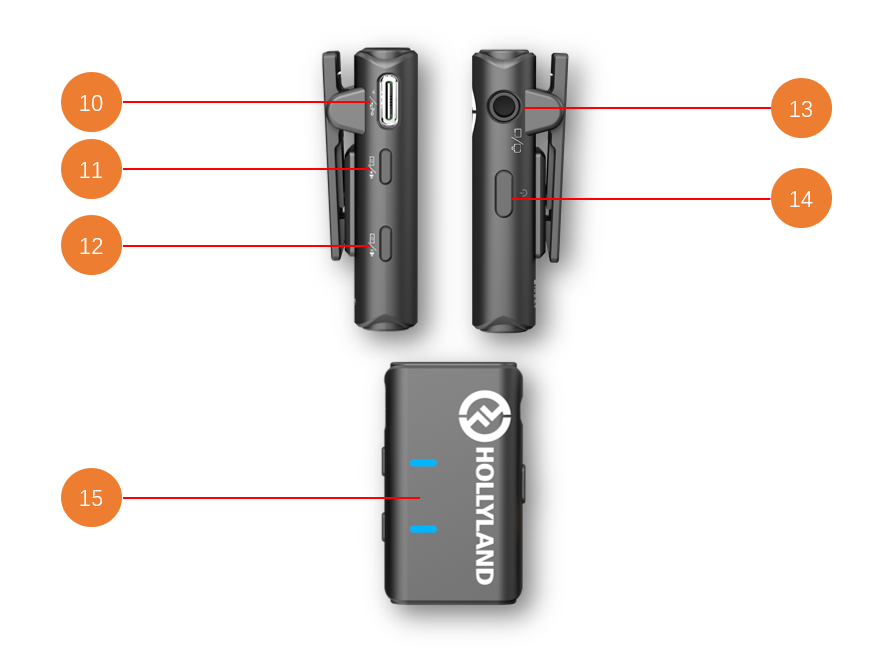
⑩ Charging/upgrading interface
⑪ Volume + / pairing button
⑫ Volume – / mode switch button
⑬ 3.5mm audio output interface
⑭ Power ON/OFF button
Key Operations
| Power ON/OFF | Adjust Volume High/Medium/Low | Pairing |
| Long press ⑭ for 3s to power the device on/off | Click ⑪ to raise the volume one level | Long press ⑪ for 3s to enter pairing mode |
| Click ⑫ to lower the volume one level | Long press ⑫ for 3s to switch to phone/camera mode |
⑮ RX indicators
| Blue Light | Green Light | Other Lights |
| Steady blue – phone/stereo mode | Steady green – camera/mono mode | Orange slow flashing – charging |
| Slow flashing – no connection | / | Red slow flashing – low power |
| Fast flashing – pairing | / | / |






























.png)
.png) Français
Français .png) Deutsch
Deutsch .png) Italiano
Italiano .png) Português
Português  Español
Español