
Cascade Settings
Cascade Within Solidcom C1 Pro Hub-based Systems:
Cascade via the 4-Wire Interface:
(a)Connection:
Use a standard network cable to connect two hubs via the 4-wire interface. The length of the network cable is up to 300 meters.
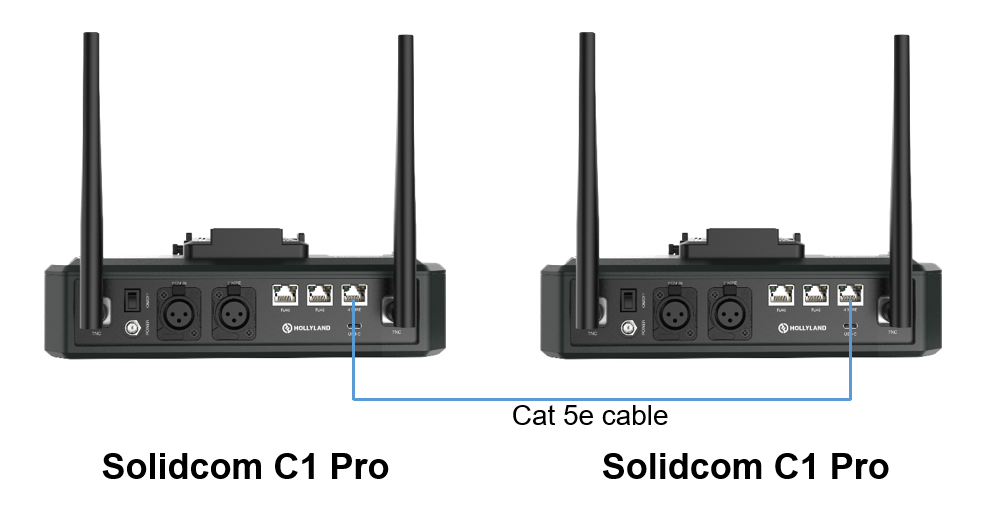
(b) 4-Wire Settings:
After connecting two hubs using a network cable, select 4 Wire > Line Sequence Switching on the hubs, and then select Standard on one hub and Cross on the other hub.
Cascade via the RJ45 interface:
Connection:
Use a standard network cable to connect two hubs via the RJ45 interface. Either of the two RJ45 interfaces on the hub works. The length of the network cable is up to 100 meters.

It is recommended to use the IP network connection to cascade three hubs (or more). On one hub, select Master Device, and on the other two hubs, select Remote Device.

b) Settings:
After connecting two hubs using a network cable, select M & R on the hubs to set the hub mode. On one hub, select Master Device. On the other hub, select Remote Device > Scan and then select the IP address of the corresponding master hub.
Note: The function of obtaining the IP address automatically under Network > Wired Network Setting needs to be turned off on both two hubs.

































.png)
.png) Français
Français .png) Deutsch
Deutsch .png) Italiano
Italiano .png) 日本語
日本語 .png) Português
Português  Español
Español