
Cascade
Overviews: Solidcom M1 is the most popular device in Hollyland, perfect performance in numerous activity site make it win the trust of customers, and you will learn how to connect the Solidcom M1 to the others device in this article
- Solidcom M1 —> Solidcom M1
- Solidcom M1—> Mars T1000
- Solidcom M1—> Syscom 1000T
- Solidcom M1—> Clear-com 702
Solidcom M1—> Solidcom M1
Method 1:
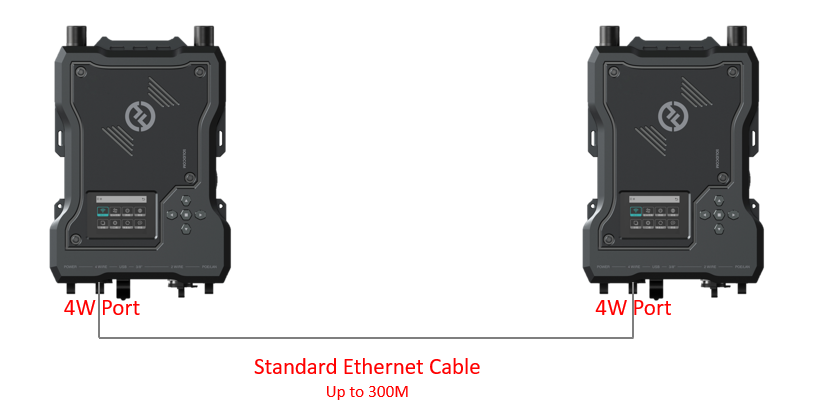
Note: In this situation, one of the Solidcom M1 is a belt pack to another
Method 2:
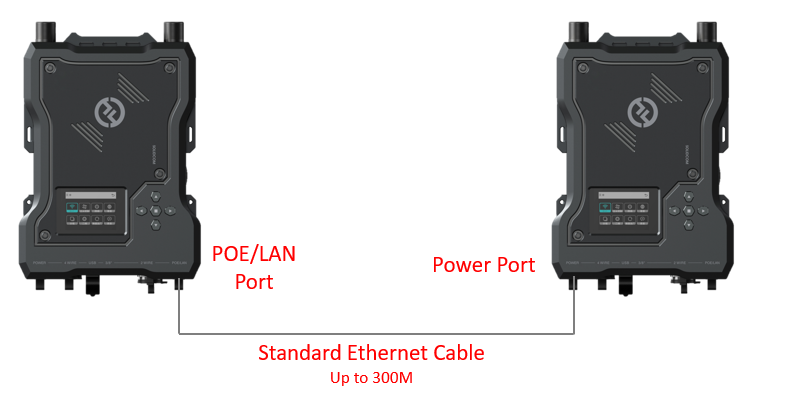
Note: In this situation, you need to set 1 base station to master mode, and another to slave mode, please check the link below to get more details.
Solidcom M1—> Mars T1000
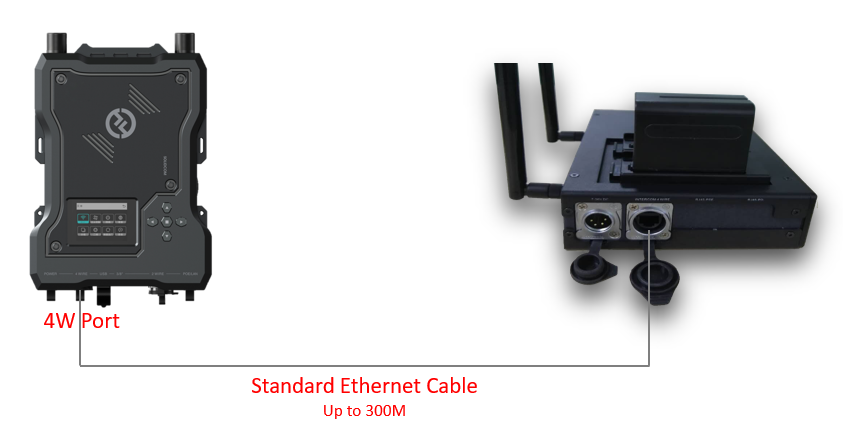
Note: The Mars T1000 as a belt pack to attend the group settings, please select 4W options on the base station group settings page
Solidcom M1—> Syscom 1000T

Note: Mars T1000 as a belt pack to attend the group settings of Solidcom M1
Solidcom M1—> Clear-com 702
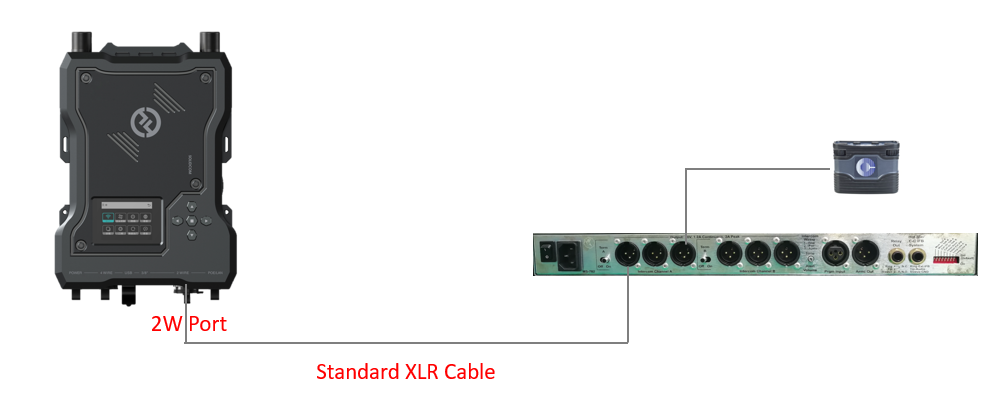
Note: Clear-com 702 as a belt pack to attend the group settings of Solidcom M1, please select 2W options on the base station group settings page to attend the group.


































.png)
.png) Français
Français .png) Deutsch
Deutsch .png) Italiano
Italiano .png) 日本語
日本語 .png) Português
Português  Español
Español