
How to Record a Podcast: An Easy 10-Step Guide
In today’s digital age, podcasts have become increasingly admired globally. In 2023 alone, more than 450 million people listened to podcasts. By 2026, such numbers are predicted to attain 619 million.
Given the immense popularity of podcasts, the big question is, how do you get into the action? That is, how to record a podcast? And how to publish and distribute it?
This comprehensive post will delve into all of this and more. That’s right from the definition of podcast to its entire recording process.
Lastly, we’ll provide some practical tips and address your queries regarding podcasts.
Recording a Podcast: A Stepwise Look
Here, we’ll stepwise look at how to record a podcast in greater detail. However, before proceeding to that, let’s glance at what exactly a podcast is.
The definition of a podcast
As you see, a podcast refers to a digital media form that’s typically in audio but can also be video. It’s made available in episodes and can be streamed or downloaded via the internet. Listeners then listen to them on their devices, such as computers and mobile phones.
A person who publishes and hosts a podcast is commonly referred to as a podcaster. Podcasters generally create content on wide-ranging topics that range from:
- News
- Entertainment
- Education
- Storytelling
- Interviews and more
After giving you a basic glimpse of a podcast, let’s delve into the 10 steps on recording a podcast and doing it right.
Plan your topic

First things first, you need to brainstorm the episode title and develop the podcast’s general flow. Note all the necessary items you need to mention or include in the podcast.
If you plan to invite a few guests, prepare and organize all the discussion points and queries before commencing the recording.
Prepare the script
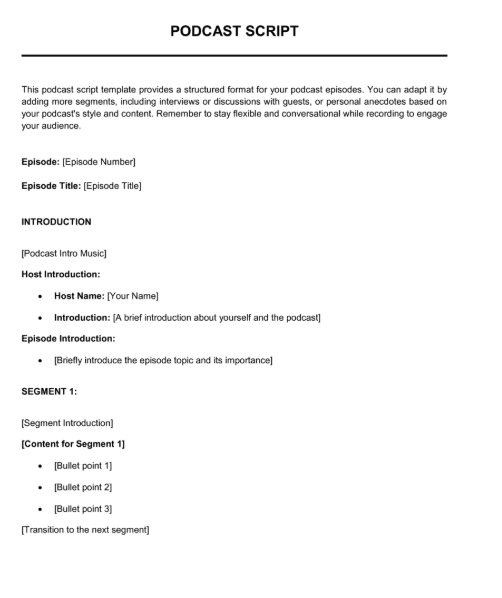
Whether you need to record a structured podcast or a more question/answer type, you need a script. Prepare it with consideration for factors such as the length of the podcast and other relevant aspects.
Invite your guests
If you necessitate to invite guest participants to your podcast, do this in advance. That’s because you may plan an episode with someone, only to find that they aren’t available.
Also, ensure that the guests you invite present value to your podcast listeners. Choose people with the best energy.
Opt for the ideal podcast recording software

The next step in podcast recording is picking the precise software. Differing options are available, but some renowned ones encompass the following:
- Riverside
- Audacity
- Buzzsprout
- GarageBand
- Zencastr
- Podcastle
- Podbean
- Spotify for Creators
- Zoom
Each of these software has its share of upsides and downsides. Yet, it’s pivotal that you carry out your research and opt for the right one.
For example, the free options include Audacity and GarageBand, while there are paid alternatives like Zencastr. Software like Riverside has both free plans and paid monthly subscriptions.
Pick and test your podcast equipment


Before you begin your recording, it’s crucial to select and test your podcast equipment. That’s because it can lead to a smooth recording experience.
The equipment typically encompasses microphones, headphones, and stable and fast internet connectivity.
Regarding microphones, you may know that there are two renowned types based on connectivity: USB and XLR.
USB microphones are economical, portable, and uncomplicated. Meanwhile, XLR microphones are designed for complex and high-quality setups, requiring an audio interface for connectivity to your computer. Whatever microphone you opt for, ensure it’s positioned fittingly. An example of a quality microphone is the Shure MV7 microphone.
If you’re aiming for video podcasting, consider investing in an external camera. But it’s not necessary since laptops and indeed smartphones have an integrated camera.
In reality, you need proper lighting to record a quality podcast with the device’s integrated camera.
Regarding headphones, you may want to opt for noise-cancelling ones to reduce the level of background noise. A fitting example is the Sennheiser HD280 Pro headphones.
Create your podcast recording environment

Nextly, you necessitate to create a distraction-free and quiet podcast recording environment. For this reason, opt for a silent room with very minimal background noise. Ensure that you close any doors or windows to minimize external noise.
Moreover, you may opt for carpeted floors as they serve much better than hardwood. Some furnishings, such as a sofa, may help to reduce the echo. Additionally, you may select a few acoustic panels to enhance the audio quality. Yet, all these aren’t too necessary.
Pave the way for recording

After selecting your recording equipment and software and creating your recording environment, it’s time to facilitate podcast recording.
Ensure the microphone is positioned accurately. Generally, it should be located at a distance of 6-12 inches from your mouth. That lets you capture your voice with depth and clarity.
Also, ensure the microphone is located at a 45° angle from the horizontal.
Check all the things and ensure you’re content with the setup. Sit in a comfortable chair and keep a glass of water near you.
Furthermore, check your audio levels to ascertain that your voice is coming loud and clear.
For video podcasts, ensure you have appropriate lighting, stable camera positioning, and a clean background. Record a brief test clip to inspect your setup. It can save you from facing frustration later on.
Record the podcast

Now that everything is set up, the moment has arrived to record the podcast. Ensure to take breaks if necessary. Don’t hesitate to pause and re-record if required. That ensures you have a higher-quality audio that you can edit straightforwardly afterwards.
Edit your podcast

After you’re done with recording, it’s time to edit and post-produce. The aim is to convert your raw recording into a polished final product, making the podcast sound professional.
Here are some tasks that can be done in this step:
- Add intro and outro music
- Eliminate long pauses, filler words, and any other technical issues
- Add sound effects or transitions if applicable
- Optimize sound quality (EQ, compression, normalization)
- Balance the audio intensity between speakers
Publish your podcast
Lastly, it’s time to publish your podcast. Affirm that you optimize your content for SEO and share your podcast to boost visibility and reach.
Your podcast’s title and description must correctly represent the podcast’s content. Include appropriate keywords and keyphrases like “How to” where applicable.
Providing a transcript can enhance your SEO. That’s because more search engines can access your podcast.
Finally, share your podcast on social media. Ensure to provide a podcast link on your website. That helps website visitors access your podcast and improves your search engine rankings.
Extended Tips
The following are added tips concerning recording a podcast that sounds professional and polished:

- To enhance sound quality, invest in high-quality recording equipment, such as a microphone. Utilize pop filters to lessen plosives during recording.
- Test the microphone’s positioning to ascertain the most suitable setup for your voice.
- Avert excessive background noise, overly long episodes, or variable audio levels. Prepare and practice to enhance your podcast recording to diminish such issues.
- Devise a strategy to script the episodes of your podcast. Whether it’s employing bullet points, an outline, or a complete script, find a plan that’s ideal for you.
- Record your podcast in higher-quality formats, e.g., WAV. Then, perform the editing and export to formats such as AAC or MP3. That’s for publishing your podcast.
Conclusion
It’s hoped that by following the steps above, you can record a professional-grade podcast that’s uncomplicated to edit and publish.
To conclude, you will need the following to complete the podcast recording task.
- Fitting podcast recording equipment, e.g., high-quality microphones and headphones
- A calm and quiet space
- Great recording software (there are even free ones available)
Lastly, ensure that you are creative and have fun while recording your podcast.
FAQs
Is a professional studio imperative for recording a podcast?
A professional studio can surely elevate the quality of your podcast recordings. Yet, it’s not pivotal for commencing a podcast.
As stated before, with quality equipment, favourable recording software, and a calm and quiet space, you can surely record a professional-quality podcast. That’s right from your home’s comfort.
Can I record a podcast on my smartphone?
Yes. It’s certainly possible to record a podcast on your phone (iPhone and even Android). All you need is to have some specific and fitting gear.
That comprises high-quality microphones for your phone and an audio recording app to fulfil the job.
What is the time frame to record a podcast?
Recording times can vary depending on factors such as episode preparation, actual recording, and editing requirements. Typically, the time duration for recording a podcast episode ranges from 30 minutes to several hours.
Subscribe us
to get the latest news!


































.png)