
Hollyland’s New Breakthrough with Mars M1
Shenzhen, China, September 9, 2022—Hollyland officially launched its first wireless monitor innovation, the Mars M1, underscoring our endless efforts at bringing more amazing achievements to the digital world. The Hollyland Mars M1 is a powerful wireless monitor that integrates transmitter, receiver, and monitor functions into one solution. Its integrated design effectively simplifies both your device deployment and enhances your film recording experience.

As a transmitter, the Mars M1 can work with up to two receivers or four mobile devices with the dedicated app installed. It can also be used together with the Hollyland Mars Pro and 4K series for a more efficient shooting experience.
The Mars M1 monitor combines a 5.5-inch LCD screen with professional color calibration and an astounding 1,000 nits of brightness. The image quality meets the Rec.709 standard. All combined, these attributes ensure that videos and images look accurate during shooting and deliver a pleasant production experience. A total of five selectable built-in 3D LUTs are available to be loaded at any time via a USB flash drive. Both RGB and BGR color charts are supported and easily selectable, and the default system option is the RGB color chart.

High resolution requires sustained media performance, which Hollyland has achieved through its continuous progress in codec technology (H.264) and bit rate (12Mbps). HDMI & SDI support is another important support feature of the Mars M1. It can transmit 4K signals at 30fps via HDMI IN and LOOP OUT at an incredible LOS range of 450 feet (150m) and ultra-low latency of 0.08s, delivering accurate, reliable, front-row-seat monitoring results. The SDI of the Mars M1 also provides expanded flexibility and compatibility for professional video production.
The Mars M1 is designed with a smart channel scan and selection function. Channel status information is prominently displayed on the wireless settings screen, allowing you to know which channels are available for use with the least interference. The Mars M1 also provides multiple auxiliary functions for robust preview and monitoring, such as 4x zoom, focus assist, exposure assist, and waveform display, meeting your diverse monitoring requirements and offering an unparalleled monitoring experience.
In addition to the above function enhancements, the Mars M1 also possesses several design improvements. For example, the custom-designed capsule antennas spare you time spent on repeated disassembly, and its body shell is highly impact-resistant that weighs a mere 13.5oz, perfectly applicable for attached-to-the-camera monitoring applications.

The Mars M1 supports multi-powering options, including DC power options (7V to 16V), NP-F batteries, and a battery with a D-Tap interface for a robust operation life. The monitor also supports a DC output connection for directly powering external devices.
The Mars M1 monitor comes with diverse optional accessories to meet diverse application requirements, such as rosewood handle, wrist strap, shoulder strap, monitor hood, and more. The rosewood handle supports a one-handed grip. The wrist strap and shoulder strap allow you to hold the monitor with one hand and also secure it around your shoulder. The monitor hood option greatly enhances the color saturation and doubles as a monitor protector.
The Mars M1 is offered in two packages—Duo and Solo. The duo package includes two monitors, four capsule antennas, two tempered glass screen protectors, two OTG adapters, two D-Tap to DC cables, a user manual, and a warranty card. In the solo package, there is one monitor, two capsule antennas, one tempered glass screen protector, one OTG adapter, one D-Tap to DC cable, a user manual, and a warranty card.
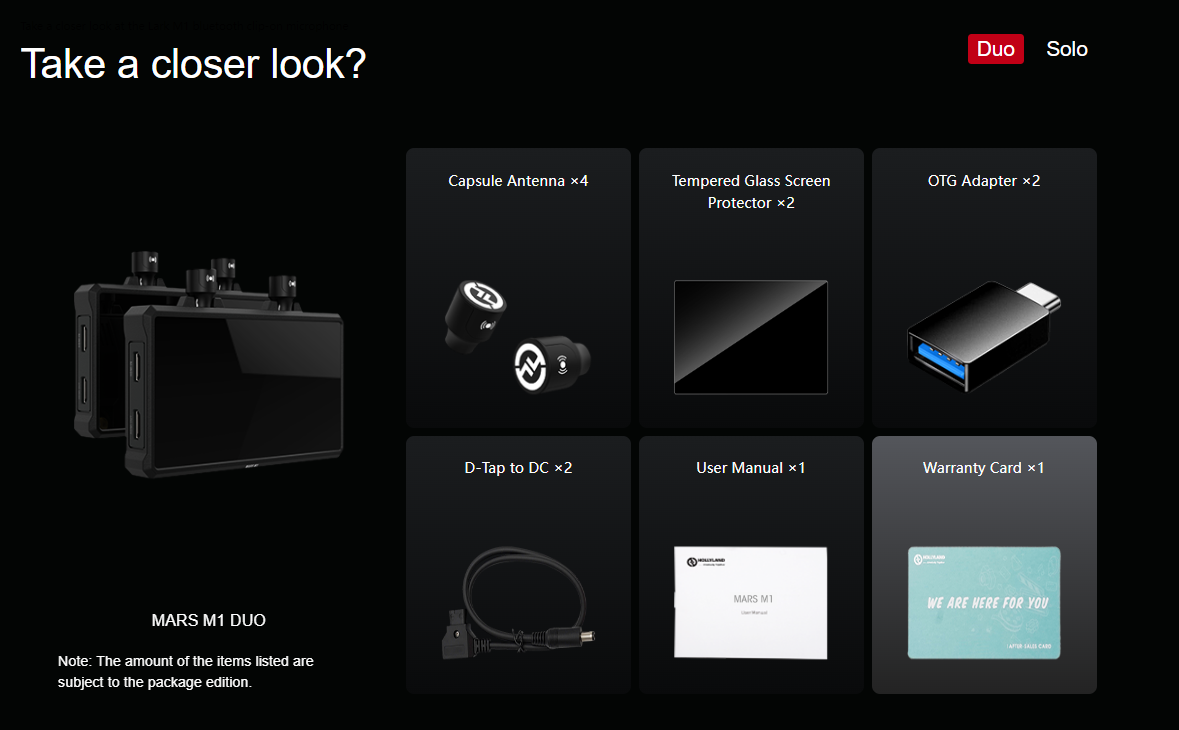
Hollyland’s Mars M1 is our first wireless monitor introduction that represents the launching of our journey in wireless monitor exploration and innovation space. It is simply designed as an all-in-one solution, integrating transmitter, receiver, with monitor functions. For more details about its incredible features, please visit our official website.
When it comes to professional video production, a high-quality camera monitor can drastically enhance your filming workflow and improve overall efficiency on set. Hollyland’s Mars M1 represents a significant breakthrough, seamlessly integrating reliable monitoring features that every filmmaker will appreciate.
Best Seller
Sale

Hollyland Pyro 7 – Wireless Mini Lavalier Microphone
- All-in-one wireless transmitter, receiver, and 7″ monitor with 1500 nits brightness.
- Reliable 1300ft (400m) range, ultra-low 60ms latency, auto dual-band (2.4GHz/5GHz) frequency hopping.
- Supports 4K HDMI/SDI inputs/outputs, waveform, vectorscope, LUTs, and built-in video recording.
- Quick dual-view switch for seamless multi-camera feeds, includes 32GB internal SD card for recording.
- Integrated RTMP streaming capability for easy live broadcasts to YouTube/Twitch; ideal for film, live events, and professional video setups.
$549
$759
Subscribe us
to get the latest news!




























.png)


