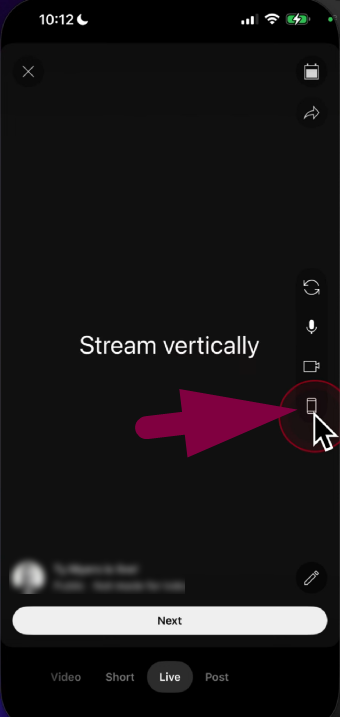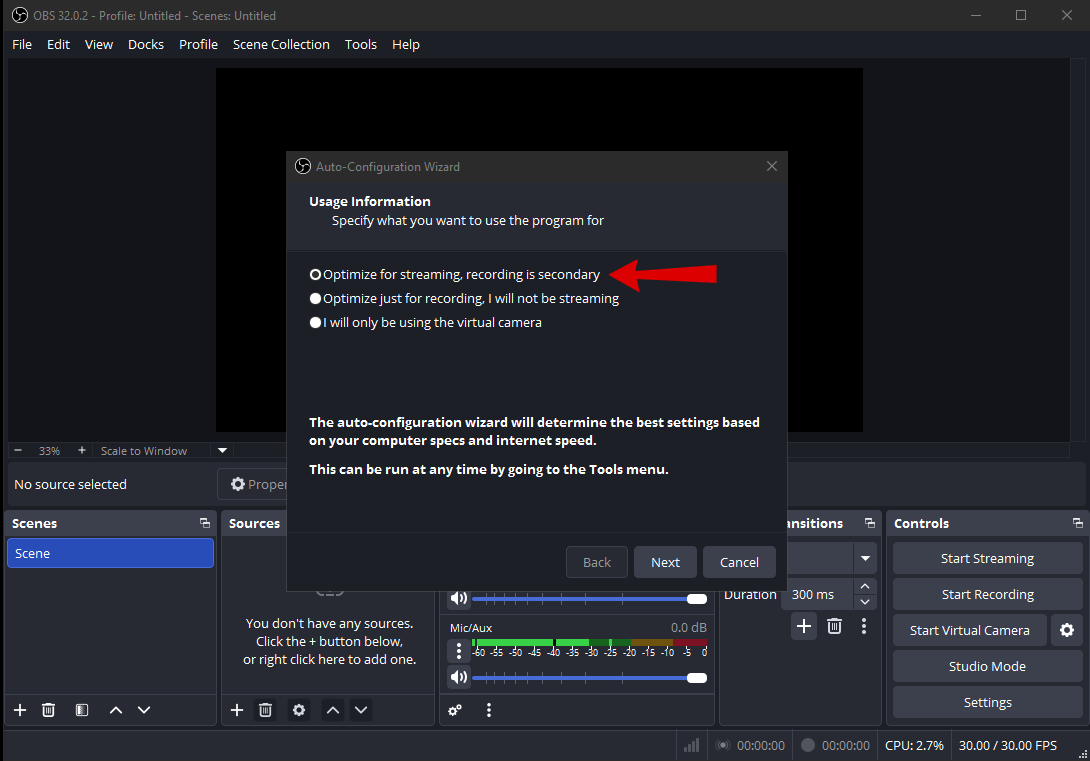When we talk of face cameras and creating content or simply streaming, they have literally emerged as one of the most essential tools, especially for streamers. It tends to foster a connection on a deeper level among the audiences and creators.
Therefore, there is a complete change in how live streaming is now experienced, which is further allowing most streamers to showcase reactions, genuine engagement or interaction, and emotions in real-time.
It doesn’t matter if you are a gaming enthusiast or an educator; these face cameras help engage the audience and provide authenticity. These are helping to bridge the virtual gap that is between the viewers and creators.
In this article, we have discussed 10 of the best face camera options to be used for streaming purposes.
| Camera Model | Video Quality | Resolution | Zoom | Field of View | Auto-Framing | Tracking | Compatibility |
| Logitech Brio 4K Webcam | 4K | 3840×2160 | 5x Digital | 90° | No | No | Windows, macOS |
| Logitech StreamCam | 1080p | 1920×1080 | Digital | 78° | Yes (AI) | No | Windows, macOS |
| OBSBOT Tiny PTZ 4K Webcam | 4K | 3840×2160 | 4x Digital | 82° | Yes (AI) | Yes (AI) | Windows, macOS |
| Logitech Mevo Start | 1080p | 1920×1080 | Digital | 84° | No | No | iOS, Android |
| Elgato Facecam | 1080p | 1920×1080 | Digital | 82° | No | No | Windows, macOS |
| Razer Kiyo Pro Webcam | 1080p | 1920×1080 | Digital | 80° | No | No | Windows, macOS |
| Dell UltraSharp 4K HDR Webcam | 4K | 3840×2160 | Digital | 65° | Yes | No | Windows, macOS, Ubuntu |
| Anker Smart Full HD Webcam | 1080p | 1920×1080 | No | 110° | Yes (AI) | No | Windows, macOS |
| Insta360 Link – PTZ 4K Webcam | 4K | 3840×2160 | Digital | 82° | Yes (AI) | Yes (AI) | Windows, macOS |
| Microsoft LifeCam HD-3000 | 720p | 1280×720 | No | 69° | No | No | Windows |
1. Logitech Brio 4K Webcam

This 4K Webcam by Logitech is a great tool for live streaming purposes, which tends to provide a content creator with an unrivaled experience. This is because of its impressive and appreciable 4K resolution and HDR i.e. High Dynamic Range support. It allows the viewers to experience the vibrancy of colors and unparalleled clarity.
Moreover, low-light correction, along with the advanced autofocus, allows streaming with a maintained quality and sharpness no matter the lighting conditions. This further helps the creators with a more streamlined process.
Also, it’s equipped with integrated dual microphones, which help in capturing crystal-clear audio, and hence, there is no requirement for external setups.
Key Features
| Features | Specifications |
| Resolution | 4K Ultra HD (i.e. 3840 x 2160) |
| Frame Rate | 30 fps @ 4K and up to 60 fps @ 1080p |
| Field of View | 90 degrees |
| AutoFocus | Yes, advanced |
| HDR Support | Yes |
| Microphones | Dual omnidirectional |
| Connection | USB-C 3.0 |
| Mounting Options | Multiple such as tripod mount |
Pros:
- 4K video overall quality is stunning
- Vibrancy in visuals along with HDR support
- Precise autofocus (i.e. in all lighting conditions)
- Clear and smooth integrated audio
- Flexible customization and compatibility
- Instant setup along with USB-C
- Versatile options to mount
Cons:
- Premium price
- Needs apt hardware
2. Logitech StreamCam Premium Webcam

The Logitech StreamCam is a premium streaming webcam, which is known to prioritize an optimum streaming experience. Its design is quite adaptable to both horizontal and vertical setups. It’s equipped with AI face tracking and comprises full HD resolution. These features ensure and provide you with centered framing and sharp visuals.
Moreover, it comprises USB-C connectivity that is needed for faster data transfer. It further comprises integrated stereo mics along with software compatibility, and hence, StreamCam makes streaming quite simple. As a creator, it allows you to focus effortlessly on engaging your audience.
Key Features
| Features | Specifications |
| Resolution | Full HD (i.e. 1080p) |
| Frame Rate | Up to 60 fps |
| Field of View | 78 degrees |
| Autofocus | Yes, advanced |
| AI Face Tracking | Yes |
| Microphones | Omnidirectional, Dual mono |
| Connection | USB-C 3.1 Gen 1 |
| Mounting Options | Multiple |
Pros:
- Versatile orientation
- Full HD clarity
- AI face tracking
- USB-C connectivity
- Integrated stereo mics
- Flexible mounting
- User-friendly design
- Software Integration
Cons:
- No 4K
- Narrow FOV
3. OBSBOT Tiny PTZ 4K AI-Powered Webcam

This AI-Powered 4K Webcam by OBSBOT is an appreciable device, which is built with the purpose of seamless streaming. It’s known to deliver great quality and stunning video quality in 4K and provides you with smooth Pan-Tilt-Zoom (i.e. PTZ) abilities. This webcam’s streaming capabilities are exceptional, and this is why they make this an apt device for professionals, creators, gamers, and more.
The AI-driven device allows tracking so a person remains in the frame. However, the 4K resolution allows it to improve visual clarity.
Moreover, for any creator, this webcam’s setup is pretty effortless. It further allows smart subject tracking along with a video output that is high-quality. This way, for both viewers and creators, it tends to create an engaging streaming experience.
Key Features
| Features | Specifications |
| Resolution | 4K (i.e. 3840 x 2160) |
| Pan-Tilt-Zoom (PTZ) | Yes |
| Auto-Framing | Yes |
| Microphones | Built-in |
| Low-Light Performance | Good |
| Connectivity | USB |
| Compatibility | Platform-dependent |
| Manual Controls | Limited |
Pros:
- 4K resolution
- PTZ capabilities
- Auto-framing
- Plug-and-play setup
- Good low-light performance
- Built-in microphones
- Stylish design
Cons:
- Higher price
- Manual controls are limited
- Motor noise
4. Logitech Mevo Start

This camera by Logitech is a wireless one with live-streaming ability, which has been designed so you can elevate your overall streaming experience. Since it has a portable and sleek design, you will find it apt specifically for streaming on the go. Furthermore, it offers seamless integration, especially with the most popular platforms. Hence, it helps bring your content effortlessly to the audience in 1080p HD resolution with high quality.
Moreover, its wide-angle lens further allows you to capture even a minute detail or almost everything in your surroundings in detail. It’s also equipped with real-time editing functions that allow you to switch between shots easily. This way, it adds an overall professional touch to your stream. With its user-friendly application, you can fully control this process.
Key Features
| Features | Specifications |
| Resolution | 1080p Full HD |
| Field of View | wide-angle 90 degrees |
| Connectivity | Bluetooth 4.1 and Wireless Wi-Fi (i.e. 802.11ac) |
| Real-Time Editing | Live editing multi-camera |
| Audio | Stereo microphones built-in |
| Mounting | Tripod mountable i.e. with 1/4″ thread |
| Battery Life | Up to 6 hours |
| App Compatibility | Mevo app for Android and iOS |
Pros:
- Wireless convenience
- HD 1080p quality
- Wide-angle coverage
- Real-time editing
- Portable design
- App control
- Built-in microphones
- Platform integration
Cons:
- Limited field of view
- Battery life constraints
- Basic manually done settings
5. Elgato Facecam

Custom-made for the purpose of streaming, this Elgato Facecam is known to excel in terms of the creation of live content. It boasts a 1080p resolution that is crystal-clear, along with a frame rate of 60 FPS. This will make the viewers receive appreciable visual quality.
The advanced sensor technology of this webcam makes sure to provide remarkable performance that too in lighting conditions that are challenging.
Moreover, it comes with settings options and a customizable streaming setup in terms of white balance, exposure, focus, and more to get that professional polish.
Key Features
| Features | Specifications |
| Resolution | Up to 1080p |
| Frame Rate | Up to 60 FPS |
| Sensor | A large sensor that too with advanced technology |
| Lens | Wide-angle lens |
| Connectivity | USB Type-C |
| Low-Light Performance | Advanced sensor technology |
| Customization | White balance, adjustable exposure, focus settings |
| Compatibility | Yes, with famous streaming platforms and software |
Pros:
- High-quality video
- Low-light performance
- Customizable settings
- Streaming software compatibility
- USB Type-C connection
- Wide field of view
Cons:
- No 4K support
- Bulkier design
- Needs good lighting
6. Razer Kiyo Pro Streaming Webcam

This camera, with its high-quality 1080p video, performs exceptionally in terms of streaming. It has an appreciable low-light performance. Also, it allows you to be seen clearly and doesn’t matter how challenging the lighting scenario could be.
Moreover, the field of view is quite adjustable, allowing for flexibility during framing by adapting to varied setups for streaming.
In addition, the video output that is uncompressed further caters to your needs for professional streaming. However, this one’s for you if you are a streamer with priorities like lighting adaptability, good video quality, advanced features, and more.
YouTube Link: https://www.youtube.com/watch?v=oEd6Cvt-WqM
Key Features
| Features | Specifications |
| Video Resolution | 1080p Full HD |
| Low-Light Performance | Advanced |
| Field of View | Adjustable |
| Uncompressed Output | Yes |
| Compatibility | Windows, macOS |
| Connectivity | USB |
| Dimensions | Larger size |
| Price | Higher cost |
Pros:
- High-quality 1080p video in low light.
- Adjustable field of view.
- Uncompressed video output.
Cons:
- Higher price.
- Larger form factor.
- Limited software compatibility.
7. Dell UltraSharp 4K HDR Webcam

This 4K UltraSharp Webcam by Dell is an apt choice for seamless streaming. The Ultra HD resolution it has, along with HDR support, makes it certain that you receive stunning visuals. Also, you can capture intricate and fine details along with the vibrancy of colors for a better streaming experience. It further comprises a wide field of view that helps accommodate dynamic presentations and group streams.
Integrated microphones provide crisp audio that removes the requirement for any external setups. Its auto-framing feature allows you to stay centered and enhances viewer engagement. Since this camera is built to be used in low-light scenarios, there is boosted visibility with its HDR technology.
Now, it doesn’t matter if you put this device to use for your professional broadcasts or if you use it for casual streaming, this Dell 4K webcam delivers appreciable and high-quality performance.
Key Features
| Features | Specifications |
| Resolution | 4K Ultra HD (3840 x 2160) |
| HDR Support | Yes |
| Field of View | Wide |
| Microphones | Built-in |
| Auto-Framing | Yes |
| Low-Light Performance | Improved with HDR technology |
| Connectivity | USB |
| Privacy Shutter | Included |
Pros:
- 4K HDR video quality
- Integrated microphones
- Wide field of view
- Auto-framing
- Low-light performance
- Privacy shutter
Cons:
- Higher price
- Limited HDR support
- Larger size
8. Anker Smart Full HD PowerConf C302 Webcam

The Anker Smart Full HD Webcam has been made to encounter seamless streaming. Since it delivers in HD i.e. high-definition, you will be ensured that a crystal-clear visual is provided. Moreover, it comprises smart framing technology that further helps you remain centered.
Additionally, the integrated microphone’s noise reduction allows a clear audio output even in the background noise, which further improves the overall quality of your streaming. This further comprises a wide-angle view, which helps to enrich the setup and shoots your surroundings in a better manner and with detail.
In addition, this Anker Smart Full HD Webcam provides a plug-and-play setup, which is perfect for varied streaming platforms.
Although it lacks 4K, its streaming-oriented features and AI improvements make it an ideal choice for uninterrupted and immersive streaming sessions.
Key Features
| Features | Specifications |
| Resolution | Full HD (i.e. 1080p) |
| Field of View | Wide-angle view |
| Auto-Framing Technology | Yes |
| Microphone | Built-in and noise reduction |
| Connectivity | USB-A |
| Mounting | Clip/tripod mount |
| Compatibility | Varied platforms for video conferencing |
| Additional Features | AI enhancements, Plug-and-play setup |
Pros:
- Full HD resolution
- Smart framing technology
- Noise-reducing mic
- Wide-angle view
- Plug-and-play setup
Cons:
- No 4K resolution
- Limitation of manual controls
- Low-light performance
9. Insta360 Link – PTZ 4K Webcam

This 4K Insta360 Link webcam is known to be a streaming powerhouse as its 4K resolution provides a creator with stunning visuals.
Additionally, the PTZ control makes it certain that you get dynamic angles that too without any interruptions in streams. It further comprises a wide field of view, which helps in shooting the entire scene by enhancing immersion.
With its seamless remote control, you get to experience simplified adjustments along with a maintained viewer engagement. This is a perfect option for streamers or content creators. This is because it tends to allow professional-grade specifications, further elevating the quality of streaming.
Key Features
| Features | Specifications |
| Resolution | 4K Ultra HD |
| Field of View | Wide angle |
| Pan-Tilt-Zoom (PTZ) | Yes |
| Connectivity | USB, Wi-Fi |
| Compatibility | Windows, Famous conferencing apps, macOS, |
| Remote Control | Yes |
| Dimensions | Compact and portable |
| Price | Higher in comparison to standard webcams |
Pros:
- 4K video quality.
- PTZ remote control.
- Wide field of view.
- Easy setup.
Cons:
- Higher price.
- Software compatibility issues.
- Motor noise.
10. Microsoft LifeCam HD-3000

This LifeCam HD-3000 by Microsoft provides you with a streaming experience that is entry-level. It comprises a 720p HD video along with a microphone that is built-in. Additionally, this camera allows for basic streaming. Since it has a compact build and design, it’s easier to carry along. Moreover, its universal clip allows for an easy setup.
However, since it has limited features along with a fixed focus, it might not entirely satisfy pro creators or users. It’s an apt choice for casual streaming purposes on varied platforms such as Skype or other popular apps. This also offers a solution that is affordable for a novice to streaming.
Key Features
| Features | Specifications |
| Video Resolution | 720p HD |
| Microphone | Built-in |
| Field of View | Standard |
| Focus | Fixed |
| Connectivity | USB |
| Compatibility | Skype, Windows, popular apps |
| Mounting | Universal clip |
| Price | Budget-friendly |
Pros:
- Affordable
- 720p HD video.
- Built-in microphone,
- Easy setup.
- Compact design.
Cons:
- Basic features
- Fixed focus
- Limited software compatibility
How to Choose the Best Face Cameras for Streaming? – A Buying Guide
Investing in the best face camera specifically for streaming purposes involves considering many crucial aspects. This is required for high-quality video output and a smooth and clean streaming experience.
Below is a buying guide for face cameras, which covers these aspects in detail and it will help you to reach a good choice very quickly:
1. Video Quality
You must look forward to getting a camera that has a resolution of at least 1080p, which can further go up to as high as 4K. It will help in offering a lot better output and clarity. However, you must know they would need powerful hardware. Also, when it comes to streaming, there will be a need for high upload speeds.
2. Frame Rate
A high frame rate of 60 fps i.e. frames per second, tends to provide you with output in a smooth motion. It comprises a professional and appealing look. Look forward to getting cameras, which support a minimum of 30 or 60 fps.
3. Low-Light Performance
Regarding streaming setups, they tend to need decent low-light performance. A camera with a large sensor size and a lower f-stop value (i.e., a wide aperture) performs much better, specifically in low-light conditions.
4. Face Tracking and Auto-Focus
A camera with an auto-focus option you can rely on and a face-tracking ability that ensures an image remains centered and sharp.
5. Field of View (i.e. FOV)
Considering the environment you must shoot or capture is needed. When it comes to a wider FOV, it is apt to provide enough of your surroundings. However, a narrow FOV is mostly focused on the face.
6. Compatibility:
Your chosen camera has to show compatibility with the streaming platforms you use like Twitch or YouTube or so. It should also show compatibility with streaming software like XSplit, OBS, Streamlabs, and more. Certain cameras have built-in features for streaming, which further make the integration part easier.
The camera you are looking forward to getting should comprise a decent quality in terms of not just video outputs but audio as well. This enhances the streaming quality overall. Many camera options come equipped with microphones. However, when it comes to external microphones, they tend to be a good option for better audio.
Conclusion
The selection of an apt face camera for a creator is pivotal for the overall quality of streaming. In this article, we have covered many budget-friendly, appreciable, and reliable options today. Moreover, the comparison table will help you choose the best face camera for streaming purposes. Additionally, with improving technology, staying updated in whatever field you work in is crucial.
Selecting a camera that captures professional-quality video is key to enhancing your streaming presence. A dedicated streaming camera offers sharp imagery, reliable performance, and seamless connectivity\u2014exactly what’s needed to excel in your streaming content creation.
FAQs
1. Which face camera comprises a wide field of view?
- Anker Smart Webcam Full HD
- Dell 4K UltraSharp HDR Webcam
2. Is the Elgato Facecam an apt choice for professionals?
Yes, it comprises a studio-level sensor.
3. Can the Microsoft LifeCam HD-3000 be used for streaming?
Yes, however, it tends to offer 720p video quality.
4. Which face cameras comprise AI tracking capabilities?
- OBSBOT Tiny PTZ 4K Webcam
- Insta360 Link – PTZ 4K Webcam
5. Can you use a face camera for content creation apart from streaming?
Yes, when it comes to face cameras, they can be used for vlogging, video production, online tutorials, etc.


































.png)