Tired of buying computer microphones that sound terrible, break easily, or just don’t deliver? In 2025, the market is packed with flashy, overpriced models claiming studio-quality sound, but most fail to live up to the hype.
Whether you’re gearing up for Zoom meetings, launching a podcast, streaming your gameplay, or creating videos, picking the right computer mic shouldn’t be this complicated.
That’s why we’ve done the hard work for you. This guide breaks down the 27 best computer microphones that are actually worth your money this year. Let’s get you sounding your best.
Why Trust Us?
This is the official blog of Hollyland, an industry-leading brand in wireless audio. Everything we share here is based on insights from our engineers, audio experts, and real creators. Our recommendations are based on lab tests, hands-on use, and objective comparisons with other top brands, ensuring reliable and honest advice for users.
Top Picks at a Glance
| Model | Type | Connectivity(USB/XLR/etc) | Frequency response | Battery Life | Best For | Price |
| Hollyland LARK MAX 2 | Wireless / Lavalier | USB-C | 20 Hz – 20 kHz | 11 hours | Overall | Not Specified |
| Hollyland LARK A1 | Wireless / Lavalier | USB-C | 20 Hz – 20 kHz | 9 hours | Streaming | $69.90 |
| Hollyland LARK M2S | Wireless / Lavalier | USB-C | 20 Hz – 20 kHz | 9 hours | Conferencing | $119.00 |
| Hollyland LARK M2 | Wireless / Lavalier | USB-C | 20 Hz – 20 kHz | 10 hours | Streaming | $92.00 |
| Hollyland LARK MAX | Wireless / Lavalier | USB-C | 20 Hz – 20 kHz | 7.5 hours | Studio-Grade Quality | Not Specified |
| RODE NT-USB+ | Wired/Condenser | USB-C | 20 Hz – 20 kHz | N/A | Podcasting | $169.00 |
| HyperX QuadCast 2 S | Wired/Condenser | USB-C | 20 Hz – 20 kHz | N/A | Streaming | $142.49 |
| HyperX QuadCast S | Wired/Condenser | USB-C | 20 Hz – 20 kHz | N/A | Streaming | $88.04 |
| Logitech Yeti Orb | Wired/Condenser | USB-C | 70 Hz – 20 kHz | N/A | Gaming | $43.19 |
| Shure MV6 | Wired/Dynamic | USB-C | 50 Hz – 15 kHz | N/A | Streaming/Gaming | $169.00 |
| Razer Seiren Mini | Wired/Condenser | USB-C | 20Hz – 20kHz | N/A | Streaming | $36.99 |
| NZXT Capsule Elite | Wired/Condenser | USB-C | 20 Hz – 20 kHz | N/A | Streaming | $69.99 |
| Sennheiser Profile | Wired/Condenser | USB-C | Not Specified | N/A | Podcasting | $103.49 |
| Shure MV7+ | Wired/Dynamic | USB/XLR | 50 Hz – 16 kHz | N/A | Voiceovers | $299.00 |
| SteelSeries Alias Pro | Wired/Condenser | USB/XLR | 50 Hz – 20 kHz | N/A | Streaming | $160.98 |
| 512 Audio Tempest | Wired/Condenser | USB-C | 20 Hz – 20 kHz | N/A | Livestreams | $109.95 |
| Røde PodMic USB | Wired/Dynamic | USB/XLR | 20 Hz – 20 kHz | N/A | Content creation | $199.00 |
| Røde NT1 5th Generation | Wired/Condenser | USB/XLR | 20 Hz – 20 kHz | N/A | Studio recording | $243.90 |
| Elgato Wave Neo Wired | Wired/Condenser | USB-C | 20 Hz – 20 kHz | N/A | Streaming | $56.99 |
| Elgato Wave:3 | Wired/Condenser | USB-C | 70 Hz – 20 kHz | N/A | Streaming | $149.99 |
| Razer Seiren V3 Mini | Wired/Conensor | USB-C | 20 Hz – 20 kHz | N/A | Meetings | $49.99 |
| RODE WIRELESS GO GEN 3 | Wireless/Lavalier | USB-C | 20Hz – 20kHz | 7 hours | Interviews | $297.50 |
| HyperX SoloCast | Wired/Condenser | USB-C | 20Hz – 20kHz | N/A | Streaming | $32.14 |
| FIFINE K669/K669B | Wired/Condenser | USB-C | 20 Hz – 20 kHz | N/A | Gaming | $29.99 |
| FIFINE AmpliGame AM8 | Wired/Dynamic | USB/XLR | 50 Hz – 16 kHz | N/A | Streaming | $45.14 |
| ZealSound K66 | Wired/Conensor | USB-C | 80 Hz – 20 kHz | N/A | Video calls | $26.36 |
| Blue Yeti | Wired/Condenser | USB-C | 20 Hz – 20 kHz | N/A | Streaming | $74.99 |
NOTE: Prices are sourced from Amazon (US) and are subject to change over time.
Best Computer Microphones: Detailed Review
Hollyland LARK MAX 2 – Best Overall

The Hollyland LARK MAX 2 makes your voice crystal clear with AI noise cancellation that removes background sounds instantly. It offers 32-bit float recording and automatic gain control for perfect audio balance. Plus, its innovative hover-clip design is comfortable, secure, and so discreet you’ll barely notice it’s there.


Hollyland LARK MAX 2 - Premium Wireless Microphone System
A premium wireless microphone for videographers, podcasters, and content creators to capture broadcast-quality sound.
Key Features: Wireless Audio Monitoring | 32-bit Float | Timecode
Read full Hollyland LARK MAX 2 review for more details.
Specifications
Polar pattern: Omnidirectional
Frequency response: 20Hz – 20kHz
Max SPL: 128 dB
Connector: USB-C
Battery life: 11 hours
Transmission range: 1,115ft (340m)
Pros
- Supports up to 4-person recording
- Ultra-low 25ms audio latency
- One-click RX Lock prevents accidental adjustments
- Excimer nano-coated material for comfortable wear
- Superior anti-interference wireless technology
Cons
- Limited compatibility for direct hot shoe connection (Sony cameras only)
Suitable For: Podcasters, streamers, content creators, online educators, remote teams, interviewers, and YouTubers.
Real review from Amazon: Not Specified
Price: Not Specified
Hollyland LARK A1 – Best for Simple, High-Quality Recording

With the Hollyland LARK A1, getting clear audio on your computer is effortless. Just plug it in via USB-C and you’re ready to go. Smart clip protection keeps your sound stable and distortion-free, while onboard controls let you mute or toggle noise cancellation, keeping your voice clean and natural in any environment.


Hollyland LARK A1 - Affordable Wireless Microphone
A perfect starter mic for creators on a budget. It’s simple to use and features effective noise cancellation.
Key Features: 48kHz/24-bit | 3-Level Noise Cancellation | 54-Hour Battery
Read full Hollyland LARK A1 review for more details.
Specifications
Polar pattern: Omnidirectional
Frequency response: 20Hz – 20kHz
Max SPL: 120 dB
Connector: USB-C
Battery life: Approx. 9 hours
Transmission range: 200m
Pros
- 3-level noise cancellation
- Ultra-light 8g design with magnetic attachment
- 6-level gain adjustment via app
Cons
- No onboard recording for backup audio
Suitable for: Streamers, podcasters, educators, remote workers, content creators, vloggers.
Real review from Amazon: “Fantastic product. Easy setup, great fidelity.” — @Sous vide veni vice
Price: $69.90
Hollyland LARK M2S – Discreet Power for Computer Audio

Stay focused and sound flawless with the Hollyland LARK M2S! Its ultra-light, logo-free build disappears on camera, while the titanium clip keeps it secure during long computer sessions. With ENC technology and an RF interference-resistant circuit, it delivers stable, high-quality audio, even in busy office environments, through a simple USB-C plug-and-play setup.

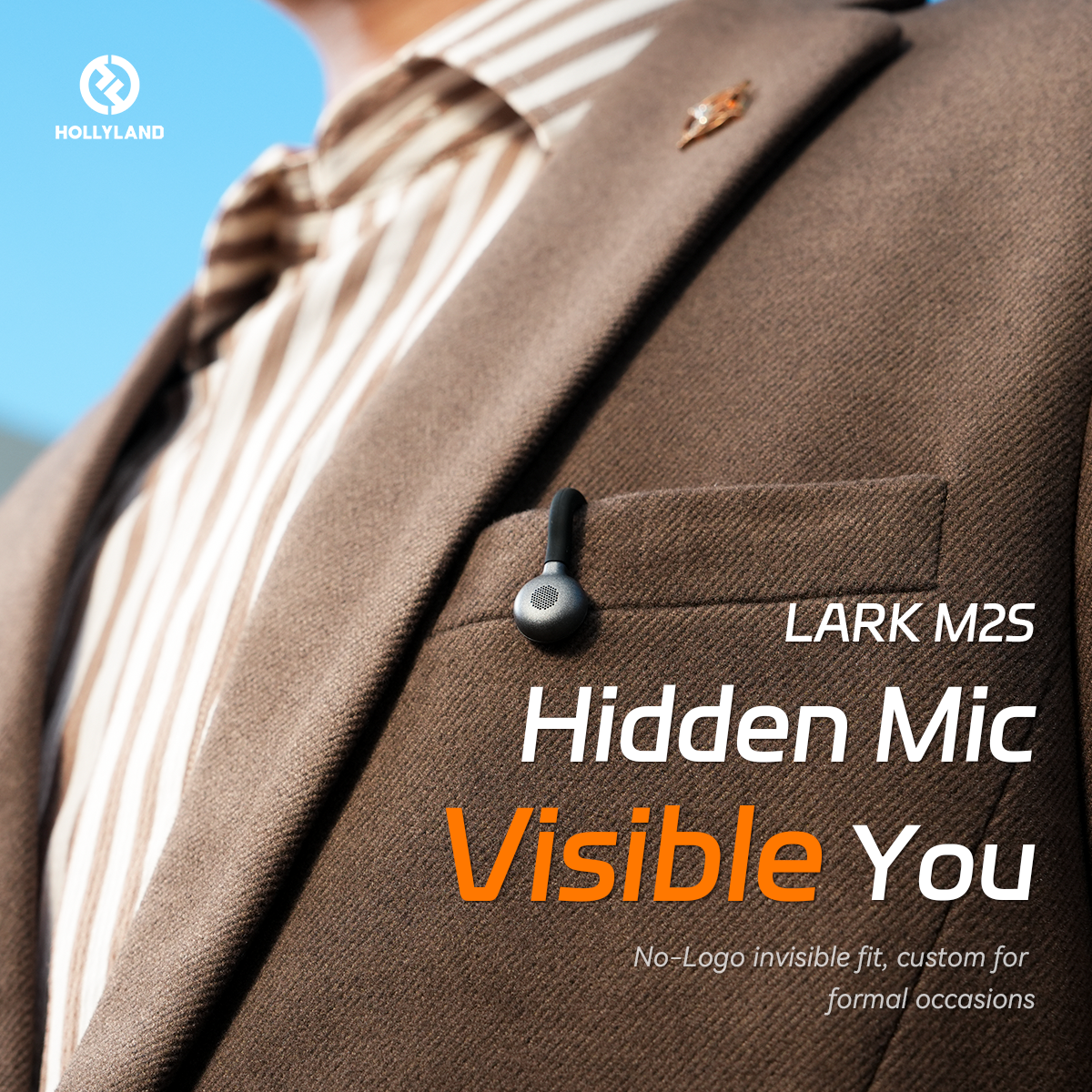
Hollyland LARK M2S - Wireless Hidden Microphone
An ultra-discreet wireless microphone featuring a clip-on transmitter for an “invisible” fit.
Key Features: No-Logo Fit | Ti+ Design | 48 kHz/24-bit
Read full Hollyland LARK M2S review for more details.
Specifications
Polar pattern: Omnidirectional
Frequency response: 20Hz – 20kHz
Max SPL: 116 dB
Connector: USB-C and 3.5mm TRS
Battery life: Approx. 9 hours
Transmission range: 300m (1000ft)
Pros
- Smooth playback without unplugging the receiver
- Auto-paired right out of the box
- 48kHz/24-bit audio for clear vocals
- LED case displays battery status
Cons
- No magnetic clip option
Suitable for: Streamers, remote workers, YouTubers, podcasters, educators, vloggers, and interviewers.
Real review from Amazon: “The receiver works great with both my phone and PC, and can charge and operate at the same time.” — @ Amazon Customer
Price: $119.00
Hollyland LARK M2 – Tiny Mic, Studio-Grade Performance

The LARK M2 has a tiny, button-sized transmitter that looks stylish and stays discreet on video calls. Its USB-C receiver plugs straight into your computer for instant connection. Thanks to its high-gain LDS antenna and dual-interference mesh, you get stable 2.4 GHz audio, even in busy wireless environments.


Hollyland LARK M2 - Mini Lavalier Microphone
An incredibly lightweight and compact wireless button microphone that captures high-fidelity audio.
Key Features: 9g Button Size | 48 kHz/24-bit | 40 Hours Battery
Read full Hollyland LARK M2 review for more details.
Specifications
Polar pattern: Omnidirectional
Frequency response: 20Hz – 20kHz
Max SPL: 115 dB
Connector: USB-C, Lightning, and 3.5mm TRS
Battery life: Approx. 10 hours
Transmission range: 300m (1000ft)
Pros
- Button doubles as phone camera shutter
- Delivers usable audio even when not ideally positioned
- Compact and lightweight
Cons
- Lacks onboard recording feature
Suitable for: Streamers, remote workers, podcasters, YouTubers, online presenters, educators.
Real review from Amazon: “Oh wow! the sound is crisp. Totally studio sound.” — @Misho
Price: $92.00
Hollyland LARK MAX – Best for Pro-Grade Computer Audio

The LARK MAX supports USB Audio Class, letting it function as a plug-and-play sound card for high-quality computer recording. Its DSP technology enhances voice clarity while minimizing unwanted noise. For added audio security, Auto Record mode captures internal backups directly from the transmitter, so you never miss a moment.


Hollyland LARK MAX - Professional Wireless Microphone
A professional wireless microphone system featuring studio-quality audio with advanced noise cancellation.
Key Features: Studio-Quality Audio | Magnetic Attachment | 8GB Internal Recording
Read full Hollyland LARK MAX review for more details.
Specifications
Polar pattern: Omnidirectional
Frequency response: 20Hz – 20kHz
Max SPL: 128 dB
Connector: USB-C, 3.5mm TRS, and UAC
Transmission range: Up to 820ft
Pros
- MaxTimbre mic for rich voice clarity
- Auto frequency hopping for stable audio
- Touchscreen makes desktop control easy
Cons
- No Bluetooth
Suitable for: Interviewing, vlogging, podcasting, electronic field production, online teaching
Real review from Amazon: “The Hollyland LARK MAX Duo is a top-notch wireless audio system that offers exceptional performance and versatility.” — @Frank Suero
Price: Not specified
RODE NT-USB+ – Professional USB Voice Capture

The NT-USB+ connects easily to your computer with its class-compliant USB output. You get zero-latency monitoring through its powerful headphone output. Inside, it’s built with a studio-grade condenser capsule and a tight cardioid pattern for focused, professional-quality voice capture.
Specifications
Polar Pattern: Cardioid
Frequency Response: 20Hz – 20kHz
Max SPL: 118 dB (at 10% THD, IEC 60268)
Connector: USB-C and 3.5mm headphone jack
Type: Pressure gradient condenser
Sensitivity: Not specified
Pros
- Internal DSP adds advanced audio processing
- Includes a desktop stand for stable positioning
- Comes with a detachable pop filter
Cons
- On-mic gain control not included
Suitable For: Podcasters, streamers, voice-over artists, educators, remote workers, and YouTubers.
Real review from Amazon: “It’s perfect, I tried it and so far it’s perfectly connected quickly by Thunderbolt to the Mac.” — @William-Hernan Esteban-Sierra
Price: $169.00
HyperX QuadCast 2 S – Best for Customizable Desktop Streaming

The QuadCast 2 S is the world’s most customizable USB gaming microphone, featuring over 100 dynamic aRGB LEDs to match any setup. A built-in tap-to-mute sensor gives you quick control during calls or streams. It’s innovative shock mount uses a spring-loaded pin system for effortless mic arm attachment.
Specifications
Polar Patterns: Cardioid, Omnidirectional, Bidirectional, Stereo
Frequency Response: 20 Hz – 20 kHz
Max SPL: 94 dB SPL
Connector: USB‑C (plus 3.5 mm headphone output)
Type: Wired / USB electret condenser microphone
Sensitivity: –8 dBFS ± 4 dB
Pros
- 32-bit/192kHz for ultra-clear audio
- LED turns off when muted
- One-touch knob controls gain, volume, and pattern
Cons
- RGB lighting is only customizable on Windows
- Fixed shock mount reduces portability
Suitable For: Streamers, gamers, podcasters, YouTubers, remote workers, and voice-over artists.
Real review from Amazon: “The HyperX QuadCast 2 S is hands down the best microphone I’ve ever used.” — @Tanya Craddock
Price: $142.49
HyperX QuadCast S – Flexible Desktop Recording

The QuadCast S plugs in easily with USB-C, making it perfect for your computer setup. With four selectable polar patterns, you can adapt to any recording situation, and the onboard gain dial lets you control your input sensitivity on the fly.
Specifications
Polar Pattern: Cardioid, Omnidirectional, Bidirectional, Stereo
Frequency Response: 20 Hz – 20 kHz
Max SPL: ~94 dB SPL
Connector: USB-C, with a 3.5 mm headphone output
Type: Wired / USB electret condenser microphone
Sensitivity: –36 dB (1 V/Pa at 1 kHz)
Pros
- Radiant RGB lighting
- Customizable with Ngenuity software
- Shock mount cuts handling noise
- LED shows mute status instantly
Cons
- Not portable
Suitable For: Streamers, gamers, podcasters, YouTubers, remote workers, voice-over artists
Real review from Amazon: “Really good product, voice sounds really clear and loud, one of the things I like the most is when I want to mute myself, I just have to press on top.” — @Leonel
Price: $88.04
Logitech G Yeti Orb – Optimized for Gaming and Streaming

Want to sound clear and look great on stream? The Yeti Orb adds style to your setup with LIGHTSYNC RGB lighting. It has a condenser capsule tuned for game streaming and Blue VO!CE presets to customize your voice easily.
Specifications
Polar Pattern: Cardioid
Frequency Response: 70 Hz – 20 kHz
Max SPL: 117 dB SPL (1% THD @ 1 kHz)
Connector: USB‑C to USB‑A cable (no XLR)
Type: Wired / USB condenser microphone
Sensitivity: Not specified
Pros
- Light changes color when recording
- Compact form factor
Cons
- No on-mic controls
- Stand is not adjustable
Suitable for: Streamers, casual gamers, podcasters, budget-conscious users, home office professionals, RGB setup enthusiasts.
Real review from Amazon: “Affordable, but I quite enjoy the microphone as a way to get away from “gamer” headsets for the microphone aspect.” — @Andrew
Price: $43.19
Shure MV6 – Best for Effortless Pro-Quality Streaming

Noisy room? Just plug the Shure MV6 into your PC, Mac, or phone with USB-C and let it handle everything. Its Voice Isolation Technology keeps your voice crystal clear, and with Auto Level Mode fine-tuning your audio in real time, you’ll always sound sharp and professional without any effort.
Specifications
Polar Pattern: Cardioid
Frequency Response: 50 Hz – 15 kHz
Max SPL: 128 dB SPL
Connector: USB‑C (plus 3.5 mm headphone output)
Type: Wired / USB dynamic microphone
Sensitivity: –34.7 dBFS/Pa at 1 kHz
Pros
- Built-in digital pop filter
- Tap-to-mute for quick control
- MOTIV Mix app balances mic and playback
Cons
- Fixed stand limits positioning
Suitable For: Gamers, streamers, podcasters, YouTubers, remote workers, voice-over artists.
Real review from Amazon: “This mic sounds great, the app is easy to understand and everything is easy to set up.” — @Robert
Price: $169.00
Razer Seiren Mini – Best for Hassle-Free Desktop Recording

With the Seiren Mini, recording couldn’t be easier. Just plug it in with USB and you’re ready to start. Plus, it’s built-in shockmount keeps your sound clear by cutting out desk bumps and keyboard clicks.
Specifications
Polar Pattern: Super‑cardioid
Frequency Response: 20Hz – 20kHz
Max SPL: 120 dB SPL (THD < 1% at 1 kHz)
Connector: Micro-USB to USB (bus-powered)
Type: Wired / USB condenser microphone
Sensitivity: 17.8 mV/Pa (1kHz)
Pros
- Sleek pill-shaped body with flush cable routing
- Compact form fits easily on any desktop
Cons
- Synapse 3 software is for Windows only
- No headphone jack or onboard controls
Suitable For: Streamers, gamers, students, remote workers, podcasters, and content creators.
Real review from Amazon: “The quality for the audio is superb!!! I’m sure when others will hear me now, it will be crystal clear, crisp, and like as if I’m in the same room.” — @Hilda Encarnación
Price: $36.99
NZXT Capsule Elite – Best for Full-Bodied Desktop Audio

The Capsule Elite gives you life-like voice quality, thanks to its 25mm large capsule that captures everything from deep lows to subtle details. Plus, with DTS-powered real-time audio enhancement through NZXT CAM software, your setup instantly sounds more professional and impressive.
Specifications
Polar Pattern: Cardioid
Frequency Response: 20 Hz – 20 kHz
Max SPL: 120 dB
Connector: USB‑C
Type: Wired USB condenser microphone, 25 mm capsule
Sensitivity: Not Specified
Pros
- Sound can be adjusted via software EQ
- LED indicators for live audio status
- NZXT CAM software offers an intuitive control panel
Cons
- Plastic chassis can feel a tad hollow
Suitable for: Gamers, streamers, podcasters, remote workers, YouTubers, and online presenters.
Real review from Amazon: “It’s way better than I expected, and it has earned its place in the setup.” — @Gianna
Price: $69.99
Sennheiser Profile – Best for Premium Desktop Sound

The Sennheiser Profile is a USB computer microphone built to level up your audio every time you hit record. Its sturdy boom arm and C-clamp make setup easy anywhere, while built-in vibration control keeps your sound clean and free from distracting desk noise.
Specifications
Polar Pattern: Cardioid
Frequency Response: Not specified
Max SPL: 125 dB
Connector: USB‑C
Type: Pre-polarized condenser microphone
Sensitivity: Not specified
Pros
- Adjustable tilt with self-locking joint
- Long USB-C cable for flexible positioning
- Cable management is built into the boom arm
Cons
- Two-color LED lacks a clipping warning indicator
- Limited articulation
Suitable For: Podcasters, streamers, content creators, remote workers, voice-over artists, and educators.
Real review from Amazon: “This is great for the money. Very easy to use and solidly built. Sound quality is good for voice or recording live music.” — @D. Ball
Price: $103.49
Shure MV7+ – Studio Sound Anywhere

The Shure MV7+ gives you flexible recording with both XLR and USB-C connections. It pairs perfectly with the Shure MOTIV Mix app for easy sound customization and helps keep unwanted background noise out of your recordings.
Specifications
Polar Pattern: Cardioid
Frequency Response: 50 Hz – 16 kHz
Max SPL: 128 dB SPL
Connector: USB-C, XLR (3-pin), 3.5 mm headphone jack
Type: Dynamic (moving-coil)
Sensitivity: –55 dBV/Pa at 1 kHz
Pros
- Large windscreen cuts plosives
- Customizable LED display
- Presets can be saved for different setups
Cons
- No separate gain or volume controls
Suitable for: Podcasters, streamers, voiceover artists, content creators, educators, and remote workers.
Real review from Amazon: “After six months of using the Shure MV7+ for my weekly podcast, I can confidently say this microphone delivers professional results with surprising ease of use.” — @Anna
Price: $299.00
SteelSeries Alias Pro – Best for Precision Sound Control

The SteelSeries Alias Pro comes with a built-in shock mount to block out vibrations, a USB-C port for quick and reliable connections, and a handy gain dial so you can adjust your volume with ease at any time.
Specifications
Polar Pattern: Cardioid
Frequency Response: 50 Hz – 20 kHz
Max SPL: 120 dB
Connector: XLR (mic) + USB‑C (Stream Mixer) + 3.5 mm headphone output
Type: Condenser (1″/25 mm ClearCast capsule)
Sensitivity: Not specified
Pros
- Touch-sensitive mute button
- Built-in visual feedback for levels and mute
- Sonar software streamlines audio setup
Cons
- More plosives without a pop filter.
Suitable for: Streamers, podcasters, gamers, content creators, broadcasters, voiceover artists.
Real review from Amazon: “Sound quality is incredible. It looks really nice. It comes with a piece so you can put it on a boom arm. Great product over overall.” — @Josh
Price: $160.98
512 Audio Tempest – Streamlined Studio Sound

With USB-C connectivity, the 512 Audio Tempest offers a simple plug-and-play setup for computer users. It captures focused sound with a single cardioid pattern and delivers clean recordings thanks to its DSP-free design.
Specifications
Polar Pattern: Cardioid
Frequency Response: 20 Hz – 20 kHz
Max SPL: Not specified
Connector: USB‑C (digital audio)
Type: Large-diaphragm condenser (34 mm capsule)
Sensitivity: Not Specified
Pros
- 34 mm gold-plated diaphragm delivers studio-quality sound
- Violet LED indicator adds a distinctive look
Cons
- LED lights stay on with no way to disable them
- Lightweight tripod stand can be unstable
Suitable for: Podcasters, streamers, content creators, remote workers, musicians, and voiceover artists.
Real review from Amazon: “Easy set up and the mic sounds really good on video calls.” — @Christine CC
Price: $109.95
Røde PodMic USB – Pro Sound Simplified

The RØDE PodMic USB is a premium computer microphone featuring a built-in Revolution Preamp for ultra-clear, noise-free audio. Its sleek matte finish brings a professional look to your setup, while the rugged construction is built to withstand daily use with ease.
Specifications
Polar Pattern: Cardioid
Frequency Response: 20 Hz – 20 kHz
Max SPL: 148 dB SPL
Connector: USB-C and 3.5 mm headphone output (with integrated XLR cover)
Type: Dynamic broadcast microphone (neodymium capsule)
Sensitivity: –57 dB re 1 V/Pa (1.4 mV @ 94 dB SPL)
Pros
- XLR or USB-C inputs
- Zero-latency mic monitoring
- Built-in pop filter
Cons
- XLR and USB cannot be used simultaneously
- Boom arm required
Suitable for: Podcasters, streamers, voiceover artists, content creators, gamers, and remote professionals.
Real review from Amazon: “Great sound quality for a decent price!” — @Messari
Price: $199.00
RØDE NT1 5th Generation – Record Without Compromise

The RØDE NT1 5th Generation is a studio condenser microphone with 32-bit float digital output for “unclippable” recordings. With both USB and XLR connectivity, it’s a versatile and reliable choice for computer-based recording setups.
Specifications
Polar Pattern: Cardioid
Frequency Response: 20 Hz – 20 kHz
Max SPL: 142 dB SPL
Connector: USB-C/XLR
Type: Large-diaphragm condenser (1″ gold-sputtered capsule)
Sensitivity: 45 dB
Pros
- 32-bit float recording
- APHEX processing for flexible tone shaping
Cons
- No onboard gain or monitoring controls
Suitable for: Vocalists, musicians, podcasters, voiceover artists, streamers, and studio professionals.
Real review from Amazon: “This mic comes highly recommended and touts extensive upgrades and audio features for the casual to serious narrator/voice over actor.” — @D. Welch
Price: $243.90
Elgato Wave Neo Wired — Effortless Sound for Creators

The Elgato Wave Neo Wired is a small, pill-shaped computer mic that looks great on any desk with its clean white design. It has a handy tap-to-mute button and delivers clear speech recordings without any hassle.
Specifications
Polar Pattern: Cardioid
Frequency Response: 20 Hz – 20 kHz
Max SPL: 120 dB SPL
Connector: USB‑C digital + 3.5 mm headphone jack
Type: Condenser
Sensitivity: –23 dBFS (min gain) / +7 dBFS (max gain)
Pros
- Adjustable stand allows flexible positioning
- Bright capacitive-touch mute LED
Cons
- Mute function may trigger unintentionally
Suitable for: Streamers, podcasters, gamers, remote workers, content creators, and video callers.
Real review from Amazon: “Very easy setup. I use it for streaming. Super simple to use.” — @rebecca
Price: $56.99
Elgato Wave:3 – Pro Sound With Style

This USB mic has this sleek, retro look that really stands out on your desk, and the sound quality is just as impressive. It cuts down background noise from the sides and back, and with its built-in shock resistance, you won’t have to worry about desk vibrations messing up your audio.
Specifications
Polar Pattern: Cardioid
Frequency Response: 70 Hz – 20 kHz
Max SPL: 120 dB (extends to 140 dB with Clipguard engaged)
Connector: USB-C digital + 3.5 mm headphone output
Type: Condenser microphone with 17 mm electret capsule
Sensitivity: –25 dBFS (minimum gain) / +15 dBFS (maximum gain)
Pros
- 360-degree articulation
- Removable stand for flexible mounting
- Durable steel construction
Cons
- Wave Link software requires setup adjustments
Suitable for: Streamers, podcasters, gamers, podcasters, and home-office users.
Real review from Amazon: “Great mic, it’s very easy to set up and there’s a built-in mixer, it’s great and it works with OBS.” — @Michael S.
Price: $149.99
Razer Seiren V3 Mini – Pro Sound for Any Setup

The Razer Seiren V3 Mini is a small but powerful USB mic that gives you crisp audio right out of the box. Its tap-to-mute button does more than just mute; you can customize it to control your mic or playback volume however you like. And even in noisy environments, it keeps your recordings clear and distraction-free.
Specifications
Polar Pattern: Supercardioid
Frequency Response: 20 Hz – 20 kHz
Max SPL: 110 dB SPL
Connector: USB-C digital output + 5/8″ thread for mic stands
Type: Condenser (14 mm capsule)
Sensitivity: –36 dB (1 V/Pa @ 1 kHz)
Pros
- Compatible with Razer Synapse digital mixer
- Adjustable sampling rate up to 96 kHz
- Built-in shock absorber
Cons
- Basic included stand
Suitable for: Streamers, gamers, podcasters, content creators, remote workers, and video callers.
Real review from Amazon: “Excellent microphone. Easy to use and set up. Simply touching the top of the microphone mutes it, which is super convenient.” — @Isaiah S.
Price: $49.99
RODE Wireless GO Gen 3 – Portable Mic, Pro Quality

The RØDE Wireless GO Gen 3 is a tiny wireless mic made for computers. It gives you 32-bit float recording for top-notch sound quality, and its smart GainAssist keeps your audio levels perfectly balanced every time.
Specifications
Polar pattern: Omnidirectional
Frequency response: 20Hz – 20kHz
Max SPL: 123.5 dB
Connector: USB-C and 3.5mm TRS
Battery life: Up to 7 hours
Transmission range: 260m (line of sight)
Pros
- Transmitter clips to clothing for a discreet setup
- Includes a safety channel
- Cross-platform compatibility
Cons
- Charging case not included
Suitable for: Content creators, vloggers, filmmakers, streamers, presenters, and mobile journalists.
Real review from Amazon: “These work efficiently, very lightweight and definite value for money.” — @Amazon Customer
Price: $297.50
HyperX SoloCast – Plug-and-Play USB Recording Solution

The HyperX SoloCast is a USB-C mic that delivers impressive sound quality with its simple plug-and-play setup. Its tap-to-mute sensor and clear LED indicator make it a dependable and user-friendly choice for any setup.
Specifications
Polar Pattern: Cardioid
Frequency Response: 20Hz – 20kHz
Max SPL: Not specified
Connector: USB-C
Type: Condenser (14 mm electret)
Sensitivity: –6 dB (1 V/Pa at 1 kHz)
Pros
- USB-C to USB-A cable for device compatibility
- 90-degree articulating stand
Cons
- Picks up keyboard noise during use
- Slim on features and physical controls
Suitable for: Streamers, gamers, podcasters, remote workers, content creators, and video callers.
Real review from Amazon: “The quality of this microphone is top-notch – it doesn’t feel cheap or flimsy at all.” — @JT
Price: $32.14
FIFINE K669/K669B – Pro-quality USB condenser mic

The FIFINE K669B is super easy to use with its plug-and-play USB setup for Windows, Mac, and PS4/5. It has a strong all-metal build with a swivel tripod mount, plus a handy gain knob so you can adjust your input in real time.
Specifications
Polar Pattern: Cardioid
Frequency Response: 20 Hz – 20 kHz
Max SPL: Not specified
Connector: USB 2.0 (USB-A)
Type: Condenser (USB)
Sensitivity: –34 dB ±30 % (at 1 kHz)
Pros
- Microphone volume dial
- No digital artifacts, even at higher gain
Cons
- Non-detachable USB cable
- Clips when speaking loudly
Suitable for: Beginners, streamers, gamers, podcasters, remote workers, content creators, and online educators.
Real review from Amazon: “This is a perfect starter Mic. The audio quality is solid, and you can really make it sound even better if you have good microphone software.” — @Figs
Price: $29.99
FIFINE AmpliGame AM8 – Vibrant Audio for Gamers

The FIFINE AmpliGame AM8 is a dynamic mic that’s great for your computer setup. It has a built-in pop filter and offers both USB and XLR outputs for flexible use. With its high signal-to-noise ratio, your voice always sounds clear and professional.
Specifications
Polar Pattern: Cardioid
Frequency Response: 50 Hz – 16 kHz
Max SPL: Not specified
Connector: USB‑C to USB‑A & XLR outputs
Type: Dynamic broadcast-style microphone
Sensitivity: –50 ± 3 dB
Pros
- Five RGB color options
- Six voice-changing filters
- Twelve electric tone effects
Cons
- XLR setup may be challenging for first-time users
Suitable for: Streamers, gamers, content creators, podcasters, VTubers, and beginners exploring XLR setups.
Real review from Amazon: “I have been using this mic for a while now and the value is definitely worth what you get.” — @Kara Urness
Price: $45.14
ZealSound K66 – Studio-Grade USB Condenser

The ZealSound K66 is a plug-and-play USB condenser mic that makes everything easier. Its 360° rotatable capsule lets you position it however you like, and the adjustable echo control adds live vocal effects to your sound.
Specifications
Polar Pattern: Unidirectional (top-addressed cardioid)
Frequency Response: 40 Hz – 18 kHz
Max SPL: Not specified
Connector: USB Type‑C
Type: Condenser desktop microphone
Sensitivity: 125 dB
Pros
- Includes pop shield
- Broad device compatibility
Cons
- Poor build quality
Suitable for: Beginners, streamers, podcasters, remote workers, online teachers, and casual content creators.
Real review from Amazon: “Great sound quality, love the fact I can adjust the volume & echo on it.” — @Jasper Stowe
Price: $26.36
Blue Yeti – Versatile Sound for Every Setup

The Blue Yeti comes with an internal shockmount that cuts out desk vibrations for cleaner sound. Its studio-grade gain control lets you adjust your input precisely, and with Blue VO!CE software, you get access to vocal effects and presets to make your voice sound its best.
Specifications
Polar Pattern: Cardioid, Omnidirectional, Bidirectional, Stereo
Frequency Response: 20 Hz – 20 kHz
Max SPL: 120 dB (THD ≤ 0.5% at 1 kHz)
Connector: USB-A (integrated USB cable) & 3.5 mm headphone jack
Type: USB multi-pattern condenser microphone (3 × 14 mm capsules)
Sensitivity: Not specified
Pros
- No software needed
- Zero-latency monitoring
Cons
- Picks up background noise
- Pop filter recommended
Suitable for: Streamers, podcasters, musicians, voiceover artists, content creators, and remote professionals.
Real review from Amazon: “This is the best one ever. I can eliminate background noises, and the voice is cleaner and sharper.” — @Maria grazia
Price: $74.99
Conclusion
In 2025, the best computer microphones aren’t just about sound quality; they’re about how well they fit into your setup. USB-C has become the go-to connection for faster and more reliable use. Brands like Hollyland, RØDE, and Elgato are adding software tools to adjust EQ, control settings, and manage your mic on a computer without extra gear.
FAQs
- What is a PC microphone?
A PC microphone is a mic designed to connect directly to your computer, typically via USB. It includes built-in components like a preamp and analog-to-digital converter, so you don’t need extra hardware. These mics are commonly used for meetings, recording, streaming, and online communication.
- What are the different types of computer mics?
The main types include condenser mics, which are sensitive and detailed, and dynamic mics, which are better for noisy environments. Most computer mics connect via USB, while some use XLR for pro setups. Polar patterns also vary, cardioid (front-focused) is most common, but some offer omni or stereo modes.
- Is XLR better than USB?
XLR mics offer higher audio quality and more upgrade flexibility, but they require an audio interface. USB mics are simpler, more affordable, and perfect for everyday use. If you want a pro studio setup, go XLR. For convenience and portability, USB is the better choice.


































.png)




