Hollyland Lark M2 is an efficient wireless microphone that has an omnidirectional audio reception format. With its advanced technology, this microphone is perfect for professional content creation and outdoor vlogging. You can now record your content for hours with the help of its long battery time.


Hollyland LARK M2 - Mini Lavalier Microphone
An incredibly lightweight and compact wireless button microphone that captures high-fidelity audio.
Key Features: 9g Button Size | 48 kHz/24-bit | 40 Hours Battery
Verdict: 5 out of 5 Stars
Pros
- Small and lightweight mic with high portability
- The mobile version comes with App support for parameter adjustment
- Long battery timings that reach up to 10 hours
- Built-in omnidirectional audio recording
- Supports 2.4G wireless transmission
Cons
- Transmission distance decrease in case of obstruction
- Mode switching is absent in mobile versions
Introduction
If you are a content creator who regularly deals with outdoor video and audio recording, we have a perfect microphone option for you. The Hollyland Lark M2 enables professional content recording with its wireless transmission range exceeding 300 meters. It also has an in-built noise cancelation technology to assist you in avoiding disturbance from the surroundings.
In addition, this microphone comes in three different versions, supporting audio recording from iPhone, Android, and Camera. You can also buy a combo version, which is compatible with all the devices mentioned before. The universal compatibility of this device makes it perfect for content creators of all kinds.
With a transmitter weighing only 9 grams, content creators can use this mic while recording in different types of locations. The battery timings of this mic are excellent for creators who do frequent outdoor shoots.
Further, I will discuss each and every spec of Hollyland Lark M2 in this detailed review. So, keep reading this comprehensive review to get a proper insight into this professional microphone.

Specifications
Before we dive deeper into the details of each specification, let’s have an overview of each spec provided by this efficient microphone. Lark M2 provides its users with the following specifications to optimize their content creation process.
| Specification | Value |
| Mic Sensitivity | -37 dBV + 2dB @ 1 kHz, 94 dB SPL |
| Wireless Transmission | 2.4 GHz Adaptive Frequency Hopping |
| Transmission Range | Mobile Version: Up to 300m for LOS60m for NLOSCamera Version: Up to 300m for LOS40m for NLOS |
| Mic Polar Pattern | Omnidirectional |
| Frequency Response | 20 Hz-20 kHz |
| Signal-to-Noise Ratio | >70 dB |
| Recorded Audio Format | 48 kHz/24-bit WAV |
| Battery Voltage | TX: 3.87V Camera Version RX: 3.87V Mobile Version Charging Case: 3.8V Camera Version Charging Case: 3.8V |
| Battery Capacity | TX: 97 mAh Camera Version RX: 145 mAh Mobile Version Charging Case: 750 mAh Camera Version Charging Case: 1950 mAh |
| Operating Time | TX: About 10 hours Camera Version RX: About 9 hours Mobile Version Charging Case: More than 2 times charging for 2 TX at the same time Camera Version Charging Case: More than 3 times charging for all TX and RX at the same time |
| Charging Time | TX: About 1.5 hours Camera Version RX: About 1.5 hours Mobile Version Charging Case: < 1.5 hours Camera Version Charging Case: < 2 hour |
| Dimensions | TX: Approx. 26mm X 9.9mm Mobile Version RX: Approx. 40mm x 16.5mm x 9mm Camera Version RX: Approx. 40mm x 25.7mm x 20.5mm Mobile Version Charging Case: Approx. 75.8mm x 49.8mm x 35mm Camera Version Charging Case: Approx 86mm x 54mm x 39mm |
| Weight | TX: Approx. 9g Mobile Version RX: Approx. 6g Camera Version RX: Approx. 14.8g Mobile Version Charging Case: Approx. 65.6g Camera Version Charging Case: Approx. 111g |
Price and Availability
Hollyland Lark M2 is available in three different models with an additional combo version. As discussed previously, you can utilize camera, Android, and iPhone versions of this microphone according to your needs. The Android version of this mic comes with a USB-C plug that is compatible with most of the Android phones.
In addition, the mobile lighting version comes with a USB-A plug that helps connect to an iPhone device. However, if you prefer to shoot on different devices, I recommend you buy a combo version of Lark M2 for universal compatibility.
The pricing of the microphone may vary from version to version. As the combo version comes with universal compatibility, it is the most expensive Lark M2 microphone. A comparison of the different prices of all the versions of this microphone is given below:
| Microphone Version | Pricing |
| Mobile Version (Type-C) | $139 |
| Mobile Version (iPhone) | $149 |
| Camera Version | $159 |
| Combo Version | $179 |
Unboxing and First Impressions
So, I recently got the combo version of Lark M2 because I wanted to test its compatibility with different devices. The unboxing experience was solid, as all the items in the box were packed elegantly. I brought out each item one by one, which were separately packed in their respective compartments for safe transport. Here is a list of items I got after unboxing the Hollyland Lark M2 Combo version.

- TX (2)
- Camera Version RX (1)
- USB-C Plug RX (1)
- Lightning Plug RX (1)
- Camera Version Charging Case (1)
- TX Windscreen (2)
- USB-A to USB-C Cable (1)
- 3.5mm TRS to 3.5mm TRS Cable (Camera) (1)
- Back Clip (2)
- Clip Magnet (4)
- LARK M2 Necklace Silicone Case (2)
- TX Sticker (1)
- Quick Guide & Packing List Card (1)
- Warranty Card (1)
- Drawstring Bag (1)
After unboxing the items, it was time to test the recorded sound quality. For this purpose, I started recording with the camera to test the sound quality for professional vlogging. Surprisingly, the audio quality was better than I expected, and the transmission range matched the range claimed by the manufacturers. However, the mobile version of this microphone provides an even better transmission range, which will prove to be beneficial for wildlife vloggers.

With its omnidirectional audio reception and signal-to-noise ratio of more than 70dB, Lark M2 didn’t disappoint me at all. I was highly satisfied with the overall sound quality with the added bonus of the noise cancellation. If you are a travel vlogger, this highly efficient and portable microphone is tailor-made for your needs.
Build Quality and Design
Now that we have discussed the main components of the Lark M2 microphone, it is time to dig deeper into the design of each working component. The transmitter and receiver are the two main working components of this tool that play their role in the successful recording of the sound.
1. Transmitter
The transmitter is the same for both camera and mobile versions, as its role is to capture and transmit the sound. You only have to attach this 9-gram transmitter to the speaker body to let it capture the sound with utmost efficiency. In addition, the Lark M2 transmitter has an omnidirectional sound reception quality that helps you record sound from every desired corner of the surroundings.
Users will also be able to enjoy crisp quality sound with its frequency response range of 20 Hz – 20 kHz. Also, this transmitter comes with clip magnets for securing the microphone for safe recording.

In addition, it also contains a noise cancellation button, which has several functionalities, including turning the mic on and off, entering pairing mode, and enabling noise cancelation. This microphone also has a connectivity indicator and charging contact along with other design elements.
2. Receiver
You may see a difference in build and design in the mobile and camera versions of this microphone. In the following part, we will discuss the design of both these receivers to help you analyze the difference.
1. RX Camera
This receiver version supports more functionalities than the mobile version. Moreover, this 14.8-gram mic has a volume adjustment knob that supports three different levels of volume. Also, the camera version receiver has this additional mode-switching button that allows users to switch between mono and stereo modes. You can connect this receiver to your camera using a 3.5 mm audio output.

Other than that, it has a back clip and a Type-C port for securing and charging the receiver, respectively. Like the transmitter, this component also has a status indicator and charging contacts for optimizing the usage of this microphone.
2. RX Mobile
It is a simpler version of the camera receiver with fewer design features. This mobile receiver contains a lightning or USB-C plug based on its version. Moreover, this 6-gram microphone also has a status indicator to give an idea about the connectivity to the other devices. Users can also make use of the pairing button present in its design to ensure connectivity with the new mobile.


New Year, New Design! Check out the newest Hollyland Lark M2S, which offers an extraordinary build and design. Its titanium clip-on mechanism adds a new layer of durability and secure attachment to your clothing, while its logo-free design makes the microphone match all your outfits. Lark M2S provides universal durability and ensures interference-free audio recording with its RF interference-resistant circuit. The dual-level noise cancellation makes you sound cleaner than ever. And there’s a lot more for every content creator!

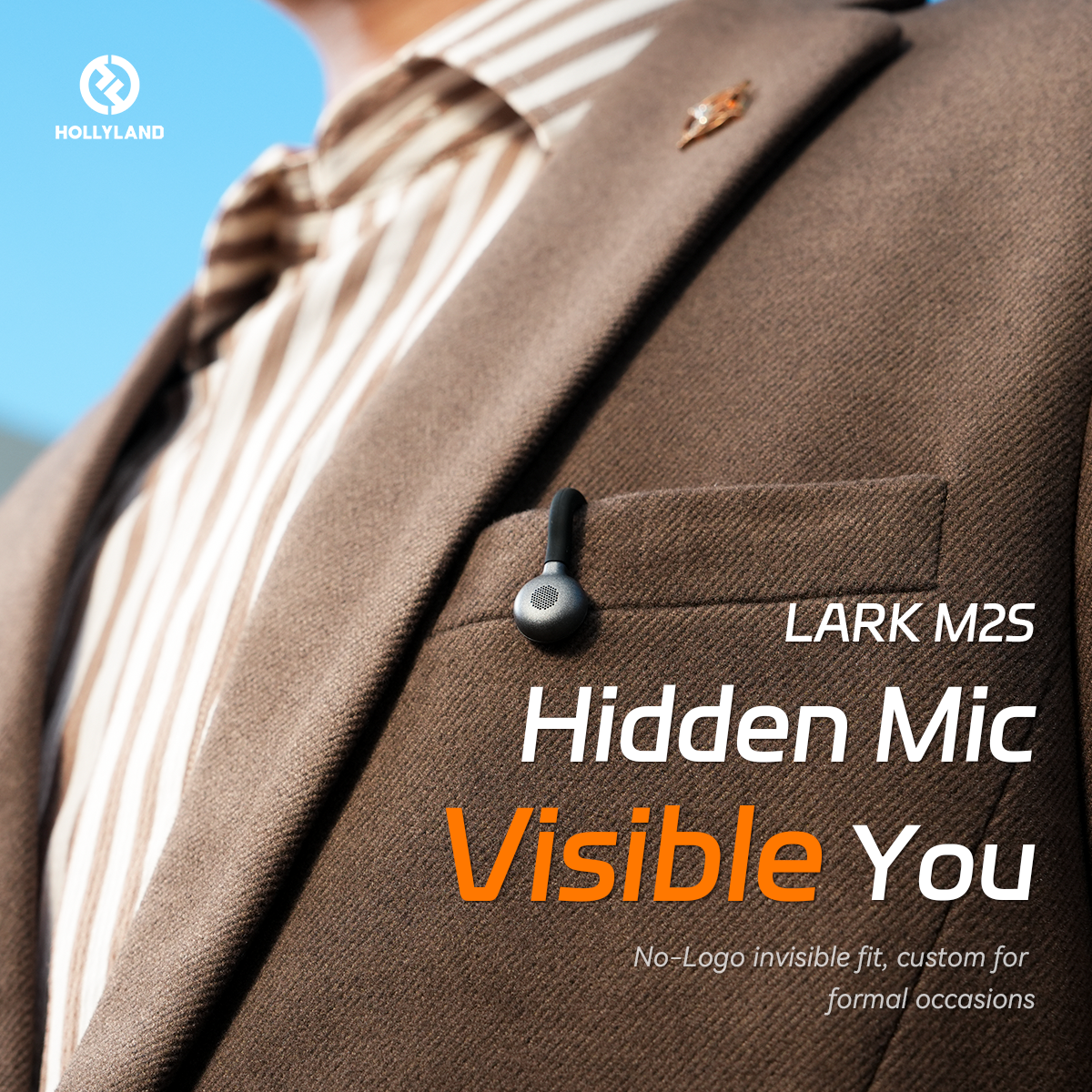
Hollyland LARK M2S - Wireless Hidden Microphone
An ultra-discreet wireless microphone featuring a clip-on transmitter for an “invisible” fit.
Key Features: No-Logo Fit | Ti+ Design | 48 kHz/24-bit
3. Charging Case
Along with TX and RX, you get a strong build charging case for protecting and charging the working components of this microphone. A fully charged case will help you charge 2 TX and 1 RX more than 3 times. In addition, this charging case has four LEDs on the outside that show the current power level. Every LED of this charging case represents 25% of the charging status.
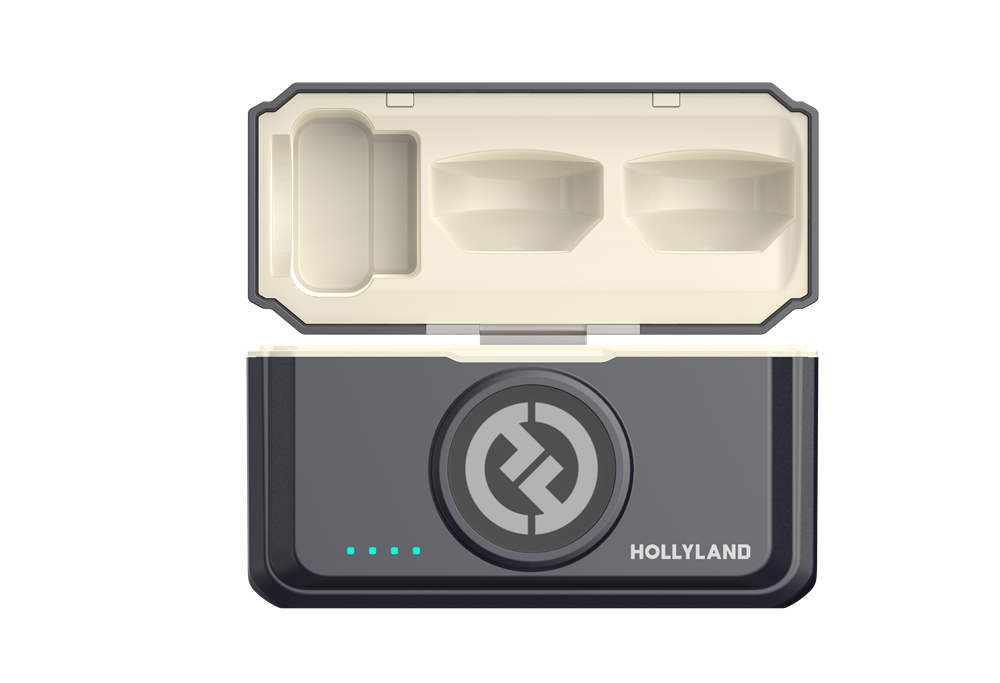
When only one LED is on and the color is red, this will indicate that the charging case is out of power. Moreover, if the case is connected to the power source, a flashing LED light indicates the charging process.
Setup and Use
Hollyland Lark M2 has a diverse use case, making it applicable to multiple scenarios. Whether you are shooting while hiking on mountains or recording wildlife, this long-range microphone will help you make the process easier. It has a LARK M2 necklace silicone case, which makes it portable while shooting adventurous vlogs.

You can also utilize back clips to attach the transmitter to the speaker’s clothing securely. In addition, it also comes with clip magnets to ensure the transmitter doesn’t fall off while recording. Simply wear the necklace or attach the clippers to clothing to optimize the content creation.
1. Mobile Version Pairing
To connect to the mobile version of this microphone, you can follow this simple procedure. First, you need to press the side yellow button present on the transmitter for 6 seconds. By doing so, you will enter pairing mode, which is indicated by quickly flashing blue lights. Following this, long press the bottom yellow button for 3 seconds present on the receiver after plugging it into the device.

In this way, the transmitter and receiver will enter pairing mode simultaneously. Finally, the steady blue light on both of these components will indicate that the pairing is successful.
2. Camera Version Pairing
After connecting your camera receiver with the camera using a 3.5 mm audio output, press the M button on the receiver for 3 seconds to start pairing. Then, long press the yellow button on the transmitter for around six seconds to enter pairing mode. However, you have to make sure both TX and RX enter the pairing mode at the same time.

3. App Control
If you want to optimize the settings of the mobile version of this device, install a Hollyland Lark M2 mobile app. Once you install this application, you are only required to configure all settings within this app once for each device. Within this application, the Speaker Play function will trigger a device restart. In addition, you have to wait for 3 to 5 seconds before the device resumes normal operation.
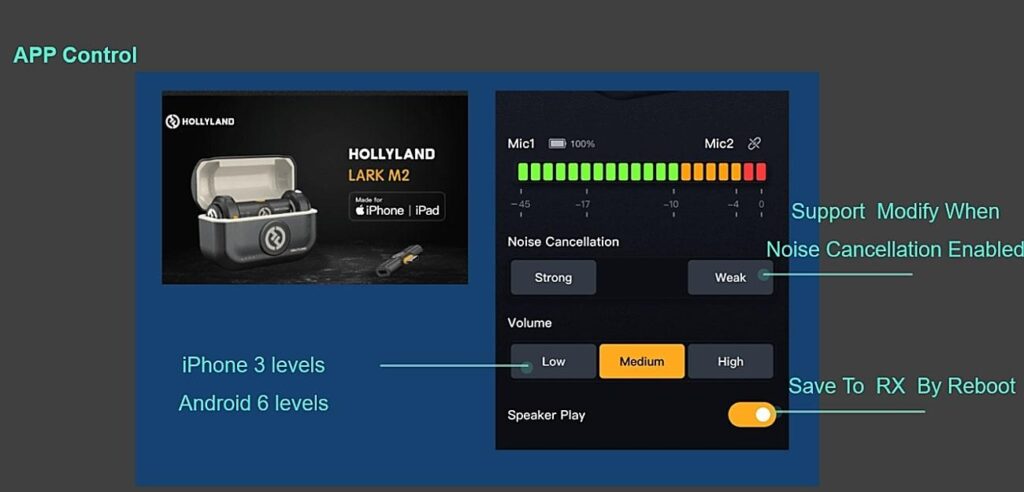
The differences in volume levels in Android and Apple versions are because of variations in system versions and hardware design standards. To make sure the volume works well on various devices, the Lark M2 application provides more adjustable options. This helps achieve a consistent volume level that works effectively across different phones.
Performance and Audio Quality
So, after using this microphone for quite a while, I was extremely satisfied with its performance and audio quality. With its 2.4 GHz adaptive frequency hopping, it ensures seamless wireless transmission over a long range of 300 meters. However, I did experience a lower transmission range when I tried to record in the presence of obstructions.
As discussed repeatedly throughout the review, its omnidirectional audio reception makes this mic optimal for outdoor recording. The thing I loved the most about this tool is its ability to cancel the background noise with a signal-to-noise ratio greater than 70dB. Plus, the audio is recorded in the 48 kHz/24-bit WAV format to ensure crisp quality sound.
The camera version of Lark M2 performs even better with its ability to switch between Mono and Stereo modes. Other than that, this version also supports 3-level volume adjustments, including high, medium, and low. These advanced features are absent in the mobile version of the mic. However, you can optimize the performance of the mobile version with the installation of a dedicated application.
Battery Life and Charging
Hollyland Lark M2 has an exceptional battery quality that allows you to record for hours without any interruption. This microphone is tailor-made for travel vloggers who have to record while hiking or traveling without access to any power source. The transmitter of this mic has a 97 mAh battery that lasts for about 10 hours of recording. In addition, it only takes about 1.5 hours to get fully charged.
Moreover, the camera version of this mic lasts for over 9 hours with its 145 mAh battery. It also takes about 1.5 hours to fully charge for interruption-free recording. Furthermore, the charging case of mobile and camera versions have 750 mAh and 1950 mAh battery, respectively. With its greater charging capacity, the camera case works better than the mobile version.
So, the camera version charging case charges all TX and RX at the same time more than 3 times. On the other hand, the mobile version can do so only two times. Due to its excellent battery timing, the camera version case takes half an hour more to get fully charged.
FAQs
Q1. Which Hollyland Lark M2 version is the best for vloggers?
The choice of the version of Lark M2 depends totally on the type of device you are using. If you do vlogging with your mobile, you can make use of the mobile version. Professional vloggers can go for a camera version for better performance. However, I personally recommend you buy the Combo version of this microphone due to its universal compatibility.
Q2. What is the function of the status indicator present on the transmitter?
The status indicators present on the transmitter and receivers tell us about the connectivity and charging status of the component. Specifically for the transmitters, blue light indicates the pairing process while red light tells you about the low charging status. Moreover, the enabling of the noise cancellation function is indicated by the green light.
Q3. Can we connect the camera version of this microphone to the mobile application?
Initially, the mobile application was created to allow parameter adjustment while using the mobile version of Lark M2. However, you can also connect the camera version with the application with the help of the official USB-C to USB-C cable or USB-C to Lightning cable.
Alternatives to Consider
In this review, I tried my best to explain the utility of the Hollyland Lark M2. If you are impressed with its functionality, here are some alternatives to Lark M2 that you can also consider.
Hollyland Lark M1
Hollyland Lark M1 offers a compact and user-friendly wireless mic solution with a duo kit featuring two microphones and a receiver. This Lark M1 operates at 2.4GHz with frequency hopping and contains built-in noise canceling and three-volume presets. While controls are basic, it excels in vlogging and interviews to deliver outstanding audio quality.


Hollyland LARK M1 - Tiny Wireless Microphone
A lightweight and user-friendly wireless microphone with one-click noise cancellation.
Key Features: Hi-Fi Sound Quality | Tiny & Light Design | Plug and Play

Conclusion
Throughout this review, I have discussed the design, functionality, and workings of Hollyland Lark M2 in detail. If you ask me about the final verdict, I will strongly recommend using the combo version of this microphone for optimal vlogging experience. After buying this microphone, you will never face any compatibility issues and enjoy seamless content creation.
If you’re exploring compact and reliable solutions for professional-quality sound in your videos, a wireless lavalier microphone can significantly elevate your production quality. Let’s dive deeper into how these sleek wireless microphones compare with the Hollyland LARK M2 and see if this mini button mic sets a new benchmark.

































.png)








