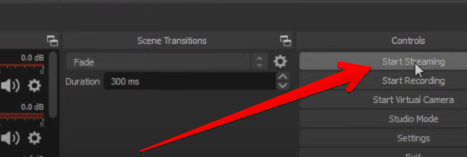Looking for the ultimate recording companion for your Android device? Navigating the sea of microphone recording apps available can be overwhelming, especially when you’re after the best sound quality and ease of use. Whether you’re a budding podcast host, an aspiring musician, or just need to capture high-quality audio notes, there’s an app out there tailored to your needs. In this curated listicle, we’ll explore the top microphone recording apps for Android, designed to transform your device into a portable studio. Get ready to hit record with confidence as we dive into the best of the best!
When evaluating the best microphone recording apps for Android, we need to consider several key criteria to ensure that users have an enjoyable and effective experience. Here are the core factors we’ll use to select the best apps:
1. Sound Quality: The app must offer high-quality audio recording, with the ability to capture clear and crisp sound without noticeable distortion or background noise.
2. User Interface: A user-friendly interface is crucial. The app should be intuitive, allowing users to start, pause, and save recordings with ease, even if they’re not technologically savvy.
3. Features: Additional features such as audio editing tools, multiple file format support, adjustable sample rates, and noise reduction capabilities can enhance the recording experience.
4. File Management: The ability to organize, share, and backup recordings easily is essential. Good apps should offer seamless methods to manage files within the app.
5. Reliability: The app must be stable and consistently perform well, avoiding crashes or loss of data, which can be frustrating and counterproductive.
6. Cost: Consideration of whether the app is free, offers a free version with sufficient functionality, or whether the cost for the premium features justifies the investment.
7. Customer Reviews and Ratings: High ratings and positive reviews are good indicators of an app’s effectiveness and user satisfaction.
By focusing on these criteria, we’ll identify the most competent and user-friendly recording apps available for Android users.
| Microphone Recording App | Price (Approx.) | Audio Quality | File Formats Supported | Additional Features |
|---|---|---|---|---|
| Easy Voice Recorder | Free / Pro version available for ~$3.99 | High | WAV, MP4, 3GP | No time limits, home screen widgets, easy sharing |
| RecForge II | Free / Pro version available for ~$3.49 | Customizable | MP3, OGG, WAV, M4A, FLAC | Real-time monitoring, pitch & speed control, timer |
| Hi-Q MP3 Voice Recorder | Free / Pro version available for ~$3.49 | High | MP3, OGG, WAV, FLAC, M4A | Customizable bitrate, Wi-Fi transfer, input selection |
| Voice Recorder Pro | Free | High | MP3, WAV | Silence detection, audio trimming, cloud upload |
| ASR Voice Recorder | Free / Contains ads | High | MP3, WAV, OGG, FLAC, M4A, MP4 | Speech-to-text, cloud integration, various encoding options |
Each app has its unique set of strengths, and the best choice will depend on the specific needs and preferences of the user. Pricing is also subject to change, so always check the latest price on the Google Play Store or the app’s website.
Easy Voice Recorder

Overview:
Easy Voice Recorder is an intuitive app designed for users who require a straightforward and efficient tool for recording high-quality audio on their Android devices. The app manages to strike an excellent balance between simplicity and functionality, making it an appealing choice for both casual and more demanding users.
Upon opening the app, you’re greeted with a clean interface sporting a large record button, which eliminates confusion right off the bat. There’s no complex setup or cumbersome menus to navigate through. It’s easy to start recording with just a tap, which is perfect for capturing spontaneous moments, from impromptu interviews to personal voice notes.
One standout feature of Easy Voice Recorder is its versatility. Whether you are recording a lecture, a music rehearsal, or an on-the-spot podcast, the audio quality is more than satisfactory for most users. Moreover, the app offers easy sharing options, which is a big plus for quickly disseminating your recordings.
Specs:
- Format options: PCM (WAV), AAC (MP4/M4A), AMR
- Sample rates: up to 44.1kHz
- Stereo recording and Bluetooth microphone support
- Gain control to adjust input levels
- Noise suppression, echo cancellation, and automatic gain control
- Easy sharing and management of recordings
- Widgets and shortcuts for immediate recording access
Pros & Cons:
Pros:
- User-friendly interface with minimalistic design
- High-quality sound recording with adjustable settings
- Handy widgets and shortcuts for quick use
- Diverse file format support coupled with excellent playback options
Cons:
- The free version contains ads, which can be a minor nuisance
- Some advanced features are locked behind a paywall
- Limited editing capabilities compared to full-fledged audio editing software
Price:
The base version of Easy Voice Recorder is free to download and use, which is great for those who need a simple recording tool without investing any money upfront. However, there’s also a Pro version available, which unlocks higher quality recording options, more file formats, and additional features like cloud upload. The Pro version is typically priced around $3.99, which is quite reasonable considering the enhancements it provides.
In conclusion, Easy Voice Recorder stands out as a top contender in the realm of microphone recording apps on Android for its simplicity and quality. It’s a stellar choice for anyone who appreciates a no-fuss experience without compromising on the quality of their audio recordings. Whether you’re a student, professional, or casual user, Easy Voice Recorder meets a wide array of needs with an elegance that’s hard not to recommend. The free version serves as a solid entry point, while the Pro version is a worthy investment for the avid user who demands more from their recording app.
RecForge II

Overview
RecForge II is a dynamic audio recording app tailored for Android users seeking extensive functionality blended with user-friendly design. What strikes me the most about RecForge II is its ability to handle a variety of audio tasks with relative ease, which is not always the case with other recording apps. Whether I’m capturing a simple voice memo, engaging in advanced field recording, or even dabbling in some amateur music production, RecForge II stands out with its versatility and robust feature set.
The interface might seem daunting at first glance due to the multitude of options available, but I found it to be quite intuitive after a short period of use. The workflow for recording, editing, and managing audio files is smooth and largely self-explanatory, which is a testament to the thoughtful design of the app.
One of the remarkable features for me is the real-time spectrum analyzer, which helps in visualizing the audio frequencies while recording, providing valuable feedback to ensure optimal sound quality. Another commendable feature is the ability to skip silence while recording, a real boon for clear and concise audio capture, especially in interview scenarios or while recording lectures.
Specs
- Real-time spectrum analyzer for visual aid
- Multiple file format support: MP3, OGG, WMA, FLAC, and WAV
- Comprehensive editing features: trim, convert, normalize, and more
- Batch conversion and scheduling capabilities
- Adjustable sample rate from 8 to 48kHz
Pros:
- Highly customizable recording settings grant a level of control for audio quality and file size that caters to both novice and advanced users.
- The editing toolkit embedded within the app rivals that of some desktop applications, which is a pleasant surprise for a mobile app.
- Skip silence feature is innovative and incredibly useful for efficient storage and playback.
Cons:
- The abundance of features might overwhelm beginners who are looking for a straightforward voice recording solution.
- The interface, while functional, could use a design refresh to match the contemporary aesthetics of newer apps.
Price
RecForge II offers a free version with basic functionalities, which is a great starting point for those new to audio recording. The pro version is where the app truly shines, and it’s priced reasonably at around $3.50 (price may vary by region), it’s a modest investment for what is arguably a professional-grade tool in the palm of your hand.
In conclusion, RecForge II is a potent tool for anyone with a need for a versatile audio recording and editing application on Android. Its capability to cater to both quick, simple recordings and complex editing tasks with ease makes it a premier choice in its category. Despite the slight learning curve and an interface that could be modernized, the balance of power, functionality, and price makes it an app well worth exploring for any audio enthusiast.
Hi-Q MP3 Voice Recorder

Overview:
Hi-Q MP3 Voice Recorder stands out as an exceptional audio recording app for Android users. I’ve found the app offers a pleasantly intuitive user interface, making it accessible even for those who aren’t particularly tech-savvy. One of the striking qualities of Hi-Q is the high-quality audio output it captures. Unlike some other recording apps which often compromise on sound quality, Hi-Q maintains a crisp and clear recording standard, making it very suitable for everything from lecture capture to professional interviews.
Specs:
Here’s a look at the specs that I believe make Hi-Q MP3 Voice Recorder noteworthy:
- File formats: Offers recording in MP3, which is compatible with a wide range of devices and software.
- Customizable bitrates: You can adjust bitrates up to 320 kbps, which controls the quality and size of your recordings.
- Input selection: Capacitates selection of the microphone you want to use, whether it’s your device’s built-in mic or an external one.
- Widgets and shortcuts: Allows quick recording access, which can be a lifesaver in moments when you need to capture audio immediately.
- Automatic upload: Features that enable you to upload your recordings to Google Drive and Dropbox for easy sharing and backup.
Pros & Cons:
Pros:
- The sound quality of recordings is outstanding, one of the best I’ve found on mobile platforms.
- The app’s interface is user-friendly, making it easy to manage and organize your recordings.
- Customizable settings provide great control over the recording process, catering to audio enthusiasts who like to tweak their settings.
Cons:
- While the free version offers substantial functionality, some advanced features are gated behind a paywall.
- Lack of an audio editor; for users looking to edit their recordings, a separate app is needed.
Price:
Hi-Q MP3 Voice Recorder operates on a freemium model, which means you can use the basic features without cost. However, for the full range of features, there’s a one-time upgrade fee. Prices may vary based on location, but typically, it’s a reasonable price considering the functionality it unlocks. Remember, free trials or limited-time discounts may be available, so it’s worth checking the app store for any current offers.
In my opinion, Hi-Q MP3 Voice Recorder presents an excellent balance between usability and quality, positioning it as a top contender for anyone seeking a reliable recording app on Android. The pros significantly outweigh the cons, especially if you’re willing to pay for the full version, which, in my view, is well worth the investment for audio aficionados and professionals alike.
Voice Recorder Pro

Overview:
Voice Recorder Pro is a versatile app designed to cater to a range of audio recording needs, whether you’re a student, journalist, musician, or someone who needs to record memos and meetings. The reason this app stands out to me is its professional-grade features tucked into a user-friendly interface. After using it for various tasks, I’ve found it to be extremely reliable. It offers high-quality audio recordings without any time limit, which is a significant advantage.
One of the aspects I appreciate the most is the ability to tweak settings to optimize recording quality for different environments. You can adjust the sample rate, bit rate, and gain control to ensure you capture clear sound in various scenarios. Another thoughtful feature is the silence skipping, which is quite handy for long recordings where you want to minimize dead space.
Specs:
- File Formats: Recordings can be saved in a plethora of formats, including WAV, MP3, OGG, FLAC, MP4, and more.
- Editing Options: Basic editing tools like trim, cut, and remove specific segments from the recording.
- Additional Features: Includes widgets for easy recording access, support for external microphones, and automatic upload to cloud storage services.
Pros:
- Highly customizable audio settings help achieve the perfect sound in different conditions.
- No time limits on recordings, which is great for recording long lectures or sessions.
- It supports a wide range of audio formats, making it useful for various uses and easy to share.
Cons:
- The user interface, although straightforward, might feel slightly outdated compared to some newer apps.
- The number of options and settings might initially overwhelm new users who are looking for a simple solution.
Price:
Voice Recorder Pro is a free app with a premium version available. The free version is quite comprehensive, but the premium unlocks additional features such as more editing capabilities, ad-removal, and advanced cloud features.
In conclusion, Voice Recorder Pro’s strengths lie in its versatility and depth of recording options. It allows serious users to dive into the nitty-gritty of audio recording, offering qualities that can rival some standalone recording devices. It might take a bit of getting used to, but the payoff is worth it for anyone who regularly relies on mobile audio recording.
ASR Voice Recorder

Overview:
ASR Voice Recorder shines as an exceptional recording app tailored for Android users who seek a balance of simplicity and functionality. It doesn’t just record audio; it offers a suite of features to manage your recordings effectively. The interface stands out with its intuitive design, allowing even the least tech-savvy individuals to navigate with ease. My experience with ASR Voice Recorder has largely been positive—a seamless operation with reliability at its core.
Specs:
- File formats: Offers a variety of formats like MP3, WAV, FLAC, and more.
- Cloud integration: Easily sync recordings with cloud services like Google Drive and Dropbox.
- Editing tools: Basic editing options to trim and manage your recordings.
- User interface: Straightforward with easily accessible functions.
- Speech-to-text: Features speech-to-text functionality for transcription.
Pros:
- The variety of file formats provides flexibility depending on your quality needs and storage constraints.
- Cloud integration is a lifesaver, enabling backups and ensuring that you never lose an important recording.
- The user-friendly interface takes the guesswork out of navigating the app, making it an excellent choice for first-time users or those who prioritize hassle-free operation.
Cons:
- While it does have editing tools, they are somewhat basic. If you’re looking for advanced editing features, you might find ASR Voice Recorder a bit lacking.
- The speech-to-text functionality is a nice touch, but it can be hit-or-miss in terms of accuracy, especially with background noise or accents.
Price:
ASR Voice Recorder’s pricing is one of its most attractive features. The app can be installed for free, which is fantastic for those on a budget. A premium version is available for those who wish to unlock all features and remove ads. The cost is reasonable, but the true beauty lies in its robust free version, which is often sufficient for casual users and professionals alike.
In conclusion, ASR Voice Recorder is a solid choice for Android users. It forgoes the bells and whistles associated with more professional suites, but for everyday recording tasks, interviews, lectures, or even quick musical sketches, it is more than adequate. The wonderful cloud integration means your recordings are safe, and you can access them anywhere. Overall, it’s an app that deserves its place on any list of top recording apps, balancing functionality and user-friendliness quite superbly.
Conclusion:
In conclusion, finding the perfect microphone recording app for your Android device can greatly enhance your audio capturing experience. Whether you’re recording a quick voice memo, a podcast, or your next musical masterpiece, the right app makes a significant difference. The apps we’ve reviewed each have their unique strengths, catering to various needs with a blend of functionality, user-friendliness, and quality. By weighing the features against your personal requirements, you can choose the most suitable app to ensure your recordings are crisp, clear, and exactly how you intend them to be.
While microphone recording apps greatly enhance your audio capture experience on Android, pairing these apps with a quality microphone can drastically level up your audio clarity. Consider using a wireless lavalier microphone for crisp vocals and freedom of movement, making your recordings sound professional and polished.
FAQs:
Q1: What should I look for in a microphone recording app for Android?
A1: Key features to look for include audio quality, ease of use, editing capabilities, sharing options, and any additional functionalities like transcription or multi-track recording.
Q2: Are there free recording apps that offer professional quality?
A2: Yes, several free apps provide professional quality recording. However, some may require in-app purchases for advanced features.
Q3: Can I edit my recordings within these apps?
A3: Many microphone recording apps offer basic to advanced editing tools, allowing you to trim, splice, or add effects to your recordings directly within the app.

































.png)