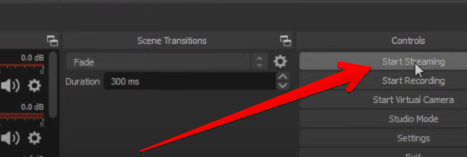Are you looking to capture crystal-clear audio on your iPhone? Whether you’re recording a podcast, capturing amazing vocals, or documenting important conversations, there’s no need to let subpar sound stand in your way. The App Store teems with a plethora of microphone recording apps, each promising to deliver top-notch audio quality. However, not all apps are created equal. To save you time and effort, we’ve honed in on the crème de la crème. Here, we’ll unveil the best microphone recording apps for iPhone, ensuring your recordings are nothing short of impeccable. Stay tuned to find the perfect audio companion for your needs.
Choosing the best microphone recording app for your iPhone can significantly enhance your audio recording quality and experience. To select the finest options, we’ve established clear criteria to help guide our review:
- User Interface (UI) and Ease of Use: A good app should have an intuitive and straightforward UI that makes navigation and operation effortless for users of all skill levels.
- Sound Quality: The app must support high-quality audio recording, with minimal noise and the ability to capture clear sound without distortion.
- File Management: Efficient organization and management of recorded files, including easy sharing, naming, and deleting capabilities.
- Editing Features: The inclusion of basic audio editing tools, such as trimming and cutting, can be extremely helpful for users who need to make quick adjustments on the go.
- Formats and Compatibility: Offering a range of file formats for saving recordings ensures that the audio files are compatible with various platforms and uses.
- Additional Features: Features such as voice-to-text transcription, background noise reduction, and cloud storage integration provide added versatility for different recording scenarios.
- Price and In-App Purchases: A balance between the app’s cost, any in-app purchases, and the features offered can determine its value for money.
- Customer Reviews and Ratings: Feedback from existing users can offer insight into the app’s performance and reliability in real-world conditions.
Based on these criteria, here’s a basic comparison table for the five microphone recording apps for iPhone that you’ve asked about:
| Feature | Voice Memos | GarageBand | Just Press Record | Ferrite Recording Studio | Hokusai Audio Editor |
|---|---|---|---|---|---|
| Price | Free | Free | $4.99 (One-time fee) | Free, Offers In-App Purchases | Free, Offers In-App Purchases |
| Audio Quality | Good (Compressed AAC) | High (Uncompressed) | High (Uncompressed) | High (Uncompressed) | High (Uncompressed) |
| File Formats | M4A | AIFF, WAV, MP3, etc. | AAC, MP4, WAV | WAV, M4A, MP3 | WAV, MP4A, MP3, etc. |
| Ease of Use | Very Easy | Moderate to Advanced | Easy to Moderate | Moderate to Advanced | Moderate |
| Editing Features | Basic Trim | Advanced Multitrack | Basic Trim | Advanced Multitrack | Advanced Multitrack |
| Sharing Options | Airdrop, Message, Mail | Airdrop, Message, Mail, to Mac | Airdrop, Message, Mail, Cloud Services | Airdrop, Message, Mail, Cloud Services | Airdrop, Message, Mail |
| Additional Features | Sync across devices with iCloud | Music creation tools, virtual instruments | Transcription service | Noise reduction, Automation | Pro multitrack editing, Effects |
Please note that the table simplifies the features to a digestible format; each app may have more nuanced capabilities or limitations that should be researched in-depth before making a purchasing decision. Additionally, prices and features might change over time with app updates and newer versions. Always check the latest details on the respective app store or official website for up-to-date information.
Voice Memos

Brief Intro:
Voice Memos is a staple on all iPhones, which means for many users, it’s their first introduction to audio recording. The app sports a clean interface and seamless integration with iOS, making it an appealing option for those looking to capture sound without any hassle or additional cost.
Overview:
Voice Memos is one of the simplest ways to record audio on your iPhone. It’s the no-frills solution that’s perfect for when you want to quickly capture a thought, a to-do, or a genius burst of musical inspiration. Despite its simplicity, it offers decent quality recordings that are more than adequate for memos, lectures, and basic sound capturing needs. It’s incredibly user-friendly; you hit the big red button to start and stop recording. The app allows you to trim recordings right within, which is a great little feature for basic editing. Plus, with iCloud integration, your recordings are available across all your Apple devices, which is super convenient.
Specs:
- Comes pre-installed on iOS devices.
- Simple user interface with minimalistic design.
- Basic editing options like trimming.
- iCloud support for sync across devices.
- Ability to share recordings via various channels.
Pros:
- Very easy to use; almost no learning curve.
- Integrated into the iOS ecosystem, making it readily accessible.
- Sync capabilities across all Apple devices.
- Free of charge, no additional purchases required.
Cons:
- Lacks advanced editing features for professional use.
- No transcription or advanced organization options.
- Audio quality is good but not exceptional for high-end production.
Price:
Free of charge (built into all iOS devices).
Voice Memos is the epitome of convenience and efficiency when it comes to quick audio recordings on your iPhone. It’s an excellent tool for students, professionals, and anyone in between who needs a straightforward way to capture sound. Sure, it’s not going to give you studio-level audio, but for a quick voice note, lecture recording, or even rough demos for musicians, it’s a hassle-free and immediately accessible option. The simplicity, paired with the seamless Apple ecosystem integration, makes Voice Memos a go-to app for basic audio recording tasks.
GarageBand

Overview
GarageBand is a true powerhouse in the realm of audio recording on the iPhone. Initially designed as a full-fledged music creation studio, GarageBand offers far more than mere voice recording capabilities. Its intuitive interface allows users to record high-quality audio with ease, while also providing a plethora of editing and enhancement features. What I find particularly impressive about GarageBand is its ability to cater to both beginners and pros, thanks to its simple-to-use recording features and its advanced settings for more experienced users.
Specs
- Multitrack recording capabilities.
- Wide range of virtual instruments and loops.
- Audio effects and equalizer controls.
- Support for external microphones and instruments.
- Audio resolution can be set to 24-bit Audio.
- Seamless iCloud integration to access projects on other Apple devices.
Pros:
- It’s incredibly versatile, which means you’re not just getting a voice recording app; you’re getting an entire suite for audio production.
- The sound quality of recordings is excellent, with clear and crisp output, thanks to GarageBand’s high-resolution audio support.
- The fact that it’s free and pre-installed on most iPhones is a significant plus, eliminating any barriers to entry.
Cons:
- Some users might find it a bit overwhelming at first glance, given its extensive array of features designed for creating music.
- Lack of a simple, dedicated voice memo interface if you’re just looking to record speech without extra bells and whistles.
- Since it’s a comprehensive tool, it takes up a considerable amount of storage space on your device.
Price
Free
GarageBand stands out for its sheer ability to do it all – from recording a quick voice memo to producing a full-on music track. In my opinion, it’s one of the greatest apps ever bundled on a smartphone. Its vast array of features doesn’t detract from its usability; it enhances it, providing room for growth as you explore the world of audio recording and production.
Just Press Record

Overview:
Just Press Record is a gem for anyone needing a simple, yet powerful recording app for their iPhone. It’s the Swiss Army knife of voice recording; a single tap sets it recording, but that’s just where the fun starts. The real magic of Just Press Record is in its seamless synchronization across all devices and its exceptional transcription capabilities, making it stand out from your run-of-the-mill recording app.
In my usage, Just Press Record has demonstrated an impressive balance between simplicity and robust feature set. You open up to a big red button, and that’s your gateway to recording. But it’s not just superficial ease; the app harmonizes form and function. For example, it recognizes when you’re in a noisy environment and optimizes audio levels accordingly, which can be a lifesaver for capturing clear audio on the fly.
Specs:
- One-tap recording from the app or notification widget
- Automatic iCloud sync
- Transcription support for multiple languages
- On-device speech recognition
- High-quality audio recording
- Background recording support
Pros & Cons:
Pros:
- Instant Recording: The app begins recording the moment you launch it, which is excellent for spontaneous moments.
- Transcription Feature: The transcription support is accurate and supports multiple languages – a boon for journalists or students.
- User-friendly Design: The interface is intuitive, with minimal learning curve, making it ideal for all levels of users.
- iCloud Sync: Recordings are automatically synchronized across devices, enhancing accessibility and backup security.
Cons:
- Limited Editing Tools: As someone who often needs to make tweaks post-recording, the app’s editing features feel somewhat basic.
- Subscription for Full Features: Access to some of the more advanced features requires a subscription, which might be off-putting for casual users.
- Transcription Costs: While the transcription functionality is excellent, be prepared that it’s part of the subscription, which may add up over time if you’re a heavy user.
Price:
Just Press Record is priced at $4.99, which includes the basic recording features. For advanced features like transcription, users need to subscribe to the service for recurring payments. Given its capabilities, the initial price feels justified, but some may balk at the additional costs for full functionality. However, in my opinion, for a professional or someone who relies heavily on voice recording and transcriptions, the investment is sound, no pun intended.
Ferrite Recording Studio

Overview
Ferrite Recording Studio is an app meticulously designed for professionals and hobbyists alike, looking to turn their iPhone into a powerful audio recording and editing studio. With its sleek interface and robust feature set, Ferrite stands out as a tool that both simplifies and enhances the audio production process. Having personally tested this app, I found that Ferrite achieves the balance of depth and usability that many of its competitors miss.
To begin with, Ferrite offers a magnetic timeline editing system that feels intuitive and accessible, even to those who may be new to audio editing. It is convenient for arranging clips, adjusting levels, and can handle multitrack editing efficiently. The powerful effects, such as noise reduction and EQ adjustments, provide users with sophisticated control over the final sound output.
As a podcaster, what stood out to me was the ease with which you can manage multiple audio tracks – balancing background music with dialogue is a breeze with Ferrite. The app definitely caters to users who need more than a basic recording tool; its set of pro-level features can satisfy even the most demanding audio tasks.
Specs
- Multitrack audio recording and editing
- Non-destructive editing workflow
- Advanced effects like compression, limiting, and noise gate
- Automatable ducking, fade-ins, and fade-outs
- Support for importing various audio file formats
- Cloud storage integration for backup and sharing
Remember, as technical specifications go, Ferrite is rich in features but maintains a streamlined user experience.
Pro:
- User-friendly interface for complex tasks
- Advanced editing and mixing capabilities rival desktop software
- Handy for long-form audio such as podcasts and interviews
- Works with external microphones and interfaces for high-quality recordings
Con:
- The learning curve for first-time users can be steep
- Some advanced features are locked behind a paywall
- Might be overkill for users needing simple voice memo features
Price
Ferrite Recording Studio has a free version that’s surprisingly functional, but for unlocking the full potential, including all advanced features, you’ll have to opt for the Pro version. This can be purchased via a one-time in-app purchase, which at the time of this review is priced at $29.99. This price point sits in the mid-range compared to other professional audio apps and offers good value for the robust functionality you get.
In summary, if you’re serious about recording and producing audio content on your iPhone, Ferrite Recording Studio is a compelling option. It is a fine example of what mobile apps can achieve, pushing the boundaries of mobile recording and editing. Whether you’re a podcast producer, a journalist, or an avid audio note-taker, Ferrite will likely fit the bill and exceed your expectations.
Hokusai Audio Editor

Overview
Hokusai Audio Editor is a robust, multi-track audio editing app designed for iPhone users looking to go beyond simple recording. It combines user-friendly interface elements with a deep set of editing features, making it a versatile tool for podcasters, musicians, and anyone interested in producing audio content on-the-go. My experience with Hokusai Audio Editor has been quite enriching as it allows for granular control over the audio editing process, which usually isn’t expected from a mobile app. Its graphic waveforms make it easy to navigate through audio tracks, and the ability to apply various filters and effects gives it a creative edge.
Specs
- Multi-track editing capabilities
- Wide range of available effects and filters
- Non-destructive editing workflow
- Support for importing and exporting various audio formats
- Flexible zoom function for precise edits
- Convenient “scrubbing” feature for quick navigation
- Automation of volume and panning for intricate soundscapes
Pros:
- Intuitive interface that simplifies complex editing tasks
- Extensive toolkit for editing and effects that rivals desktop software
- Flexible import and export options make it compatible with other apps and platforms
- Real-time preview feature is a game-changer for editing on the fly
- The ability to handle multiple tracks efficiently makes it great for projects with layered audio.
Cons:
- The learning curve for some advanced features may be steep for beginners
- Some premium features require in-app purchases, which may not sit well with everyone
- Processing large files can sometimes cause the app to lag, depending on the iPhone model
Price
Hokusai Audio Editor operates on a freemium model. The basic version is free, which already offers a substantial set of features for casual recorders and editors. For enthusiasts and professionals who need more advanced capabilities, there are in-app purchases available to unlock the full potential of the app. Prices for additional features and tools vary, but they can certainly add up if you’re looking for a full suite of capabilities.
In conclusion, Hokusai Audio Editor is a powerful audio editing app that punches above its weight. For iPhone users who are serious about audio editing, the depth of features available is truly impressive. Despite some potential drawbacks, such as the need for in-app purchases to unlock the full feature set and occasional performance hiccups, I find it to be a worthwhile consideration for anyone looking to do serious audio work on their mobile device.
Conclusion:
Choosing the best microphone recording app for your iPhone depends on your specific needs, whether you seek high-quality audio for professional use, user-friendly features for easy navigation, or advanced editing tools. Each app on this list offers unique functions that cater to different users. Remember to consider factors like audio quality, ease of use, and additional features when making your selection. By aligning your requirements with the capabilities of these top-rated apps, you’re sure to find the perfect companion for all your recording tasks.
While these microphone recording apps elevate your audio workflow, pairing them with a wireless lavalier microphone can ensure pristine clarity and exceptional sound quality. A wireless lav mic allows you to capture professional-grade recordings effortlessly, making your iPhone recording sessions seamless and efficient.
FAQs:
- What should I look for in a microphone recording app for iPhone?
Consider the audio quality, user interface, editing tools, exporting options, and whether the app supports various file formats. Also, check if the app has any advanced features you may require, such as noise reduction or multitrack recording. - Are there professional-grade microphone recording apps available for iPhones?
Yes, there are several professional-grade apps designed for high-quality audio recording on the iPhone. These apps often come with advanced features and finer controls over your recording settings. - Can I edit my recordings within these apps?
Many microphone recording apps offer basic to advanced editing capabilities. You can trim, cut, and join audio clips, as well as adjust levels and apply effects directly within the app.


































.png)