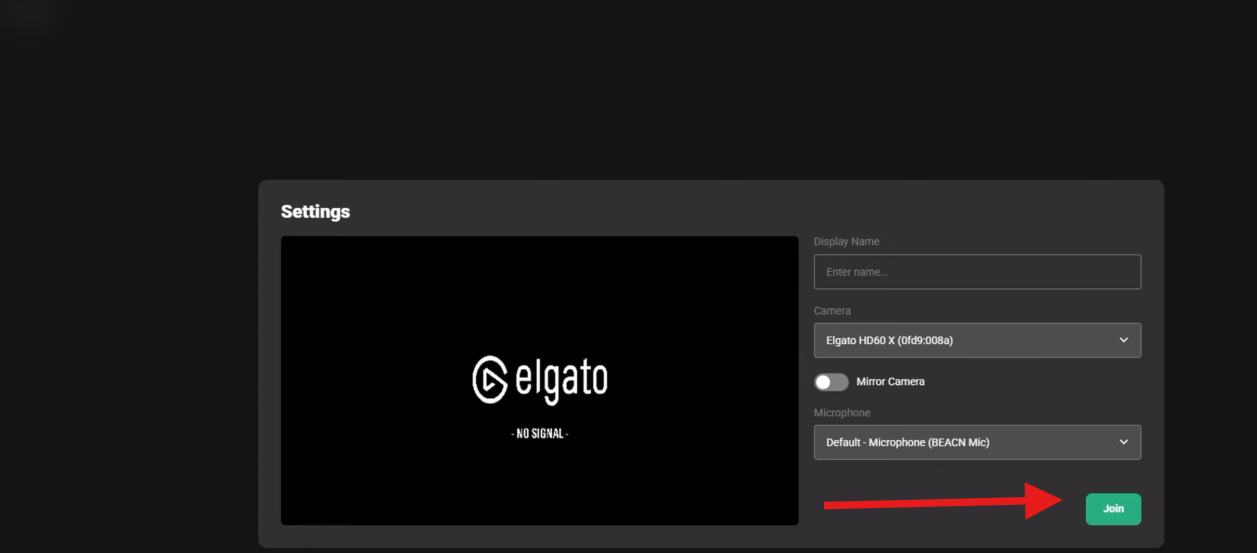Are you looking to upgrade your voice communication and streaming audio on Xbox? Whether you’re a casual gamer, streamer, or content creator, the right microphone or headset can make a huge difference in clarity and comfort. We’ve researched and compared the top Xbox-compatible microphones and headsets of 2025 to help you make the best choice.
Why Trust Us?
As an expert blog dedicated to gaming audio, we combine insights from official product pages, real user feedback, and technical specifications. Our recommendations are based on thorough research and verified features, ensuring you get reliable and honest advice tailored for Xbox users.
Top Picks at a Glance
| Model | Type | Connectivity | Frequency Response | Best For | Price |
| Zak Sound SF666 Pro | Condenser | 3.5mm, USB | 20kHz | Affordability | $24.99 |
| TONOR TCX3+ | Condenser | 3.5mm, USB | Not specified | Battery Powered | $62.99 |
| HyperX QuadCast S | Condenser | USB | 20Hz – 20kHz | Stability | $119.98 |
| MCBAZEL 2 Pack Wireless | Not specified | Wireless USB dongle | Not specified | Dual connectivity | $34.99 |
| Turtle Beach Recon 50 | Headset | 3.5mm jack | 20Hz – 20kHz | Lightweight | $27.71 |
| Xbox One Chat Headset | Headset | 3.5mm jack | Not specified | Wide Xbox compatibility | $29.99 |
| BENGOO G9000 | Headset | USB, 3.5mm | 15Hz – 20kHz | Modern design | $25.99 |
| Razer BlackShark V2 | Headset | USB & 3.5mm | 12Hz – 28kHz and 20Hz – 20kHz | Greater noise isolation | $39.98 |
| SteelSeries Arctis 1 | Headset | 3.5mm jack | 20Hz – 20kHz | Durability | $42.99 |
Best Xbox Microphones
1. Zak Sound SF666 Pro — Best for Focused Xbox Gaming

What I like most about the Zak Sound SF666 Pro is its cardioid polar pattern that isolates my voice and blocks out background noise during intense gaming sessions. The high-sensitivity microphone captures sound from 12 inches away, and its plug-and-play USB design ensures quick and easy setup.
Specifications:
Polar pattern: Cardioid
Frequency response: 20kHz
Connector: USB
Cable length: 1.8m
Pros:
- High SPL for distortion-free audio
- Easy USB plug-and-play
Cons:
- No wireless option
Suitable for: Xbox gaming, streaming, podcasting, voice chat, content creation
Real review from Amazon: “The quality of this mic is pretty outstanding! It’s plug-and-play, and works great as long as you give the owner’s manual a quick glance to make sure you’re using it correctly.” — @Isaac Schmitt
Price: $24.99
2. TONOR TCX3+ — Best for RGB Gaming Setups

The TONOR TCX3+ stands out to me for its customizable RGB lighting, which adds a dynamic look to my gaming desk. Its cardioid pickup pattern keeps my voice clear and focused, and the solid build gives me confidence in long-term use.
Specifications:
Polar pattern: Cardioid
Frequency response: Not specified
Battery Life: 10 hours
Connector: 3.5mm, USB
Cable length: Not specified
Pros:
- Battery-powered
- Good voice isolation
Cons:
- Low battery performance when the RGB feature is turned on
Suitable for: Xbox gaming, streaming, content creation, voice chat
Real review from Amazon: “Great for the budget-minded streamer or just casual player as I am. I am using this with my Series X. I love that the mic has a built-in battery. It was easy to mount on my desk; this will vary from setup to setup. ” @F Lopez
Price: $62.99
3. HyperX QuadCast S — Best for Pro Streaming & Anti-Vibration

The HyperX QuadCast S impresses me with its built-in anti-vibration shock mount, which keeps my audio clean even if I bump my desk. The tap-to-mute sensor with LED indicator is a unique touch, giving me instant control over my mic during streams.
Specifications:
Polar pattern: Cardioid
Frequency response: 20Hz – 20kHz
Connector: USB
Cable length: 9.84ft
Pros:
- Radiant RGB lightning
- Multi-device compatibility
Cons:
- 3.5mm adapter needed to use on Xbox
Suitable for: Professional streaming, podcasting, Xbox gaming, and content creation
Real review from Amazon: “My son uses this daily to talk to friends on Xbox. He is very satisfied with the quality” — @Corey Rooker
Price: $119.98
4. MCBAZEL 2 Pack Wireless USB Gaming Microphone — Best for Wireless Multiplayer

The MCBAZEL 2 Pack is all about wireless freedom. I can move around freely while singing thanks to its 15-meter range and low 25ms latency, which keeps the sound clear and smooth.
The LED indicator makes things easy flashing blue means it’s connecting, solid blue means it’s active, and red means it’s off.
Specifications:
Polar pattern: Unidirectional
Frequency response: Not specified
Max SPL: N/A
Connector: Wireless USB dongle
Cable length: N/A
Pros:
- Wireless dual mic set
- Multi-console compatibility
Cons:
- Only works with Karaoke and audio-based games
Suitable for: Wireless Xbox gaming, mobile setups, casual streaming
Real review from Amazon: “Works with Rockband 4 on Xbox Series X. You can use 2 mics at the same time and no cords to trip over.” — @Ryan
Price: $34.99
Other Options: Headsets for Xbox with Mics
5. Turtle Beach Recon 50 — Best for Lightweight Comfort

I like how lightweight and comfortable the Recon 50X feels, and the 40mm over-ear speakers really bring out the highs and deep lows. I can easily adjust the volume and mute the mic using the in-line controls, and the mic is also removable, which is perfect when I just want to watch movies or listen to music.
Specifications:
Polar pattern: N/A
Frequency response: 20Hz – 20kHz
Max SPL: N/A
Connector: 3.5mm jack
Cable length: 4ft
Pros:
- Lightweight and comfortable
- Inline volume and mute controls
Cons:
- No advanced noise cancellation
Suitable for: Casual gaming, Xbox chat, budget-friendly headset
Real review from Amazon: “Great value for the money, fit and works perfectly!!” — @Cope farms
Price: $27.71
6. Xbox One Chat Headset — Best for Official Xbox Compatibility

Xbox One Chat Headset offers crystal-clear digital audio, making conversations sound great. It’s lightweight enough for long sessions, and I like that the boom mic is adjustable and super responsive. Most importantly, it’s an official gear from the creators!
Specifications:
Polar pattern: N/A
Frequency response: 20Hz – 20kHz
Max SPL: N/A
Connector: 3.5mm jack
Cable length: 3ft
Pros:
- Official Xbox compatibility
- Comfortable to wear
Cons:
- Basic features only
Suitable for: Xbox chat, entry-level gaming
Real review from Amazon: “Great bare bones and introduction headset.” — @BearKnife
Price: $29.99
7. BENGOO G9000 — Best for Noise-Cancelling on a Budget

The BENGOO G9000 is super versatile and is compatible with Xbox, PS4 and PC. The 40mm drivers and surround subwoofer provide immersive game audio, and the noise-isolating mic ensures team chat is crystal clear.
Specifications:
Polar pattern: Unidirectional
Frequency response: 15Hz – 20kHz
Max SPL: N/A
Connector: USB+ 3.5mm 4Pin
Cable length: 2.1m
Pros:
- Noise-cancelling mic
- Great air permeability
- Available in several colorful variants
Cons:
- Build quality could be improved
Suitable for: Xbox gaming, online multiplayer, streaming
Real review from Amazon: “The cushioned ear is great for when there are long flights or long days of fun at the games.” — @Catherine H.
Price: $25.99
8. Razer BlackShark V2 — Best for Dual Connectivity

The Razer BlackShark V2’s TriForce Titanium 50mm drivers deliver rich, detailed sound. Plus, its high-quality hypercardioid mic ensures your voice is captured accurately. Additionally, the headset features powerful noise cancellation, enabling you to focus on your game even in the midst of a large crowd.
Specifications:
Polar pattern: Hypercardioid
Frequency response: 12Hz – 28kHz and 20Hz – 20kHz
Max SPL: Not specified
Connector: 3.5mm and USB
Cable length: 1.3m to 2.0m
Pros:
- Dual connectivity
- Strong passive noise cancellation
Cons:
- Slightly higher price
Suitable for: Competitive gaming, streaming, Xbox and PC use
Real review from Amazon: “I appreciate how much padding is on these headsets, which makes them comfortable to wear for hours of gaming.” — @Bree
Price: $39.98
9. SteelSeries Arctis 1 — Best for All-Day Comfort

The Arctis 1 works on all my gaming platforms and even doubles as everyday headphones. I like the detachable mic and low-profile look, and the steel-reinforced headband feels sturdy but still lightweight.
Specifications:
Polar pattern: N/A
Frequency response: 20Hz – 20kHz
Max SPL: N/A
Connector: 3.5mm jack
Cable length: Not specified
Pros:
- Decent design
- Breathable ear cushions
Cons:
- Lacks modern aesthetics
Suitable for: Casual and competitive Xbox gaming, voice chat
Real review from Amazon: “I have the original Arctic ones, and if possible, these are even better and louder.” — @Greg
Price: $42.99
BONUS RECOMMENDATION: Hollyland LARK MAX 2 — Best for Content Creation

The Hollyland LARK MAX 2 isn’t built for Xbox, but I use it for streaming and mobile shoots. It captures studio-quality audio with 32-bit float internal recording and cancels noise in real time, so even unpredictable levels sound clean. The wireless range goes up to 1,115 ft, and I can record four people at once, making it perfect for interviews or podcasts.


Hollyland LARK MAX 2 - Premium Wireless Microphone System
A premium wireless microphone for videographers, podcasters, and content creators to capture broadcast-quality sound.
Key Features: Wireless Audio Monitoring | 32-bit Float | Timecode
Read the full Hollyland LARK MAX 2 review for more details.
Specifications:
Polar pattern: Omnidirectional
Frequency response: 20Hz – 20kHz
Max SPL: Not specified
Connector: Wireless
Battery life: 11 hours
Pros:
- Real-time AI noise cancellation
- Crystal-clear audio
- Timecode support
Cons:
- It is not built for gaming consoles
Suitable for: Streaming, content creation, mobile recording
Real review from Amazon: Not specified
Price: N/A
Conclusion
To conclude, the Zak Sound SF666 Pro and HyperX QuadCast S are top wired picks for Xbox. The MCBAZEL 2 Pack Wireless USB Microphone is perfect for wireless setups. For headsets, Turtle Beach Recon 50 and Razer BlackShark V2 offer comfort and clarity.
FAQs
Q1: Can I use any microphone with Xbox?
No. Only officially compatible microphones and headsets work reliably with Xbox.
Q2: Are wireless microphones good for Xbox gaming?
Yes, wireless mics like MCBAZEL provide freedom of movement, but check compatibility and battery life.
Q3: What is a cardioid polar pattern?
It picks up sound mainly from the front, reducing background noise.
Q4: Can I stream with a headset mic on Xbox?
Yes, many headsets like Razer BlackShark V2 deliver quality audio for streaming.
Q5: How long are the cables on these devices?
Cable lengths typically range from 1.2m to 2m, allowing flexible placement.


































.png)