You are live on TikTok, engaging with your followers and sharing your latest content when suddenly, a flood of negative and inappropriate comments disrupts the vibe. Frustrating, right? Blocking certain words on TikTok can turn this around, ensuring a more positive and enjoyable experience.
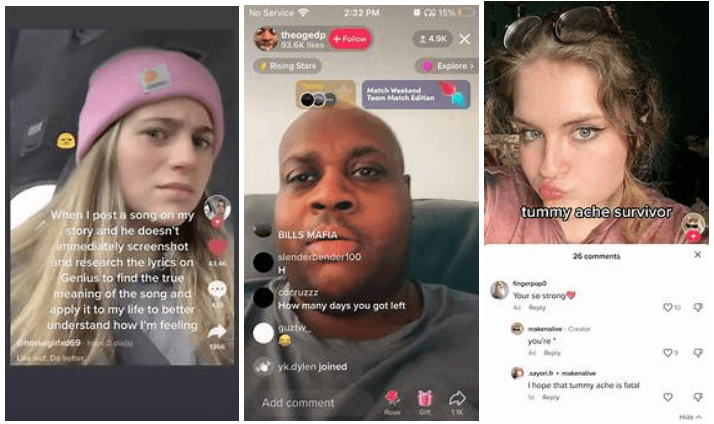
TikTok has over 1 billion monthly active users. As one of the most popular social media platforms in the world, users of all ages leverage this vibrant platform to create and share engaging video content. However, TikTokers often face toxicity from negative users and bullies.
It is crucial that you learn how to block annoying comments and harsh words that can hurt and demoralize you. No one should deprive you of your quality time of fun or work.
TikTok’s word-blocking feature is part of its broader effort to create a safer and more positive environment for its users. By giving users the tools to filter out negative comments and inappropriate language, TikTok helps them take control of their experience and foster a more positive online community.
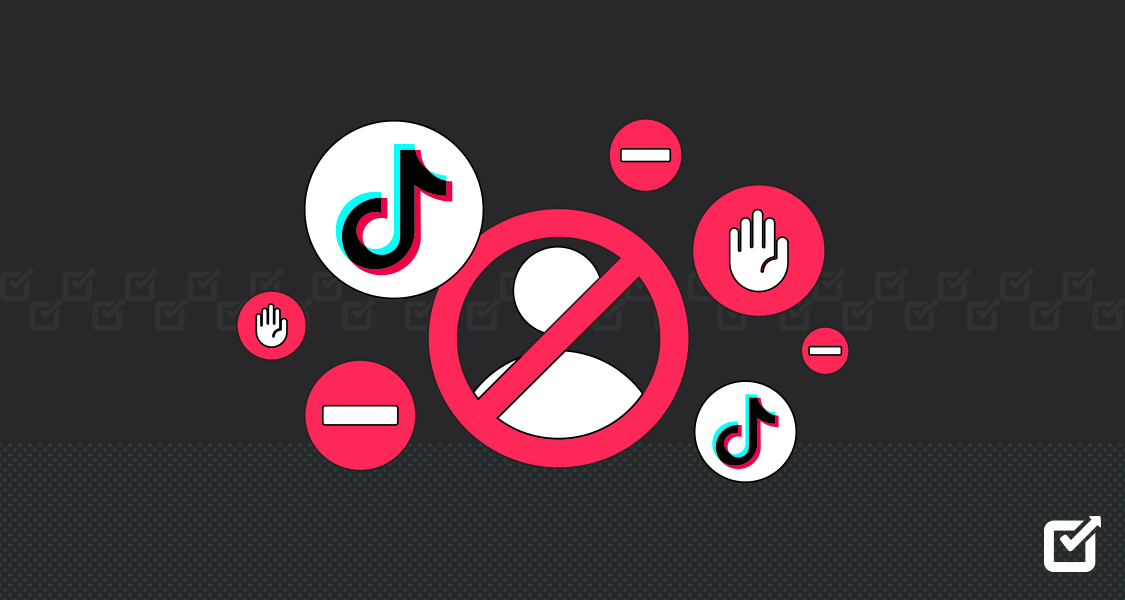
So, whether you are a creator or a viewer, blocking certain words on TikTok can help enhance your experience and maintain a welcoming environment. Let’s explore how this powerful feature can enhance your TikTok journey and keep your interactions uplifting and fun!
How Blocking Words on TikTok Works
Blocking certain words on TikTok empowers you to keep your experience free from negativity and unwanted distractions, ensuring that every interaction is positive and enjoyable. Here’s how it works:
a. Prevents Unwanted Words in Video Comments
Blocking specific words in video comments ensures your conversations remain positive and respectful. Blocking words prevents them from appearing in the comments on your videos, which keeps the dialogue friendly and constructive. This feature helps maintain a space where you and your audience can interact without the interference of negativity.
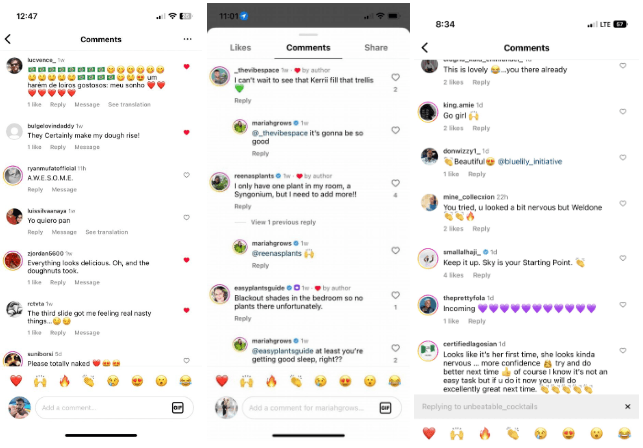
b. Stops Viewers from Posting Certain Words on TikTok LIVE
TikTok LIVE sessions are a fantastic way to connect with your audience in real time, but they can sometimes attract inappropriate or unwanted language. Blocking words during TikTok LIVE sessions helps maintain a positive and welcoming atmosphere. This feature allows you to filter out offensive language, ensuring that your LIVE streams remain enjoyable for everyone involved.
How to Block Words on TikTok Over Posted Videos
Ready to take control of your TikTok comments and keep them free from negativity? Discover how you can tailor your comment settings to create a positive and engaging environment with these powerful strategies:
a. Hide All Comments Until You Approve Them
You can use this option to review and approve comments before they appear on your video, giving you complete control over what your audience sees.
- Open the TikTok App: Launch TikTok on your Android, iPhone, or iPad. If you are not logged in or do not have an account, you can create one by signing up.
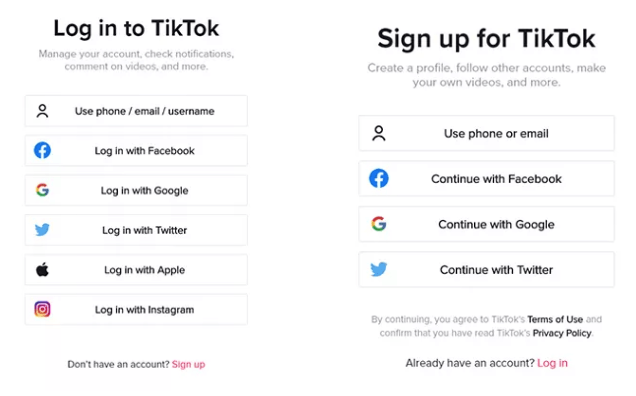
- Go to Your Profile: Tap on the ‘Profile’ icon at the bottom right of the screen to open your profile page.
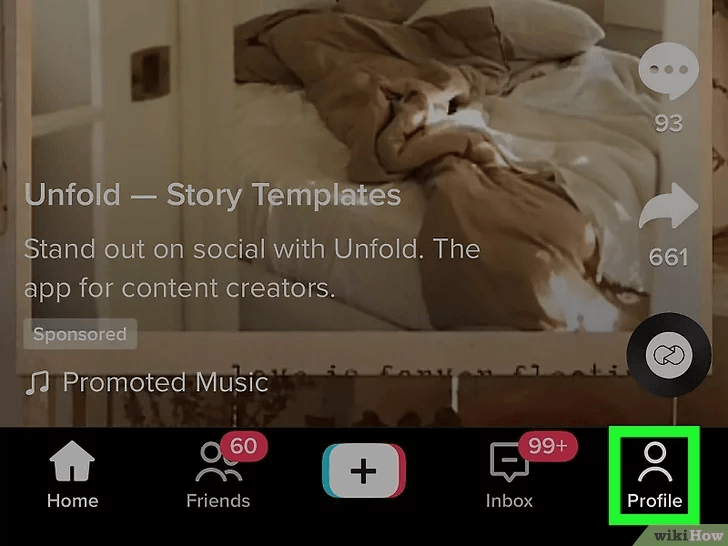
- Tap the Hamburger Icon: Go to your profile and tap the three horizontal lines ☰ (hamburger icon) at the top right corner of your profile page.
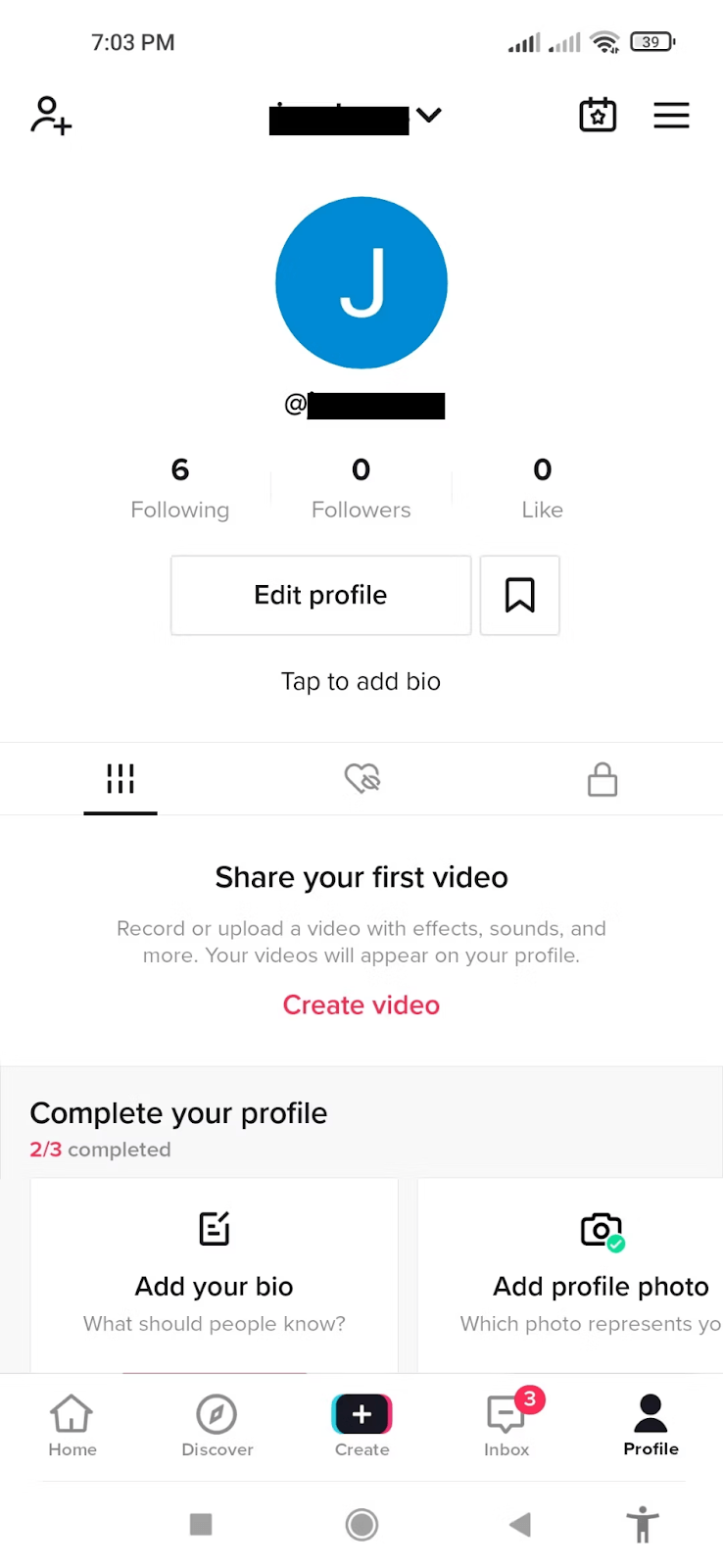
- Select Settings and Privacy: From the menu, choose ‘Settings and privacy.’
- Navigate to Privacy: In the settings menu, go to ‘Privacy’ and then select ‘Comments.’
- Activate Filter All Comments: Find and turn on the ‘Filter All Comments’ button. This will hold any comments made on your posts until you review them.

- Review Filtered Comments: Scroll to the bottom of the filter settings and tap ‘Review Filtered Comments.’ Here, you can approve or reject comments based on your preferences.
b. Filter Out Specific Types of Unwanted Comments
Focus on filtering out certain types of comments, like spam or hateful messages, without affecting the rest. This approach allows you to maintain the quality of interactions while minimizing disruptions.
- Tap Filter Selected Comment Types: In the comments section, find and tap on ‘Filter Selected Comment Types.’
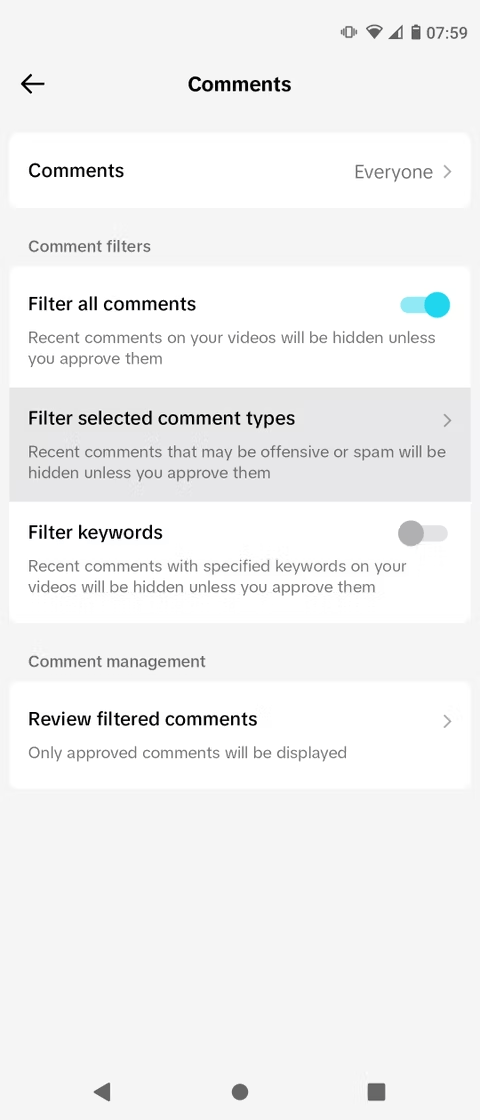
- Choose Comment Types to Filter
You will see three options:
- Inappropriate or Offensive Content
- Profanity and Curse Words
- Advertisements and Spam
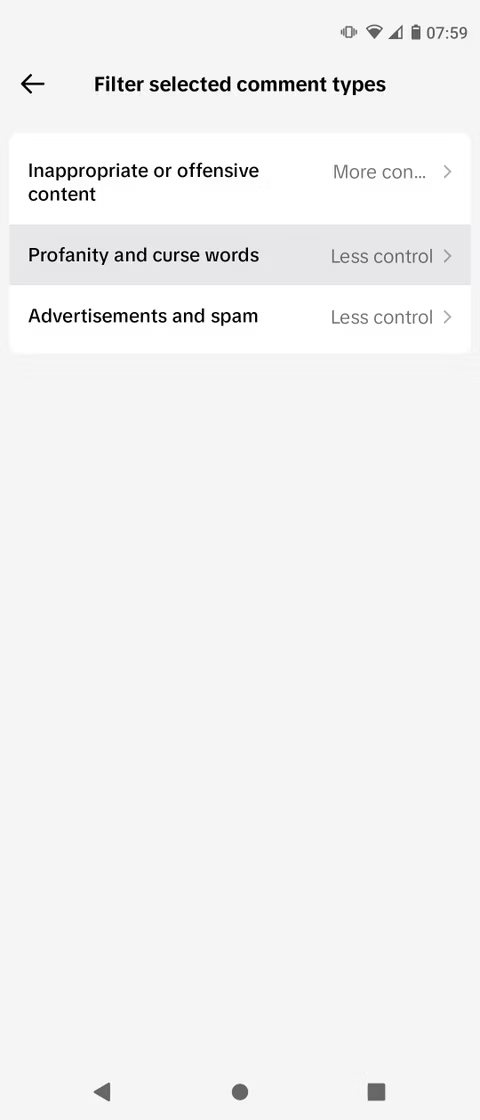
Select the types of comments you want to filter.
- Adjust the Filter Settings: For each type of comment, you can choose between:
- Automatic: Allows all comments through.
- Less Control: Holds a few comments for review.
- More Control: Holds a lot more comments for review.
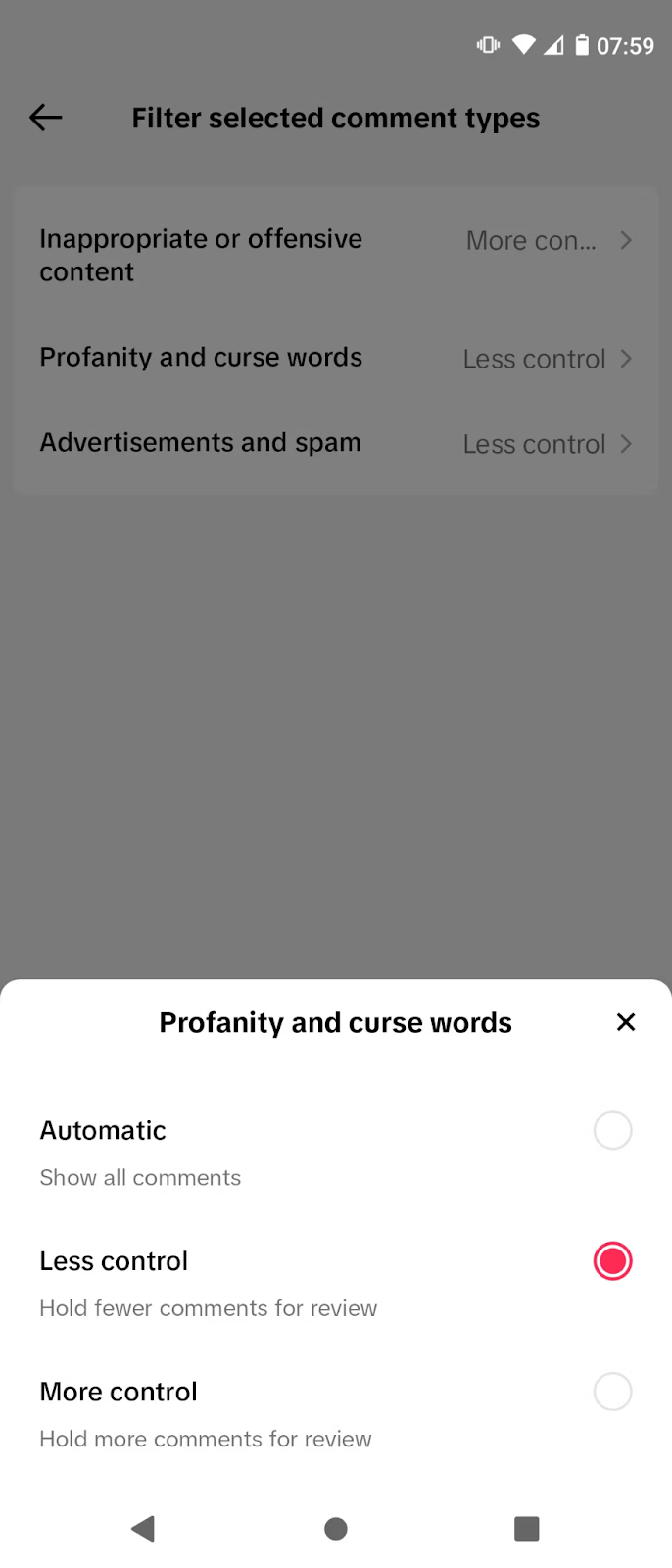
By customizing these settings, you can effectively filter out unpleasant commenters without reviewing every remark on all your videos.
c. Filter Out Comments by Keywords
Tired of seeing specific words or phrases in your comments? Customize your filters to block comments containing specific keywords, ensuring your content remains respectful and enjoyable.
- Enable Filter Keywords: In the comments section, tap the toggle button next to ‘Filter keywords.’ This will activate the keyword filtering feature.
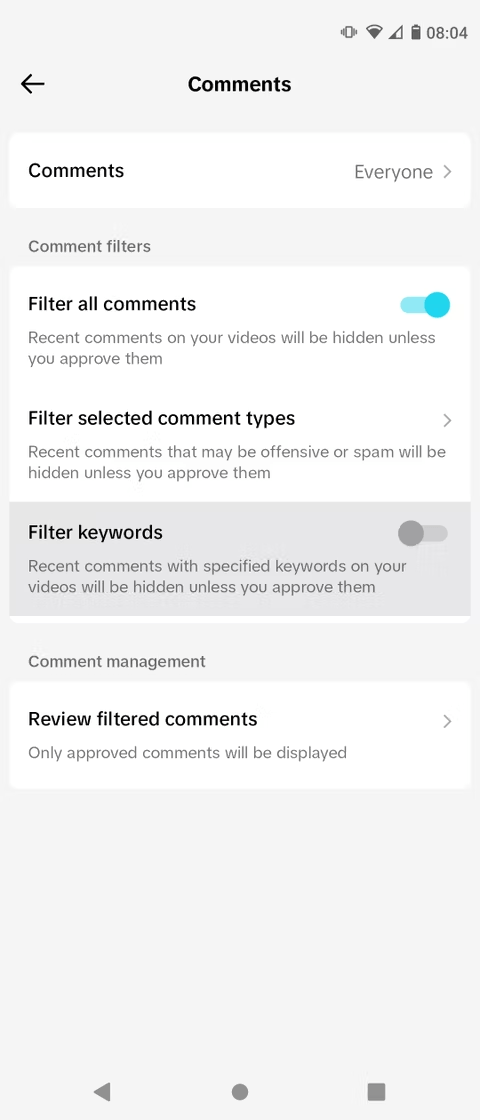
- Add Targeted Words or Phrases: A field will appear underneath the toggle button where you can enter the specific words or phrases you want to block. Add any keywords you do not want to see in your comments.
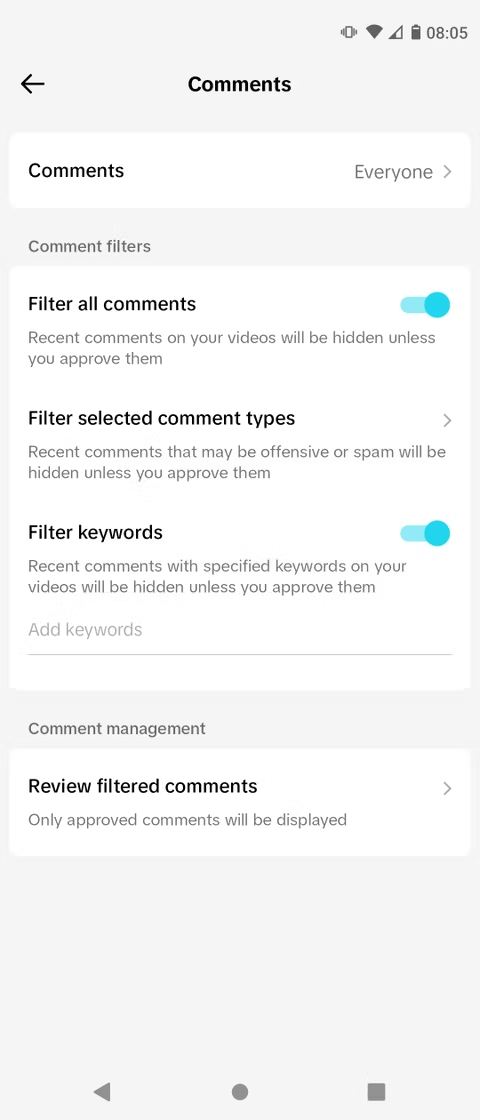
- Set the Filter for Profanities and Curse Words: For an even more comprehensive filtering experience, adjust your profanity and curse word filters to the highest setting. This ensures that any unwanted keywords, including insults, that may not be automatically flagged as offensive, are blocked.
By following these steps, you can customize your comment filters to block specific words and phrases, maintaining a more positive and enjoyable TikTok experience.
d. Follow Back Reliable Followers and Only Allow Them to Comment
Build a trusted community by allowing only your followers who you have followed back to comment. This helps ensure that your interactions come from genuine, reliable users.
- Go to Comments Settings: After navigating to your profile and accessing ‘Settings and privacy,’ go to ‘Privacy’ and then select ‘Comments.’
- Allow Only Followers You Follow Back: In the Comments section, you will find an option to allow comments only from followers that you follow back. Enable this setting.
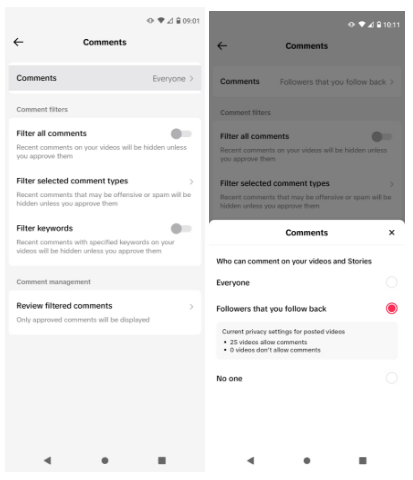
- Build Your Trusted Circle: Be selective about who you follow back. By doing so, you create a circle of reliable followers who can comment on your videos, ensuring a positive and supportive environment.
- Curate Your Follower List: If you already have an account with many connections, review and remove followers who don’t contribute positively to your TikTok experience. Learn how to delete TikTok comments and accounts in bulk to speed up the process.
These steps can help you maintain a more controlled and pleasant interaction space on your TikTok profile.
e. Block All Comments
For a complete comment-free zone, you can block all comments on your videos. This option gives you the freedom to focus on creating content without worrying about the feedback.
- Block All Comments: In the Comments section, you will find an option to control who can comment on your videos and stories. Select ‘No one’ to block all comments.
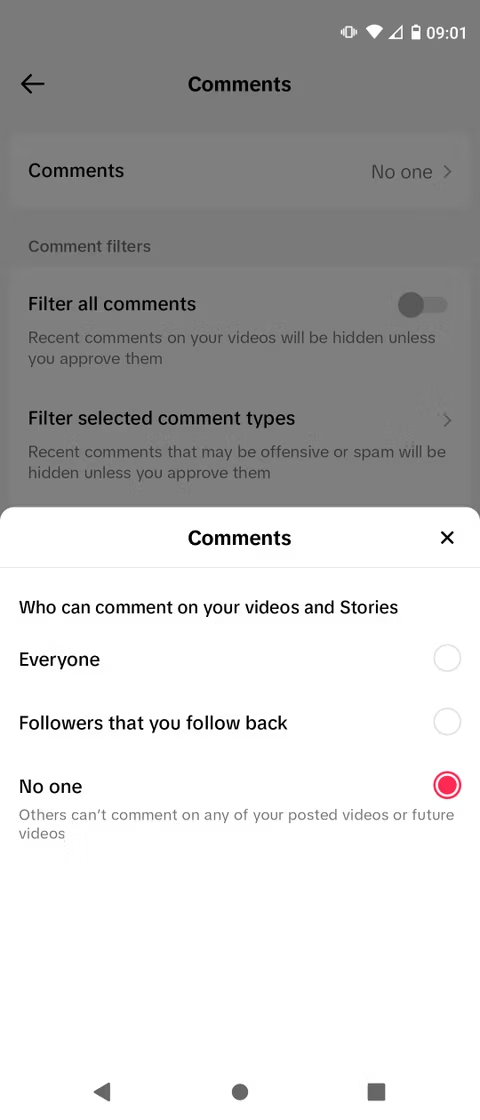
- Deactivate Comments on Individual Posts: When you’re at the final stage before sharing a video, scroll down to find the ‘Allow comments’ button. Turn it off to prevent any comments on that specific post. For added privacy, also turn off the ‘Allow Duet’ and ‘Allow Stitch’ buttons.
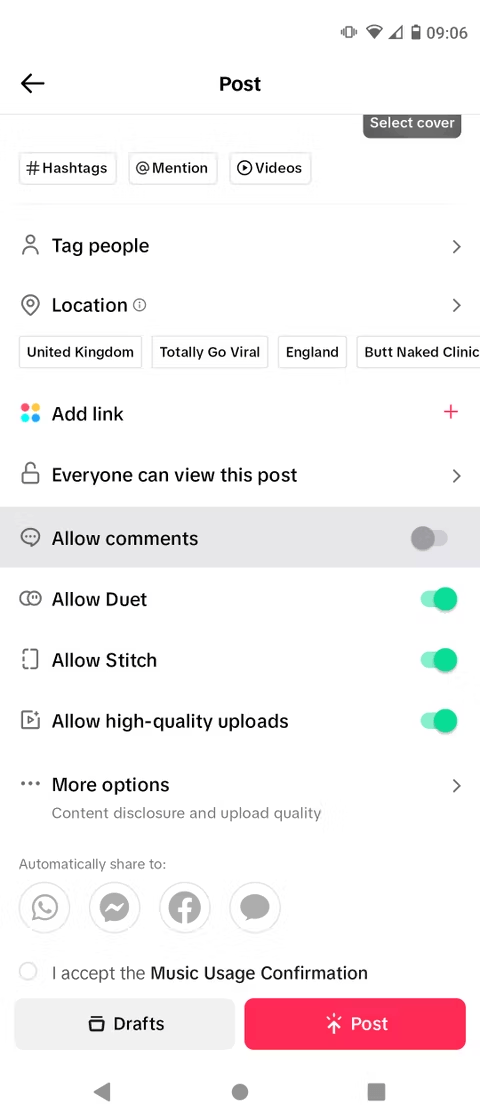
- Utilize Quiet Time: Use the time without comments to block and report any users who have been harassing you. Adjust your filter settings to further minimize the chances of facing such problems in the future.
By blocking all comments, you can take control of your TikTok experience, ensuring it remains positive and focused on what matters most to you.
How to Block Words on TikTok Live
Looking to ensure a positive vibe during your LIVE sessions? Here’s how you can filter out unwanted words in real time:
- Open the TikTok App: Launch the app and start your LIVE session by tapping the ‘+’ at the bottom of the screen.
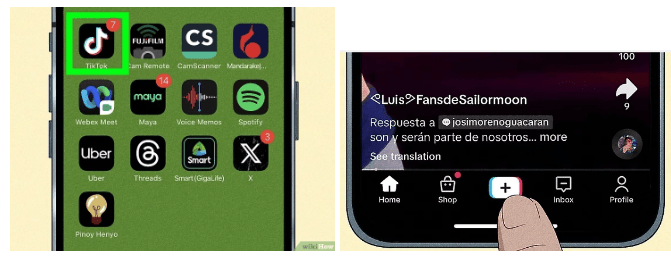
This will take you to a video page. Keep in mind that only eligible users will see this option.
- Access LIVE Settings: During your LIVE session, tap on the settings icon at the bottom of the screen. Scroll down and click on ‘LIVE.’
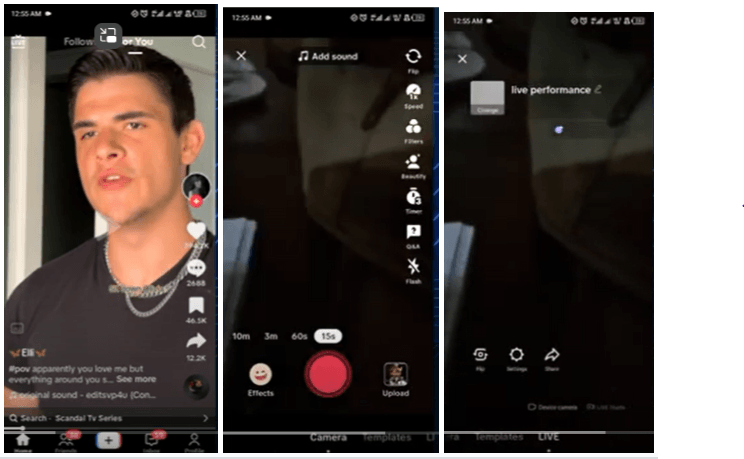
- Next, click on ‘Settings.’
- Scroll up and click on ‘Comment settings.’
- You will see the last option that says ‘Block keywords.’
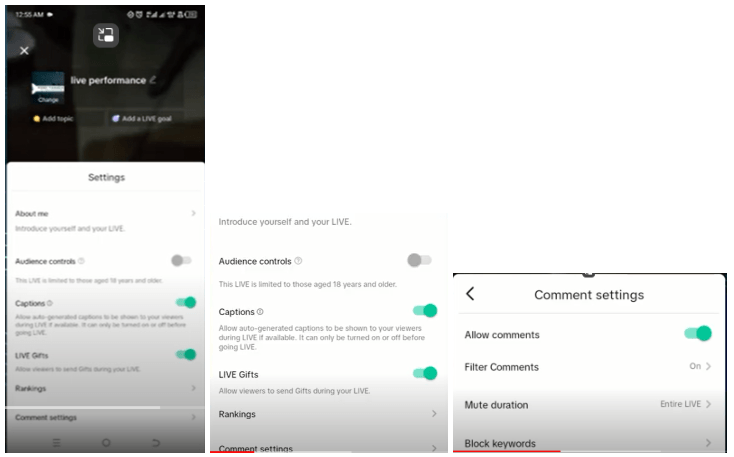
- Add Words to Block: Enter the words you want to block in the provided field, such as “idiot” or “fool.” Then click ‘Save’ to apply the changes.
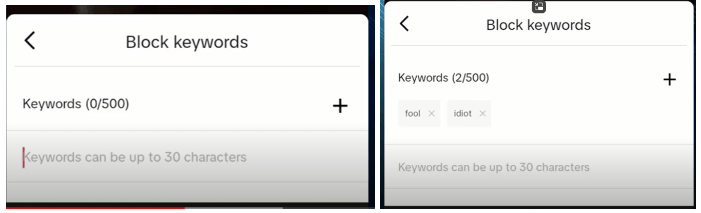
With these steps, you can ensure a more positive and controlled environment during your TikTok LIVE sessions, keeping unwanted negativity at bay.
How to Block Words on TikTok Live as a Viewer
Are you a viewer who wants to stop seeing annoying words and comments on your favorite TikTok LIVE? Here is how you can hide unwanted chat messages:
- Swipe to the Right: The simplest method to hide chat is by swiping your finger to the right on the screen.
- Find the LIVE Videos: Go to the home page’s upper left and tap “LIVE.”
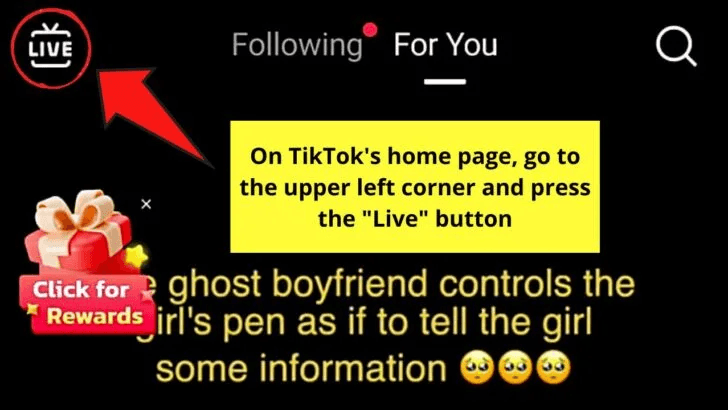
- Browse LIVE Videos: Swipe through the current live videos playing on the TikTok LIVE page until you find one you want to watch.
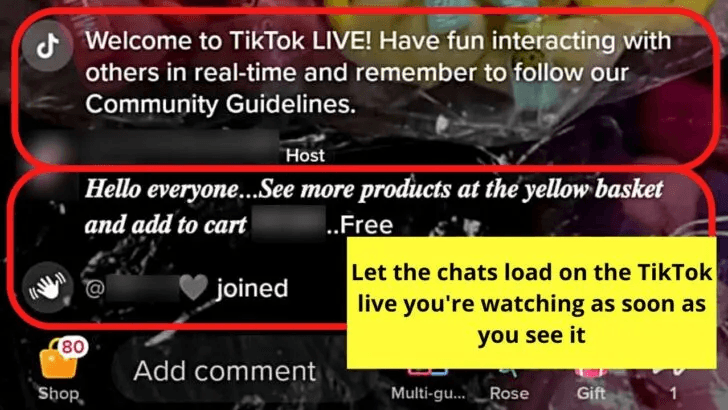
- Hide the Chats: Once the chats appear, place your finger on the middle part of the screen and swipe to the right.
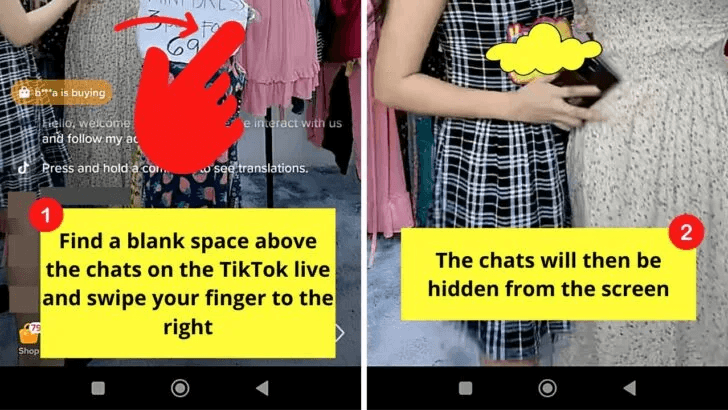
Note: In case you change your mind, you can always bring the chat section back by swiping your finger to the left.
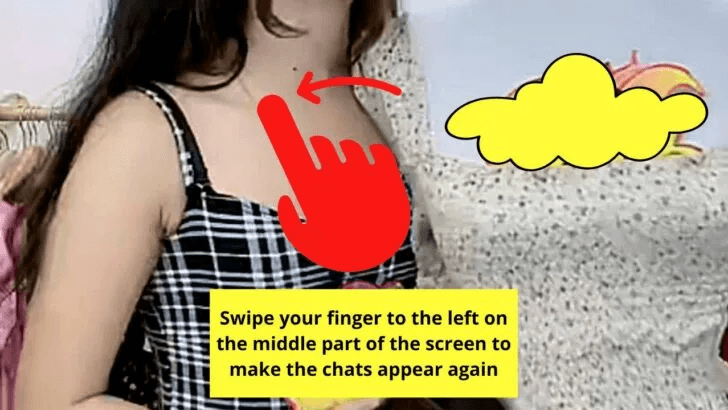
- Long-Press and Clear Display:
- Long-press on the middle of the screen during the LIVE session.
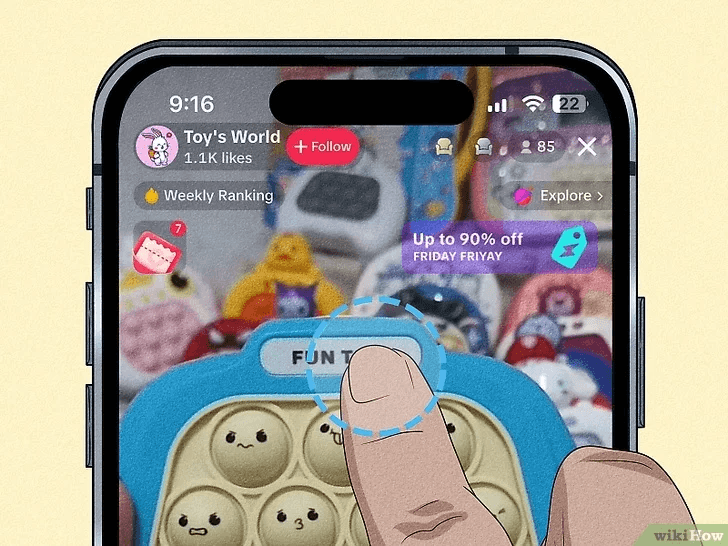
- Tap on the “Clear Display” option that appears.
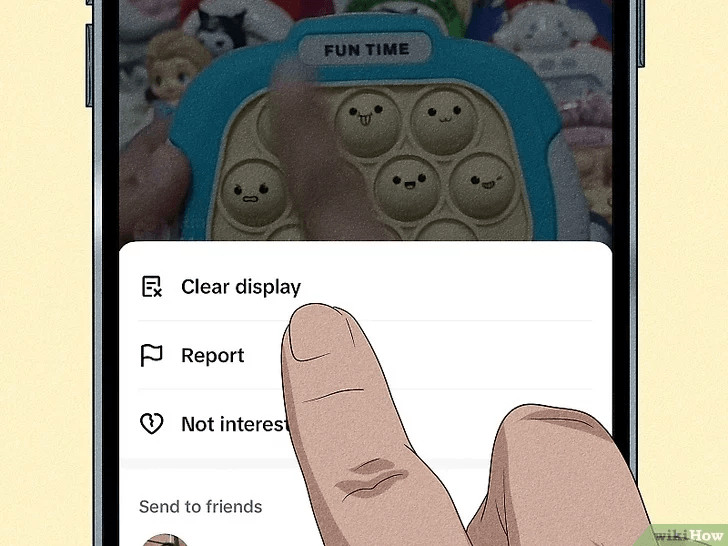
- Use the Share Button:
- Tap the “Share” button at the bottom of the screen.
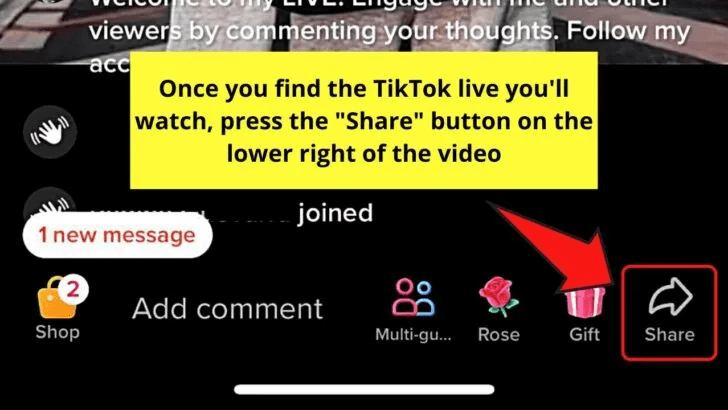
- Swipe left on the menu that appears from the bottom and select the “Clear Display” option.
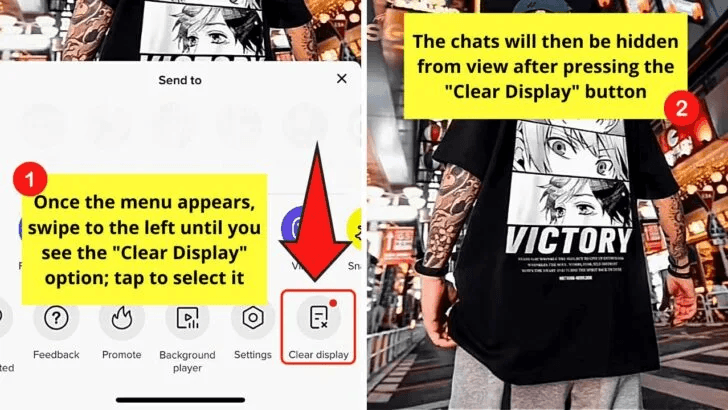
This action will automatically hide the chat section of the live video. To restore the chat section, press the “Share” button again and choose “Show Display” instead.
Benefits of Blocking Words on TikTok
a. Less Negative Interaction
Imagine scrolling through TikTok and constantly encountering derogatory comments or harsh criticism. Blocking unwanted words helps filter out these negative interactions, making your TikTok experience more enjoyable. For example, if you are sharing a travel vlog, you will not have to deal with offensive remarks that could ruin the fun of engaging with your audience.
b. Positive Vibes
Creating a welcoming atmosphere on your profile is crucial. By blocking negative comments and harsh language, you ensure that your space remains filled with positive energy. Think of it like hosting a party where only friendly, supportive guests are allowed—your TikTok feed can be just as uplifting and encouraging.
c. Protection from Harassment and Bullying
No one wants to face harassment or bullying online. Blocking harmful words acts as a shield against such negative experiences, protecting both you and your viewers. For instance, if you are a content creator sharing personal stories or challenges, blocking offensive terms can safeguard your mental well-being and create a safer space for all your followers.
d. Good Brand Reputation
For brands, maintaining a professional and respectful online presence is essential. Blocking inappropriate or harmful words helps preserve a positive brand image and fosters trust among your audience. Picture a brand promoting eco-friendly products—ensuring that their comments section remains free from disparaging remarks helps uphold their commitment to a positive and supportive community.
e. More Control for Content Creators
As a creator, having control over your content and interactions is key to building a thriving community. Blocking unwanted words gives you the power to manage the conversations around your content, creating a more focused and engaging experience. It is like being the moderator of your own creative space, ensuring that all interactions align with your vision and values.
Recommended Words to Block on TikTok
Ensuring a positive and engaging TikTok environment involves more than just filtering out negativity. To keep your comments section clean and respectful, consider blocking these words:
- Hate
- Troll
- Bully
- Spam
- Fake
- Stupid
- Pig
- Insane
- Words that are sexually related should be avoided.
Note: While blocking words, always avoid terms that are unethical or may contribute to further negativity. Be thoughtful about the language you choose to block to maintain a respectful and constructive space.
TikTok Words That May Cause Strike On Your Account
Keeping your TikTok account in good standing is crucial for uninterrupted content creation. Be mindful of words that could potentially lead to strikes against your account:
- Report
- Ban
- Cigarette(s)
- Dead
- Swear words
- Gun
- Bean
- Hole/Whole/Ole
- Thick
- Slurs (or slur-adjacent)
Note: Avoid using adult content or other sensitive terms that might violate TikTok’s community guidelines. Always be cautious of the platform’s rules to prevent any disruptions to your account.
Conclusion
Navigating TikTok’s dynamic environment can be a thrilling yet challenging experience. By taking advantage of the platform’s tools to block unwanted words and manage comments, you can create a more enjoyable and secure space for yourself and your audience. Whether you are a creator aiming to maintain a positive community or a viewer wanting to enhance your viewing experience, implementing these strategies helps ensure that interactions remain uplifting and respectful.
Remember, controlling the conversation on your TikTok profile not only improves your personal experience but also contributes to a healthier online atmosphere for everyone. From filtering out negativity to protecting your brand’s reputation, these steps empower you to focus on what truly matters—creating and enjoying quality content. So go ahead, take control, and make your TikTok journey as positive and engaging as it can be!
Ready to elevate your TikTok vibes even further? Capturing clear, crisp audio with a wireless lavalier microphone ensures your positive messages resonate better, amplifying your voice without unwanted background noise.
FAQs
Q1. How do you get rid of the words on TikTok?
TikTok allows you to block certain words in the comments. You can apply filters using the “Settings and Privacy” option on your TikTok account.
Q2. How do I block replies on TikTok?
Navigate to your comment settings and select ‘Block Replies’ to prevent unwanted replies on your content.
Q3. How do I remove keywords from TikTok?
Use the ‘Comment Filters’ feature to remove specific keywords from your comments and LIVE sessions.
Q4. Is there a way to hide text on TikTok?
Yes, by blocking certain words, you can effectively hide unwanted text from appearing on your content.
Q5. Can you make words disappear on TikTok?
Blocking words ensures they don’t appear in comments or during LIVE sessions, giving you more control over your content.


































.png)

