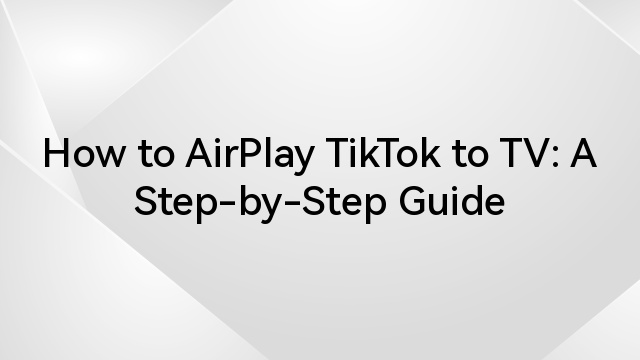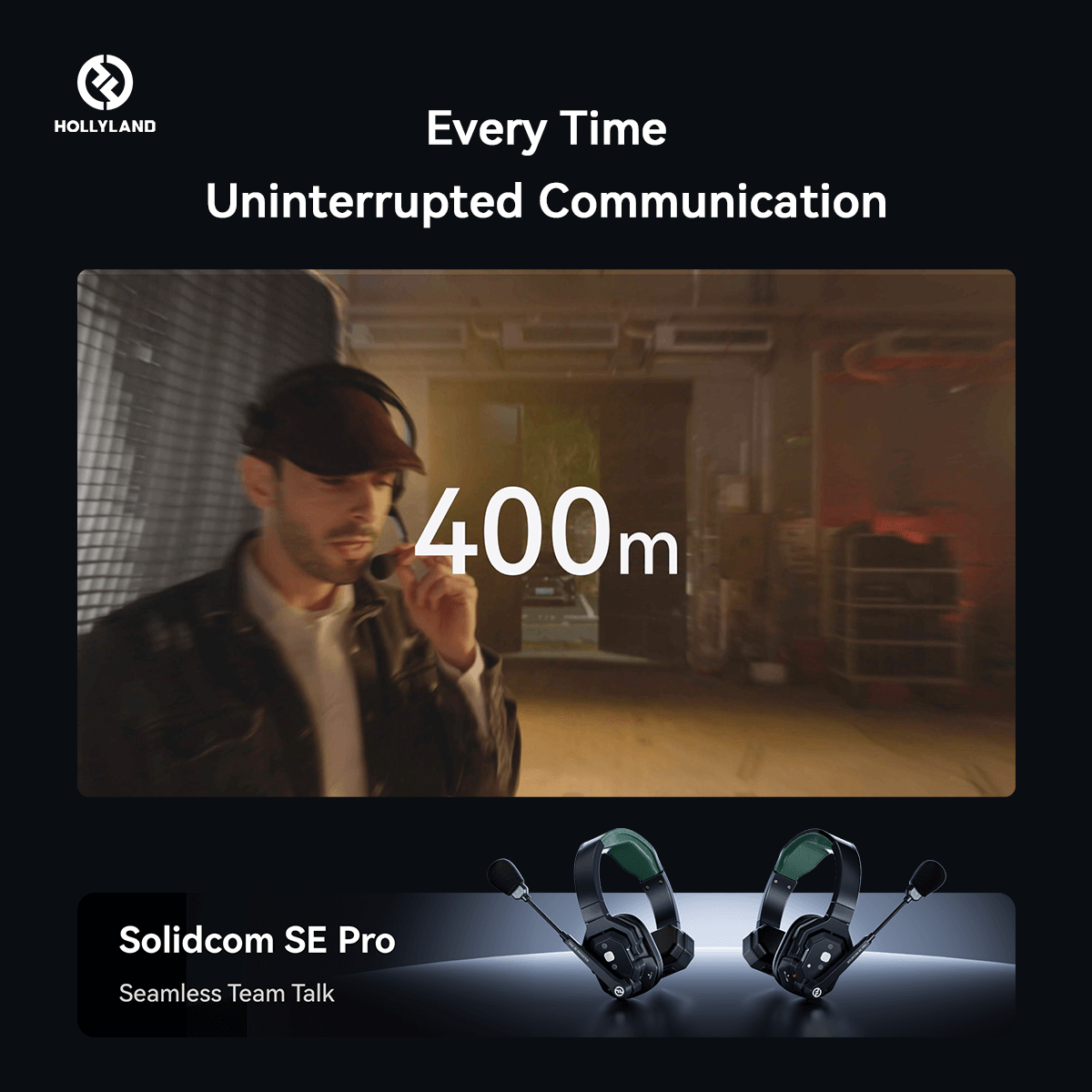Introduction
LinkedIn is a powerful platform for professional networking, and recommendations are one of its standout features. These personal endorsements highlight your skills, work ethic, and achievements, providing social proof to potential employers or clients. But how exactly do you add a recommendation on LinkedIn?

This guide walks you through everything you need to know, from understanding LinkedIn's purpose to the step-by-step process of giving a stellar recommendation.
What Is LinkedIn?
LinkedIn is the world's largest professional networking platform, designed to connect job seekers, professionals, and businesses. Founded in 2003, it now boasts over 1 billion members across 200+ countries. Unlike other social media platforms, LinkedIn is focused on career development, business opportunities, and industry insights.
Key features include:
- Profiles: Digital resumes showcasing your experience, education, and skills.
- Networking: Connecting with colleagues, mentors, or industry leaders.
- Recommendations: Written endorsements from peers or clients that add credibility to your profile.
Among these features, recommendations stand out as a way to validate your expertise. They play a crucial role in enhancing your profile's visibility and credibility, making it more attractive to recruiters or collaborators.
Understand the Purpose of Recommendations
Before diving into the steps, it’s essential to understand why recommendations matter. A well-crafted recommendation can:
- Highlight your soft skills (teamwork, leadership, communication).
- Showcase specific achievements or successful projects.
- Strengthen relationships between you and your network.
For those giving recommendations, it’s an opportunity to acknowledge a colleague’s strengths and deepen your professional connection.
Why Are Recommendations So Powerful?
The world of work is competitive, and having someone vouch for you can make all the difference. Here’s why they’re essential:
- Credibility: Recommendations add a human voice to your profile, showcasing your value beyond bullet points.
- Visibility: They make your profile more robust and engaging, potentially boosting its ranking in searches.
- Relationships: Writing or receiving a recommendation strengthens professional bonds and fosters goodwill.
How to Add a Recommendation on LinkedIn
Adding a recommendation isn’t just a transactional activity; it’s about creating a story that reflects your relationship with the person and their unique strengths. Let’s break this process into two main actions: requesting a recommendation and writing one.

Requesting a Recommendation
So, you’ve worked with someone who knows your skills and contributions firsthand. How do you ask them to endorse you?
1. Choose the Right Person
Reflect on your connections—who can genuinely speak to your abilities? Think mentors, managers, teammates, or clients. The more specific and meaningful their experience with you, the better their recommendation will resonate.
2. Navigate to Their Profile
Search for their LinkedIn profile. Once you’re there, look for the ‘More’ button under their profile picture.
3. Click ‘Request a Recommendation’
A pop-up will appear, prompting you to select how you know this person (e.g., manager, colleague, mentee). Be honest and precise here.
4. Personalize Your Request
Instead of sending the default message, take a moment to explain why you’re reaching out.
Example:
Hi [Name],
I hope this message finds you well! I’m reaching out because I value the time we worked together on [specific project]. Your insights and feedback were invaluable, and I’d be honored if you could share a brief recommendation about my contributions. Let me know if you need any details or context.
5. Be Patient
People are busy, so give them time to craft a thoughtful response. A gentle follow-up after a week or two is perfectly acceptable if they haven’t responded.
Writing a Recommendation
If someone has asked you to write a recommendation, take it as a compliment—it means they value your opinion! Writing a recommendation can seem daunting, but here’s how to approach it:
1. Start with Context
Begin by explaining your relationship. How did you meet? How long have you known them?
Example:
I had the privilege of working with [Name] during our time at [Company]. Over two years, I witnessed their exceptional ability to [specific skill, e.g., lead a team or solve complex problems].
2. Highlight Key Strengths
Dive into their unique skills and qualities. Avoid generic phrases like "hardworking" or "team player." Instead, be specific.
Example:
One of [Name]’s standout qualities is their knack for creative problem-solving. I remember a project where we faced [specific challenge], and [Name] proposed an innovative solution that saved us both time and resources.
3. Provide Tangible Examples
Concrete examples make your recommendation more believable and impactful. If possible, include metrics or results.
Example:
During their time on the [specific project], [Name] increased our efficiency by 30%, thanks to their streamlined processes and attention to detail.
4. Close with a Strong Endorsement
Wrap it up with a compelling statement that leaves no doubt about their value.
Example:
I wholeheartedly recommend [Name] for any role or opportunity that values innovation, dedication, and results-driven work.
Editing or Deleting Recommendations
Sometimes, things change—you may want to tweak or remove a recommendation you’ve given or received. Here’s how:
To Edit a Recommendation:
- Go to your profile and scroll to the ‘Recommendations’ section.
- Find the recommendation and click the three dots to edit or revise it.
To Remove a Recommendation:
- Navigate to the same section and choose the ‘Hide’ or ‘Delete’ option.
Tips for Writing Memorable Recommendations
Whether you’re writing or requesting, these tips can make your recommendations shine:
- Focus on Impact: Highlight specific contributions or results.
- Be Concise: Aim for 100–200 words—enough to make an impact without overwhelming the reader.
- Keep It Professional: Avoid humor or overly casual language.
- Tailor It: Customize the recommendation to align with the person’s career goals.
Conclusion
Recommendations on LinkedIn are more than just digital testimonials—they’re powerful tools that can open doors to new opportunities. Whether you’re requesting a recommendation or writing one, focus on authenticity, specificity, and professionalism. By doing so, you not only enhance your profile but also strengthen your professional relationships.
Take a moment today to request or write a recommendation—it could be the boost someone (or you!) needs to stand out.
Keep in touch with cutting-edge wireless technology! Explore Hollyland's blogs to get the most up-to-date information on wireless solutions, video transmission, Technology, and professional advice designed for content producers and creators in a dynamic environment.
To enhance your experience, visit our website for a range of products, including video solutions, intercom systems, wireless microphones, and cameras, tailored to meet your ultimate production needs
Want to make your LinkedIn recommendations even more compelling? Consider using a high-quality streaming camera - this way, you can easily share clear, professional video testimonials to showcase genuine appreciation directly on your profile.
Best Seller
Sale

Hollyland VenusLiv V2 - Compact Live-Streaming Camera
- Portable design with one-tap live streaming, high-quality lens for clear 1080p video, and an advanced heat dissipation system for stable, long-duration streams.
- Supports flexible connectivity with HDMI, USB-C, Wi-Fi, Ethernet, and 3.5mm audio jack, for external mic or other devices.
- Touchscreen control interface, AI-powered face tracking, 6x zoom, and auto-framing for enhanced streaming experience.
- Ideal for content creators and streamers needing a reliable, easy-to-use, and portable solution for high-quality live broadcasts.
$949
$1199
FAQs
1. How many recommendations should I aim for on LinkedIn?
There’s no fixed number, but having 3–5 strong, well-written recommendations can significantly enhance your profile.
2. Can I edit a recommendation I’ve written?
Yes, but the recipient must send you a request for edits.
3. Are recommendations visible to everyone?
Yes, unless hidden by the recipient.
4. Should I reciprocate a recommendation?
While it’s not mandatory, writing a recommendation in return is a thoughtful gesture if you genuinely admire their work.
5. Can I decline a recommendation request?
Yes, if you feel you can’t write an honest or meaningful recommendation, it’s better to politely decline.
Take this knowledge and make LinkedIn recommendations a meaningful part of your professional story.



























.png)