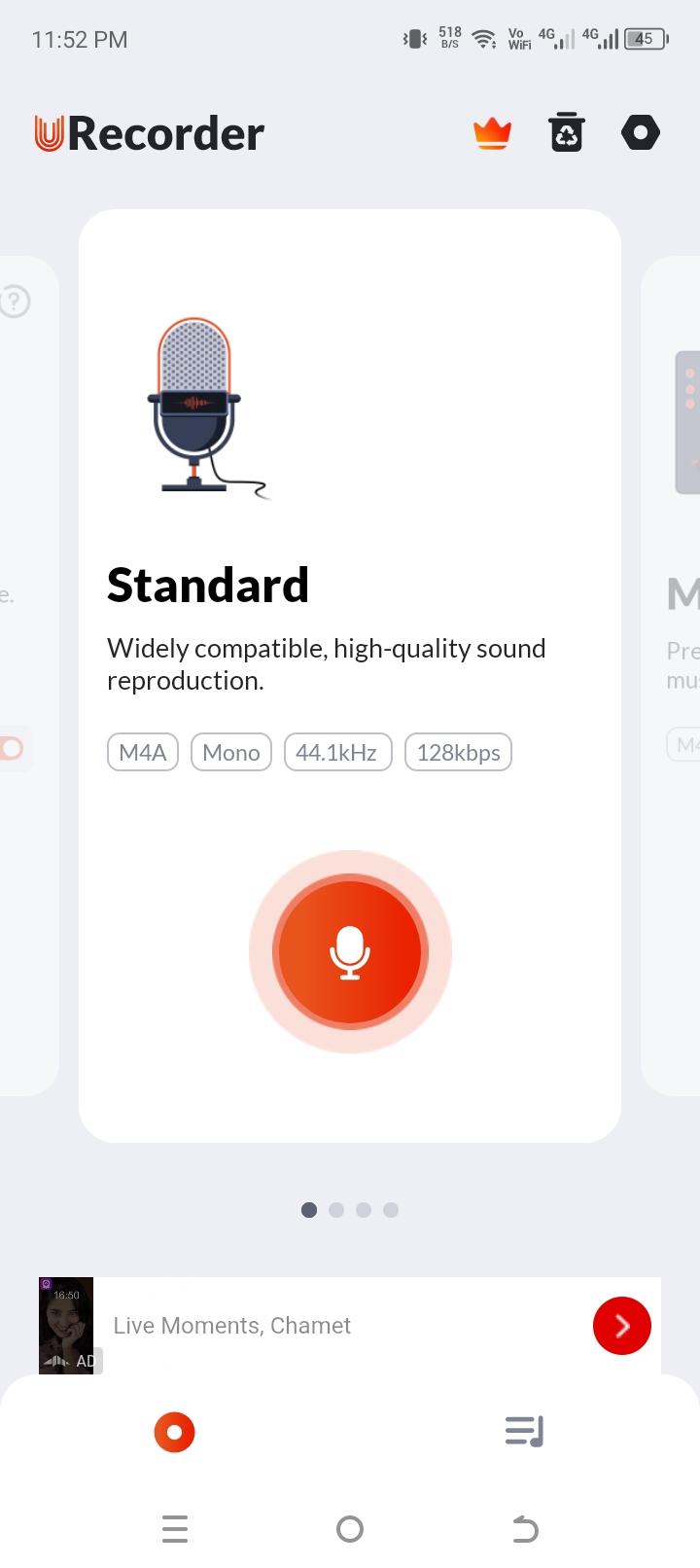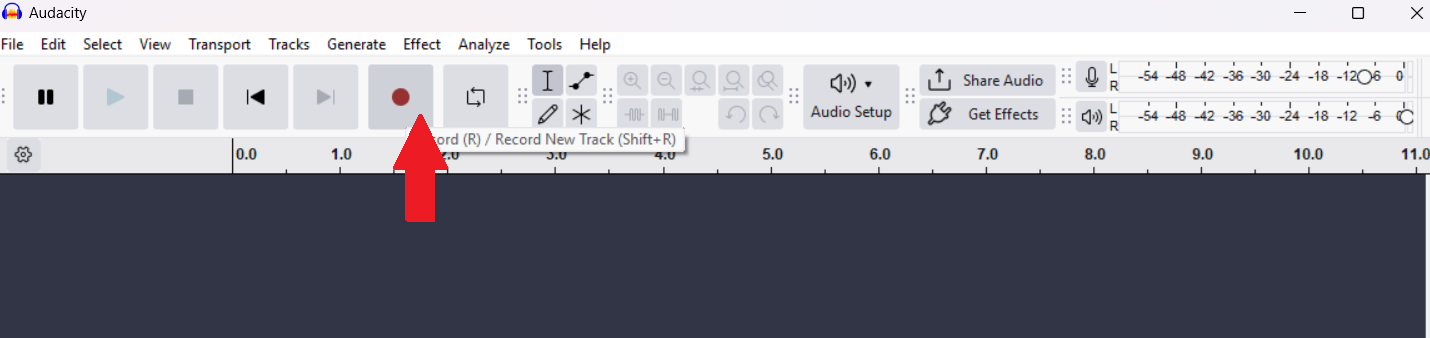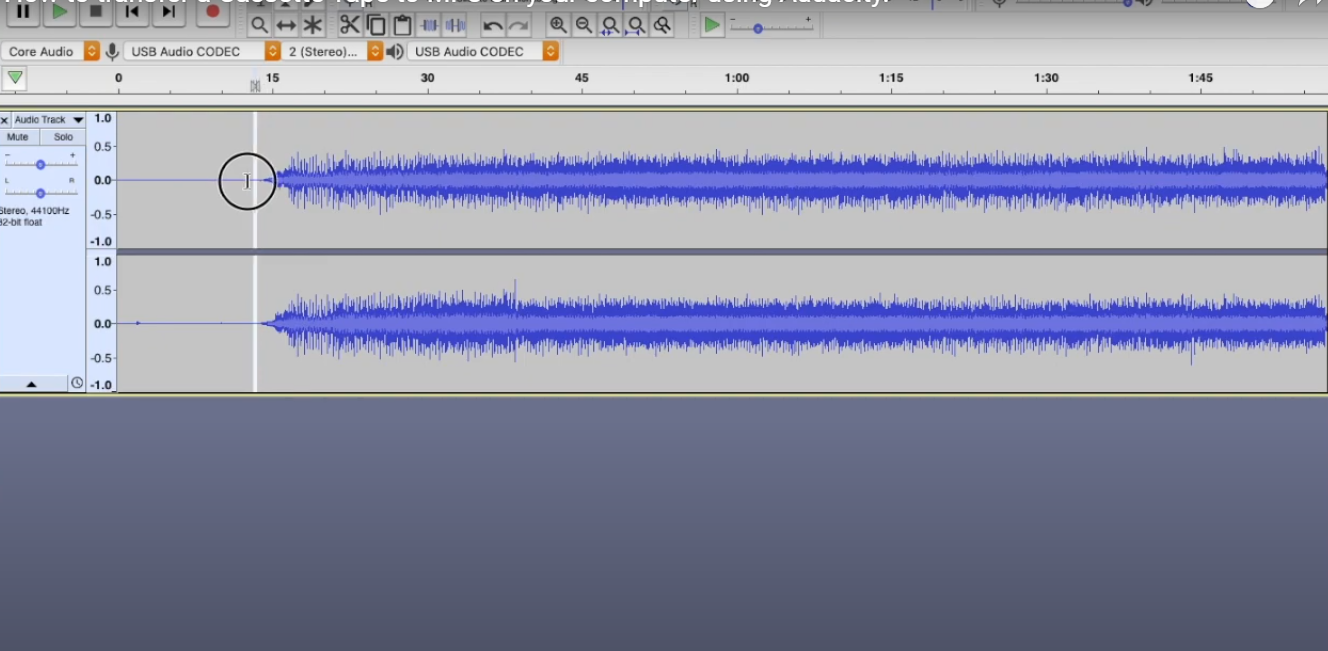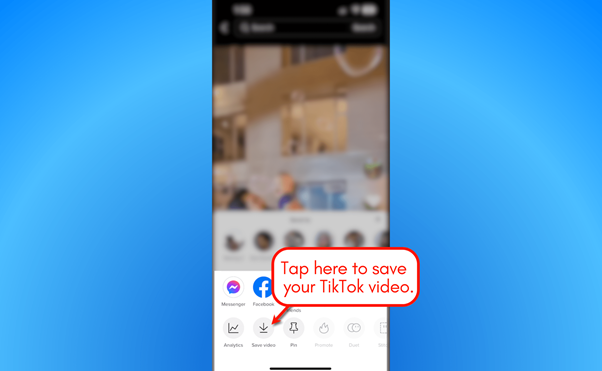Purchasing MLB tickets has become a simplified process. Wonder why is it happening? Thanks to revolutionary technology and easy access to the ticketing process.

On the other hand, some users want to transfer the tickets to their loved ones or reallocate them to their friends. Is this possible?
If yes, how can you transfer? Today, we will explain how you can transfer MLB tickets and provide a flawless guide to the ticketing process. Let’s discuss.
What are MLB Tickets?
MLB refers to Major League Baseball. Previously, a system for purchasing offline tickets often included paper forms.
But now, the digital system has shut down paper formats, which has led to the easy collection of tickets. Purchasing MLB tickets is quite impactful when you have MLB resources, such as the MLB Ballpark App, Ticketmaster, or StubHub.
Why should you transfer the MLB tickets?
For a moment, you can wonder the reason behind the transfer. Whether transferring or not, you must know why people transfer MLB tickets.
Here are the reasons why people transfer MLB tickets.
Gifting Tickets
Do you want your loved ones to attend the MLB matches? No worries. You can purchase the MLB tickets for them. This can be the ideal reason for the ticket purchase.
Selling Tickets
Suppose you have an MLB ticket but have changed your mind and can’t attend the match. What will you do? Is your money lost?
Technically, not. It has not been lost, and you can resell it to other fans. Transfer the tickets to other fans and get their prices.
Sharing Season Tickets
Sharing the season tickets has been another best idea. Some people loved to share tickets with family and friends. That is why they can transfer the tickets.
Emergency Situations
If the schedule of the game has changed out of the blue, this emergency can prompt the reallocation of MLB tickets.
Step-by-step Instructions to transfer the MLB tickets using the MLB Ballpark App
There are a few ways to transfer the MLB tickets. But the question is— which app are you using to transfer the MLB tickets?

Let’s use the MLB ballpark app to understand the MLB ticket transfer mechanism.
Step 1: Download MLB Ballpark App
Have you downloaded the MLB ballpark app? If not, don’t wait anymore. Depending on your device, go to the Google Play Store or Apple App Store.
Download and install the app to process the tickets further. You can later log into the app with the account where you purchased the tickets.
Step 2: Access your tickets
Locate the ticket section. Can you see it? If yes, it is time to gear up for the transfer.
- Move to the Ticket Section.
- Find the game for which you want a ticket transfer.
- Click on the game for the further transfer.
Step 3: Choose Tickets you want to transfer
Have you located the game and relevant tickets? Press on the required ticket transfer.
Confirm the following details:
- Section
- Row
- Seat number
Ensure the details are 100% correct for the accurate transfer of the tickets.
Step 4: Initiate the Transfer
Does your recipient have the MLB Ballpark App? If not, ask him/her to create an account on Gmail.
- Click on the transfer ticket option.
- Enter the recipients’ details, such as their email and phone number.
Step 5: Confirm
Once you have moved with the transfer, it is time to hit the confirm button. One last time, MLB Ballpark App asked you to confirm the transfer. Recheck the information and press the transfer button.
Alternative Options for Transferring the MLB Ballpark Tickets
If you don’t have the MLB Ballpark App, no worries. There are two more official apps to purchase the tickets and make your transfer seamless.
Here are two more apps for the ticket transfer.
Ticketmaster
The layout of the process of transferring tickets is the same as above. You can:
- Download and log into the Ticketmaster app.
- Go to My tickets.
- Press Transfer Tickets.
- Select the account and confirm the details for the transfer.
StubHub
A StubHub account can be another best option for the transfer. However, the process is the same as discussed.
- Log into the StubHub App.
- Find My Tickets Section.
- Click the Transfer option.
- Confirm details.
That is a seamless deal!
Expert Tips for the Secure Ticket Transfer through Multiple Apps
It doesn’t matter what app you installed; the ticket transfer is simple. However, our experts have identified the best practices for grabbing and transferring the tickets.
Verify Recipient Information
Transferring a ticket is an irreversible process. If you wrongly sent the ticket to another account, it might not return.
So, how do you transfer the recipient tickets? Follow the above guide. When transferring, confirm the recipient’s details. Check the email address or phone number to ensure the right account.
Use Official Platforms
Using a fake and third-party platform is a bad idea. So, which account do you need to transfer the tickets to?
Go for the official platforms, such as:
- MLB Ballpark
- Ticketmaster
- StubHub
These three platforms possess official credits.
Communicate Clearly
Look. Transferring tickets from one account to another looks like a simple process. It truly is if you guide the recipient. Suppose you are making a transfer right away.
Guide your recipient that you are transferring the ticket. Give the ticket type and other details. Ask him to accept the ticket when received. The ticket transfer process will be null and void if the recipient doesn’t receive the tickets.
Avoid Scams
Whenever tickets are sold, scams are probable. Before you transfer the tickets, get the bucks in your accounts. Always transfer with the help of secure payment methods. Check the encryption before the transfer and enjoy a flawless transfer of the tickets.
Whenever purchasing or transferring tickets, keep a practice in mind. Guess what it can be? Go to the official apps and resources to buy the tickets.
MLB Ballpark App, Ticketmaster, or StubHub are ideal for transferring your tickets. The process is seamless with the above guide!
Want to experience the MLB action even closer, especially if you’re part of the production team or filming at the stadium? A reliable wireless video transmitter can effortlessly deliver stable and high-quality footage directly from the field, enhancing your live event coverage.


































.png)