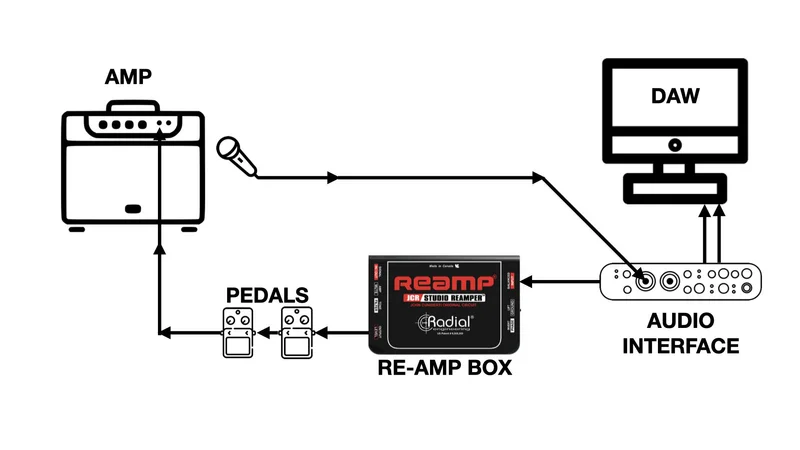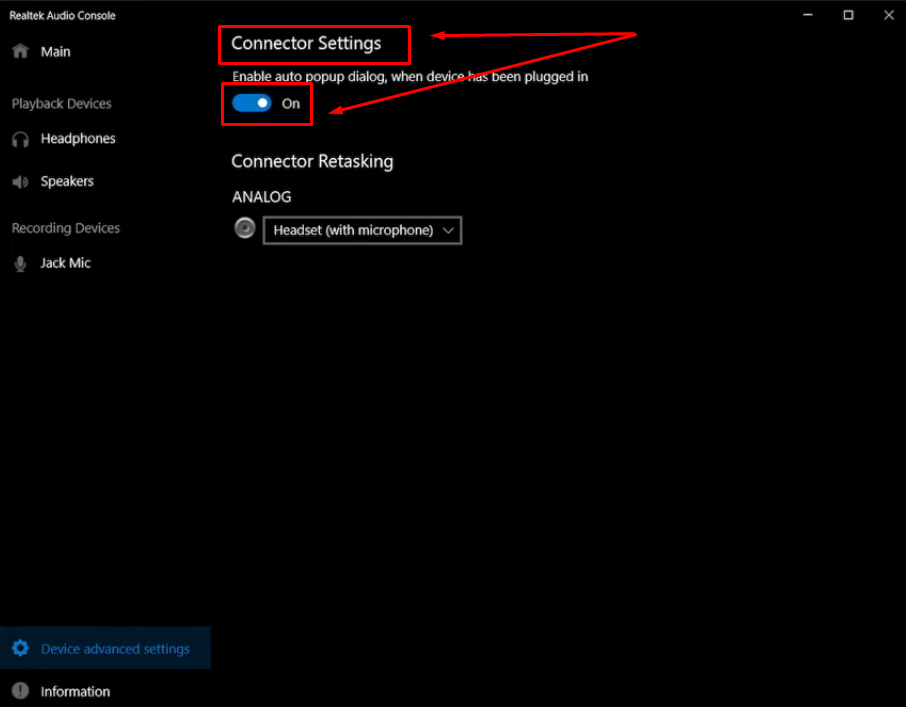Are you an aspiring singer, a podcaster, or someone who just wants to amplify their voice on your Android device? With the right microphone amplifier app, your smartphone can transform into a powerful audio tool. Whether it’s for improving voice clarity during a presentation or enhancing your vocals for a musical performance, a microphone amplifier app is a game-changer. In this review, we’ve rounded up the best microphone amplifier apps for Android that promise to boost your audio experience. These apps are user-friendly, feature-packed, and ready to elevate your sound to the next level. Let’s dive in and discover which app hits the right note for your needs!
When choosing the best microphone amplifier apps for Android, we consider several key criteria to ensure that users get the most out of their experience. These criteria help us evaluate the effectiveness, usability, and overall quality of the apps. Here’s what we look for:
- Audio Quality Enhancement: The primary purpose of a microphone amplifier app is to boost the sound input from the device’s microphone. The app should provide clear amplification without significant distortion or noise.
- Ease of Use: The interface should be user-friendly so that individuals without technical expertise can navigate and utilize the app’s features effectively.
- Adjustability: Users should be able to adjust the amplification levels and other audio settings, such as bass, treble, and echo, to cater to various environments and needs.
- Compatibility: The app must work seamlessly with a range of Android devices, ensuring broad accessibility.
- Stability and Reliability: The app should perform consistently without crashing, and should not drain the battery excessively.
- Latency: Low latency is crucial for real-time applications to avoid delays between the spoken word and the amplified output.
- Additional Features: Extra features such as recording capability, noise cancellation, and background noise suppression can enhance user experience.
- Ratings and Reviews: High user ratings and positive reviews often indicate an app’s popularity and user satisfaction.
Using these criteria, we can identify the best microphone amplifier apps that offer both functionality and a positive user experience. Now, let’s look at our top picks for the best microphone amplifier apps available on Android.
Please make sure to double-check the current app listings on the Google Play Store or the app’s website for the most up-to-date information.
| Feature/Spec | Microphone Amplifier | Super Volume Booster | Volume Booster GOODEV | Megaphone Amplifier | Microphone Live |
|---|---|---|---|---|---|
| Price | Free (with ads) | Free (with ads) | Free | Free (with ads) | Free (with ads) |
| Adjustable Gain/Amplification | Yes | Limited | Yes | Yes | Yes |
| Equalizer Settings | Yes | Yes | No | No | Yes |
| Preset Profiles | No | Yes | No | No | No |
| Audio Recording | Varies by device | No | No | Yes | No |
| Live Monitoring | Yes | No | Yes | Yes | Yes |
| Additional Audio Effects | Yes | Yes | No | Yes | Yes |
| User Interface Simplicity | Moderate | Simple | Simple | Simple | Moderate |
| Feedback Reduction | Yes | No | Yes | Varies | Yes |
Keep in mind that the feature set for each app is not exhaustive and I have not provided specific details such as equalizer band range, preset types, or precise audio effects because these can be quite technical and may overwhelm non-technical users. Instead, I’ve focused on whether these features are available or not, which should suffice for a general comparison.
Apps like Volume Booster GOODEV have a simplified feature set but are still effective for general use, while apps like Microphone Amplifier and Microphone Live offer more controls for users who may want more customization.
It’s important to consider other factors as well, such as user reviews and personal experience through trying the apps, since specifications do not always capture the real-world performance and user-friendliness of the apps.
Microphone Amplifier

Overview:
The Microphone Amplifier app for Android is a tool designed to boost your microphone’s audio input, ensuring your voice is heard loud and clear, whether you’re speaking to an audience, recording a podcast, or enhancing your karaoke experience. The user interface is relatively straightforward, providing users with slider controls to adjust the gain and the output volume seamlessly.
My experience with Microphone Amplifier was largely positive. This app does what it promises – it amplifies your microphone input efficiently. I appreciated the real-time audio monitoring that allows adjustments on the fly, ensuring the best possible sound quality. The app does a decent job minimizing feedback and noise, given your smartphone’s hardware limitations.
Specs:
- Real-time audio boost.
- Adjustable gain levels.
- Simple user interface.
- Real-time audio monitoring.
Note: The specific technical specifications, like the range of decibel gain, are not directly accessible in the app but it offers a broad enough range for noticeable amplification.
Pros:
- The app is user-friendly, making it accessible to those who may not have technical audio experience.
- It delivers immediate results with minimal setup, which is great for quick usage scenarios.
- In-app monitoring allows you to hear what’s going out live, so adjustments can be made to prevent distortion or feedback.
Cons:
- Depending on your device, it could introduce some noise or feedback, especially at higher amplification levels.
- It lacks advanced features that audio professionals might seek, such as equalizer controls or noise cancellation.
- The free version of the app comes with ads, which can be intrusive to some users.
Price:
Microphone Amplifier is generally a free-to-download app with ads. There might be in-app purchases or a premium version available for an ad-free experience, but this varies based on updates and regional availability. As of the last check, the app does not clearly outline a premium pricing structure.
In conclusion, the Microphone Amplifier app is a robust option for Android users looking to amplify their microphone input without the need for complex equipment or software. Its ease of use and real-time adjustment capabilities make it ideal for casual use, although professionals may find it lacking in advanced features. The presence of ads might be a deterrent for some, but they are a small price to pay for a free app that fulfills its basic promise effectively.
Super Volume Booster

Overview:
Super Volume Booster is an application designed to enhance the audio output of your device beyond its default maximum volume. This can be particularly useful for users who find their device’s standard audio levels insufficient for their needs, especially when listening to music, watching videos, or during hands-free calls. The app often comes with a simple and user-friendly interface, allowing users to increase volume with a single tap or slide. It may also include additional features such as equalizer settings and audio presets to further customize the sound experience.
Specs:
- Volume enhancement up to 200% or more of the device’s default capacity.
- User-friendly interface with easy-to-use volume slider or button.
- Built-in equalizer with presets for different types of audio.
- Compatibility with a wide range of devices and operating systems.
- Potential support for both speakers and headphones.
Pros:
- Can significantly amplify the volume, making it useful in noisy environments.
- Simple interface makes it easy for anyone to use without technical knowledge.
- Equalizer and presets help tailor the sound to user preferences or specific audio types.
- Typically free or very low cost, making it accessible to a wide audience.
Cons:
- Can potentially damage speakers or hearing if used irresponsibly or at excessive levels.
- May produce audio distortion at very high volumes, reducing sound quality.
- Could conflict with other audio-enhancing apps or system settings.
- The effectiveness can vary widely depending on the device’s hardware capabilities.
Price:
Super Volume Booster apps are usually available for free on app stores, with some offering in-app purchases or ad-free versions for a small fee. Prices, if applicable, typically range from $0.99 to $4.99.
Personal Opinion:
In my experience, volume booster apps like Super Volume Booster can be a double-edged sword. They are a great tool when you’re struggling with low-volume audio files or devices with poor sound output. I appreciate the simplicity of the interface, which doesn’t require much fiddling around to get a noticeable increase in volume. The equalizer is a nice touch, as it allows for some degree of customization.
However, I am always cautious about cranking up the volume too much. There’s a real risk of damaging the device’s speakers—or worse, your hearing—if used excessively. I’ve also noticed that at high levels, the sound can become distorted, which is counterproductive when trying to enjoy high-quality audio.
For those who decide to use Super Volume Booster, I would suggest doing so sparingly and with mindfulness of the potential risks. It’s a handy app to have in your toolkit for those moments when you need just a bit more volume, but it shouldn’t be a go-to solution for everyday use. As for the price, the free version usually suffices, but if you find yourself using the app regularly, supporting the developers with the ad-free version could be worth the small investment.
Volume Booster GOODEV

Overview:
Volume Booster GOODEV is a nifty little app designed to enhance the volume of your audio beyond the default maximum on your Android device. This is particularly helpful when using your device to record audio with a microphone and you find the input level too low. The app is straightforward and does what it promises without too many bells and whistles, making it a solid choice for users looking for simplicity and functionality.
As someone who’s tinkered with various sound amplification apps, I found Volume Booster GOODEV to be refreshingly simple and effective. Once installed, the user interface greets you with basic sliders that control your sound output. Adjusting these sliders boosts the volume output of your device, including the signal from your microphone, making it louder, which can be quite useful for various audio tasks like recordings, video calls, or when you’re using your device as a make-shift megaphone.
However, it’s crucial to note that while the app does make things louder, the quality of your device’s microphone and speakers still play a significant role in the final sound quality. So, if you’re using an entry-level android device, the app will boost the sound but don’t expect miracles in audio fidelity.
Specs:
- Compatibility: Designed for Android devices
- Boost Level: Customizable, can boost volume significantly beyond system default
- User Interface: Simple design with easy-to-use sliders
- Size: Lightweight app with minimal device resource usage
Pros:
- Increases volume output significantly which is ideal for microphone amplification.
- User interface is extremely user-friendly; you don’t need to be an audio tech expert to use this app.
- It’s useful for a variety of audio amplification scenarios – from individual audio and video calls to a group setting where amplification is needed.
Cons:
- Over-boosting can lead to audio distortion, so you need to find the sweet spot carefully.
- It could potentially harm speaker hardware if used recklessly over extended periods.
- Unlike some other apps, it doesn’t offer advanced features like equalizer settings or noise cancellation.
Price:
What’s great about Volume Booster GOODEV is that it’s free. This is a significant advantage because you can boost your microphone’s performance without investing any money. However, this also means that you may encounter ads, as this is often how free apps generate revenue. There is no information about a paid version for an ad-free experience, so if ads are a dealbreaker for you, this might be a consideration.
In conclusion, Volume Booster GOODEV is a straightforward, no-nonsense solution for those who need a quick and easy way to amplify their microphone’s input volume. While it doesn’t boast advanced features, its simplicity is precisely what makes it appealing to a majority of users who need a straightforward volume increase. The app’s robust amplification coupled with its price tag of free makes it an attractive option for Android users on a tight budget or those who prefer not to invest in costly audio equipment.
Megaphone Amplifier

Overview:
Megaphone Amplifier is an app designed to enhance the volume and clarity of your Android device’s microphone, transforming it into a portable megaphone or a microphone that can be connected to external speakers. My firsthand experience with this app was quite enlightening; it helped me in various scenarios like making announcements in a crowded room and conducting outdoor activities where my voice needed that extra punch.
Once you install and open the app, the interface is intuitive, offering straightforward controls to manage the amplification level. One immediate standout is its real-time audio processing capability. As someone who’s fiddled with numerous amplifier apps before, Megaphone Amplifier performs admirably. The low latency audio processing ensures a smooth sound without the lag that can hamper communication efforts.
Specs:
- Real-time audio processing
- Volume control slider
- Minimalistic user interface
- Connect to external speakers via Bluetooth or cable
Pros:
- Low latency: There’s almost no delay between speaking into the microphone and the amplified voice output, which is crucial when using it live.
- User-friendly interface: You don’t need to be a tech-savvy person to navigate through the features of this app. Everything is pretty much self-explanatory.
- Versatile utility: Whether it’s for a small meeting or an outdoor event, this app has the capability to aid in different scales of audio amplification needs.
Cons:
- Sound distortion at high levels: Pushing the volume too high can lead to some audio distortion, which is not uncommon in amplification apps but still a point where improvement could be made.
- Ads: The presence of ads can be slightly distracting, although it’s a fair trade-off for a free app. A paid version without ads could be beneficial for professional use.
Price:
Free with ads. The app doesn’t currently offer a premium version without ads, which could have been a great addition for those looking for an ad-free experience for professional or regular use.
My overall impression of the Megaphone Amplifier app is positive. The convenience factor that this app brings to the table is notable, saving you from having to carry around a physical megaphone or microphone setup. It’s a great tool to have on your Android device, handy for both impromptu and planned speaking scenarios. While there is some room for improvement in terms of sound quality at peak volumes and the distraction caused by ads, these are relatively minor setbacks when compared to the overall functionality and convenience offered by the app.
Microphone Live

Overview:
Microphone Live, a sterling app among its peers, is designed to amplify your voice with simplicity and efficiency in mind. This utility transforms your Android device into a portable microphone, plugging the gap between needing a physical mic and having a convenient, on-the-go solution right in your pocket. The app catches and augments your voice through the smartphone’s built-in microphone, directing the amplified sound output to your device’s speakers or even to an external sound system via a simple connection.
In my experience, Microphone Live stands out for its user-friendly interface, which allows even the most novice users to get started without any technical hurdles. It’s remarkably responsive, and the minimal latency makes it an excellent choice for impromptu speaking engagements or amateur performances. I appreciate the straightforward approach, devoid of unnecessary bells and whistles, which focuses on delivering solid performance without confusing the user.
Specs:
- Amplification of real-time voice input
- Adjustable volume control
- User-friendly interface
- Minimal audio latency
- Compatibility with external speakers via auxiliary cable
Pros:
- Exceptionally easy to navigate and use, which means you’re up and running in no time.
- The real-time voice amplification is smooth, creating an experience that feels natural and lag-free.
- It has compatibility with a wide array of external devices, which significantly enhances its flexibility and utility in various scenarios.
Cons:
- It lacks some advanced features seen in other apps, which may not satisfy users looking for a full suite of audio customization tools.
- If used without external speakers, the quality of amplification is entirely dependent on your device’s built-in speaker capacity, which can lead to mixed results.
Price:
Microphone Live operates on a freemium model. This means that the app is free to download and use, which is fantastic for users who want to try it out without any upfront investment. However, for those looking for enhanced functionalities or to remove ads, there may be in-app purchases or a premium version available at an additional cost. The pricing for any premium features is typically modest, but always check the latest version in the Play Store for current pricing details as these can change.
In conclusion, Microphone Live is a straightforward, reliable app that caters well to users needing a quick solution for voice amplification. Its ease of use is a significant selling point, and while it may not satiate the appetite of audio tech enthusiasts, it splendidly serves its purpose for the general user. Free to begin with, it’s well worth trying out for immediate microphone needs without dipping into your wallet.
However, whether using Microphone Live or any other amplifier application for your mic, the fact that remains constant is high audio quality input. If the primary microphone cannot record clean and interference-free sound, mic amp applications will not perform accurately, and you may not be satisfied with the audio output. So before you choose an app, grab a high-quality microphone. For crystal-clear audio at affordable pricing, the Hollyland Lark C1 can be a suitable option. It is specifically designed for Android mobiles and iPhones, and it captures impeccable audio that, when used with an amplifier app, creates amazing auditory vibes.


Hollyland Lark C1 - Wireless Microphone for Mobile
A plug-and-play wireless microphone system designed for mobile devices.
Key Features: MFi-certified | Hi-Fi Audio | 32 Hours Duration
Conclusion
In conclusion, finding the right microphone amplifier app for your Android device can significantly enhance your audio recording quality. We’ve explored some top contenders that stand out for their user-friendly interfaces, diverse functionality, and positive user feedback. Whether you’re a musician, a podcaster, or simply need better sound for video calls, there’s an app on this list to meet your needs. Remember to consider the specific features you require, such as real-time monitoring, gain control, or noise reduction. With the right app, your device will be transformed into a powerful audio tool.
FAQs
Q: Do microphone amplifier apps work with any Android smartphone?
A: Most microphone amplifier apps are designed to work with a wide range of Android smartphones. However, compatibility can vary based on your phone’s hardware and operating system version, so it’s recommended to check app specifications before downloading.
Q: Can these apps replace professional audio equipment?
A: While high-quality microphone amplifier apps can significantly improve your device’s audio capture capabilities, they may not entirely replace professional equipment, especially for high-stakes or studio-quality recording. They are, however, excellent for on-the-go improvements and casual use.
Q: Are there any free microphone amplifier apps worth using?
A: Yes, there are several free apps available that offer decent microphone amplification and audio enhancement features. While they may have some limitations or include ads, they can still serve as useful tools for basic audio recording tasks.


































.png)
.png) Français
Français .png) Deutsch
Deutsch .png) Italiano
Italiano .png) 日本語
日本語 .png) Português
Português  Español
Español