Instagram Reels are quite popular among Instagram users as these short videos communicate their message within seconds. These Reels are typically accompanied by specific audios, which are sometimes original audios and sometimes popular songs.
Downloading Instagram Reels is quite easy; however, some people might just want to download the audio. They might want to use this audio in their Reel or set it as their mobile’s ringtone. Whatever the reason, bookmarking a Reel audio for later use is very easy. In this guide, we’ll tell you all about how you can save audio on Instagram without any hassle.
Saving Audio from Instagram Stories
Instagram stories are photos and videos that are uploaded by people to share their everyday moments with their friends and followers. However, these stories disappear after 24 hours. If you want to save audio from an Instagram story, then here’s what you should do:
- Make sure that the story hasn’t expired and is currently active.
- Go to your desired story and tap on the sound or song at the top of the story. This action will take you to the audio page.
- On the audio page, click on the bookmark symbol. This will save the audio to your collection.
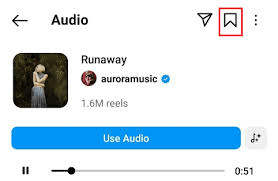
- To access this audio, just go to the Saved section under your profile settings.
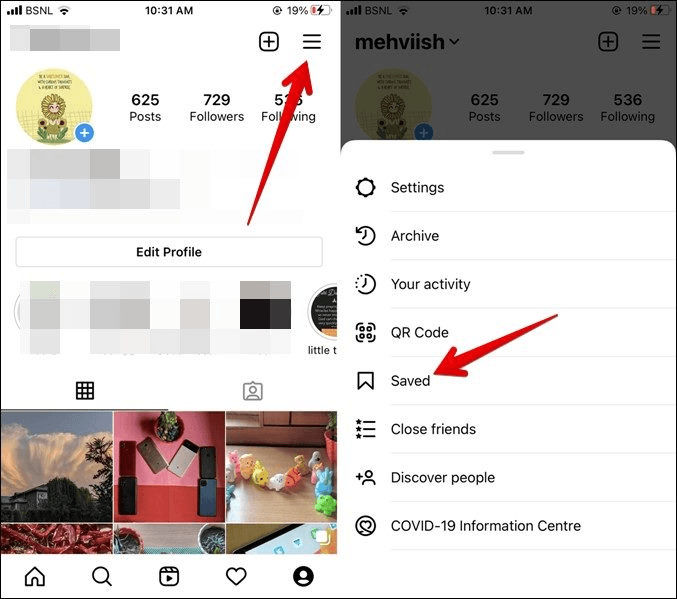
Saving Audio from Instagram Reels
Saving audio from Instagram Reels to use later on is quite easy. To bookmark a specific Instagram Reel audio, here’s what you need to do:
- Find the Reel with the audio you want to save.
- At the left-hand bottom of the reel, you’ll find the audio name. Tap on it. This will take you to the audio page.
- On this page, you’ll find the Save icon. Tap on it to add the audio to your collection.
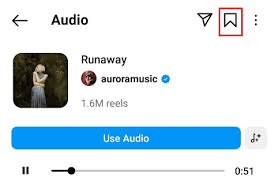
- To retrieve the saved audio, navigate to the Saved section in your profile settings.

Using Third-Party Apps to Save Instagram Audio
Multiple third-party websites allow you to download and extract reel sound without any video. The following steps will help you store the Reel’s audio on your mobile for offline listening:
- Open the Reel. Tap on the arrow icon on the right side.
- Click on Copy Link.
- Open your browser and navigate to nstavideosave.net/audio/.
- Paste the copied link in the input box and hit Download.

- This action will convert the Reel video into an MP3 file and save it to your device.
Recording Audio Directly
Another easy method to save audio is by using a screen recording tool. Here’s how you can do this:
- Download a screen recording app or use your smartphone’s built-in screen recording feature.
- Play the Instagram Reel or story while simultaneously recording the audio and screen.
- Save this recording on your device.
- To extract the audio from this recorded video, utilize an audio editing tool.
Tips for Managing Saved Audio
Following are some tips that will help you manage saved audio so that you can use them later on:
- Save different types of audio under specific names in your Instagram saved section. This categorization will make it easier to retrieve them at a later date.
- Be mindful of copyright restrictions and usage rights when using or sharing saved audio on other apps.
- When using audio from a specific Instagram Reel or post, be sure to reach out and ask the content creator for permission. It’s vital to respect the original creator’s intellectual property and ask for permission when necessary.
- Regularly reviewing and cleaning saved audio helps to remove the clutter and keep your collection relevant.
If you’re aiming for high-quality sound on Instagram posts, investing in a reliable wireless lavalier microphone can truly elevate your audio clarity. Clear and crisp audio ensures your content engages audiences effectively, enhancing their overall viewing experience.
FAQs
Can I save audio from any Instagram video?
Yes, absolutely! You can save audio from any Instagram video and use it in your Reel, or listen to it offline. To enjoy excellent sound, it’s best to invest in high-quality microphones like the Lark Max.


Hollyland LARK MAX - Professional Wireless Microphone
A professional wireless microphone system featuring studio-quality audio with advanced noise cancellation.
Key Features: Studio-Quality Audio | Magnetic Attachment | 8GB Internal Recording
Is it legal to save and use Instagram audio?
According to Instagram’s music policy, content creators producing non-commercial content can use music from Instagram’s licensed music library without any repercussions. However, it’s vital to keep the following considerations in mind:
- You can use copyrighted music from Instagram’s library on Instagram only. Posting your video on other platforms like YouTube Shorts or TikTok with the same copyrighted music can result in copyright claims.
- If you want to use copyrighted music that’s not available in Instagram’s library, then you should secure a license for that audio before uploading your Reel. However, this process can be arduous and costly for personal users.
How do I access saved audio on Instagram?
Accessing your saved audio on Instagram is very simple. You can do it by following the steps below:
- Navigate to your profile page.
- You’ll see three lines in the top right corner. Tap on them.
- Click on Saved.
- Tap on the Audio folder and choose the audio you want to use.
- Hit Use Audio.
Can I share saved audio from Instagram with others?
Once you’ve saved an audio track from an Instagram Reel, you can share it via direct message or by using another app. To share the saved audio in a direct message, here’s what you need to do:
- Navigate to your profile page and open the saved audio.
- Tap Share and then click on the person you want to send.
- Tap Send.
To share audio in another app, go to the saved audio and then:
- Tap on the three dots at your screen’s upper right corner.
- Tap Copy Link and paste the audio’s link into another app.


































.png)
.png) Français
Français .png) Deutsch
Deutsch .png) Italiano
Italiano .png) 日本語
日本語 .png) Português
Português  Español
Español 



