Do you want to go live on TikTok but don’t have 1,000 followers yet? You’re not alone — with over 1.5 billion users, many creators face this exact limitation. Typically, TikTok requires users to be 18 or older and have at least 1,000 followers to unlock the Live feature.
As live streaming becomes more professional worldwide, tools like the Hollyland VenusLiv Air—a compact 4K 30fps camera with AI tuning and 24/7 streaming capability—help creators deliver smooth, high-quality streams once access is enabled.


Hollyland VenusLiv Air - Compact 4K Streaming Camera
A compact, all-in-one 4K live streaming camera with a large sensor and fast lens, featuring AI-powered tools.
Key Features: 4K30 | 1/1.3″ CMOS | AI Tuning | 24/7 Streaming
But before you can stream like a pro, here are the best methods to go Live on TikTok even without 1,000 followers.
Simple Methods to Go Live on TikTok Without 1,000 Followers
Going live on TikTok isn’t just about follower counts; creativity, consistency, and connection are also important. Although platform rules exist, legitimate ways can be found to unlock Live early. A step-by-step guide helps new users, small businesses, and aspiring influencers start streaming confidently without needing 1,000 followers.
Method 1: Check Your TikTok Eligibility (Official Route)
Before trying workarounds, first check if TikTok has already unlocked Live for you, since updates or regional rollouts may grant access without notice. Confirming eligibility saves time and ensures you start streaming the right way before exploring alternatives.
- Open TikTok → tap the “+” icon at the bottom.

- Swipe to “LIVE.” If you see the Live option, you’re already eligible to stream.

- If Live isn’t visible, open Profile → Settings and Privacy → Manage Account. Confirm your age (18+).
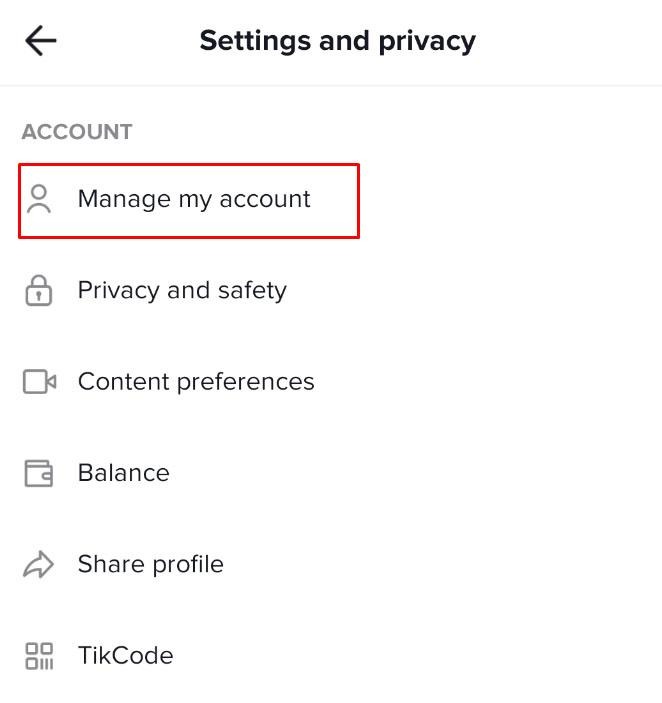
- If you meet the age requirement but can’t go live, proceed to the following method.
Method 2: Request Live Access via TikTok Support (Safe & Official)
If the Live button doesn’t appear, you can request TikTok’s support team to enable it for your account. This is a widely accepted and secure method, especially for users who meet all the requirements but haven’t yet received automatic access.
- Go to Profile → ☰ (Menu) → Settings and Privacy.
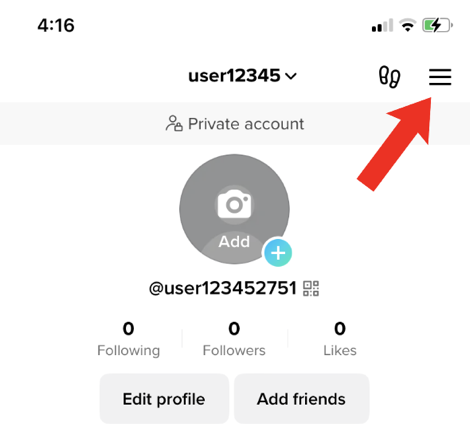
- Scroll down to Support → Report a Problem.
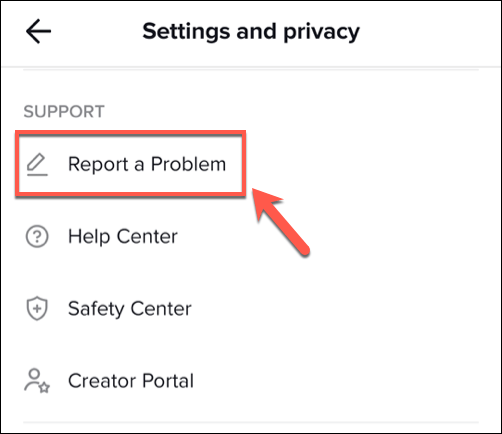
- Choose LIVE → I can’t start a LIVE. When asked, “Is your problem resolved?” tap No.
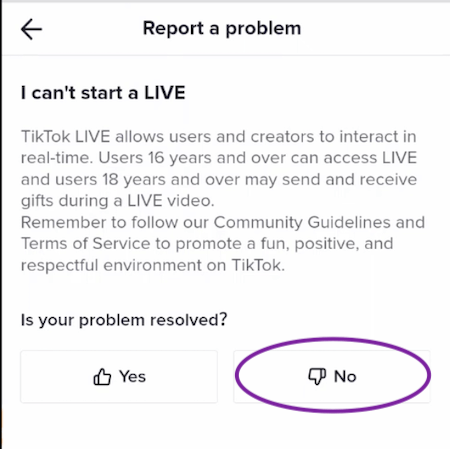
- Tap Need more help?, then write this message:
“Hello, I meet the age requirement, but can’t find the Live button. Please enable the Live feature for my account. Thank you!”
Tap Submit and wait for TikTok’s response (usually within a few days).
Method 3: Apply for TikTok Live Studio Access
TikTok Live Studio, a PC-based tool, often grants access with fewer followers if you demonstrate streaming potential on other platforms. Download it for Windows or Mac to stream directly from the desktop.
Step 1: Download TikTok Live Studio
Visit TikTok’s official site or app store, search for “TikTok Live Studio,” and install the free app.
Step 2: Log In and Set Up
Open the app, sign in with your TikTok credentials, and complete the initial setup prompts for the camera and mic.
Step 3: Request Access Form
If LIVE isn’t enabled, click the application link within the app. Fill in the account details and submit.
Step 4: Configure Stream Settings
Post-approval, select the video quality (up to 1080p), add overlays, and test the audio/video feeds.
Method 4: Use Third-Party Services Like Restream
Services like Restream bypass mobile restrictions by automatically requesting PC LIVE access. Ideal for beginners, it integrates OBS for advanced control.
Step 1: Sign Up for Restream
Go to restream.io and create a free account using your email.
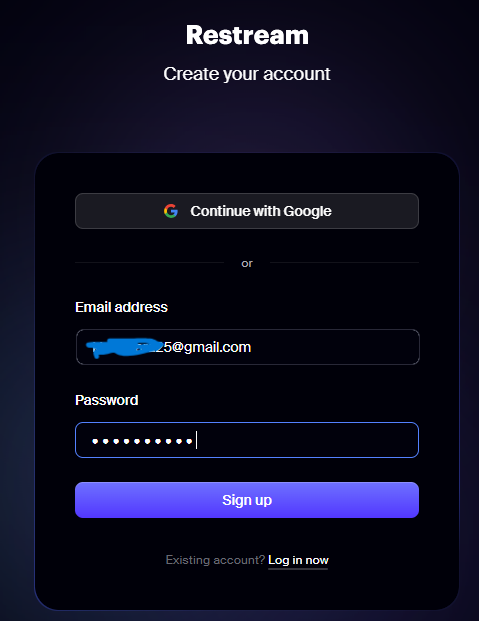
Step 2: Connect TikTok to Restream:
Go to Channels → Add Channel → TikTok, then log in and authorize Restream to connect to your TikTok account.
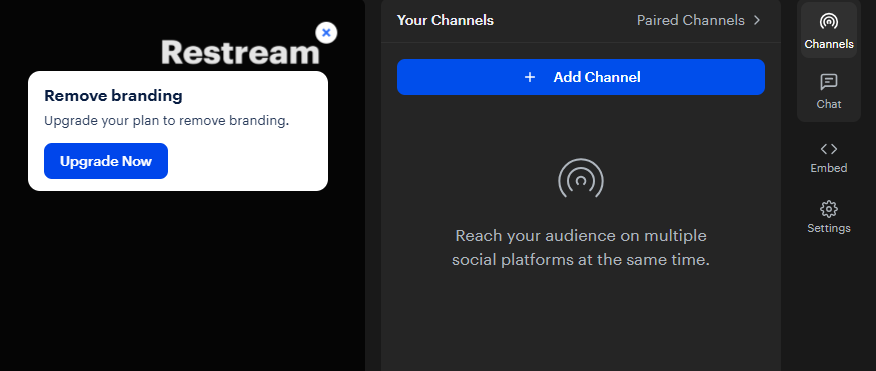
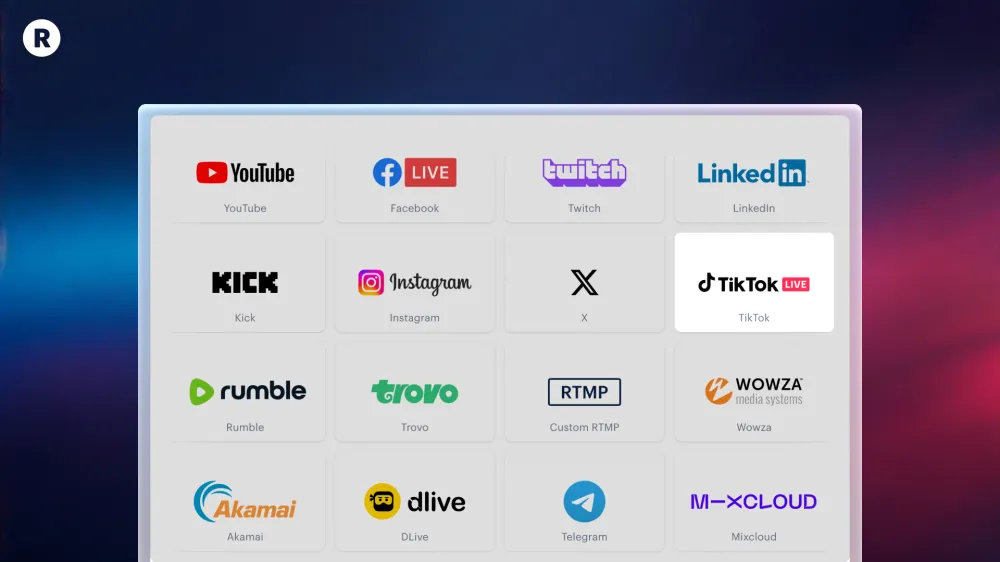
Step 3: Set up a Stream
Click New Stream, then select Restream Studio to create vertical streams easily from your browser.
Method 5: Collaborate with Established Creators
Partnering with other creators lets you gain exposure through their Live access without needing your own.
Step 1: Find Collaborators
Search for creators in your niche with 1,000+ followers who are open to guests. DM via TikTok: “I love your content! Are you interested in co-hosting a LIVE?”
Step 2: Join Their LIVE
During their stream, tap “Join” if you’re invited (requires a minimum of 50 followers).
Step 3: Engage and Promote
Interact via mic, share your handle, and encourage followers—end by teasing your future streams.
Step 4: Follow Up
Post a recap video, tagging them to solidify the partnership.
This indirect method can unlock your own access through increased engagement.
Conclusion
Unlocking TikTok LIVE without 1,000 followers enables emerging creators to establish real-time connections and expand their audience more quickly. By following these official methods, exploring collaborations, and using reliable streaming setups, you can engage your viewers, gain exposure, and prepare for future growth on the platform.
FAQs
Can I go Live on TikTok without 1,000 followers?
Yes. You can request live access through the “Report a Problem” section in TikTok’s settings if you’re over 18 and comply with community guidelines.
How long does TikTok take to approve live requests?
It varies by region. Some users receive approval within a few days, while others may need to reapply after consistently posting content.
Is it safe to use third-party apps to unlock your Live account?
No. Avoid unofficial apps that can lead to account bans. Always use TikTok’s official tools and in-app support options.
How can I grow my followers to unlock TikTok Live faster?
Post niche-focused videos regularly, use trending sounds, and engage with your audience. Consistency and interaction help you reach 1,000 followers faster.

































.png)




