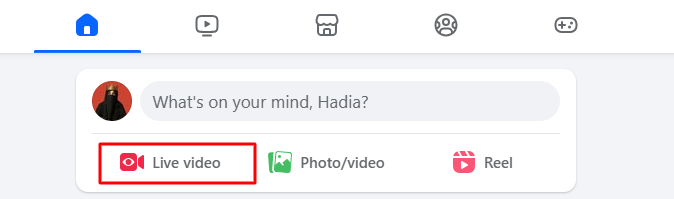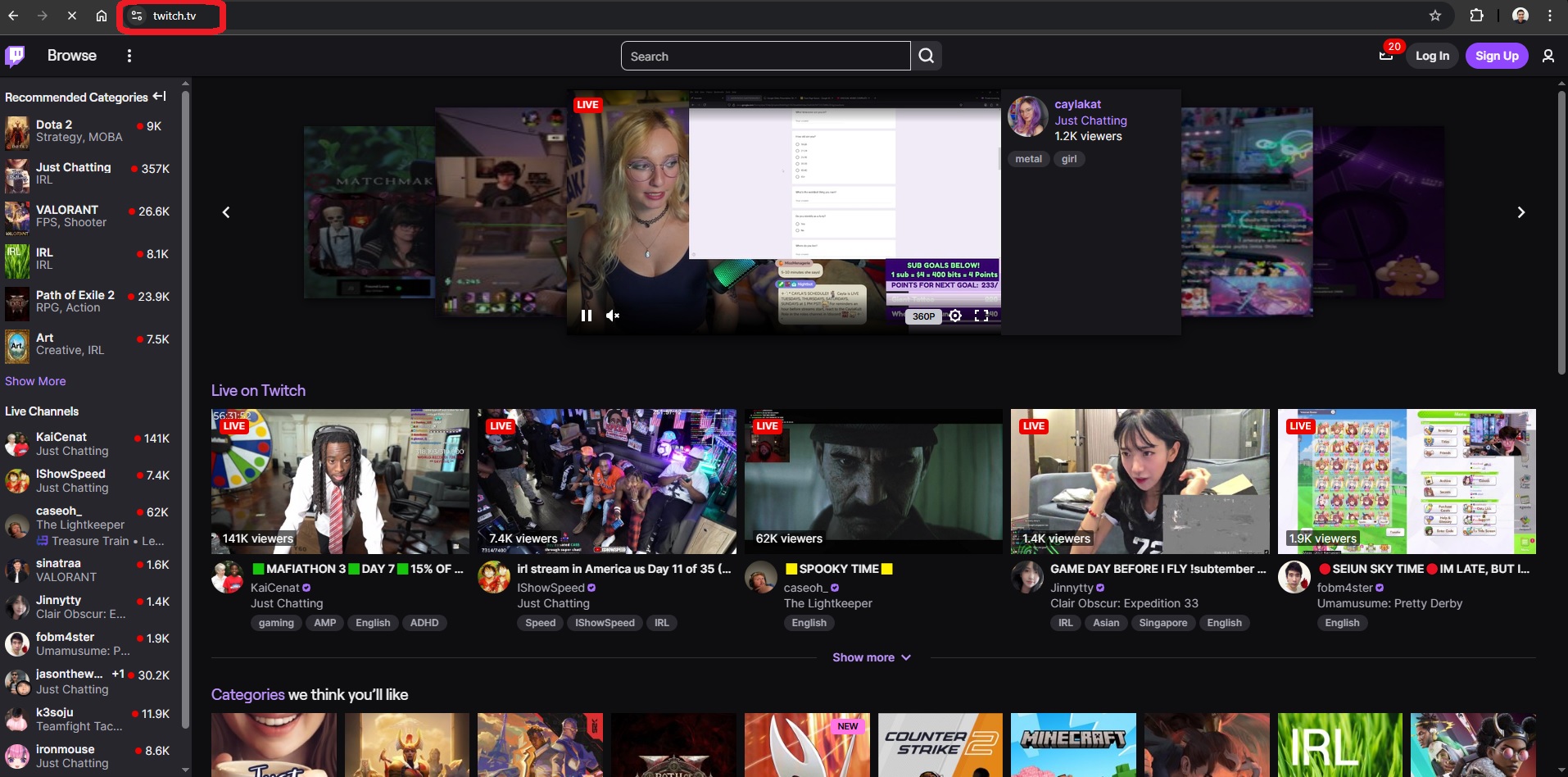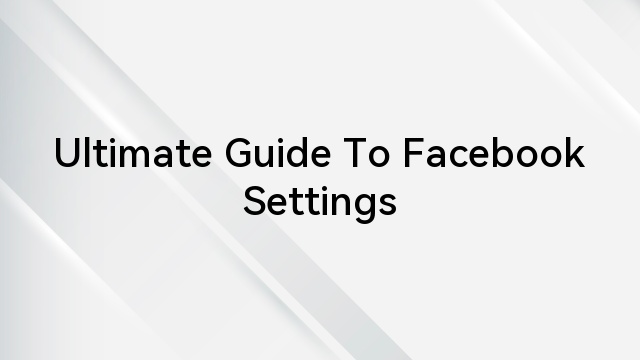Have you ever received an email from Facebook regarding the security of your account and wondered if it’s legitimate or a phishing attempt?
Facebook’s security email is an essential communication tool used by the social media giant to alert users about security-related issues concerning their accounts. Understanding the role and authenticity of these emails is crucial in a digital age where cyber threats are rampant and often disguised as legitimate communications.
In this article, we explore the critical question: What exactly is Facebook’s security email?
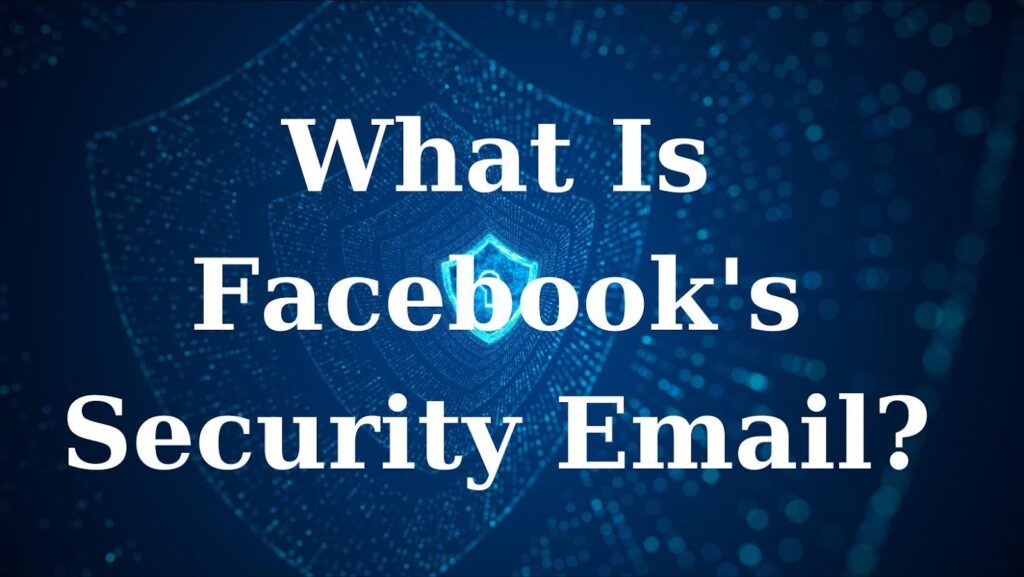
We’ll dive into its purpose, how to identify genuine security notifications from Facebook, and why understanding this facet of digital communication is vital for protecting your online identity and personal information in the ever-evolving cyber landscape.
What Exactly Is Facebook’s Security Email?
The email address “security@facebookmail.com” is Facebook’s official security email.
Facebook uses this security email to inform its users about security-related issues concerning their accounts. This could include alerts about unauthorized login attempts, changes to account settings, or other activities that Facebook’s system flags as potentially suspicious.
The primary purpose of these emails is to protect users by keeping them informed about their account security and prompting them to take action if necessary, such as changing a password or reviewing recent account activity. It’s important for users to recognize these emails and differentiate them from phishing attempts, which often mimic legitimate communications to steal personal information.
Is The Alert Email From security@facebookmail.com Legitimate?
YES! The alert email from security@facebookmail.com is legitimate. Facebook emails you to enable the feature “ Facebook Protect.”
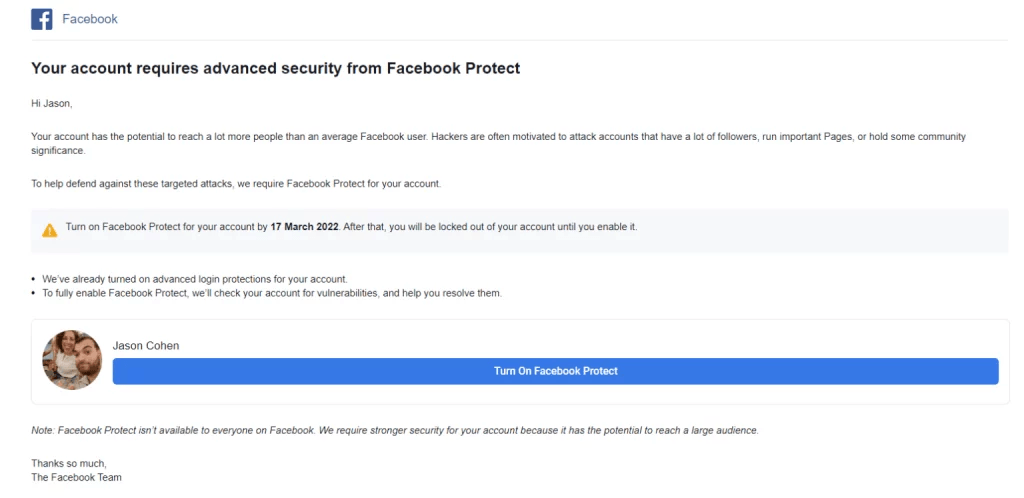
But Facebook’s security emails, typically from the official Facebook email address, contain direct, relevant information about the user’s account without asking for personal details or login credentials.

How Do You Know If The Alert Email From security@facebookmail.com Is Legit?
Determining the legitimacy of an alert email from security@facebookmail.com is crucial for maintaining the security of your Facebook account.
With increasing cyber threats, Facebook has introduced the Facebook Protect policy, aimed at bolstering the security of accounts, especially those with higher reach and those at higher risk, such as journalists, human rights defenders, and government officials.
Here’s The Official Statement From Facebook’s Head Of Security :
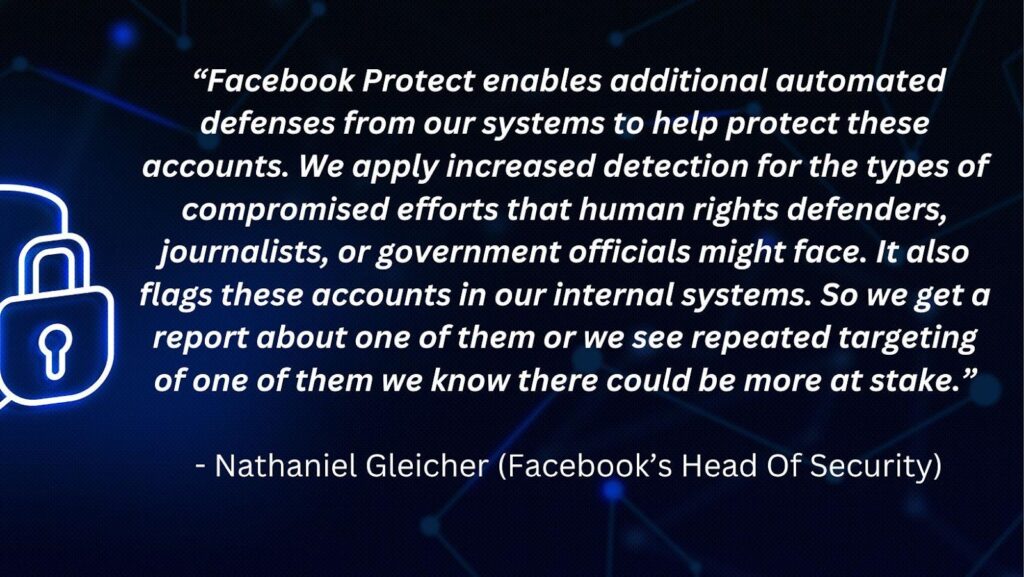
This policy helps in detecting and countering sophisticated hacking attempts, making it a significant step in safeguarding sensitive accounts.
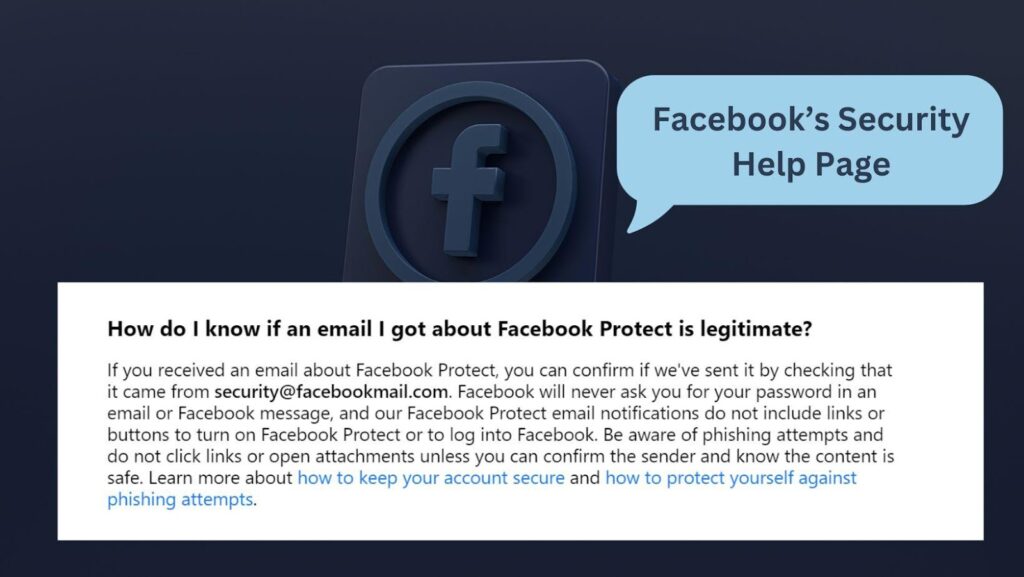
Steps To Verify The Email Is Not A Scam
Here are two steps from which you can verify that the email received from Facebook is legit or a scam.
1- Verify Through Facebook Settings
The most direct way to confirm the legitimacy of an email is by checking your Facebook account.
1- Log in to your account and navigate to the settings.
2- Here, look for the ‘Security and Login’ settings, and then find the option labeled ‘Advanced.’
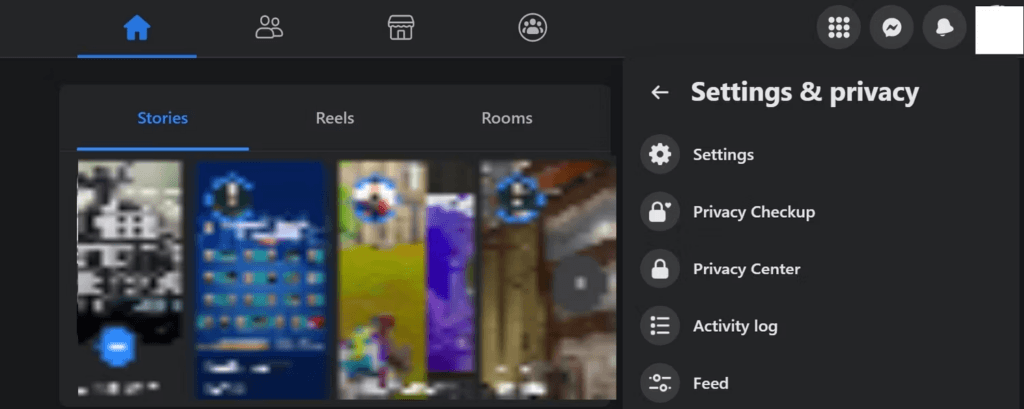
3-Within this section, Facebook provides a feature, ‘See recent emails from Facebook.’ This tool allows you to cross-reference any recent email you’ve received with those sent officially by Facebook.
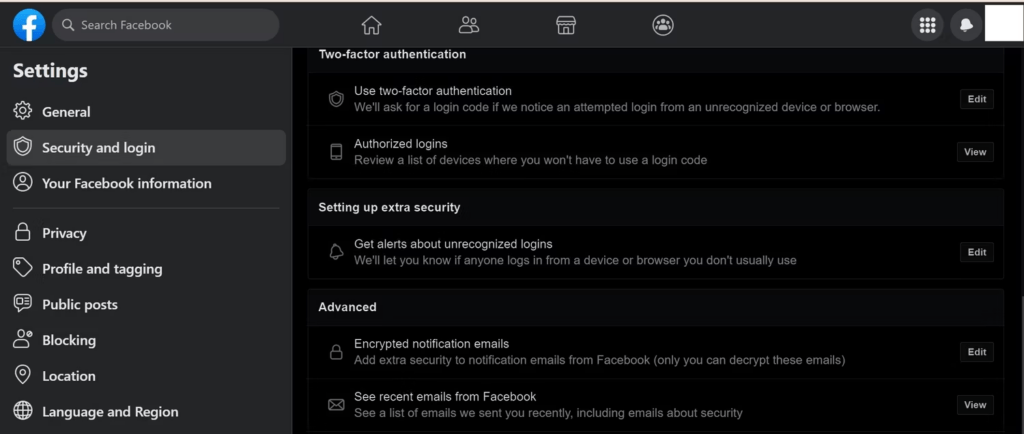
4- If the email appears here, it’s a confirmation that it’s legitimate.
2- Inspecting Emails in Gmail
If you’re using Gmail, there’s a way to verify the security of the emails you receive.
1- Click on the ‘More’ icon (represented by three dots) located next to the ‘Reply’ button in the email interface.
2- Select ‘Show original’ from the dropdown menu. This action will display detailed information about the email, including whether it has passed Gmail’s rigorous anti-spoofing checks.
Gmail employs several tests to validate the authenticity of an email. If the email passes these tests, it’s a strong indicator that it’s from a legitimate source.
By following these steps, you can significantly reduce the risk of falling prey to phishing scams and ensure that any communication you respond to is indeed from Facebook.
How To Turn On “Facebook Protect”? Step-By-Step Guide
Turning on Facebook Protect is a straightforward process designed to enhance the security of your Facebook account, especially if you fall into a category of users who might be at higher risk of targeted cyber attacks.
Here’s a step-by-step guide to enabling Facebook Protect:
- Wait for an Invitation: Facebook Protect is available through an invitation, mainly to high-risk users like journalists or politicians. You’ll receive a notification from Facebook if you’re eligible.
- Access Facebook Protect: Upon receiving the invitation, click on it to access the Facebook Protect page. Alternatively, find it in your account settings under ‘Security and Login.’
- Start the Setup: Click ‘Get Started’ or a similar option to initiate the setup.

- Set Up Two-Factor Authentication: Facebook Protect requires you to enable two-factor authentication (2FA). Follow the prompts to set it up using your preferred method (text message, authentication app, or security key).
- Review Security Settings: As part of the process, review and update other security settings, like login locations and third-party app access.
- Complete Enrollment: Finalize your enrollment in Facebook Protect. It may take a few days for Facebook to verify and activate it on your account.

- Stay Updated: Regularly check for any further instructions from Facebook and keep your security settings up to date.
The Wrap Up
Facebook’s security email is a pivotal tool in the social media platform’s arsenal – And yes, it is legit! It serves as a direct line of communication from Facebook to its users, alerting them about potential security issues like unauthorized access attempts or necessary updates. Understanding how to identify and differentiate these legitimate emails from phishing scams is crucial for online safety. Additionally, the introduction of Facebook Protect enhances this security landscape, especially for users in sensitive positions, by mandating stronger measures like two-factor authentication and providing more robust account monitoring. By staying informed and vigilant, users can ensure their Facebook experience remains secure and protected against evolving cyber threats.
If you’re concerned about securing your Facebook account, maybe you’re also considering enhancing the security and quality of your video streams. A reliable streaming camera can significantly improve your online presence, providing clear visuals and stable connectivity while broadcasting live on platforms like Facebook.

































.png)