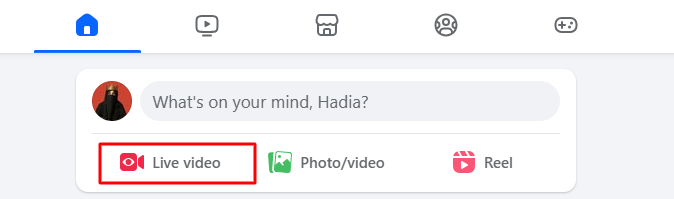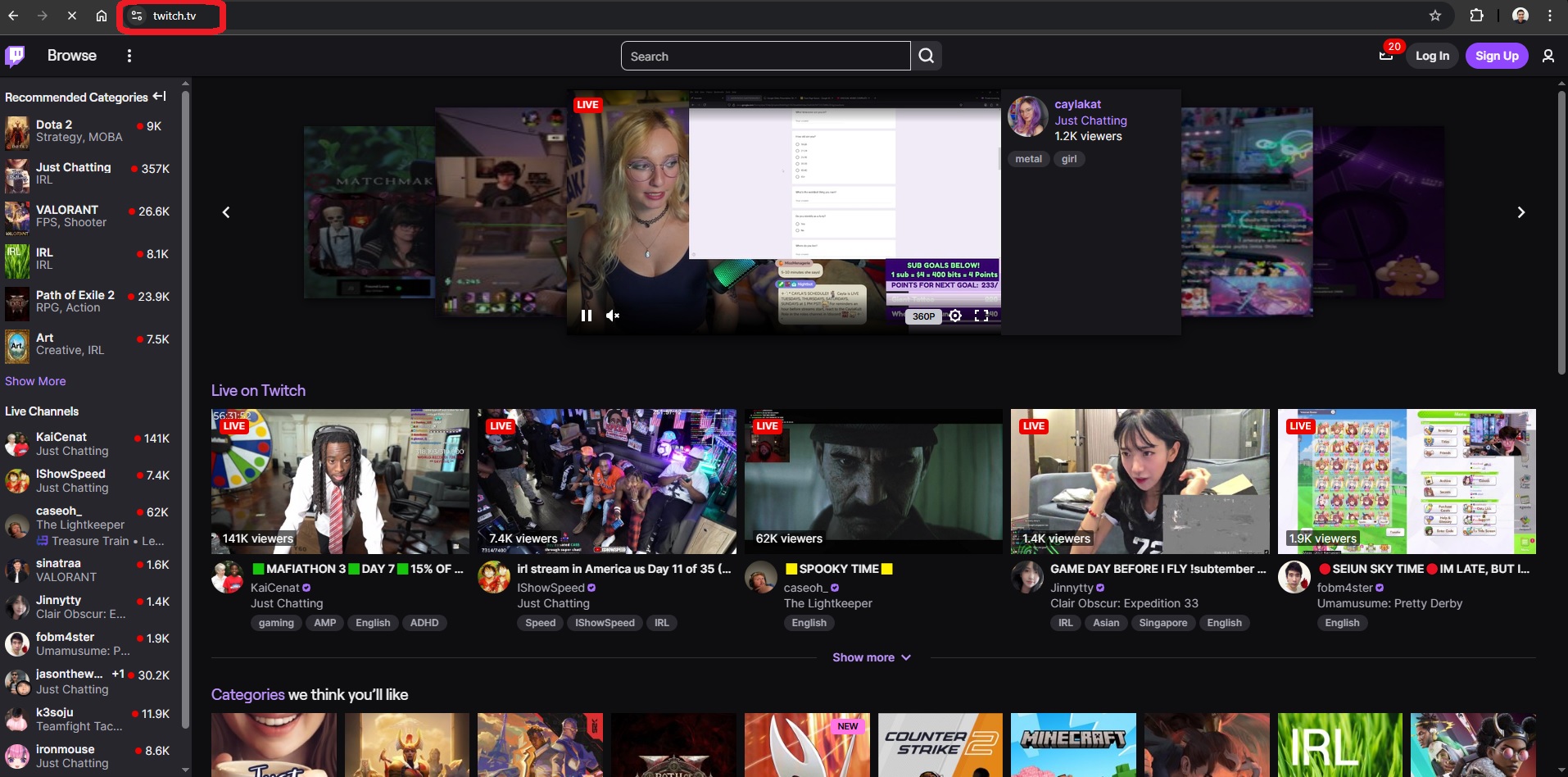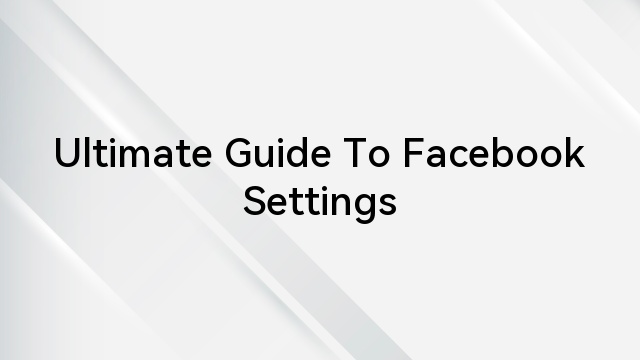Altering of Facebook name can be a lighthearted choice for some, while others do it for reasons tied to marriage, business, or personal preferences. Regardless of the motive, the process should not be unnecessarily challenging.

Under normal circumstances, changing your name on Facebook is a straightforward process that involves a few steps. However, there can be instances where users encounter difficulties or restrictions. The reasons for these difficulties can vary. Facebook has certain restrictions on how frequently you can change your name. If you’ve changed your name recently, you need to wait until after 60 days before making another change.
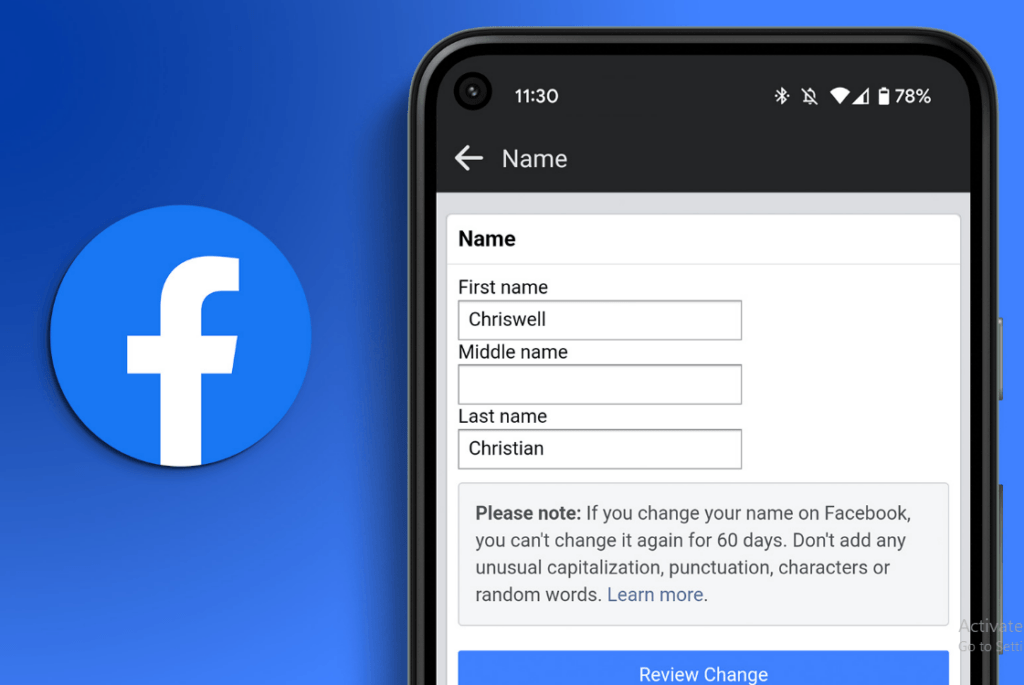
Facebook has specific name policies to ensure users are using their real names and identities. If your requested name change does not meet these policies, the platform may reject it. You can check Facebook’s name policy. If Facebook suspects that the name change request is not legitimate or there are concerns about your account’s security, they might require additional verification steps before allowing the change.

It is important to emphasize that while most users can change their names without significant issues, Facebook has implemented certain policies and limitations to ensure the security and authenticity of user accounts. Users are generally required to use their real names to create an atmosphere of transparency and trust within the platform.
Understanding how to change your name on Facebook
The initial step in successfully changing your name on Facebook is gaining a clear understanding of the do’s and don’ts associated with the process. Some common mistakes that can lead to Facebook rejecting a change of name include using fictitious names or pseudonyms that don’t align with the platform’s policy of using authentic identities. Frequent name changes in a short period may also trigger scrutiny, as Facebook typically imposes limitations on the frequency of such alterations.
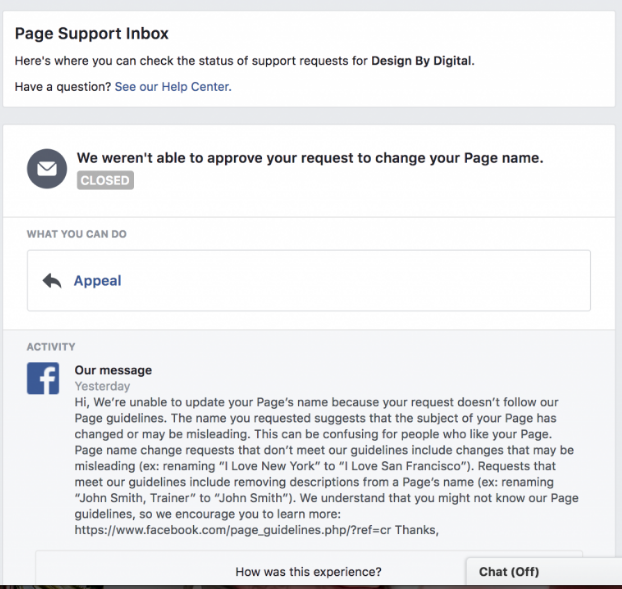
Violations of character guidelines, such as including special characters or symbols not allowed by Facebook, can result in rejection. Additionally, if users fail to comply with identity verification requests or provide inaccurate documentation during the name change process, it may lead to rejection. It’s crucial for individuals to adhere to Facebook’s guidelines, ensuring that their requested name changes align with real-life identities and the platform’s policies to avoid encountering issues during the process.
If you are facing challenges in changing your name on Facebook, you should carefully review Facebook’s policies and guidelines regarding name changes. Additionally, you can check for any specific error messages or notifications that Facebook provides during the name change process, as they may offer insights into the issue. Also, double-check the information you are entering, and make sure your profile complies with their policies.
Steps to change Facebook name
Step 1 – Open the Facebook website in your browser and log into your account
Step 2 – Navigate to the top-right corner of the Facebook page and click on the downward arrow icon. From the dropdown menu, select “Settings & Privacy” and then choose “Settings.”
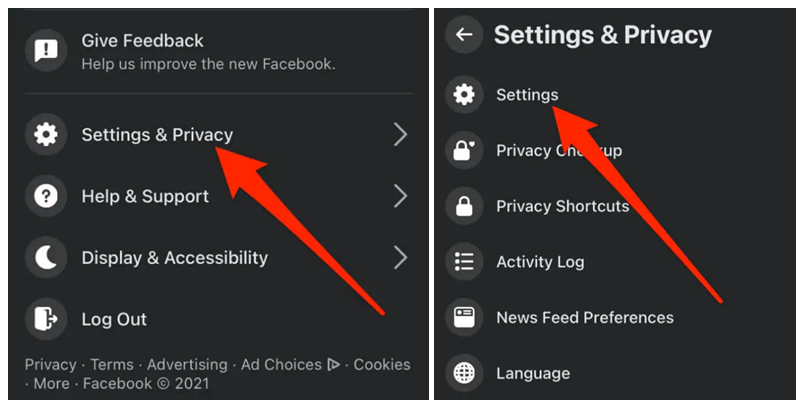
Step 3 – Locate your name within the General Account Settings section or click on the Edit icon next to your name to open the name editing window.
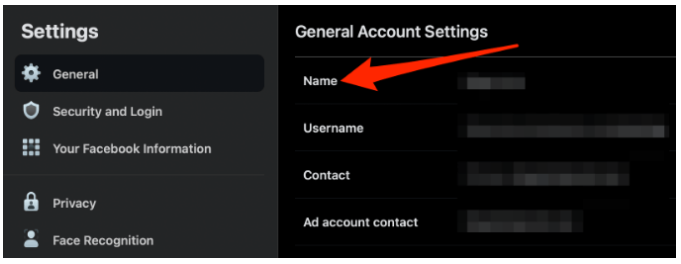
Step 4 – Input a new name for your Facebook account and proceed by clicking the “Review Change” button.

Step 5- Confirm the name change by entering your Facebook account password, and then click on “Save Changes” to update your name on Facebook.
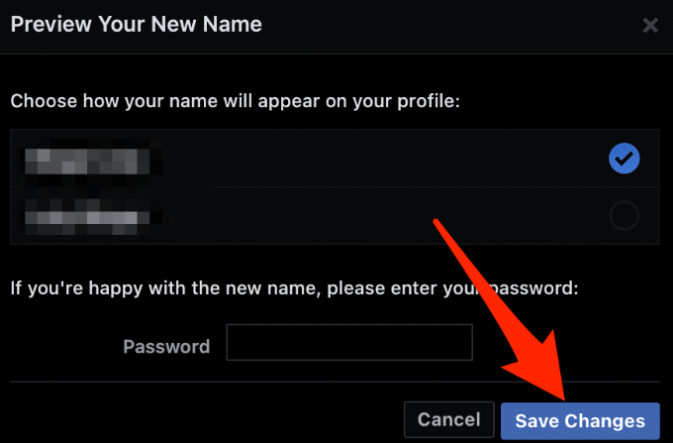
If, despite adhering to these guidelines, you face challenges in altering your name or receive a message similar to this:
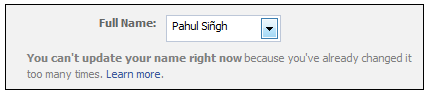
Don’t worry, there are additional measures you can pursue to accomplish the task. Keep reading to understand how to proceed in such situations.
What to do when you can’t change your name on Facebook
If you have done all the above and the issue persists, then you can fill out this Facebook online form to notify them of the challenge and change your name.
- Follow these steps to inform Facebook and update your name:
- Log in to your profile on facebook.com and click on the arrow icon in the top navigation bar. Choose “Help” from the dropdown menu.
- In the search box, type “Name Change Limit” and select “Why Can’t I Change My Name?”. The relevant entry will expand in the search results.
- Click on the “Let Us Know” link at the bottom of the entry to access the name-change form.
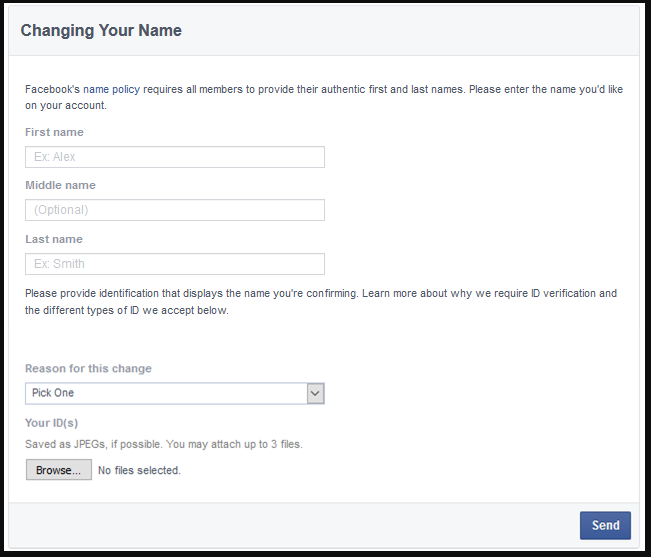
- Enter your first, middle, and last name in the respective text fields. Choose the reason for the change from the dropdown menu.
- Utilize the “Choose File” button to upload a scanned copy of a government-issued ID, marriage certificate, or legal name change document. Facebook requires documentation proving your legal name for the name change process.
- Click the “Submit” button to send the name change request. Facebook will contact you directly via email if the name change can be processed. Typically, name change requests supported by proper documentation of the same name are often approved.
If, despite following the provided instructions and submitting the online form, your Facebook name change remains unresolved, then you need to take a systematic approach to address the issue.
- Meticulously review the information you provided during the process to ensure accuracy. Confirm that the details align precisely with the documentation you submitted for verification. Small discrepancies could potentially hinder the name change process.
- Consider re-submitting any necessary documentation if there is an option to do so. Ensure that the documents clearly display your legal name and comply with Facebook’s verification requirements. This additional step may help rectify any issues with the documentation that could be causing the delay in processing your name change request.
- Reach out to Facebook support again. Provide a detailed account of your situation, specifying the steps you’ve taken and any challenges encountered.
- Be patient. You should exercise patience, as processing times may vary. Regularly check your email for updates from the support team, and be prepared to follow any further instructions they may provide to facilitate the resolution of the name change issue.
Remember that Facebook’s support processes and policies may change, so it is essential to refer to the latest information available on their official help center or support resources.
As you explore solutions for your Facebook account issues, consider clearly communicating your experience to others through a quality video explanation. A wireless lavalier microphone can significantly enhance your audio clarity, making your explanation videos professional and engaging.

































.png)