Platforms like Instagram have become crucial components of our online lives in an era where social media dominates. Whether for personal connections, business ventures, or creative expression, Instagram offers a space for diverse forms of engagement. However, there are instances where you may contemplate deactivating your account, seeking a temporary break, or a more permanent exit. Yet, the process isn’t always as easy as it may seem. In this blog, we’re going to explore why deactivating your Instagram account might not be as simple as it seems. We’ll look into the details to help you understand why you might face some difficulties.
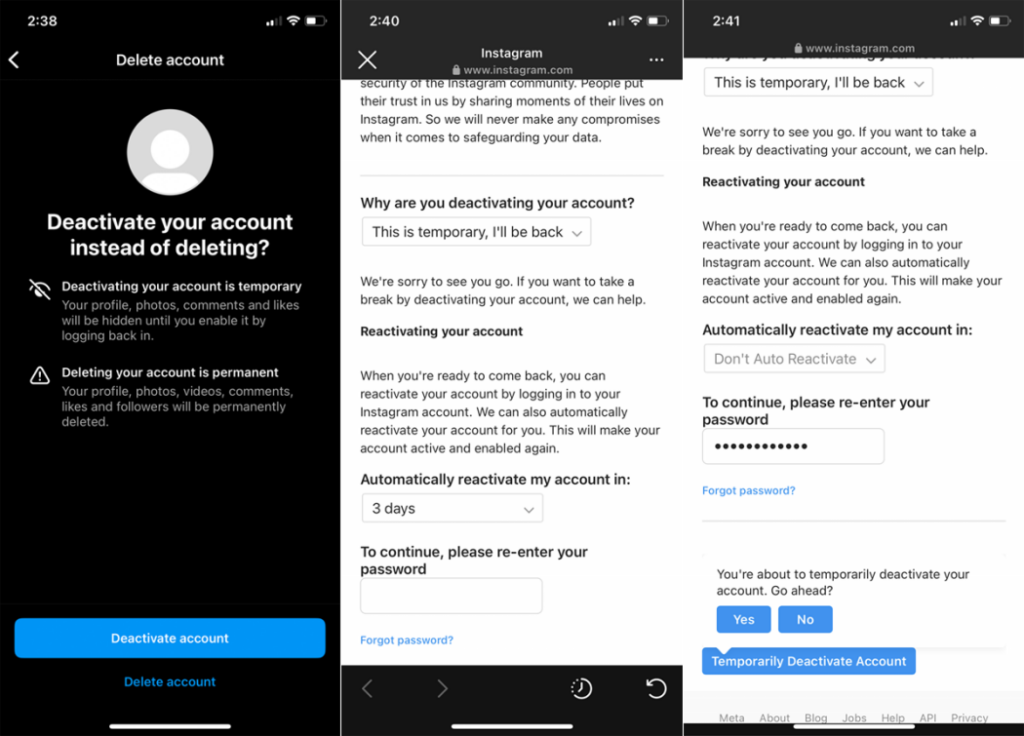
Understanding Account Deactivation: A Brief Overview
Before we embark on the exploration of potential obstacles to deactivation, it’s crucial for you to comprehend what deactivating an Instagram account entails. When you deactivate your account, your profile, photos, comments, and likes are hidden from other users. Essentially, it puts your account in a state of suspended animation. You can reactivate it at any time by logging back in, and all your content and interactions will be restored. Please remember that account deactivation is limited to once a week.
Reasons Your Instagram Account Won’t Deactivate
Now, let’s address and discuss the reasons that might be preventing you from deactivating your Instagram account.
Moving on to the first challenge:
1. Pending Actions
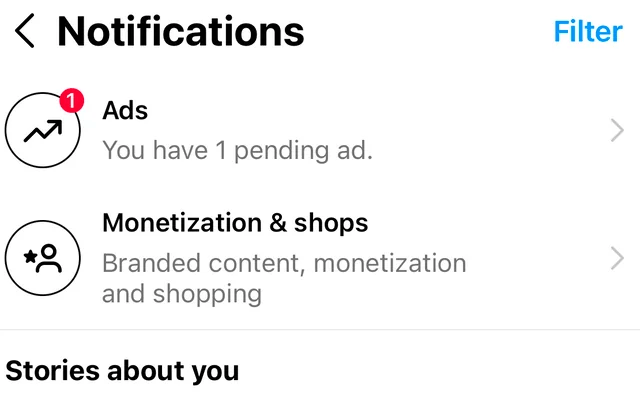
One primary reason why you might encounter difficulty deactivating your Instagram accounts is the presence of pending actions. These pending actions could include an ongoing sale on Instagram Shopping, an ad campaign in progress, or unresolved issues with reported content. Instagram, in its commitment to maintaining a safe and seamless platform, requires that all such activities be concluded or resolved before your account can be deactivated.
This ensures that you do not evade the responsibilities or commitments they’ve made on the platform. To ensure successful deactivation of your Instagram account, make sure there are no pending actions left on your account.
Next, let’s discuss the second obstacle:
2. Business Profiles and Creator Accounts
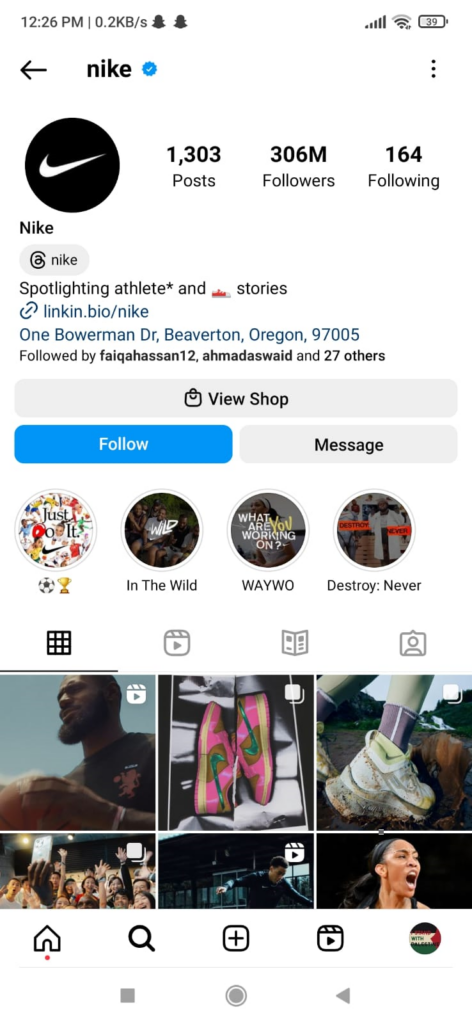
If you’ve converted your personal account into a business profile or creator account, deactivating it becomes a more complex process. These specialized accounts come with extra features and tools tailored for managing promotions, gaining insights, and facilitating collaborations.
To safeguard the interests of businesses, influencers, and creators, Instagram mandates a more thorough deactivation procedure. This might involve additional steps and verification checks to ensure that you make this transition with full awareness of its implications.
Now, let’s move on to discussing the third challenge you might encounter when deactivating your account.
3. Security Measures
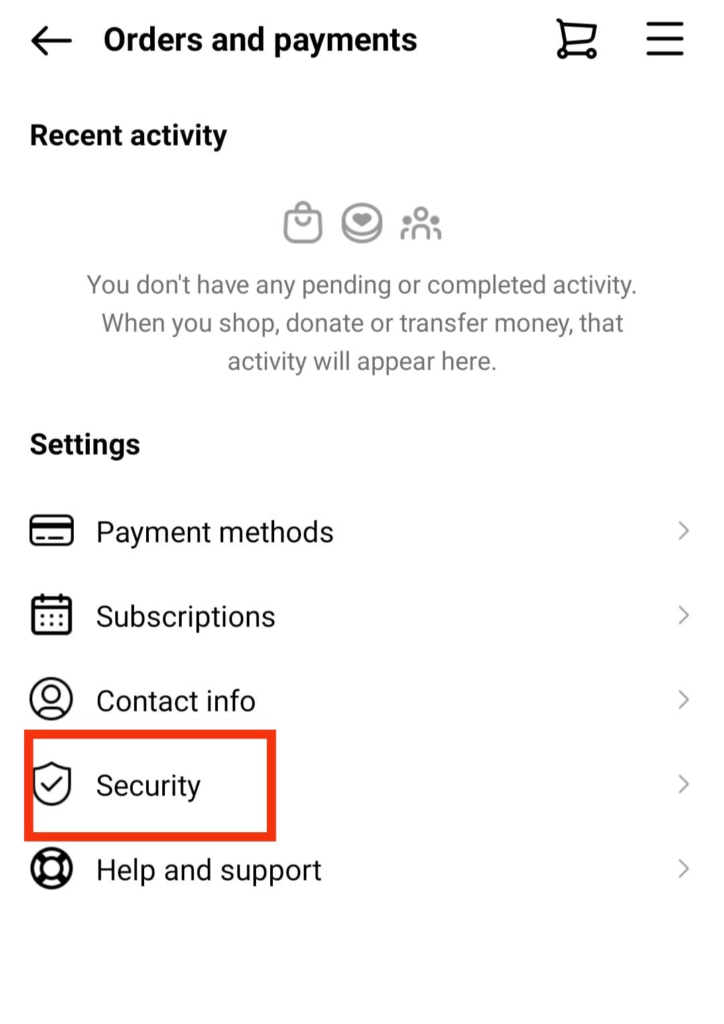
In a world where your online security is paramount, you’ll be glad to know that Instagram has implemented measures to safeguard your account from unauthorized access or malicious intent. If there are signs of suspicious activity, such as multiple login attempts from different locations, Instagram might temporarily restrict your ability to deactivate. This precautionary measure helps prevent potential hijacking or misuse of your account, giving you peace of mind knowing that your online presence is protected.
4. Account Ownership Verification
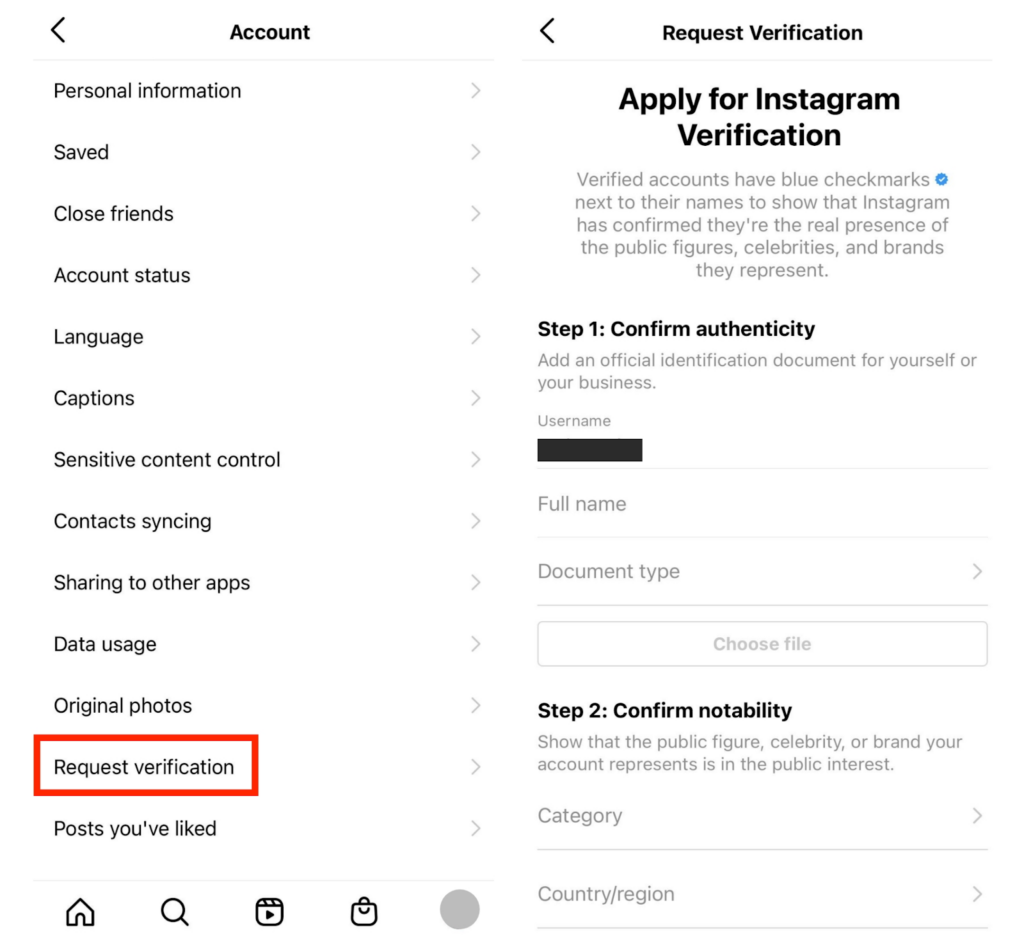
In these instances, it’s crucial for you to understand that Instagram might request that you confirm your identity before allowing the deactivation of your account. This step gains significance when there are uncertainties about who truly owns the account. Such situations can arise during disputes or after alterations in the account login information.
Making sure Instagram knows it’s really you is super important when you want to deactivate your account smoothly. This way, they can be sure it’s a real request from the actual account owner. This makes the whole process easy, safe, and hassle-free.
5. Policy Compliance
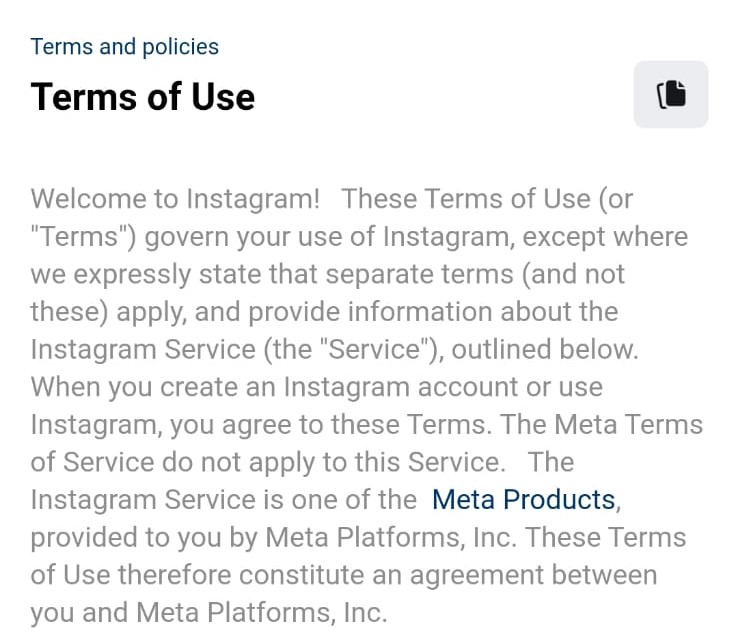
Instagram maintains a set of rules to ensure that everyone can use the platform in a safe and respectful manner. If your account is identified as having breached any of these rules, Instagram may require you to rectify these issues before permitting you to deactivate your account. This precautionary measure is taken to guarantee that all users are adhering to the rules appropriately, with the ultimate goal of creating a positive experience for everyone on the platform.
So, if your account has been flagged for any rule violations, it’s crucial to address those concerns first before proceeding with the deactivation process.
6. Recent Password Changes
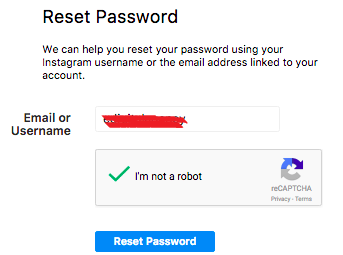
If you’ve recently updated your Instagram password, the platform might impose a brief waiting period before permitting deactivation. This precautionary measure is in place to thwart any unauthorized attempts at altering your account settings. It ensures that only the rightful owner can initiate significant changes to the account.
Linked Third-Party Accounts
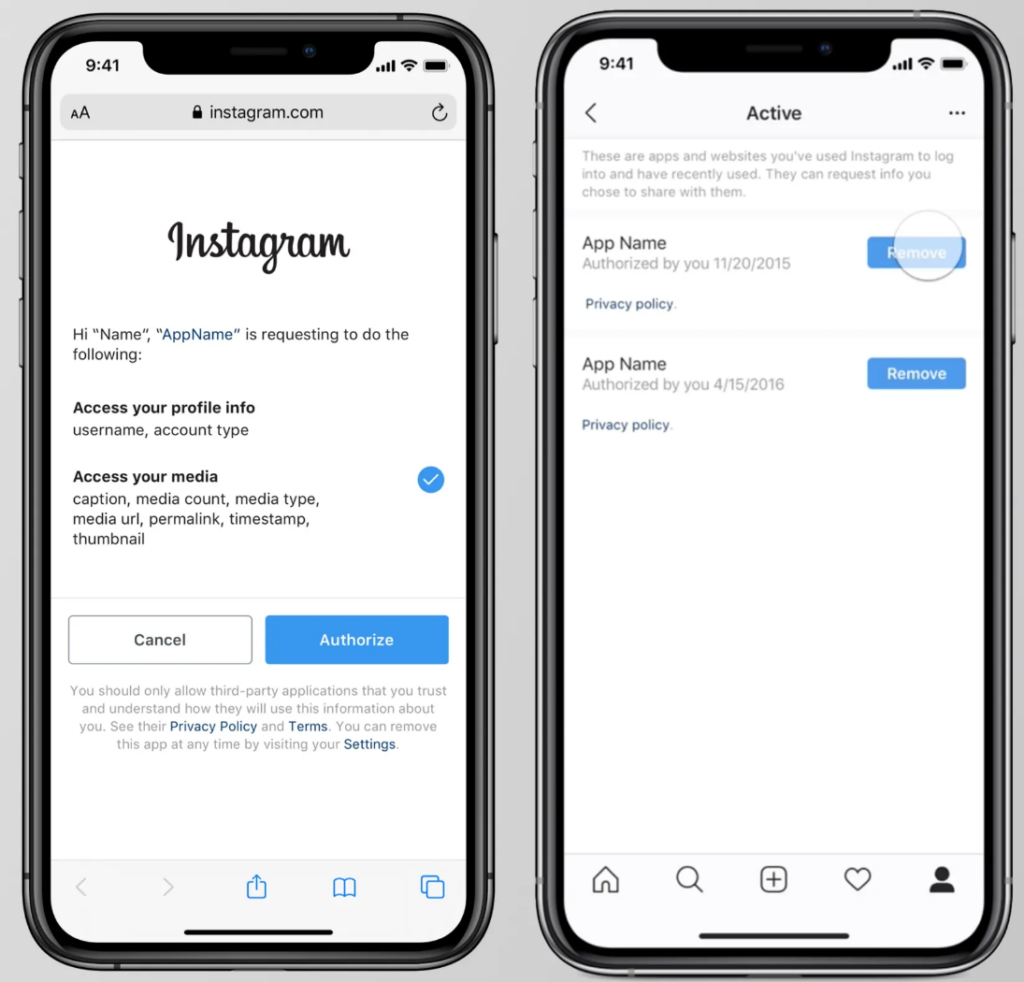
When your Instagram account is linked to third-party services, especially those related to business or advertising, there may be additional procedures to follow before deactivation. This ensures that any ongoing transactions or activities are concluded in a manner that aligns with both Instagram’s policies and the terms of the linked services.
By following these procedures, you can be certain that the deactivation process is carried out smoothly and in accordance with all relevant guidelines, safeguarding the interests of both you and the connected third-party services.
Bonus Tip:
After deactivating your Instagram account, it’s a good practice to clear your browser’s cookies and cache. This ensures that any stored data related to your deactivated account is removed, preventing any potential login or security issues if you choose to reactivate it in the future.
By regularly clearing cookies and cache, you maintain a clean browsing environment and enhance your overall online security. This step is particularly useful if you share your device with others or use public computers.
Conclusion
When you decide to deactivate your Instagram account, it’s good to know that the process may have a few details to consider. Understanding these nuances can save you unnecessary hassle and ensure a smoother experience. Remember, Instagram’s policies are there to create a positive and secure space for everyone.
While deactivation might not happen instantly, it’s designed to protect your interests and security. Knowing this, you can approach the process with confidence and clarity, contributing to a better online experience for yourself and your fellow users.
While you’re sorting out your Instagram account issues, why not upgrade your content quality for future streams? A reliable streaming camera could be the perfect tool to make sure your social media presence stays professional and engaging.
FAQs
Q: How long can I leave my Instagram account deactivated?
A: You can leave your account deactivated for as long as you want. Instagram has not set a time limit.
Q: What happens to my posts and information when I deactivate my account?
A: Your profile, photos, comments, and likes become hidden from other users. However, they’re not deleted. They’ll be restored when you reactivate your account.
Q: Can I still use Messenger if I deactivate my Instagram account?
A: Yes, deactivating your Instagram account doesn’t affect your ability to use Instagram Direct (Messenger).

































.png)




