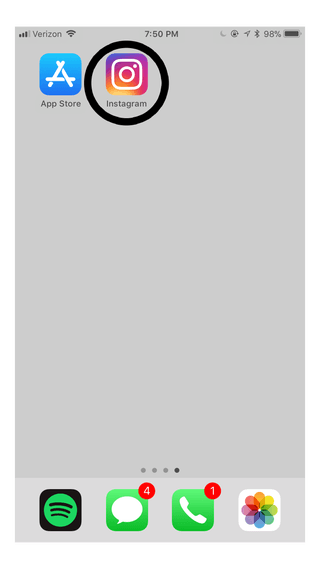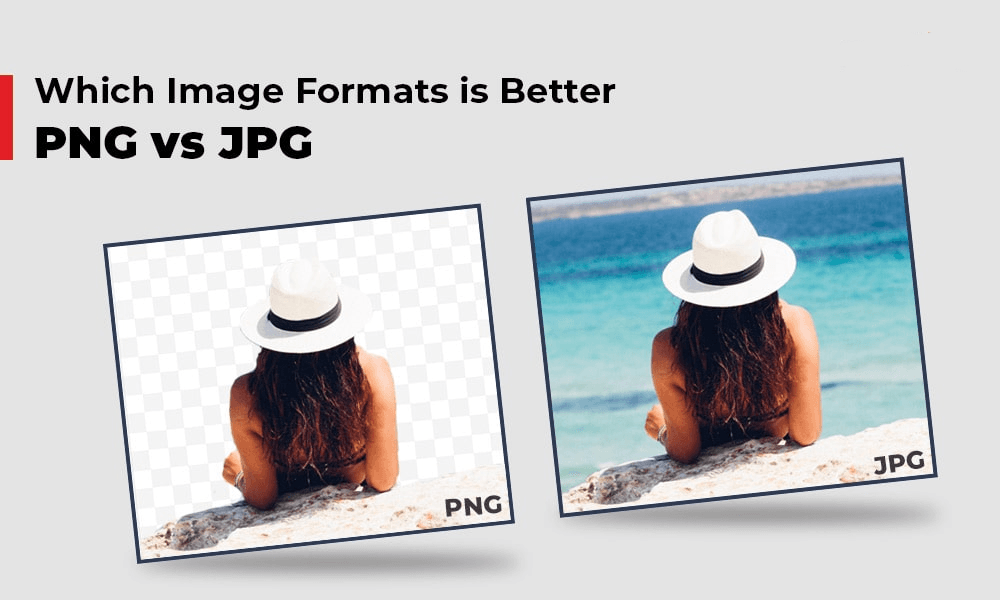Social media platforms have revolutionized the way we interact, communicate, and share our lives with the world. Among these platforms, Instagram stands out as a titan, offering a space for creativity, connection, and self-expression. However, there are moments when one might feel the need to take a step back, prompting the desire to deactivate or delete their account. While deactivation is a temporary measure, deletion is a more permanent choice.
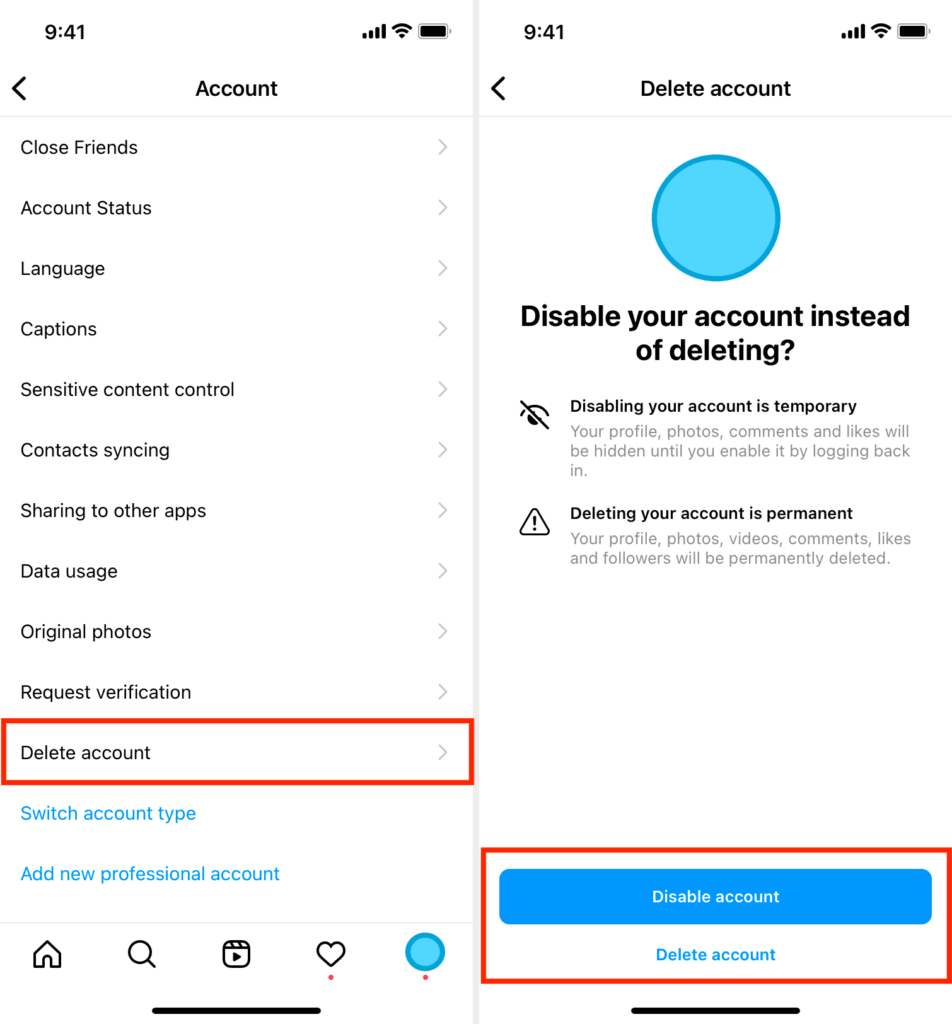
Nevertheless, Instagram, in its commitment to user safety and accountability, has implemented certain measures that may hinder the deletion process. In this article, we will delve into these measures and provide a comprehensive guide to help you navigate through them.
Common Instagram Deletion Roadblocks
When it comes to bidding farewell to your Instagram account, you might encounter a few unexpected hurdles along the way. These are the common roadblocks that Instagram users often face when attempting to delete their accounts. Understanding these challenges is key to finding effective solutions.
From pending actions related to sales or ad campaigns to the complexities of business and creator accounts, each roadblock has its own set of reasons. Additionally, verifying account ownership and navigating through security measures are crucial steps in the account deletion process. By addressing these roadblocks head-on, you’ll be better equipped to navigate through the deletion process smoothly and bid adieu to your Instagram presence.
Fixes for Instagram Account Deletion Challenges
Encountering obstacles while trying to delete your Instagram account can be frustrating. However, there are effective solutions to overcome these issues. By following these steps, you’ll be able to navigate the deletion process smoothly and bid farewell to your Instagram presence with peace of mind.
Fix 1: Resolve Pending Actions
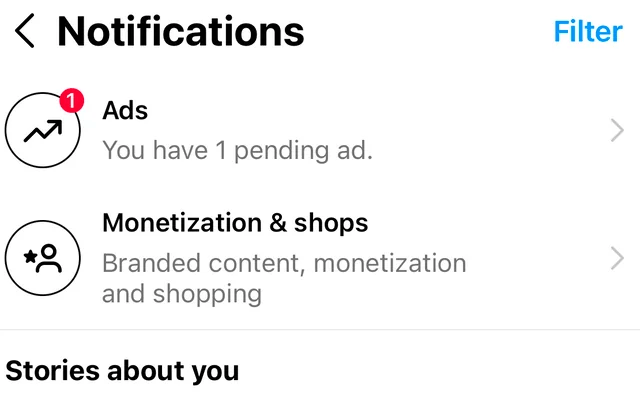
If Instagram is preventing you from deleting your account, it’s likely due to pending actions. These could range from ongoing sales on Instagram Shopping to active ad campaigns. Instagram wants to ensure that users fulfill any commitments or responsibilities before account deletion. Here’s how you can address this:
- Complete Ongoing Sales on Instagram Shopping
- Conclude Active Ad Campaigns
- Resolve Reported Content Issues
Once you’ve completed these steps, you can attempt to delete your account again. Now, let’s move on to the next fix.
Fix 2: Check the Business profile or Creator Account
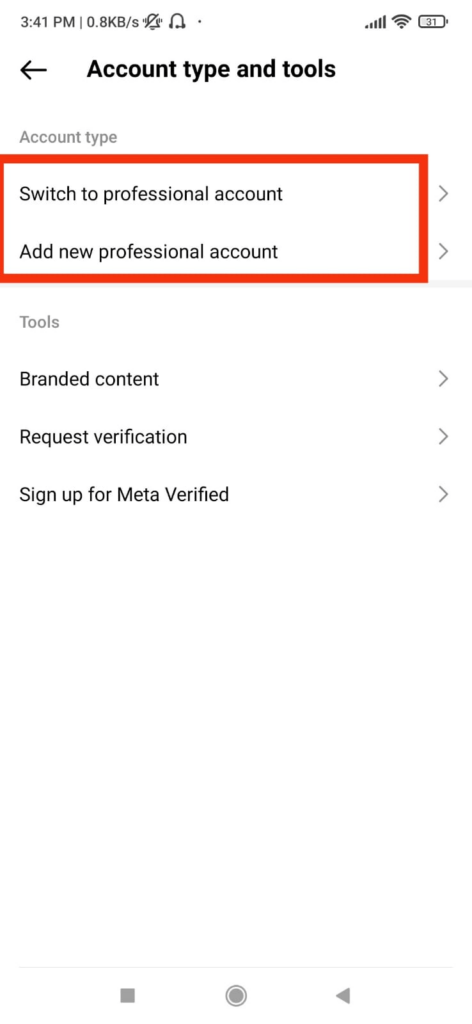
If you’ve converted your personal account into a business profile or a creator account, the deletion process becomes more complex. These accounts have additional features for managing promotions and collaborations. To protect the interests of businesses and creators, Instagram requires a more rigorous deletion process. Here are the steps you can follow to revert a business or creator account back to your personal account to make deletion easy:
Step 1: Go to your profile.
Step 2: Tap on “Settings” and scroll down.
Step 3: Select “Account Type and Tools “.
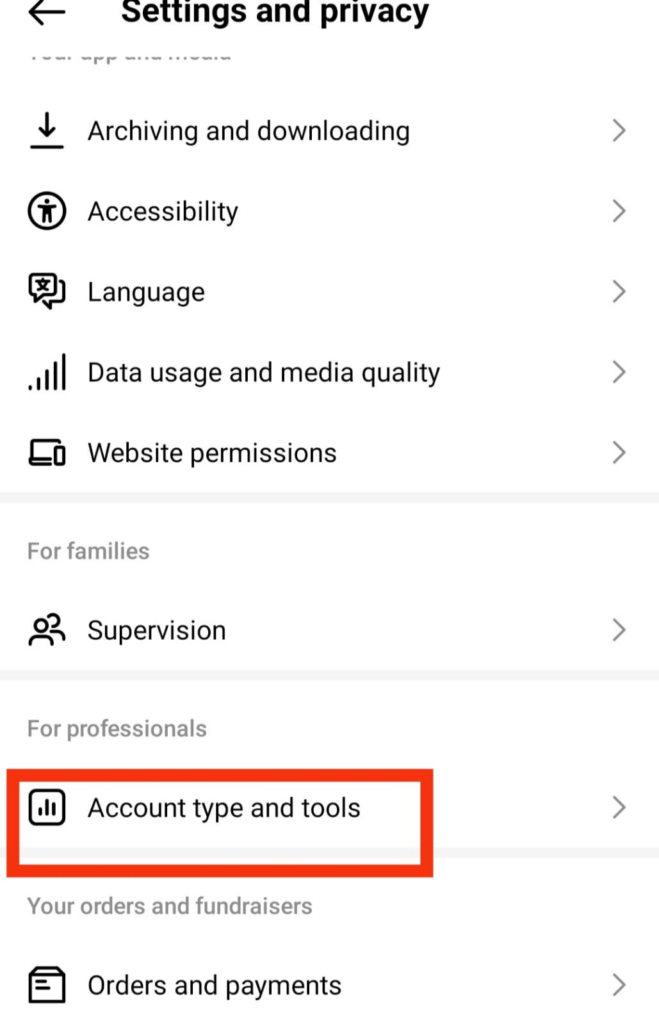
Step 4: Tap “Switch to Personal Account”.
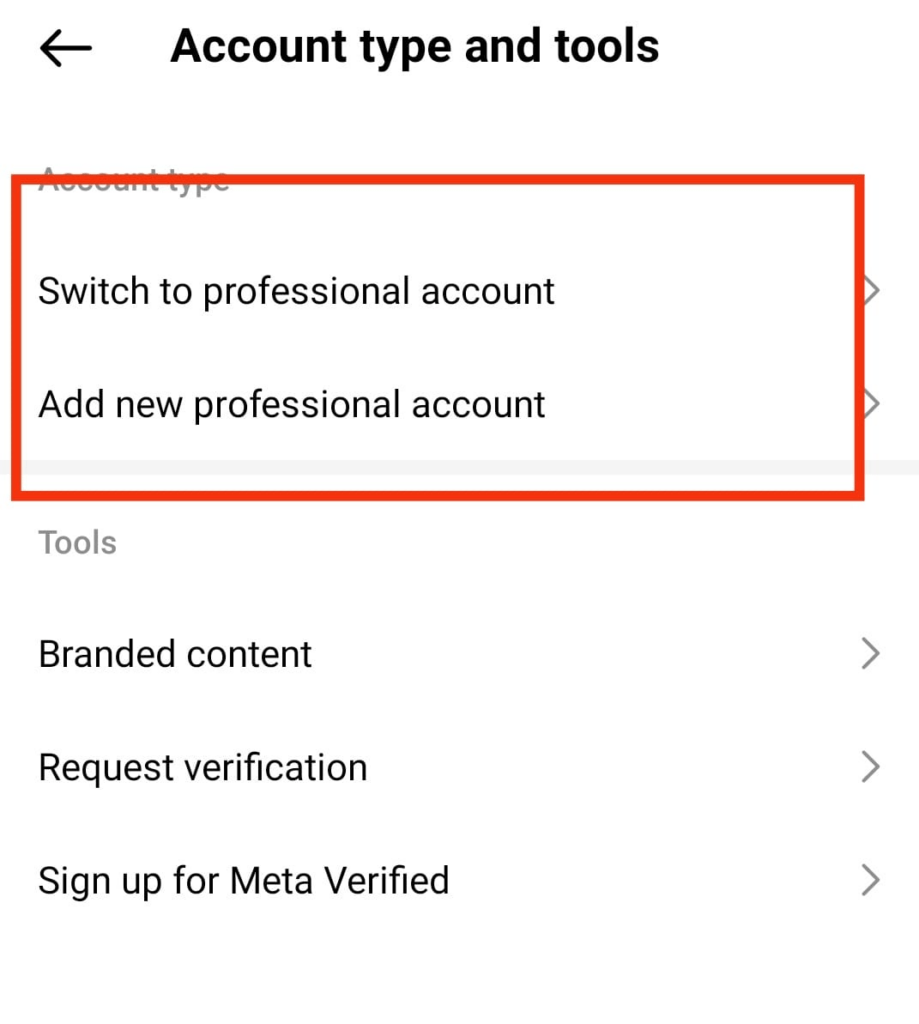
By following these steps, you’ll revert your account back to a personal one, simplifying the deletion process.
Fix 3: Verify Account Ownership
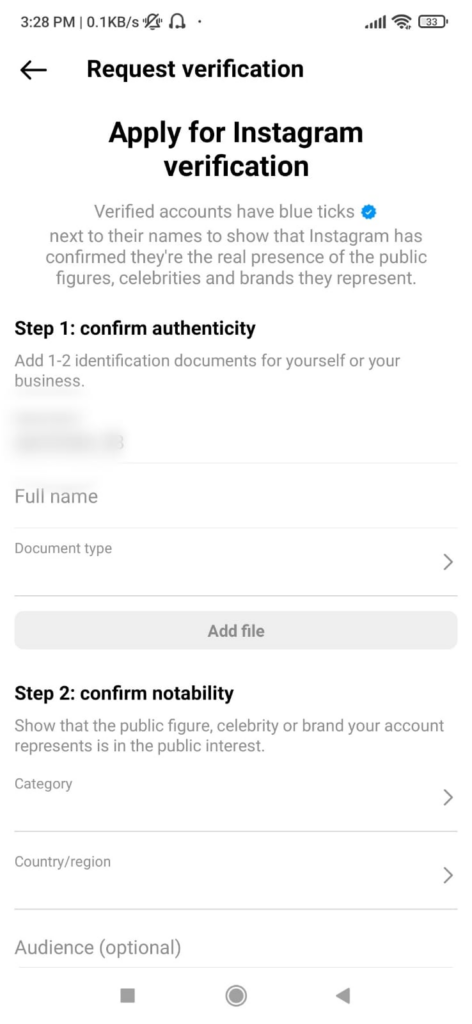
In some cases, Instagram may request identity verification before allowing account deletion. If you find yourself in a situation where Instagram requests identity verification before permitting account deletion, it’s important to understand that this step is in place for your security. It becomes crucial when there are uncertainties about who owns the account, particularly during disputes or after changes in login information.
Should you encounter this scenario, here are the steps you’ll need to follow to verify ownership for a smooth deletion:
Step 1: Go to your profile
Step 2: Tap Settings and Scroll down
Step 3: Select Account Types and Tools
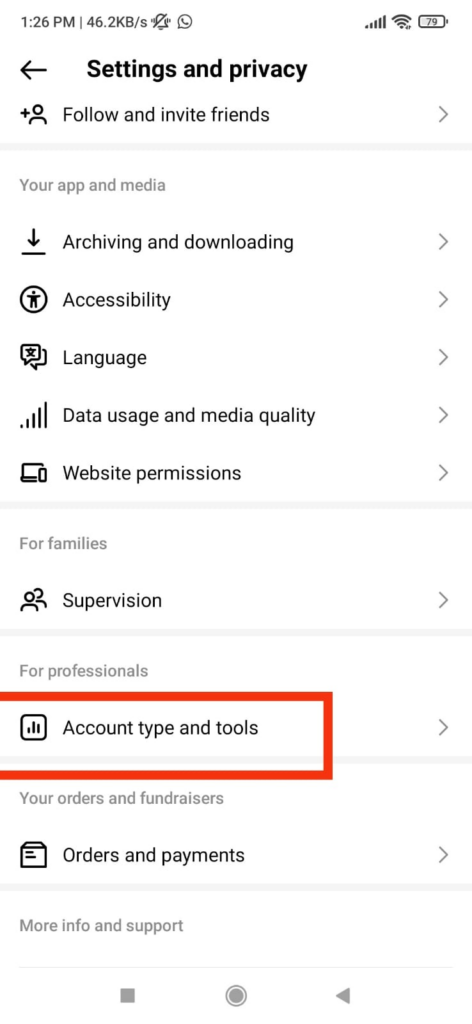
Step 4: Tap Request Verification
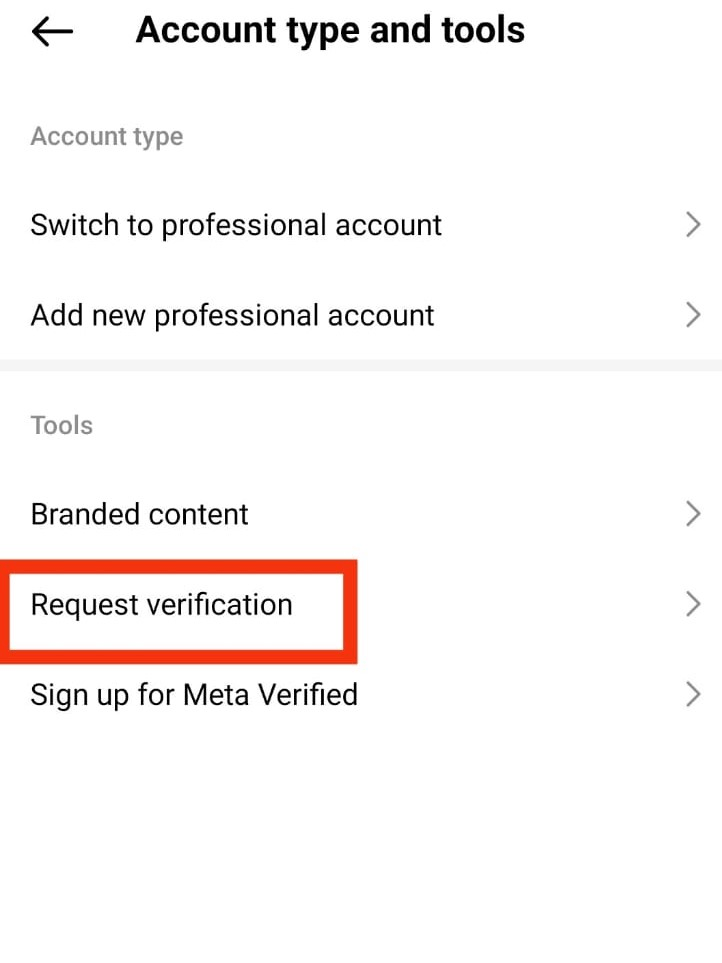
Follow the on-screen instructions to complete the verification process. If this doesn’t resolve the issue, let’s move on to the next fix.
Fix 4: Review Security Measures
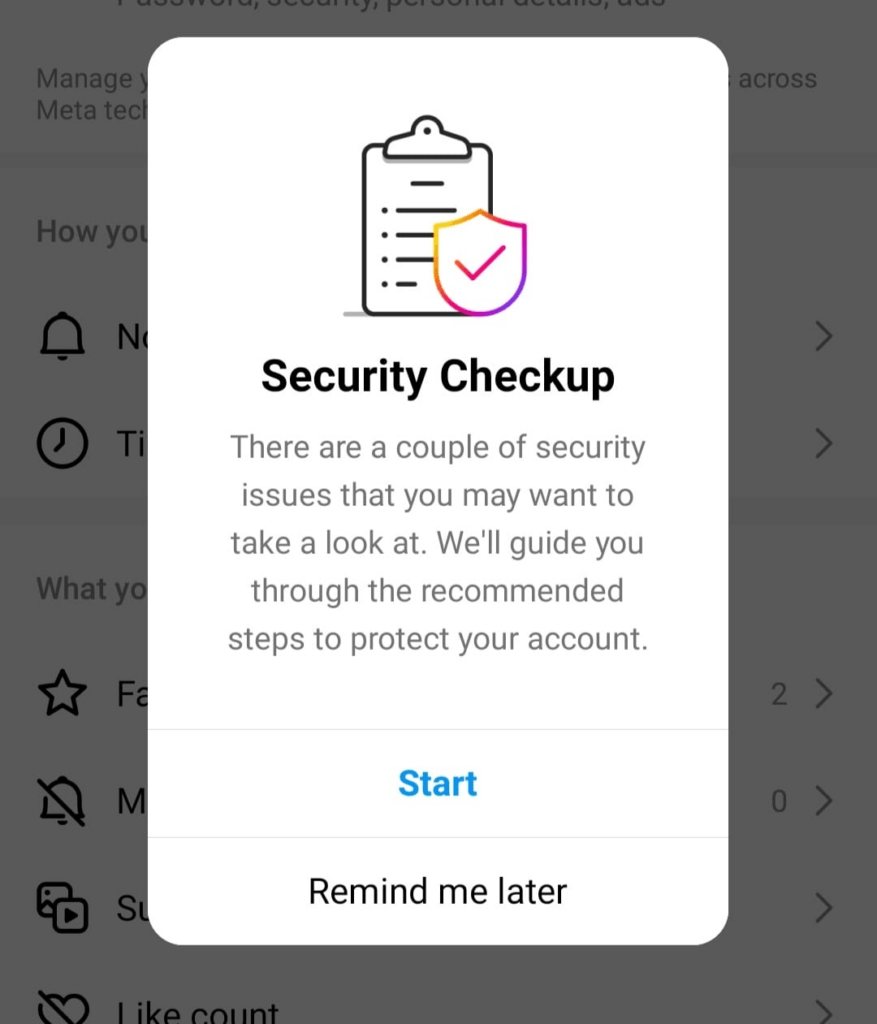
Instagram has robust security measures in place to shield your account from unauthorized access. If there’s ever-suspicious activity detected, like multiple login attempts from different locations, Instagram might temporarily restrict the ability to delete your account. This precautionary measure ensures that any attempt to deactivate or delete your account is genuinely yours.
If you encounter any temporary restrictions on deletion, it’s a signal that Instagram is actively working to protect your account from unauthorized access. To address this, follow the below steps:
- Change Your Password
- Enable Two-Factor Authentication
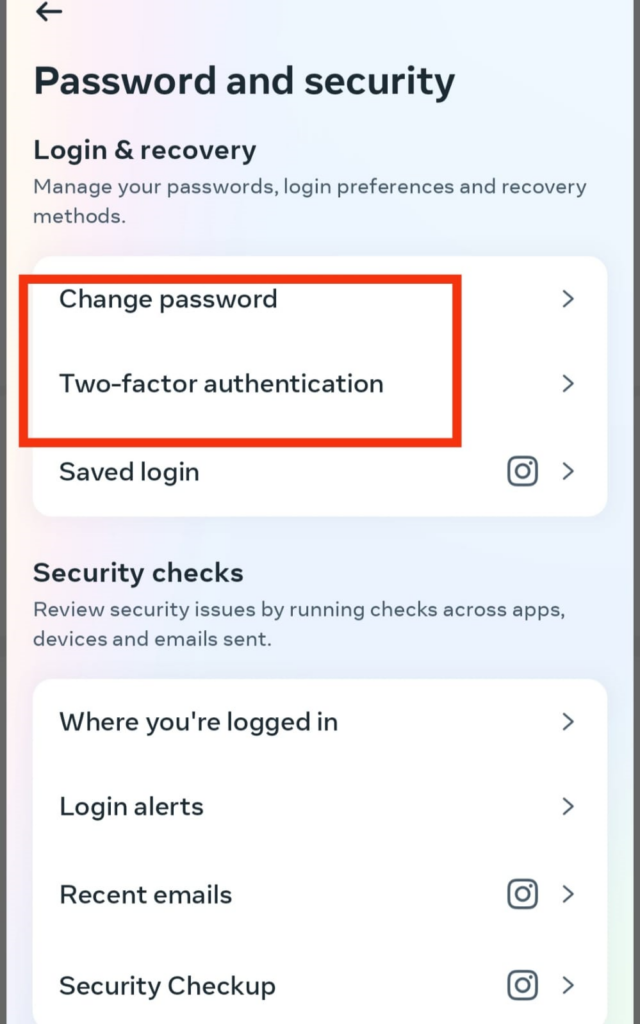
If this doesn’t resolve the issue, the fifth one might so let’s move on to the fifth fix.
Fix 5: Reset Password Through Security Settings
If you’ve linked your Instagram account to other services without setting up a password, here’s a workaround:
Step 1: Go to Settings in your Instagram app.
Step 2: Navigate to the account center.
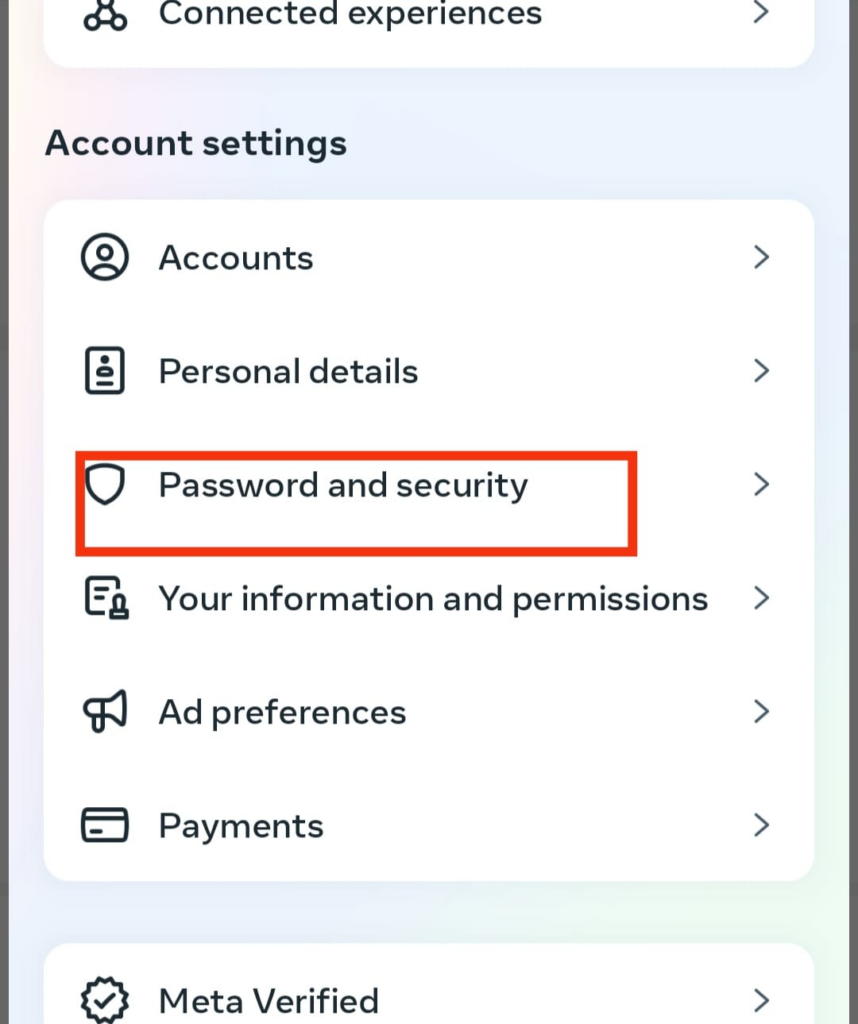
Step 3: Select a password.
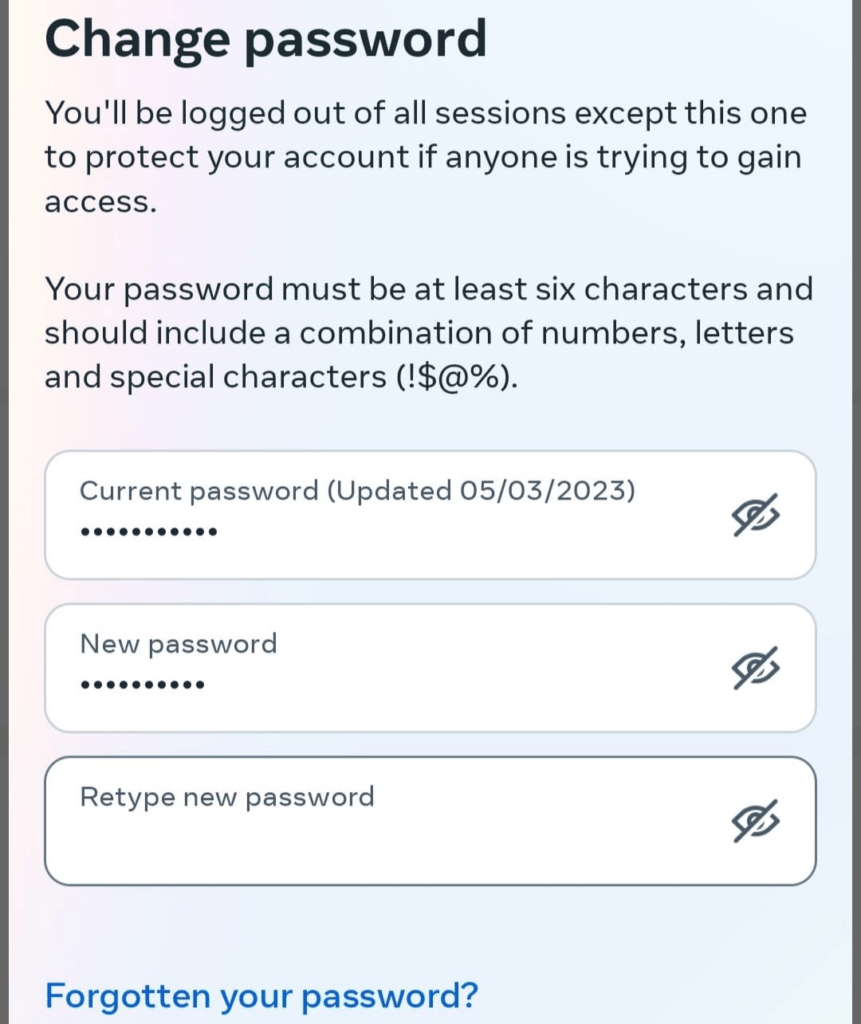
Instagram will automatically send you a link to reset your password. Once you’ve set up a new password, you’ll be able to delete your account using the updated credentials.
Note: This fix is particularly useful for linked accounts that don’t have an established password. Remember to follow the subsequent steps for account deletion after the password has been reset.
Now, let’s check out the final fix.
Fix 6: Contact Instagram Support
If you’ve attempted the previous fixes and are still encountering difficulties in deleting your account, it’s advisable to reach out to Instagram support for further assistance. Provide them with a clear explanation of the issue you’re facing, and they will offer specific guidance tailored to your situation.
Conclusion
As you consider deactivating your Instagram account, it’s important to know that the process, while generally straightforward, may have a few nuances. Understanding these details can help you navigate it smoothly and avoid unnecessary frustration. Remember, Instagram’s policies are crafted to ensure a positive and secure environment for everyone.
By following these guidelines, you’re not only safeguarding your own online experience but also contributing to a better platform for all users. So, if you decide to take a break from Instagram, know that the process is designed to protect your interests and security.
Remember, being aware of these potential steps can help you approach account deactivation with clarity and confidence.
If you’re planning to take a break from Instagram but still want to stay connected with your audience, using a quality streaming camera could help you smoothly transition to other platforms. A reliable streaming camera allows you to effortlessly broadcast content live, maintaining engagement with your followers even beyond Instagram.
FAQs
Q: Can I reactivate my account after deleting it?
A: Yes, you can reactivate your account within a certain time frame after deletion. Follow the steps outlined in the provided fixes to initiate the reactivation process.
Q: Will my posts and information be permanently lost after deletion?
A: If you choose to reactivate your account within the specified time frame, your posts, comments, likes, and other information will be restored. However, if you don’t reactivate within this period, the data will be permanently deleted.
Q: Can I delete my Instagram account from the mobile app?
A: Yes, you can delete your Instagram account from the mobile app. Follow the steps outlined in the provided fixes to initiate the deletion process.

































.png)