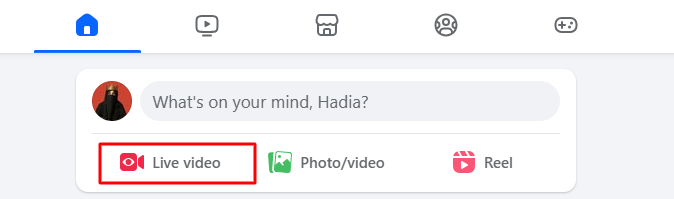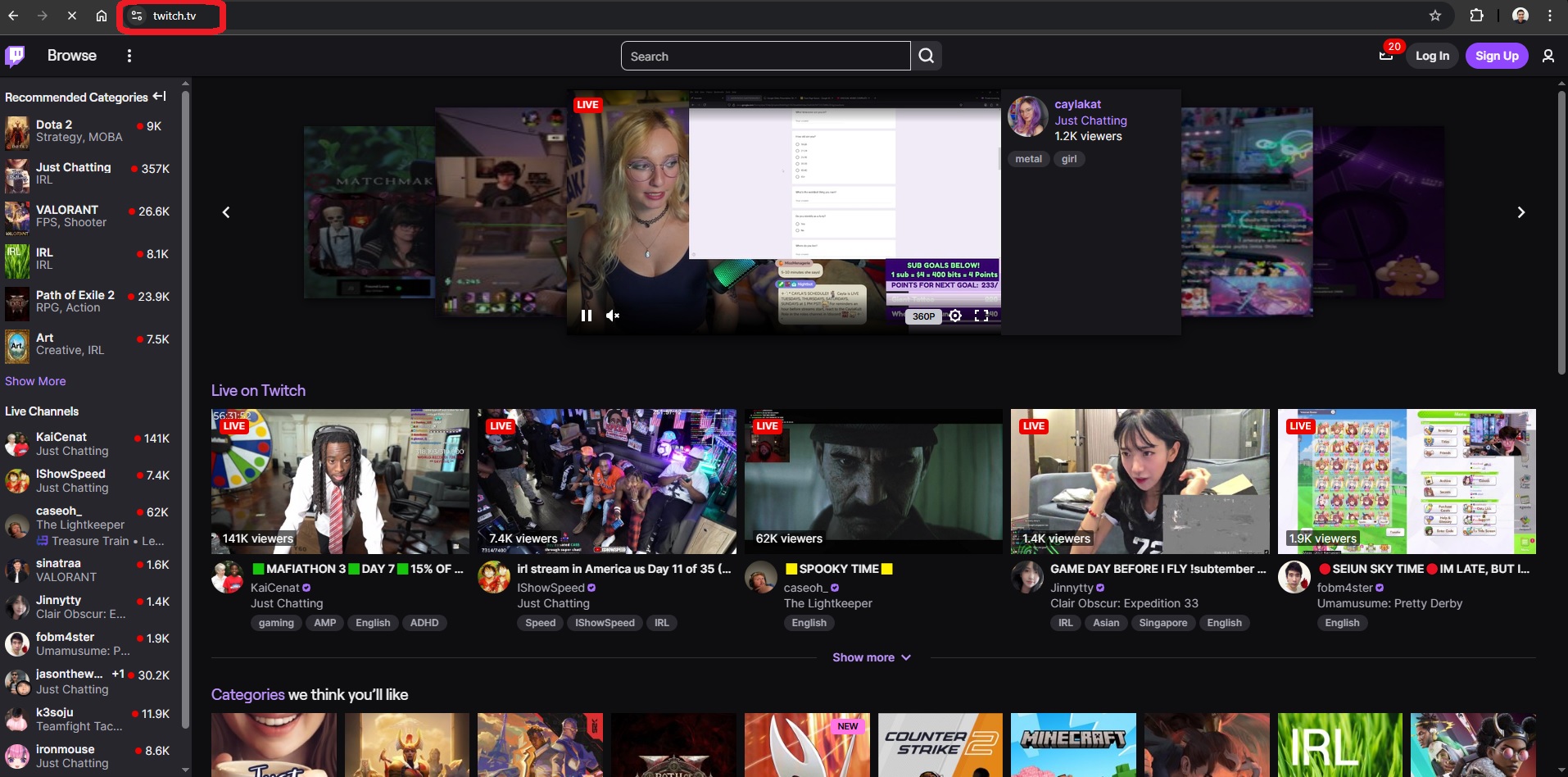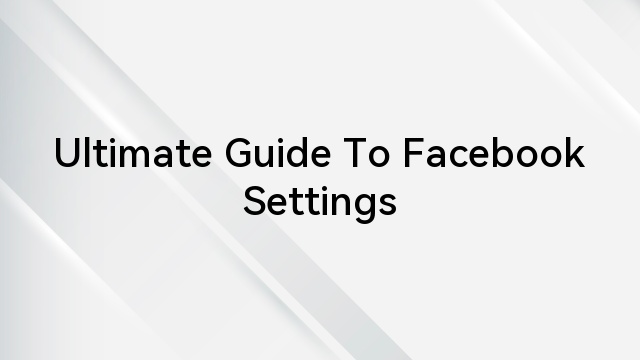As Facebook gives you the opportunity to create events and invite friends, it’s not uncommon to encounter challenges when your co-host encounters difficulties in sending out invitations. This can be frustrating, but there are a few common reasons why this might be happening. Let’s dive into some simple explanations and solutions, all focused on making this process easier for you.
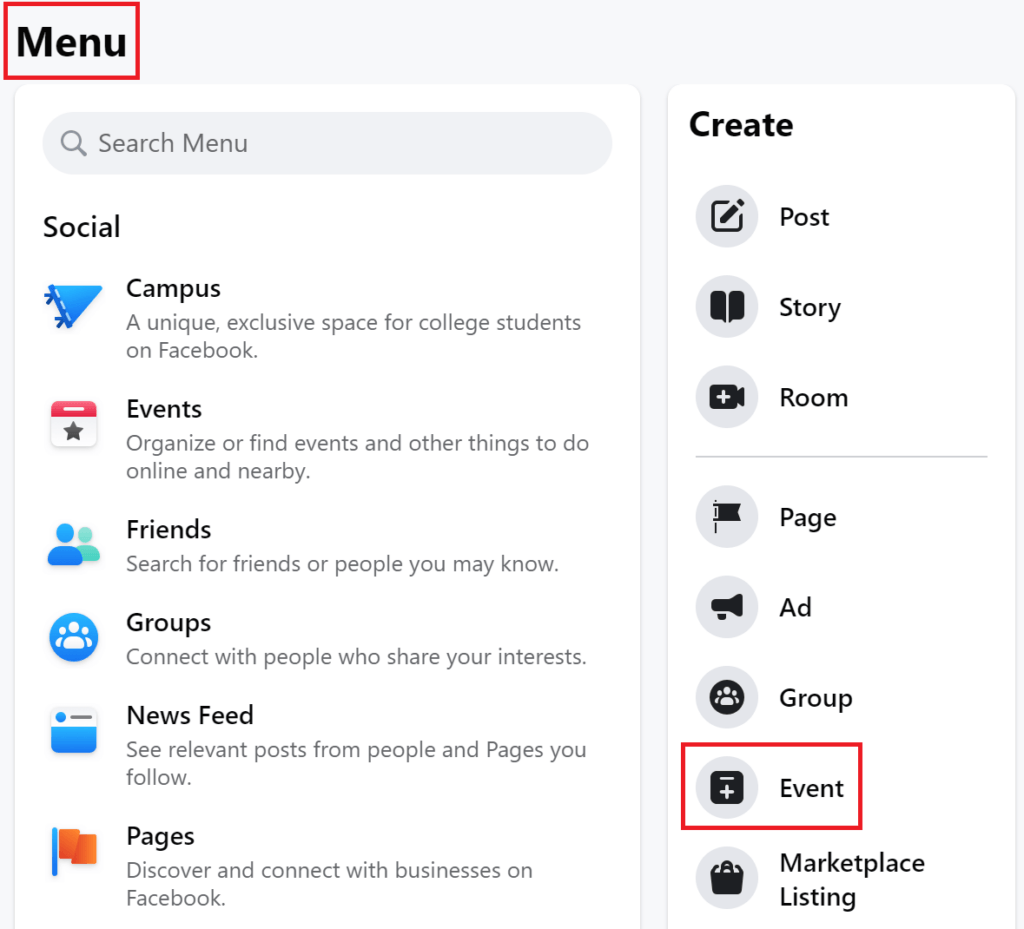
Understanding Co-host Roles
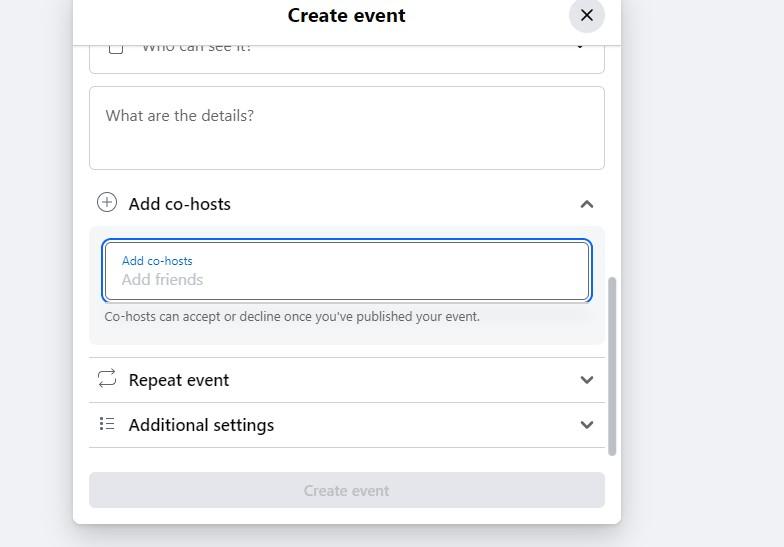
First things first, it’s essential to understand the roles within a Facebook event. A co-host has certain permissions, but they might not have the same level of access as the original event creator. This can impact their ability to invite friends. let’s go through the reasons that might be causing difficulties for your co-host to invite friends to a Facebook event
1. Privacy Settings Matter
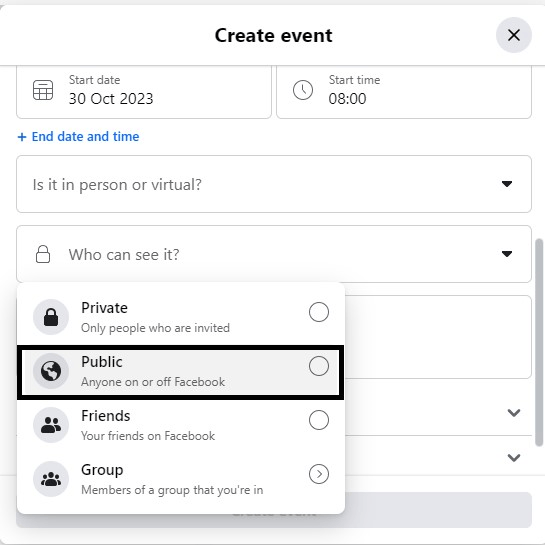
- The privacy settings of the event play a crucial role. If the event is set to Private or Only Invited Guests, only the original event creator may have the privilege to invite others.
- Ensure that the event’s privacy settings are adjusted to allow co-hosts to send invites.
- Check and adjust the event’s privacy settings to allow co-hosts to send out those invites. This way, you can make sure everyone knows about the event and gets a chance to join in on the fun.
2. You Have Reached the Maximum Limit
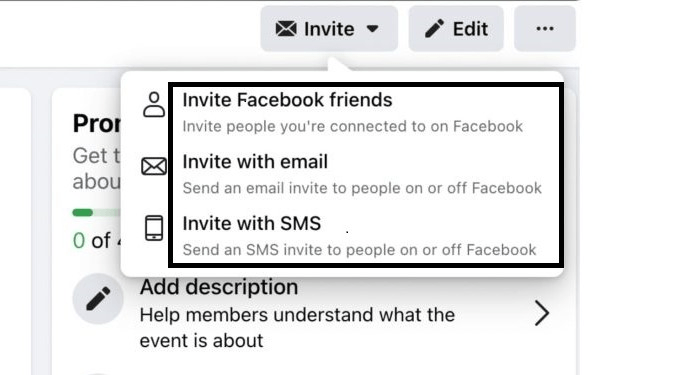
Facebook has a rule about how many people you can invite to an event. If you invite more than 500 people, Facebook might think it’s spam and flag your event. To avoid this, one way is to create a private event and let your guests invite others. This way, you can still have a large guest list without any issues.
3. You Are Not the Admin of the Event
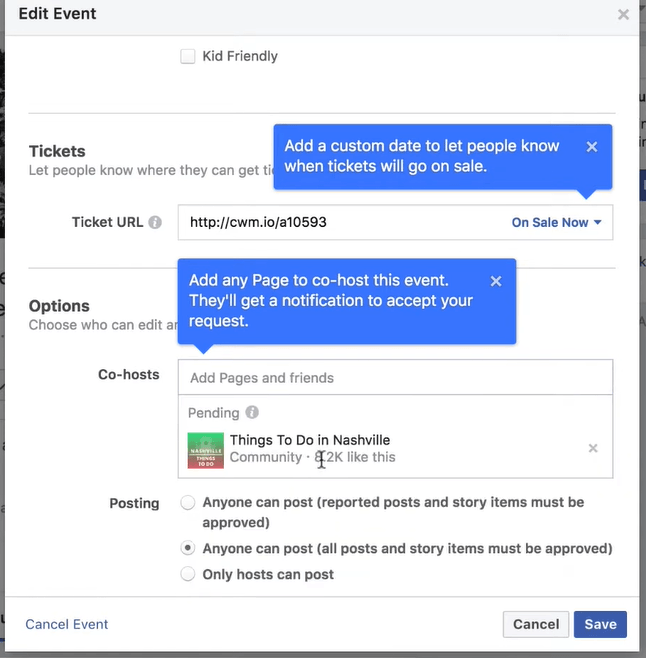
If the co-host finds that they can’t invite friends to an event, it might be because the event admin has limited this feature. If the person who created the event hasn’t turned on this option, the co-host won’t be able to invite their own friends.
4. Your co-host Has Restricted Invites
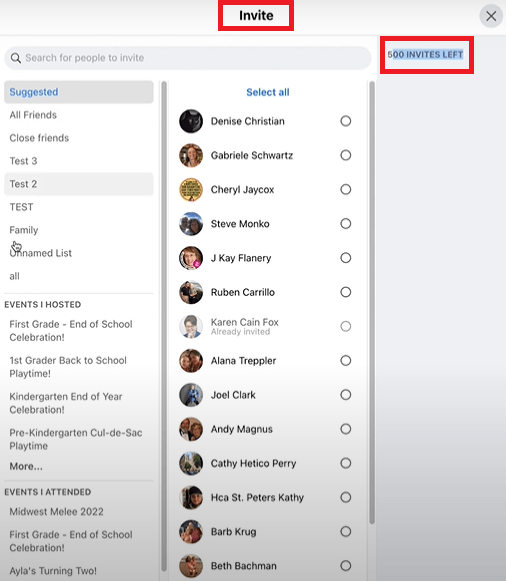
Ever wondered why your co-host might face challenges when trying to invite certain friends to events? Well, it might be because those friends have chosen to restrict who can send them event invites. It’s a nifty privacy feature that Facebook offers.
When your co-host’s friend activates this setting, it means that they won’t be able to select their profile when sending out invites. It’s like putting a little fence around their invitation box, ensuring only specific folks get through.
So, if your co-host ever wonders why they can’t invite a particular friend, remember that it’s likely because that friend has set up this restriction. It’s their way of making sure their event calendar stays clutter-free.
5. Limited Access to Profiles for Your Co-host
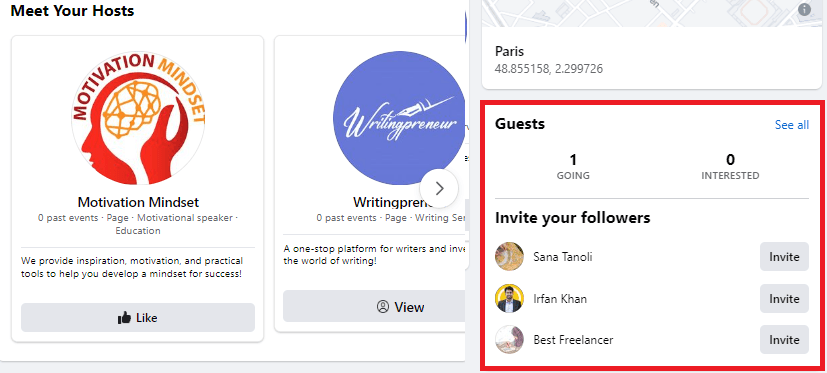
If a person hasn’t added your co-host as a friend on Facebook, they might encounter difficulties in sending them an event invite. Facebook’s privacy settings can restrict access to certain features for non-friends.
It’s important to remember that while these reasons might limit your co-host’s ability to invite friends to an event, they are in place to maintain a positive user experience and prevent misuse of the platform. These privacy measures help create a safer and more enjoyable environment for everyone. you navigate event planning on Facebook more effectively.
6. Check for Technical Glitches

Technical issues can occasionally get in the way. If your co-host is having trouble inviting friends, suggest that they try a different browser or device. Sometimes, these simple changes can make a big difference.
7. Ensure Co-host Status is Active
Double-check that your co-host’s status is active. If they were added as a co-host after the event was created, it’s possible that their status isn’t yet recognized by the system. In this case, re-adding them as a co-host can solve the issue.
Troubleshooting Co-host Invitation Issues
We discussed the potential reasons why your co-host friend can’t invite friends to a Facebook event, and now we tell you step-by-step solutions to tackle them effectively.
1: Privacy Settings Matter
The event’s privacy settings may restrict your co-host’s ability to send out invites. To tackle the issue, take these steps:
Here is a step-by-step guide:
Step 1: Go to the event page.
Step 2: Click “Edit Event” at the top right.
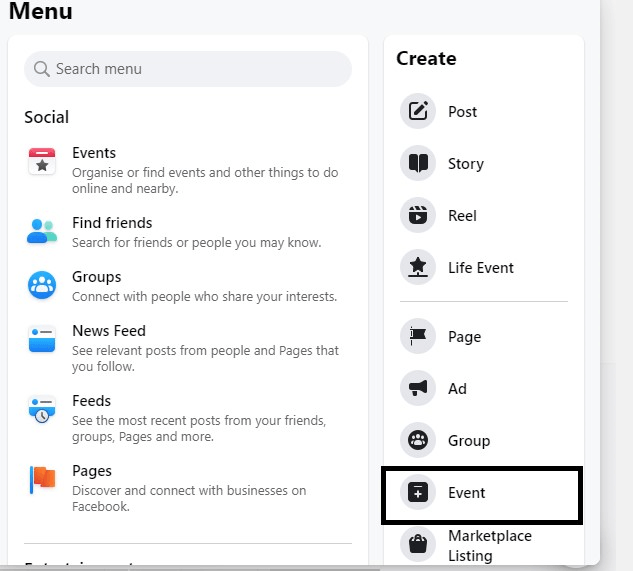
Step 3: Scroll down to “Event Privacy” and change it to “Public” or “Friends of Guests.”
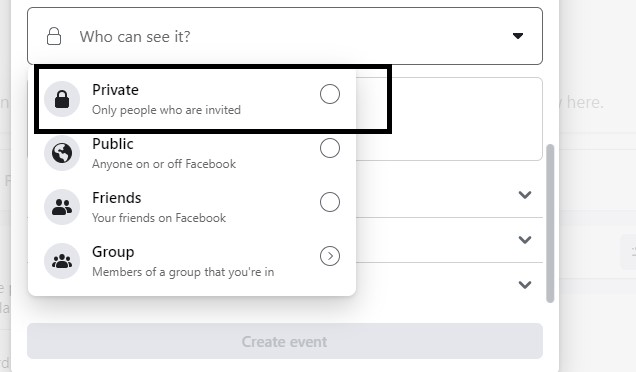
Step 4: Click “Save” at the bottom right.
2: You Have Reached the Maximum Limit
Facebook has a cap on the number of invites you can send. For large gatherings, create a private event and allow guests to invite others. How to do that? Follow the below mentioned steps:
Step 1: Create a new event.
Step 2: Under “Event Privacy,” select “Private.”
Step 3: In the event description, mention that guests can invite others.
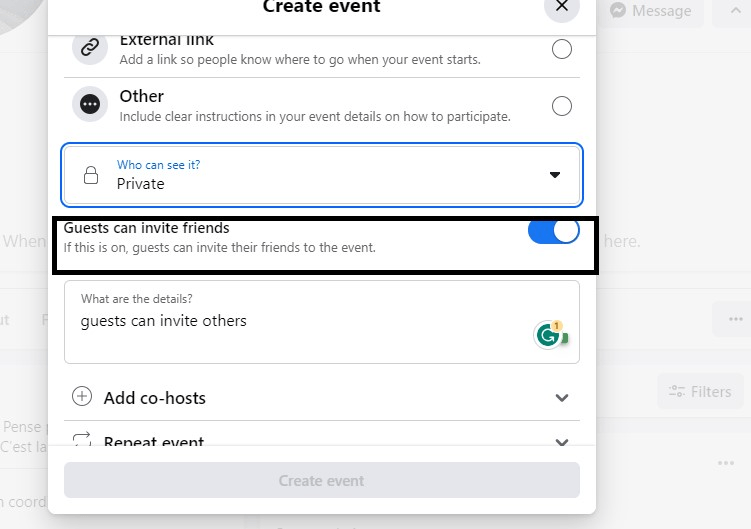
Step 4: Save the event.
3: Limited Access to Profiles for Your Co-host
If someone hasn’t added your co-host as a friend, they might have trouble sending them an event invite. Your co-host should send a friend request to the person they want to invite. Once accepted, they can send the event invite.
Here is a step-by-step guide:
Step 1: Search for the person on Facebook.
Step 2: Click Add Friend.
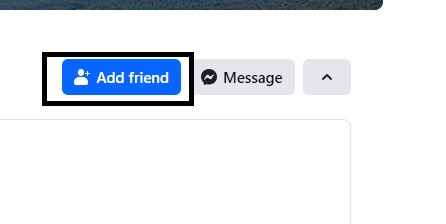
Step 3: Wait for the friend request to be accepted.
Step 4: Go to the event page and invite them.
These solutions should help you and your co-host overcome most invitation hurdles.
Bonus Tip: Sometimes, there might be a short waiting period before co-hosts can start sending invites, so its better to wait for some time.
Remember, these solutions are tailored to specific situations and should help resolve most issues your co-host might face when inviting friends to a Facebook event.
Conclusion
Remember, these are general tips, and Facebook’s interface may change over time. Always refer to the most recent Facebook Help Center articles for the most up-to-date information.
In conclusion, while it can be frustrating when a co-host can’t invite friends to a Facebook event, there are often straightforward solutions. By understanding the roles, checking privacy settings, communicating effectively, and considering technical factors, you can overcome this challenge and make your event a success.
If you’re hosting events regularly and looking to boost audience engagement beyond Facebook invites, consider leveling up your livestream quality with a professional streaming camera. It delivers crisp visuals and smooth streaming, ensuring all your followers stay effortlessly connected and involved.
FAQs
Q: Can a co-host remove the original event creator from the event?
A: No, a co-host cannot remove the original event creator. Only the creator has the authority to remove co-hosts.
Q: Can my co-host edit the event details without my approval?
A: Yes, co-hosts have the ability to edit event details. It’s important to communicate with your co-host and establish guidelines for making event changes.
Q: What should I do if my co-host is experiencing technical difficulties with event invites?
A: Suggest trying a different browser or device. Sometimes switching to a different platform can solve technical issues.
Q: Can I have multiple co-hosts for a Facebook event?
A: Yes, you can have multiple co-hosts for an event. This can be useful for larger events that require additional support.

































.png)