You’re ready to snap a photo, your subject is in frame, and just as you press the shutter, nothing happens. Instead, the camera blinks an orange light. If you’re using a Polaroid or an Instax camera, that flashing orange signal usually means something isn’t quite right.
The good news? Most of the time, it’s a quick and easy fix. This article walks you through the common reasons your Polaroid might be flashing orange and shows you exactly what to check and how to get things working again so you can get back to snapping photos without skipping a beat.
What Does the Flashing Orange Light Mean?
Your Polaroid’s blinking orange again? This is a common issue, as most of the time, it’s just being picky about batteries. Let’s walk through what might be going on.
- Low or Incorrect Batteries: One of the biggest causes is batteries. Rechargeables or cheap non-alkaline ones just don’t cut it for these cameras. These types often don’t provide the power your Polaroid needs. Swapping them out for a fresh pair of AA alkaline batteries usually works and gets things working again.
- Battery Contact Issues: Do you have the right batteries, but are you still seeing the light? The problem might be that the battery contacts are not lining up or are dirty. Try taking the batteries out, gently wiping the contacts with a dry cloth, and then putting them back in.
- Film Jam or Improper Loading: If the film pack is not sitting properly or gets jammed, your camera will throw that orange warning at you. Ensure the film pack is seated properly and that the film door is securely closed.
- Internal Errors: If you’ve checked everything else, an internal problem, like a misaligned gear, might be causing the issue. These may require professional repair.
Affected Camera Models
These common issues are found in models like:
- Polaroid Now / Now+
- Polaroid OneStep 2 & OneStep+
- Instax Mini 9/11/12
- Instax Square/Wide series
The orange flashing light on these models usually indicates similar kinds of problems, though precise indicators may differ slightly.
Early Warning Indications
- A weak or flickering flash
- A delayed shutter reaction
- An improperly ejected film
- An abrupt camera shutdown
By recognizing these indicators early on, you can address minor problems before they become more serious.
How to Fix the Flashing Orange Light
1. Replace with Fresh Alkaline Batteries
- Make sure you’re using two brand AA alkaline batteries.
- Avoid rechargeable or heavy-duty batteries, as they often don’t deliver enough power for your camera to work properly.
To replace the Batteries, follow these steps:
Step 1:
Start by finding the panel on the left side of your camera (when you’re looking at it from the front). To open it, insert your thumb into the little groove.

Step 2:
Once the old batteries are out, be sure to recycle or dispose of them properly.
Step 3:
Then pop in the fresh ones, matching the + and – symbols, and close the panel until it clicks.
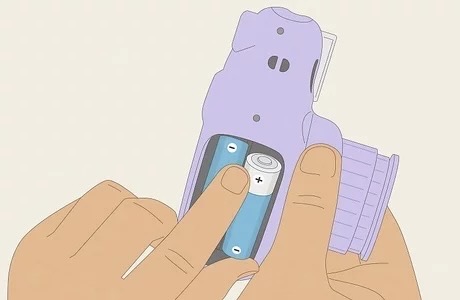
2. Check Battery Contacts
Take the batteries out and quickly examine the metal contacts inside the compartment. If you see dirt or signs of corrosion, gently wipe them with a dry cloth; no water is needed. That minor cleanup can often make a big difference.
3. Reload the Film
Pop open the film compartment and double-check that the film pack is sitting just right. It should fit snugly without any gaps or misalignment.
If the film was loaded incorrectly, remove and reload it carefully.
4. Reset the Camera
Here’s a quick way to restart your camera.
- Turn it off, remove the batteries, wait a minute, then reinsert them.
- Another way to restart your camera is to open the paper tray to reveal the reset button. Use a pin to press and hold the button until the camera resets.

5. Seek Professional Help
- If none of the above steps work, consult the manufacturer’s support or take the camera to a professional technician.
When the Flashing Orange Light Is Normal
A quick orange blink during startup or after loading new film is normal in some models. It just means the camera is initializing or checking the film. However, if the light continues to blink and prevents shooting, that’s when you need to troubleshoot.
How to Avoid Orange Flashing Light Problems in the Future
- Proper Camera Maintenance
If your Polaroid keeps blinking orange, it could indicate that it requires some attention. Dust, smudges, or exposure to harsh environments may impact performance. Use a soft, dry cloth to wipe the camera gently; do not use water or cleaning solutions, as these can harm internal components.
Where you keep your camera matters, as extreme heat or cold can affect the internal battery and cause performance issues. If you’re out and about, store your camera in a case and keep it in a cool, dry spot. A little care goes a long way in keeping things running smoothly.
- Using the Right Accessories
Using gear made for your specific Polaroid model can make a big difference. Off-brand batteries or chargers might seem fine, but they can cause hiccups. When in doubt, check the manual or contact the manufacturer.
Are you uncertain about what is compatible? Before purchasing, consult your handbook or contact the manufacturer. Putting in more work now will save you hassles and flashing lights later.
Common Mistakes to Avoid
- Don’t mix old and new batteries
- Don’t use rechargeable batteries unless officially supported
- Don’t force the film compartment shut
- Don’t remove the film before it finishes
- Don’t leave the camera in extreme temperatures
Conclusion
A flashing orange light doesn’t have to be a cause for concern. By following these simple steps, you can quickly resolve the issue and get back to capturing memories. Regular maintenance and using the right accessories will help keep your camera in top condition.
FAQs
Q: Can I use rechargeable batteries in my Polaroid?
A: The majority of Polaroid cameras are intended to use alkaline batteries. Errors in flashing lights and inconsistent voltage are potential problems with rechargeable batteries.
Q: Is the orange light ever normal?
A: Yes, it’s natural to blink briefly when starting up or loading a film. It’s probably a mistake if it keeps blinking and the shutter isn’t working.
Q: My batteries are fresh, but they still flash orange. Why?
A: Make sure the battery contacts are clean, they are alkaline, and they are installed correctly. You might also try resetting the camera.


































.png)




