Many people like to buy clothes items and other stuff from Shein as it is a very popular online shopping platform. Sometimes users can face problems when their account gets frozen which can be very frustrating. If you are facing this issue and don’t know why your Shein account is frozen, this article will tell you the common reasons and what you can do about it.
Common Reasons for Shein Account Being Frozen
Suspicious Activity
Like other online platforms, Shein also has security measures to protect its users from fraud and other activities. If there is any suspicious activity detected on your account, it can get frozen. This can be because of multiple failed login attempts, unusual purchase patterns or using different IP addresses from different locations.
If you suddenly start making lots of expensive purchases after usually buying only a few cheap items for a long time, this can trigger their system. Or if you log in from a different country that you never logged in from before (this can also be because of VPN), Shein can think someone else is using your account and they freeze it for safety. This is done to protect you and Shein from scams.
Violation of Terms and Conditions
Shein has terms and conditions that all users should follow.If you violate these terms like using fake information, creating multiple accounts for discounts or doing other stuff that’s not allowed, it can get your account frozen.
It is against their rules if you make many accounts to use a discount code multiple time. Or if you use a fake name or address when you sign up, this can also get your account frozen. These rules are there to make sure everyone has a fair and safe experience on the platform and to keep people away from abusing the system.
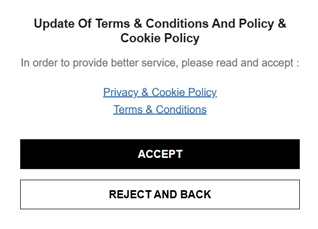
Payment Issues
Problems with payments can also lead to your account getting frozen. This can be things like chargebacks, disputed transactions or using stolen credit cards. A chargeback is when you ask your bank to reverse a payment after you’ve already made it.
If you do this a lot, Shein might think you are trying to scam them. Or if you use a credit card that doesn’t belong to you, this is a serious violation and will definitely get your account frozen. If there is any problem with how you pay for your orders, Shein might freeze your account until that issue is fixed.
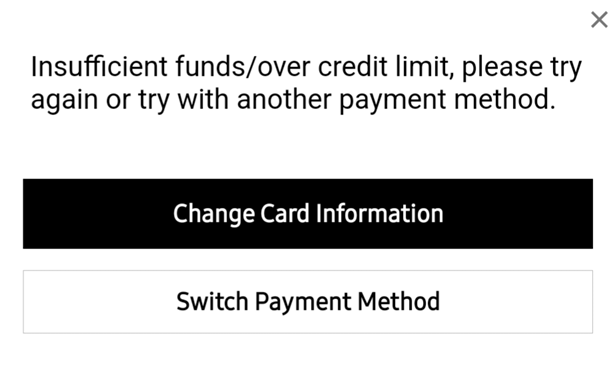
Technical Glitches
Sometimes technical problems on Shein’s side can also cause accounts to get frozen by mistake. These issues are not very common, but they can happen. There might be a problem with their servers or a bug in their system that can cause accounts to get flagged incorrectly. If you think your account was frozen because of a technical glitch, you can contact Shein customer service right away. They can investigate the problem and fix it if it was a mistake.
Troubleshooting a Frozen Shein Account: Quick Fixes
Check Your Email
The first thing you should do is check your email for any messages from Shein. They usually send an email explaining why your account was frozen and what you can do to fix it. This email can give you important information about the next steps like what documents you need to send or what information you need to verify.
Contact Shein Customer Service
If you didn’t get an email or if the email isn’t clear, you can contact Shein customer service. They will give you specific details about why your account was frozen and will help you to fix the problem. You can contact them through their website or app.
Verify Your Information
If your account was frozen because of suspicious activity, Shein will ask you to verify your information. This can be in the form of confirming your email address, phone number or providing other details to prove it is really you using the account.
What to Do If Your Account Remains Frozen
Provide Required Documentation
Shein can ask you to send some documents to verify your identity or to resolve payment issues. Make sure to provide these documents quickly and accurately. This will help in speeding up the process of getting your account back. If they ask for a copy of your ID, make sure it is a clear picture and that all the information is readable.
Escalate the Issue
If you’re not getting a helpful response from the first level of customer service, you can also ask to speak to a supervisor or someone higher up. This can sometimes help you get a faster solution to your problems. When you are talking to them, explain your situation clearly to them and ask for their help.
Consider Legal Options (Last Resort)
If you have tried everything and you still can’t get your account unfrozen, you can consider talking to a lawyer or consumer protection agency. This is a last option but it might be necessary if you believe Shein has wrongly frozen your account.
Preventive Measures to Avoid Account Freezing
Use Strong Passwords
Always use a strong password for your Shein account and don’t share it with anyone. This can help in keeping unauthorized access away from your account. A strong password should have a mix of uppercase and lowercase letters, numbers and symbols.
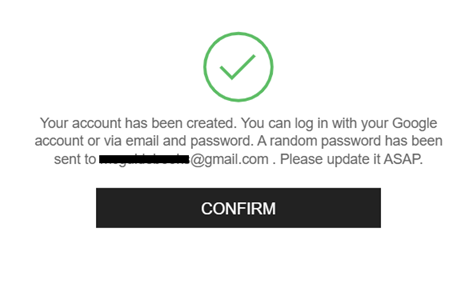
Keep Your Information Updated
Make sure your contact information, email address, phone number, etc. is always up to date on your Shein account. This will help Shein to contact you if there are any problems. If you move or change your phone number, make sure to update it on your account too.
Avoid Suspicious Activity
Don’t do anything that might look suspicious like using multiple accounts or making lots of orders from different locations. This can trigger Shein’s security system and can cause your account to get frozen. Also don’t use any software or tools that are designed to cheat the system like VPN.
Regularly Check Your Account Activity
Check your Shein account activity regularly to make sure there are no unauthorized transactions or changes. If you see anything suspicious, you can contact Shein customer service immediately.
If you’re creating videos to document your experience or communicating clearly with customer support about your frozen Shein account, having clear audio is essential. Consider using a wireless lavalier microphone; it provides crystal clear voice recordings, making your communication smoother and more professional.
Frequently Asked Questions (FAQs)
Why is my Shein account suddenly frozen?
It can be due to suspicious activity, violation of terms payment issues or technical glitches.
How do I unfreeze my Shein account?
Check your email contact and verify your information.
Can I create a new Shein account if my old one is frozen?
It’s not recommended as it can also get frozen. Try to fix the issue with your current account first.
How long does it take for Shein to unfreeze an account?
It depends on the reason it was frozen. It can take a few days or longer.
What should I do if Shein doesn’t respond to my requests?
Try contacting them again through different channels to escalate the issue.

































.png)
.png) Français
Français .png) Deutsch
Deutsch .png) Italiano
Italiano .png) 日本語
日本語 .png) Português
Português  Español
Español 



