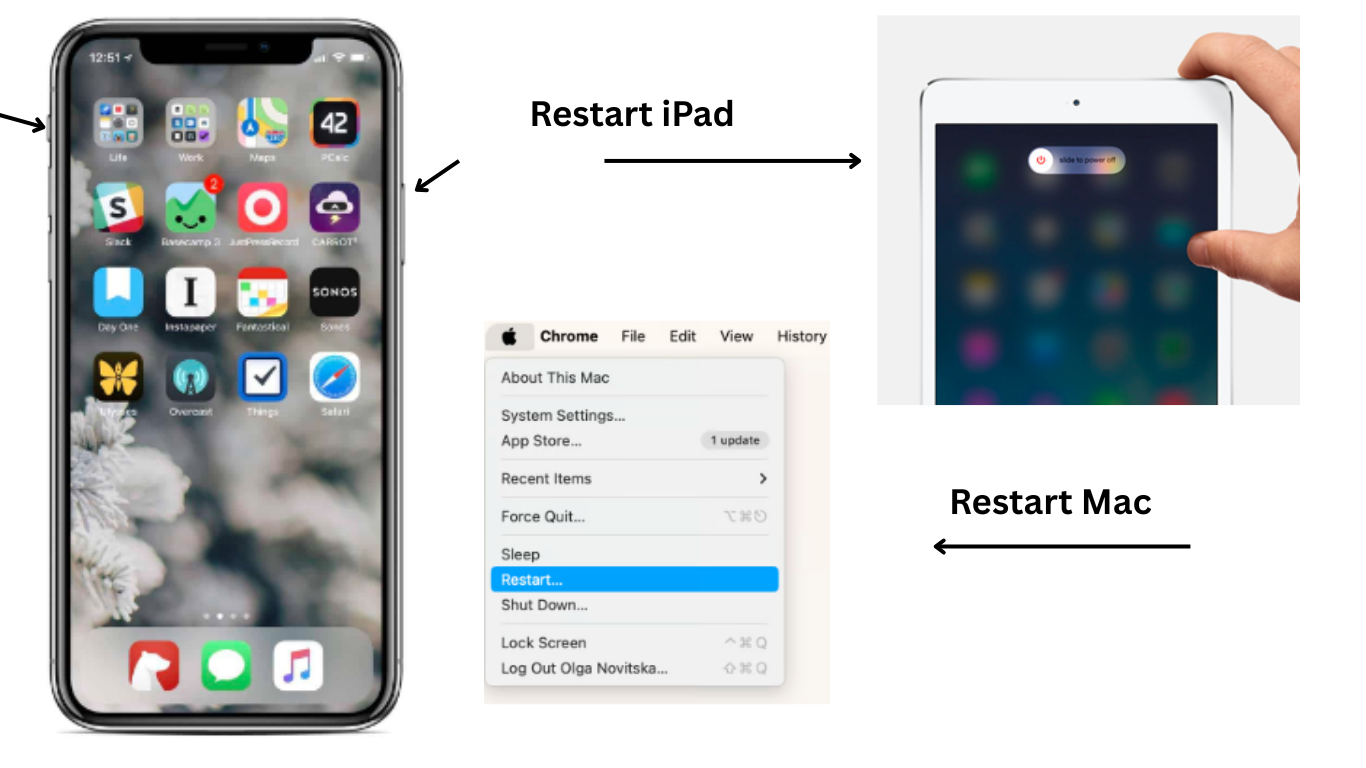Audio
June 29, 2023

Simply connect the transmitter to a computer via a USB cable. The transmitter will be recognized as a USB flash drive, then you can copy the file form the directory.
Mic internal recording sound is the original audio, which is usually used as a safe backup audio. It is not recommended to adjust to avoid audio crackling. So we recommend using audio process software to adjust the audio file gain.
The recorded audio format depends on the connected device. The 3.5mm jack of the LARK MAX supports 24-bit audio OUT, but some cameras only support 16-bit audio.
Stereo Mode:
The left track of the RX ouputs the audios from the TX1 while the right track outputs the audios from the TX2, the audios from different tracks are different. If you prefer recording audios from different sourcces so that each audio file can be modified individually, you are suggested to use the stereo mode.

If you only use one mic and record in Stereo mode, it will only record on one channel:

Mono Mode:
Both tracks of the RX output the same auidio which overlays the audios from the TX1 and TX2. When connected to cameras, sound cards, or PCs to conduct live streaming, you are suggested to use the mono mode. There are always two tracks in whichever mode.
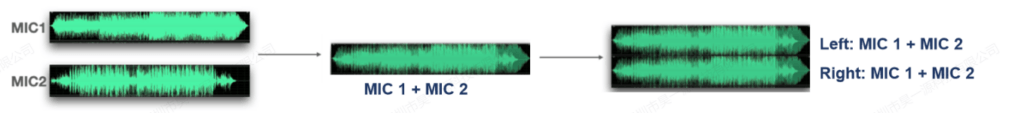
Safety Track Mode:
The left track of the RX outputs the overlaid audios from the TX1 and TX2 while the right track of the RX outputs the same audio but with a -6dB gain to avoid sound overload. When connected to professional devices such as cameras or recording pens, you are suggested to use the safety track mode to avoid crackings to a large extent and for the convenience of conducting afterwards modification.