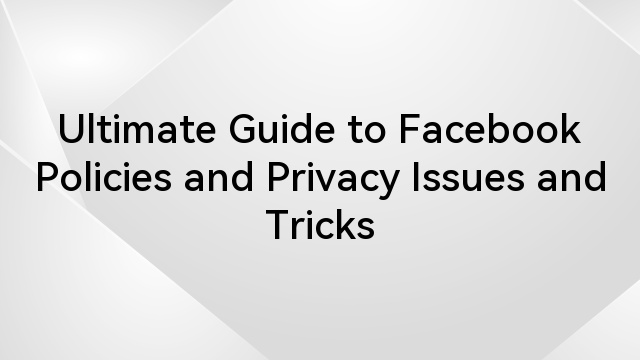Firmware version records
| Released date | Firmware Version | Release Log | Link to Download |
| 2023.03.09 | 1.0.2.2 | / | https://drive.google.com/file/d/1Cur-sgYsExiwXMpw7VKndlGVOjoNHML0/view?usp=share_link |
Note:
- It takes the risk to update the firmware, please avoid updating the firmware when the device is used for the important events
- To avoid the power being cut off suddenly during the updating, please make sure the device with enough power during updating.
- Please feel free to contact our technical support engineer if the updating failure or error causes the malfunction of the device: support@hollyland-tech.com
- Upgrade is based on Windows system
Upgrade Steps
- Download the upgrade file and unzip the file
- Install the driver 【VCP_V1.5.0_Setup_W8_x64_64bits.exe】
- Turn on the headset one by one, and connect it to your laptop via USB to Type-C cable
- Open the 【I5803_Headset_Upgrade.exe】 application
- It will recognize the headset automatically. Click 【YES】.
- Wait for the upgrade to complete. Please do not unplug the USB cable during the upgrade.
- After the upgrade, pair the master headset and remote headset again by long-press the 【A】 button on both headsets.