OVERVIEWS: The solidcom C1 has rich keys and interfaces, Getting the functions of all buttons and interfaces can help you use your device better, please check more details of the button and interfaces in the below article. BASE STATION: INTERFACE&BUTTON FUNCTION DESCRIPTION ❶ Volume Knob Adjust master headset’s volume ❷ LCD Screen Display work status information of the headset and the HUB ❸ Menu Button Long press the center button to enter Menu ❹ AB Group Button The orange light indicates that you have entered
Product Name: Solidcom C1
New remote headset can not pair to master headset—for US SolidCom C1 without Hub
OVERVIEWS: If you purchased SolidCom C1 remote headset but can not pair it to master headset, it may needs to be reset; Please download the tools for reset: Download: Solidcom C1 remote headset reset tool Please follow the steps below: SolidCom C1 remote headset reset guidance: (Note: that will timeout after automatically searching for 30 seconds,
How to use the UAC function of Solidcom C1?
OVERVIEWS: UAC function can join the hub’s voice to the computer, so others can communicate with 8 headsets remotely via a meeting software through UAC function. 1. Solidcom C1 UAC Connection ①【HUB USB-C Interface】 ②【USB to Type-C Cable】 ③【Computer】 2. Computer Setting Note: When you connect the Solidcom C1 to your PC, it will be recognize
Can the Master headset pair to the hub?
OVERVIEWS: Master headset can’t pair to the hub, since it has the same function as the hub. The master headset can’t pair to the hub, since it has the same function as the hub. As above you can use any combination you want.
Upgrade for Solidcom C1 with HUB
OPERATIONS:
Upgrade for Solidcom C1 Without HUB
V1.0.4.3 UPDATES: Download Path: FIRMWARE_DOWNLOAD Note: OPERATIONS:
Solidcom C1 (Pro) Headset Sticker
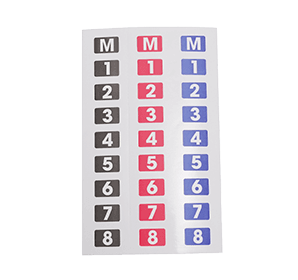
Solidcom C1 (Pro) Headset Ear Pad

Solidcom C1 (Pro) Over-Ear Leather Cushion

Solidcom C1 (Pro) 4-Slot Battery Charging Case

Solidcom C1 (Pro) 8-Slot Battery Charging Case

Solidcom C1 (Pro) Battery


