
Mars 300 Pro Support
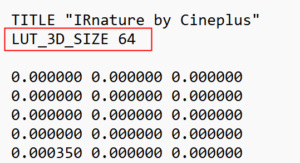
-
Download the LUTs file to your computer.
-
Please send the LUTs file to the iOS devices via any Online Chat(like whatsapp) or Airdrop APP.
-
Select that file and choose HollyView App to open the file
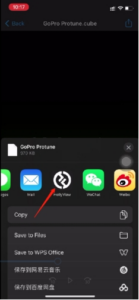

-
Download the LUTs file to the Android Devices.
-
Open the HollyView App and choose the LUTs option. Select ” Add a new file.”
-
Choose your download LUT file.

-
the latency is around 100 ms
-
if the picture sending through Mars 300 Pro, but the voice sending through other path, then the picture and voice sending exists 100 ms latency.
Solutions:
-
Both of picture and voice sending through Mars 300 Pro, For example, Mount the micphones and Our Mars on the CAM together, then the voice and picture will be forced to send through our Mars simultaneously.
-
In the background equipment, for example: mixing console, director’s station or OBS software, manually set 100ms latence for the audio.

3. Battery voltage display
4. The current channel
5. the current input video source format, NO VIDEO will be displayed if there is no video resource

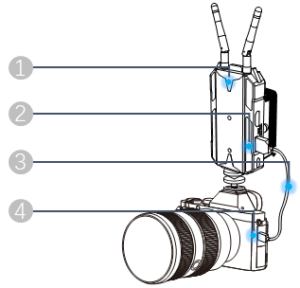
The way to connect video transmission system to the camera:( as the pictures 2)
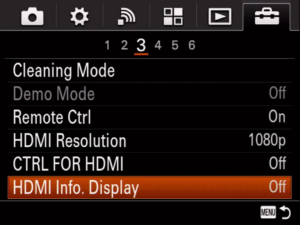
3. micro HDMI 1.4 Connection Cable,One end connects to the camera HDMI port,One end connects to the TX HDMI IN port
4. Video output connector of the camera
(Tips: Different brands of cameras with different HDMI port type is different, please according to the camera’s HDMI port type to purchase the corresponding HDMI connection cable )
The settings of camera:(Take Sony A7R as an example,as the pictures 3)
1. Find the camera’s [External Output] setting menu
2. Set the HDMI resolution to [1080p] or [1080i] format
3. Set the HDMI output format the same as the HDMI resolution [1080p] or [1080i]
4. Set HDMI information display as【off】
5. Set HDMI control settings as【off】
Tips.
1) The HDMI output settings of different camera may be different, but the general settings are the same
2) When the camera record the 4K format video it is normal if the screen of external video transmission system turn to black; the reason is that the when camera recording 4K format video the power consumption will become larger; if the user need camera screen display, the user can change the recording format to 1080
































.png)
.png) Français
Français .png) Deutsch
Deutsch .png) Italiano
Italiano .png) 日本語
日本語 .png) Português
Português  Español
Español