● Long press the button in the middle to enter the menu interface on both the TX and the new RX.
● Choose “PAIR” in “SYSTEM SETTING” at the same time.
● The devices will start to pair automatically.
Menu Interface:

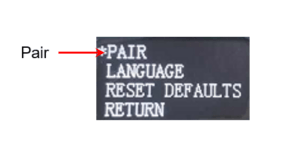

1. Make sure to use a DC adapter or NP-F battery for power supply, and the battery should be fully charged.
2. Long press the button in the middle of the transmitter to enter the menu interface, and then select “CHANNEL SCAN” to choose a clean channel to avoid frequency interference.
3. Keep the transmitter at least 1m away from the receiver, and then enter the menu interface of both units for pairing.
One transmitter can connect with 2 receivers at the same time.

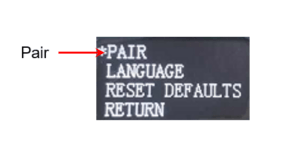
1 single transmitter can connect with 4 smartphones/tablets.
1 transmitter with 1 receiver can connect with 2 smartphones/tablets.
1 transmitter with 2 receivers cannot connect with smartphones/tablets.