Promoting the sale of products is not a big deal in our current world. Shopee Live is one of the facilities revolutionizing businesses in this generation. It is a live-stream platform that helps sellers display products, reach out to customers, and drive sales.
This post will provide details on Shopee Live, taking a closer look at its basics, benefits, how to get started with a live stream, hindering cases, how to handle an attempt to get more reviews, and so on. Happy shopping!

1) An introduction to Shopee livestream
“This specialized platform allows shoppers to recline their chairs and casually browse their favorite items through the entertaining show that also includes live interaction.”
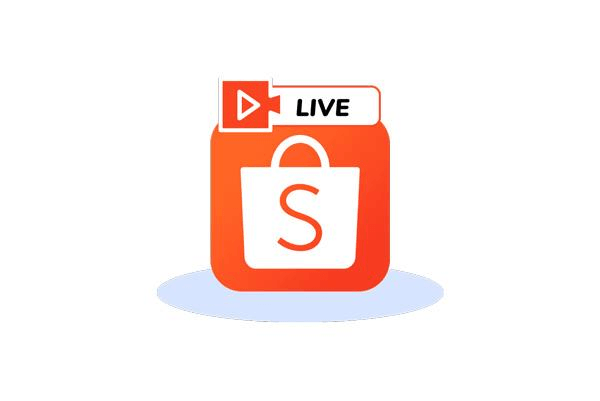
For Shopee Livestream, the advantage is that it closes the gap between customers-to-brand and two-way product experience. These are live streams, general demonstrations, and kids’ shows that showcase currently marketed interesting things. There is it all if the interest lies in fashion, beauty, electronics, or home goods. Shoppers may ask questions or communicate with others interested in the same areas, get more information about the products, or even ask for some tips on how to style the products.
One remarkable part of Shopee Livestream is that shoppers can check out new goods when each host presents them. Indeed, with every one of the hosts, there is some novelty as they latest fashion and the most wanted item that people are eager to buy. Further, there are usually some promos for children or other sales cuts for a limited period, which are very catchy and important.
Shopee Live provides an opportunity for anyone to partake in a delightful shopping experience that is full of amazing deals and entertaining presentations. Shopping on Shopee is not just about purchasing goods and ingredients. It is an opportunity to meet different brands and shoppers. Thus, pick some light snacks, settle comfortably, and be ready to enjoy Shopee Livestream, a realm full of colors.
2) Benefits of Using Shopee Live
Shopee Live has several advantages, especially for businesses that seek to increase the frequency of customer interaction.
+ Live interaction: Shopee Live also encircles sellers’ interactivity with the audience while making and/or streaming. Buyers get an opportunity to see and interact with various products and with the sellers in an engaging way. Such freshness of contact builds faith in the customers.
+ Attracts Sales: Sales presentations where customers can see the actual item or hear a verbal description tend to generate positive feedback over purchasing the item. Usually, Shopee Live offers exclusive or flash sales, which makes the audience want to come and purchase something. In this case, the sales rate may be higher than working with the ordinary Internet shopping strategy.
+ Builds Trust and Credibility: You know, people attend a live show to understand better how the product works and what it consists of. Such openness to the customers makes the sellers even more conscientious when it comes to making buying decisions.

+ Increases visibility: Shopee Live is also a great opportunity for companies to set themselves apart from their rivals. It is possible to market those who may be potential buyers, not by boring product pages but by broadcasting live what one can do in that manner.
+ Enhances customer experience: On the Shopee App, the members make the shopping experience more enjoyable due to the customers’ engagement. They may ask questions, interact with the seller, and take part in a contest or some promotional activities, which makes them feel better.
+ Strengthens brand loyalty: Regular engagements ensure the growth of healthy relationships between the business and individuals, making it possible to build equity for the business brand.
3) How do you start a live stream on Shopee? (Mobile Apps and PC)
Making live videos on Shopee via mobile app or PC is a pretty easy task. Here is a guide for both options step by step.
- From the Shopee Mobile App:
Step 1) Make sure you have the latest version of the Shopee application on your phone and sign in to your seller’s account.
Step 2) Tap the “Me” tab at the bottom right corner of the screen, then tap “My Shop” to access the seller account adjustments. Locate the option “Shopee Live.”
Step 3) Click on ‘Live streaming’ and then ‘Create stream’.

Step 4) Further details like “Add a title” will also be requested for best wishes of a live session.
Step 5) Now, tap on “ Add cover” to upload the picture of your product in the appropriate size. Alright! Now click on “Next”.

Step 6) Now, you must choose the products you will sell over the live stream. You may use all the items available in the store or may add selected store items.
Step 7) Proper positioning of your camera and adjusting appropriate lighting are essential. You can also select filters and abilities to enhance the video. You should also quickly test your mic, especially its audio.
Step 8) Finally, after it has been all put in place, click on “Go Live” and broadcast.

While their viewers ask questions, they also have the opportunity to market the products and inform them of promotions the company may offer. Conclusively, as the user yawns and wants to take a break, they simply click on “End Live,” and the streaming ceases.
- Live stream Shopee on PC:
Step 1) First, search for an Open broadcaster software. You may modify it to fit your needs Live Streaming.
Step 2) Now, open the Selling Shopee Live website and put in the seller’s username and Password.
Step 3) Turn the procedure by Clicking “Create Live Stream” to Call in live television on air – could you please inform audience and event of the stream. Insert the title and description of the stream like you did for the mobile app to. Select the items that you will be selling from your account.

Step 4) At this moment, you can go to one of the new windows of OBS settings, paste all the stream keys and server URLs that Shopee provides, and go through plugins and configurations.

Step 5) As soon as details about the OBS configuration are known and the respective Shopee account is connected, the stream can be started from the “Go live” button on the Microsoft OBS application currently in use. That’s all!
4) Common Issues That May Affect A Live Stream
However, some of this awkwardness most users incur in one way or another may reduce the effects of getting the live-stream audience interaction. Fort example;
? Unappealing Picture Quality: During any live streaming, if the image or video presented is hazy in most occasions, it can be rather turning off. In this scenario, acquire a good HD camera like Hollyland VensLiv V2. It will give your viewers a perception of your products as high quality.
? Bad Internet Connection: This means that the Internet connection is not working properly, and there are instances of buffering, lagging, or even stream flow. One way to overcome this is to try to have a high concentration of Wi-Fi. Another way is to speed test as the last thing to do before going live.

? Audio Problems: People may leave a stream without hearing the words. If there is excessive background music, speech that is too low, or echoes, the audience might also be put off. Always adjust the microphone volumes and start the stream with external microphones for better sound.
? Lighting Problems: Both extremes of too-bright or too-dim light conditions, with half of the image bright and the other half dark, may not be great for streaming activity. Ensure the relevant lighting arrangements are made and that there are no glaring lights in view behind the camera when the area is relatively sound.
5) Tips to Get More Viewers and Orders in Your Live Stream
To hold the attention of your audience and increase the number of orders while streaming, you can do these things:
! Announce It Before Schedule: Let everybody know that a live stream is scheduled for a particular date and time. You should announce the same on your social media pages or hold announcements so that people are aware and come in.
! Participation on Stage: Everyone can be made a part by making them talk during the stream, interacting through comments, answering questions posed, or just calling them out. The more captivated they are, the more time they stick around.
! Use Limited-Time Sales: Attract viewers by marketing special promotions or discounts for that one particular round. This will make the viewer act and want to purchase something because they feel it is time-limited.
! Feature Items with High Demand: It will be most effective to market items that are selling quickly or in high demand. Such items are very easy to demonstrate, as people will be ready to buy them.
! Run a Competition: While a contest is going on, people in the crowd remain entertained, raising their chances of winning more.
These small pieces, however, could have a great impact on the overall performance of your stream.
6) (FAQ) About Shopee Live Stream
1. What Are The Methods You Can Use To Engage The Viewers For Your Live Performance?
To attract and maintain customers’ interest in your live performance, you have to maintain the excitement of the day by advertising this event beforehand. You may see that there is cash back or try to run a promotion. You have to establish a good relationship with your viewers. Choose catchy headlines and also use clear pictures and sounds to be professional.
2. How Do You Create A Link For The Live Stream?
To generate a link to your Shopee live stream, open the app or the Seller Center’s ‘Shopee Live’ and create the stream. After creating the stream, wait and copy the link so that it can be sent to the viewers.
7) Conclusion
In conclusion, the live streaming feature may be very helpful to Shopee businesses in building bonds with customers, engaging them, and, in turn, enhancing sales volume. Generating extra orders may be addressed by advertising your stream in advance, interacting with the viewers, providing interesting and sophisticated goods for sale, and giving discounts to buyers.
Further, addressing some of the primary streaming issues, namely image quality and bandwidth or connectivity, can enhance the experience of watching with a roped-in audience.


































.png)




