
Why Won’t My KODAK PIXPRO FZ45 Turn On
One of the most frustrating things that can happen right before capturing a special moment is your camera not working. This is a common issue reported by many KODAK PIXPRO FZ45 users. Whether you’re preparing for a family reunion photo or just stepping out for a casual shoot, finding that your camera won’t turn on can be quite upsetting. If you have a KODAK PIXPRO FZ45 that won’t turn on, fret not! In this guide we will provide you with comprehensive troubleshooting steps to help you identify and resolve the problem, ensuring your camera is ready for use in no time.
Detailed Troubleshooting Steps for KODAK PIXPRO FZ45 Not Turning On
Before we discuss the various troubleshooting steps, it is worth mentioning here that when your camera does not turn on, it’s best to start with the basics and move on to more elaborate steps. The below steps list the very basic to advanced troubleshooting steps that you can take when your KODAK PIXPRO FZ45 is not turning on.

1: Check the Battery
When your camera won’t turn on, sometimes the problem can end up being as simple as properly placing your battery in the slot or making sure your camera is charged properly.
Ensure Proper Battery Insertion: Remove the KODAK PIXPRO FZ45 battery and reinsert it, confirming it’s correctly aligned. Sometimes, placing the battery back in the slot can lead to incorrect insertion or the lid of the battery slot might not be properly locked. This can lead to the camera not turning on.
Charge the Battery: Sometimes, the most obvious solutions are the ones that work the best. One of the most common issues to check for a camera not turning on is the battery charge. Try to charge the battery and place it back in the slot to see if your KODAK PIXPRO FZ45 turns on. This is because the battery can run out of charge even when the camera is not in use and put away for a long time.
Try a Different Battery: If you have a spare battery or if you can borrow one from someone, test it out to check for battery failure.
Inspect the Battery Contacts: Many people don’t realize that the battery can become clogged with dust and other particles. This can lead to the camera not turning on. Use a cotton swab to gently clean the contacts inside the camera battery. If you’re using a mild tip of rubbing alcohol on the cotton swabs, allow them to dry completely before reinserting the battery. This method is also recommended by Kodak for troubleshooting battery related issues.
2: Check the Memory Card
Another cause for the KODAK PIXPRO FZ45 not turning on can be due to a corrupt memory card or one that is not properly inserted.
Remove and Reinsert: A memory card that is not properly inserted can cause the camera to not turn on. Take out the memory card and reinsert it properly, ensuring it’s seated in the card slot.
Test with Another Card: Just as in the case of the battery, try using a different memory card in case your issue isn’t resolved. This can help determine if the issue lies with the card.

3. Probe The Power Button
If your battery and memory card seems to be fine, the next step is to probe the power button.
Check for Power Button Obstructions: It can be surprisingly easy for the Power Button to get obstructed. Ensure the Power Button is not stuck or obstructed by debris or if it has lost some alignment due to regular wear and tear. In the case of the latter, you might need to press it at a slightly different angle to account for misalignment due to wear and tear.
Press Firmly: Press and hold the Power Button for a few seconds firmly to see if the camera powers on. Some power buttons can become less flexible overtime. A firm press in such a case can help you get your KODAK PIXPRO FZ45 powered on again.

4. Try a Power Reset
Resetting the KODAK PIXPRO FZ45 at times can help resolve the issue of the camera not turning on. While this model does not come with a dedicated reset button, you can follow the simple steps below to reset your camera.
Power Reset Instructions: Take out the battery from the camera, press the Power Button, hold down the power button for 30 seconds to discharge any residual power. Now, reinsert the battery back into the camera and attempt to turn it on.

5. Inspect the Charging Port and Cable
Another common cause for the camera not turning on can be damage to the charging port or cable.
Check for Damage: Examine the charging port and cable for any signs of debris or damage, such as cracks.
Try a Different Charger: Use another compatible charger to see if the camera charges and powers on.

6. Contact Kodak Support
If you’re out of ideas and the above-mentioned troubleshooting steps haven’t worked, you can seek professional guidance from the Kodak support team for assistance and if necessary, to arrange a repair.
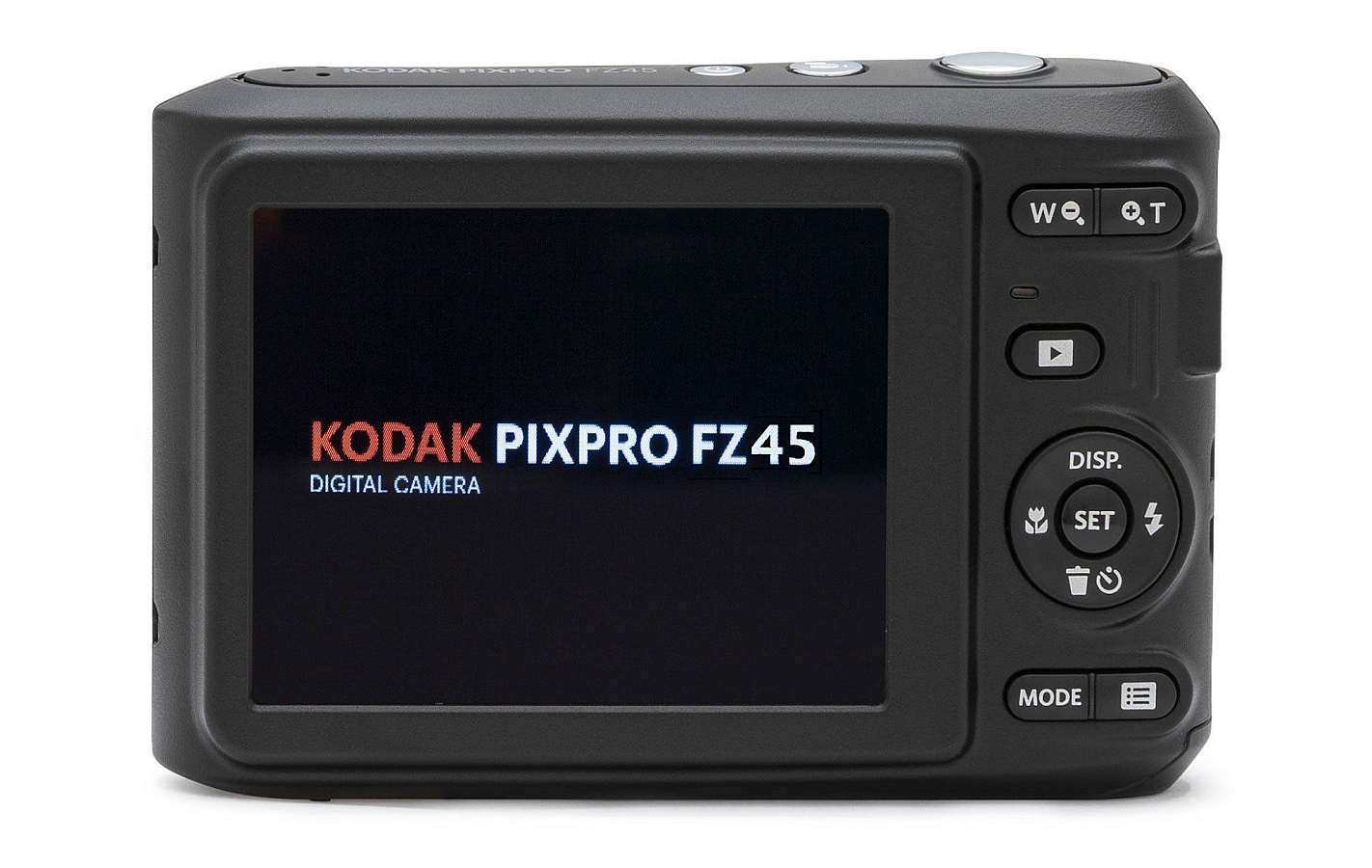
Extended Tips
The best way to avoid an issue like the KODAK PIXPRO FZ45 not turning on is to take a few preventive measures.
Avoid Extreme Temperatures: Store and use your camera within the recommended temperature ranges to prevent battery and internal component related problems. Check Kodak guidelines regarding the appropriate temperature to avoid exposing the camera to extreme heat or cold weather.
Regular Maintenance: Periodically clean the camera and its components to ensure that dust and debris does not build up in the camera. You can look to buy a camera maintenance kit suitable for KODAK PIXPRO FZ45 for regular maintenance.
Update Firmware: A camera’s firmware is a microcode to make the hardware work efficiently. Sometimes, outdated firmware can be the culprit when you’re looking to troubleshoot camera related issues. Visit the KODAK PIXPRO support website to see if there’s a firmware update available for your camera model. If an update is available, follow the manufacturer’s instructions to update the firmware carefully.

Conclusion
By systematically following these troubleshooting steps, you can identify and potentially resolve the issue preventing your KODAK PIXPRO FZ45 from turning on. Furthermore, by proper periodic maintenance and handling, you can prevent such problems in the future. If the issue persists, don’t hesitate to reach out to KODAK’s customer support for professional assistance.
FAQs
Q1: Can a faulty memory card prevent the KODAK PIXPRO FZ45 from turning on?
Yes, a corrupted or improperly inserted memory card can cause the KODAK PIXPRO FZ45 camera to malfunction. Try removing the memory card and try to turn on the camera without it.
Q2: How do I know if my KODAK PIXPRO FZ45 battery is faulty?
If the camera doesn’t respond after charging and reinserting the battery does not work, try using a different compatible battery to see if the issue persists. If the new battery works, your battery is faulty. Also try cleaning the battery with a cotton swab using rubbing alcohol on the battery contacts. Let the battery dry and reinsert it to see if the issue is resolved.
Q3: Is there a reset button on the KODAK PIXPRO FZ45?
The KODAK PIXPRO FZ45 does not come with a reset button. However, performing a power reset by removing the battery and holding the power button works just as good. This can help resolve minor issues by acting as a power reset.
Subscribe us
to get the latest news!
































.png)