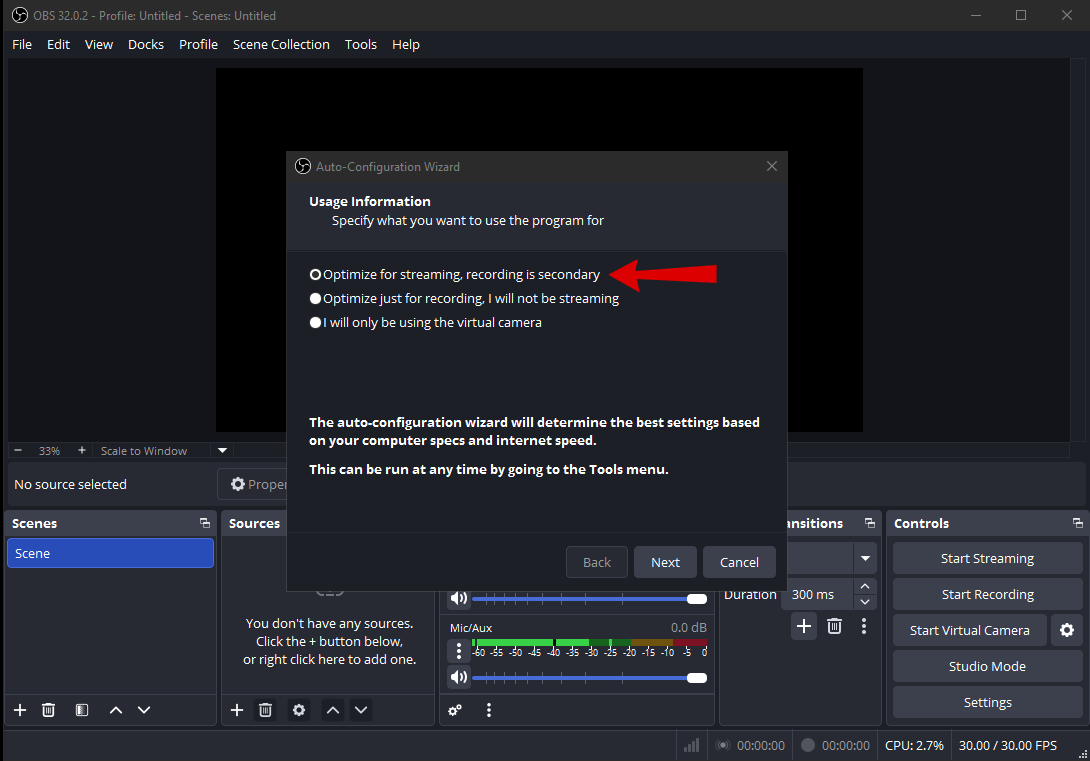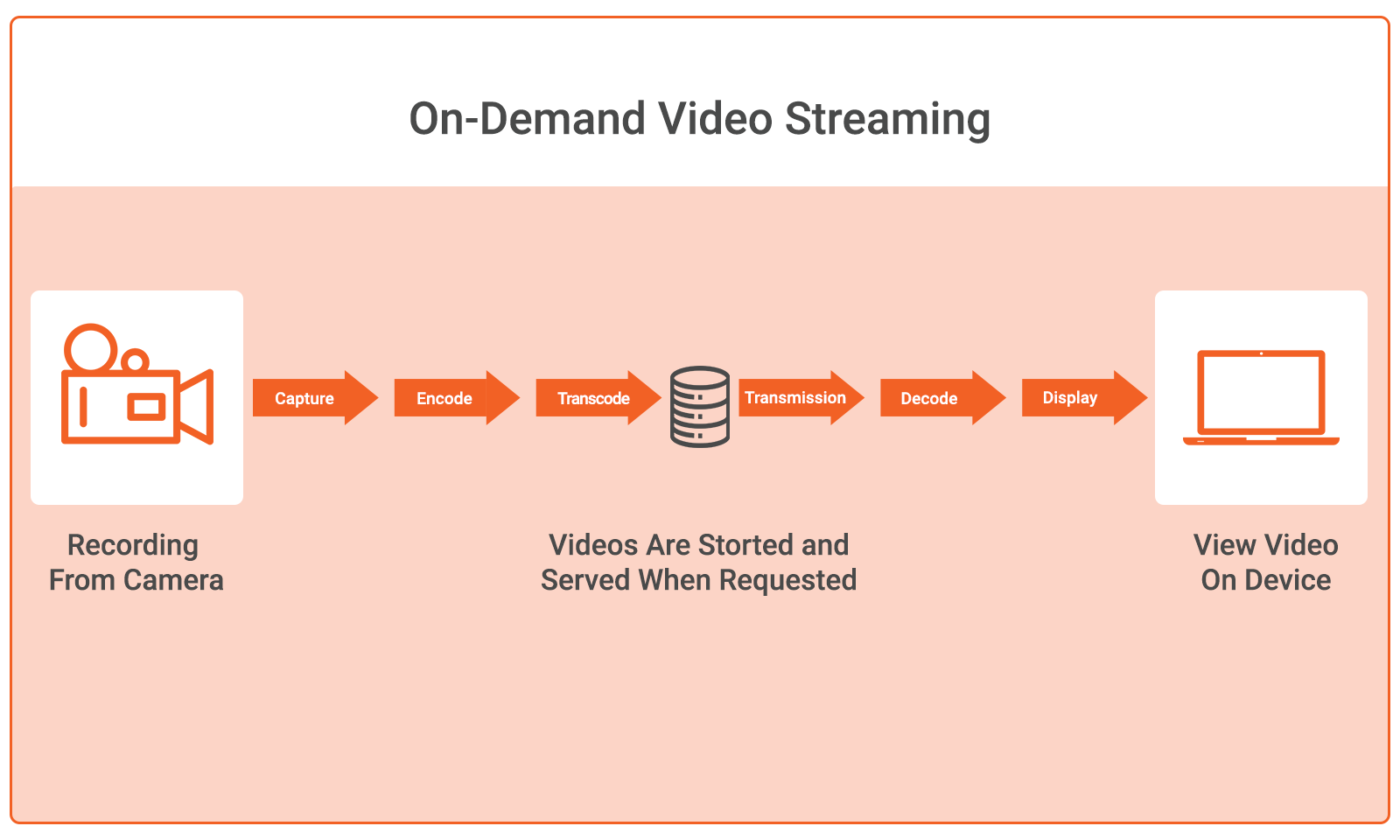If you’re a passionate gamer who loves to share your gameplay experiences with the world, you know how important it is to have a great streaming setup. In this article, we’ll explore the six best streaming cameras specifically designed for PS4 that will help you take your streaming game to the next level.
Join us as we take an in-depth look at these amazing devices that will transform your gaming sessions into share-worthy experiences. Let’s get started!
Glimpse Into The 6 Best Cameras for PS4
| Features | OBSBOT Tiny 4K | Microsoft LifeCam HD 3000 | Logitech Mevo Start | Razer Kiyo | Canon EOS R5 | Hollyland VenusLiv |
| Prime Status | Yes | Yes | Yes | Yes | Yes | N/A |
| Star Rating | 4.7 | 4.5 | 4.3 | 4.2 | 4.0 | 4.0 |
| Reviews | 1000+ | 1000+ | 300+ | 800+ | 200+ | 1 |
| Megapixels | 12 | N/A | 12.4 | 4 | 24.2 | 12 |
| Max Resolution | 4K | 720p HD | 1080p | 1080p | 8K (video) | 1080p |
| Frame Rate | 60fps | 30fps | 30fps | 30fps | Upto 120fps | 60fps |
| Connectivity | USB 3.0, HDMI | USB 2.0 | WiFi, USB-C | USB 2.0 | WiFi, Bluetooth, USB 3.1 | USB-C, USB UVC, WiFi, LAN |
| Field of view | 120 degrees | 69 degrees | 83 degrees | 81.6 degrees | N/A | 80 degrees |
| Zoom | Digital Zoom | Digital Zoom | Digital Zoom | Digital Zoom | Upto 20x Optical Zoom | Hybrid and Optical Zoom |
| Price | $239 | $23.77 | $399 | $66 | $3299 | $999 |
Detailed Reviews of All Streaming Cameras for PS4
OBSBOT Tiny 4K

Price: $239
Key Features:
- 4K resolution
- AI tracking system
- Wide-angle lens
- 60fps frame rate
- USB 3.0 and HDMI connectivity
- 120-degree field of view
- Digital zoom
Review:
The OBSBOT Tiny 4K is a powerhouse camera designed for gamers and content creators looking for exceptional streaming quality. Its 4K resolution provides stunningly clear visuals, while the AI tracking system ensures that you remain in focus, no matter how much you move during gameplay.
The wide-angle lens captures more of your surroundings, making your streams more immersive. With a smooth 60fps frame rate, your content will be fluid and enjoyable for your audience.
The camera’s USB 3.0 and HDMI connections ensure a reliable and high-speed data transfer. Additionally, the digital zoom feature allows you to zoom in on specific details without compromising image quality.
Overall, the OBSBOT Tiny 4K is an outstanding choice for those looking for a top-tier streaming camera.
Pros and Cons
Pros:
- Excellent 4K resolution
- Advanced AI tracking for smooth tracking
- Wide-angle lens for immersive views
- High-quality 60fps frame rate
Cons:
- Higher price point compared to some other options
- No optical zoom capability
Microsoft LifeCam HD-3000

Price: $23.77
Key Features:
- 720p HD resolution
- Built-in microphone
- 30fps frame rate
- USB 2.0 connectivity
- 69-degree field of view
- Digital zoom
Review:
The Microsoft LifeCam HD-3000 offers an affordable option for gamers who want to start streaming with decent video quality. With 720p HD resolution, your streams will look crisp and clear.
The built-in microphone ensures that your audience can hear your voice clearly. The 30fps frame rate is good for most streaming needs, though fast-paced action may not be as smooth as higher frame rates.
The camera’s USB 2.0 connectivity makes it easy to set up and use. Its 69-degree field of view captures a good amount of your environment.
While the camera lacks some of the bells and whistles of more expensive models, the Microsoft LifeCam HD-3000 is a reliable and budget-friendly choice for entry-level streamers.
Pros and Cons
Pros:
- Affordable price
- Decent 720p HD resolution
- Built-in microphone for audio capture
Cons:
- Limited frame rate and field of view
- No optical zoom capability
YouTube Review: https://www.youtube.com/watch?v=bxyqLY6b_-c
Logitech Mevo Start

Price: $399
Key Features:
- 1080p resolution
- 12.4MP sensor
- Wide dynamic range
- 30fps frame rate
- Wi-Fi and USB-C connectivity
- 83-degree field of view
- Digital zoom
Review:
The Logitech Mevo Start is a versatile camera tailored for content creators on the move. With its 1080p resolution and 12.4MP sensor, it delivers high-quality visuals that capture details even in challenging lighting conditions.
The camera’s 30fps frame rate ensures smooth footage during your streaming sessions. Its Wi-Fi and USB-C connectivity provides flexibility for live streaming directly to your preferred platforms or connecting to your PS4 easily.
The 83-degree field of view is ideal for single-person streaming setups, and the digital zoom feature allows you to zoom in on important moments with minimal loss in image quality.
If you’re looking for a portable, feature-rich camera to level up your streaming game, the Logitech Mevo Start is an excellent choice.
Pros and Cons
Pros:
- Portable and easy to carry around
- High-quality 1080p resolution
- Wide dynamic range for improved low-light performance
Cons:
- Limited frame rate compared to some alternatives
- No optical zoom capability
Razer Kiyo

Price: $66
Key Features:
- 1080p resolution
- Built-in adjustable ring light
- 30fps frame rate
- USB 2.0 connectivity
- 81.6-degree field of view
- Digital zoom
Review:
Illuminate your streaming experience with the Razer Kiyo, a camera designed with content creators in mind. The Razer Kiyo boasts crystal-clear 1080p resolution, capturing every detail of your gaming sessions with exceptional clarity.
What sets this camera apart is its built-in adjustable ring light, ensuring you are perfectly lit, even in dim environments, so you can shine bright on your stream. The 30fps frame rate delivers smooth visuals, enhancing the overall quality of your content.
With its plug-and-play USB 2.0 connectivity, getting started is a breeze. The 81.6-degree field of view captures a wide perspective of your surroundings, ideal for showcasing your gaming setup or reactions to thrilling moments.
Additionally, the digital zoom feature lets you focus on specific areas without sacrificing image quality, giving you the flexibility to highlight what matters most.
The Razer Kiyo is a fantastic choice for streamers seeking both excellent video quality and superior lighting in one sleek package. Level up your streaming game with the Razer Kiyo and immerse your viewers in the captivating world of your gameplay.
Pros and Cons
Pros:
- Crisp 1080p resolution for high-quality visuals
- Adjustable built-in ring light for professional lighting
- Easy setup with USB 2.0 connectivity
Cons:
- Limited frame rate compared to higher-end models
- No optical zoom capability
Canon EOS R5

Price: $3,299
Key Features:
- 45MP full-frame sensor
- 8K (Video) and 20fps continuous shooting
- Dual Pixel CMOS AF II
- Up to 120fps frame rate
- Wi-Fi, Bluetooth, and USB 3.1 connectivity
- Up to 20x optical zoom
- Interchangeable lenses
Review:
Unleash your creativity with the Canon EOS R5, a powerhouse camera designed for professional-level content creation. It is equipped with a 45MP full-frame sensor that delivers stunning image quality, allowing you to capture stunning visuals that truly stand out.
The EOS R5’s 8K video capabilities open up a world of possibilities for cinematic streaming. Its 20fps continuous shooting ensures you never miss a crucial moment during your gameplay.
The Dual Pixel CMOS AF II technology provides lightning-fast and precise autofocus, keeping your subject sharp and in focus, even during fast-paced gaming sessions. With an impressive frame rate of up to 120fps, your streams will be buttery smooth.
The EOS R5’s remarkable optical zoom capability of up to 20x lets you get up close and personal with the action, making for an engaging streaming experience.
The Canon EOS R5 is the ultimate choice for professional streamers and content creators looking for unparalleled image quality, impressive video capabilities, and outstanding performance in every aspect of their craft.
The price is a bit too much but the features that it offers more than makes up for the extra cost.
Pros and Cons
Pros:
- Astonishing 8K video resolution for cinematic streams
- Fast and accurate autofocus with Dual Pixel CMOS AF II
- High frame rate for smooth and captivating streaming
Cons:
- High price point for entry-level streamers
- Heavier and bulkier compared to other streaming cameras
Hollyland VenusLiv
Price: $999
Key Features:
- ½ -inch Sony CMOS sensor
- 5-inch touchscreen
- Built-in Gigabit network
- Dual-band Bluetooth 5.0 and Wi-Fi
- Real-time auto focus
- Color correction function
The Hollyland VenusLiv streaming camera smoothly connects to the PS4, offering a trouble-free solution for gamers who want to enhance their streaming experience. The integrated USB Video Class (UVC) feature eliminates the requirement for any external memory cards, simplifying the overall setup process. You can effortlessly savour high-quality video streaming by bridging the PS4 to the VenusLiv through the USB cable (included in the package).


Hollyland VenusLiv Air - Compact 4K Streaming Camera
A compact, all-in-one 4K live streaming camera with a large sensor and fast lens, featuring AI-powered tools.
Key Features: 4K30 | 1/1.3″ CMOS | AI Tuning | 24/7 Streaming
The Hollyland VenusLiv’s flexible connectivity choices play a crucial role in improving your overall PS4 streaming experience. This streaming camera ensures flawless integration with an HDMI interface, 3.5mm mic port, network interface, 3.1, and USB Type-C 2.0.
Moreover, VenusLiv’s high-speed and stable internet connections, such as LAN port and Wi-Fi, add more convenience to PS4 streamers. This confirms a lag-free and reliable streaming experience required to keep your audience attentive to your gameplay. Besides, this device supports RTMP (Real-Time Messaging Protocol) streaming, enabling you to share your broadcast link directly on popular platforms like YouTube and Facebook. Plus, you can also save the gaming streaming URLs for the future.
The Hollyland VenusLiv is backed by cutting-edge HollyOS that offers a user-friendly interface, permitting PS4 gamers to enjoy complete control over ISO, white balance, exposure, aperture, and more.
Pros and Cons
Pros:
- 6x zoom (hybrid) with a rapid focus of 0.08 seconds speed
- There are no problems like overheating – you can use it even for 24/7 streaming
- You can use the automatic horizontal and vertical screen modes at your convenience
Cons:
- Limited sensor
Factors To Choose the Best Camera
When choosing the best camera for your streaming needs, several factors should be considered to ensure you get the most suitable device.
Here are the key factors to consider:
- Camera Type
There are two main camera types that you should consider for your PS4.
- Webcam: Webcams are compact and designed for easy setup on your computer or console. They are ideal for live streaming and video conferencing but may have limited resolution and features compared to dedicated cameras.
- Mirrorless/DSLR: Mirrorless and DSLR cameras offer superior image quality and versatility, as they allow for interchangeable lenses. They are excellent for professional-level streaming and content creation but may require additional accessories for live streaming.
- Resolution
Higher resolution cameras provide sharper and more detailed visuals, enhancing the overall quality of your streams. You should choose a resolution based on your streaming platform’s requirements and your viewers’ preferences.
- Frame Rate
A higher frame rate, such as 60fps or 120fps, ensures smoother video playback, especially during fast-paced gaming or action-packed content. This can result in a more enjoyable viewing experience for your audience.
- Zoom
There are two types of zoom capabilities that you should consider for your PS4 streaming needs.
- Optical Zoom: Cameras with optical zoom capabilities allow you to physically zoom in without sacrificing image quality. This is essential if you want to focus on specific details or reactions during your streams.
- Digital Zoom: Digital zoom enlarges the image digitally, but it may reduce image quality. While it can be useful, optical zoom is generally preferred for higher-quality streams.
- Connectivity
The ease of connectivity is one of the most crucial aspects to consider when choosing a streaming camera for your PS4.
- USB: USB connectivity allows for easy plug-and-play setup with your computer or gaming console. Ensure the camera is compatible with your streaming platform and operating system.
- Wi-Fi: Wi-Fi connectivity enables wireless streaming and remote control, offering more flexibility and convenience during your streams.
- Low-Light Performance
Cameras with better low-light performance can produce clearer images in challenging lighting conditions. They allow you to stream comfortably in various environments even when there isn’t enough lighting around you.
- Price
You need to set a budget that aligns with your streaming goals and needs. High-end cameras may provide advanced features, but budget-friendly options can still deliver satisfactory results for many streamers. You must understand your needs before deciding to spend loads of money on a camera that doesn’t even satisfy your goals.
- Brand and Reviews
You must consider reputable camera brands known for their image quality and reliability. It is important to read reviews and watch video comparisons to get a better understanding of how the camera performs in real-world scenarios.
You should carefully evaluate these factors to make an informed decision and choose the best camera that suits your streaming requirements and improves your content creation endeavors.
FAQs
- Can I use any webcam for streaming on PS4, or do I need a specific streaming camera?
While many webcams are compatible with the PS4, using a dedicated streaming camera designed for gaming can enhance your streaming experience.
These cameras often offer higher resolutions, better frame rates, and additional features like AI tracking, which can make your streams more professional.
- Do I need to use an external capture card to connect a streaming camera to my PS4?
It depends on the type of streaming camera you choose. Some cameras, like USB webcams, can directly connect to the PS4 via the USB port without the need for a capture card. However, if you opt for a DSLR or mirrorless camera, you may require an external capture card to make the camera compatible with the PS4.
- Can I use the streaming camera for purposes other than streaming on PS4?
Absolutely! These cameras are versatile and can be used for various applications beyond gaming. You can use them for content creation, video conferencing, vlogging, or any situation where high-quality video and audio are essential.
Their flexibility makes them a valuable investment for creators looking to expand their online presence.
Final Thoughts
As we wrap up our exploration of the “6 Best Streaming Cameras for PS4,” we hope you’ve gained valuable insights into how these remarkable devices can transform your streaming and gaming experiences. Whether you’re a professional content creator or just starting on your streaming journey, the right camera can take your broadcasts to new heights.
From the compact and feature-rich OBSBOT Tiny 4K to the budget-friendly Microsoft LifeCam HD-3000, each camera on our list offers unique advantages tailored to meet your specific needs.
Now that you have a glimpse into the world of streaming cameras, it’s time to take action and select the perfect companion for your PS4 gaming adventures. So, gear up, go live, and let your creativity shine!

































.png)