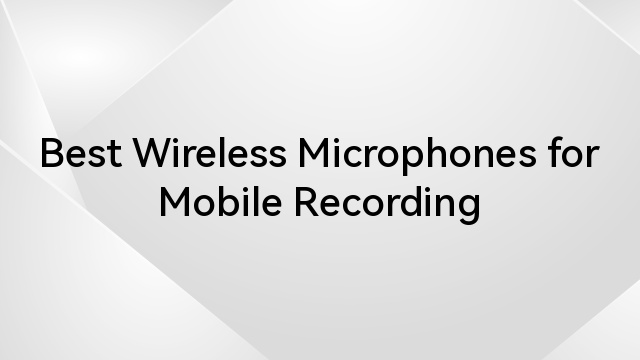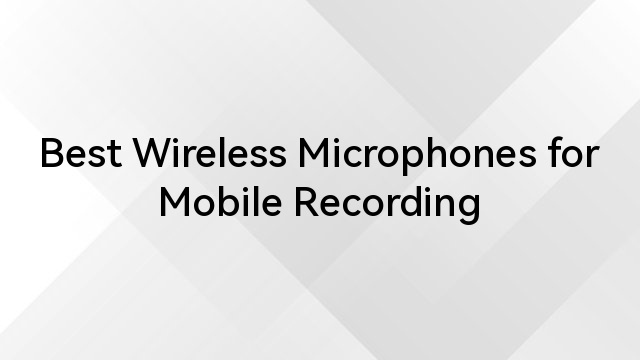DJI and Lark M2 are two masterpieces that can record your audio effectively without the need for any cable or wire. Both of these microphones have advanced features and functionalities to assist the content creators. However, they have some differences that address the needs of particular scenarios for professionals. You can opt for any of these microphones based on the recording scenario and your content creation needs.


Hollyland LARK M2 - Mini Lavalier Microphone
An incredibly lightweight and compact wireless button microphone that captures high-fidelity audio.
Key Features: 9g Button Size | 48 kHz/24-bit | 40 Hours Battery
In this article, I will walk you through a detailed comparison between Lark M2 and DJI audio recording devices. The comparison will allow you to choose the best one for you that meets your requirements. So, read till the end of this comprehensive analysis to get proper insights into these microphones.


A Quick Comparison Table
Prior to exploring the specific attributes of each feature, let’s briefly overview the basic specifications provided by these efficient microphones, DJI and Lark M2.
| Specification | DJI Mic | Lark M2 |
| Mic Sensitivity | -17 dBV±1dB@1 kHz, 114dB SPL | -37dBV±2dB@1 kHz, 94 dB SPL |
| Wireless Transmission | 2.4 GHz | 2.4 GHz |
| Transmission Range | Up to 250m | Up to 300m |
| Mic Polar Pattern | All Directions | Omnidirectional |
| Frequency Response Capacity | Low Cut Off: Ranging from 50 Hz to 20 kHzLow Cut On: Ranging from 150 Hz – 20 kHz | 20 Hz-20 kHz |
| Recorded Audio Format | 48 kHz/24-bit WAV | 48 kHz/24-bit WAV |
| Touch Screen | Present on the Receiver for functionality control | Absent |
| Battery Voltage | TX: 3.85V RX: 3.85V Case: 3.87V | TX: 3.87V Camera Version RX: 3.87V Mobile Version Charging Case: 3.8V Camera Version Charging Case: 3.8V |
| Battery Capacity | TX: 320 mAh RX: 320 mAh Charging Case: 2600 mAh | TX: 97 mAh Camera Version RX: 145 mAh Mobile Version Charging Case: 750 mAh Camera Version Charging Case: 1950 mAh |
| Operating Time | TX: About 5.5 hours RX: About 5 hours Charging Case: Fully charge three devices simultaneously 1.8 times | TX: About 10 hours Camera Version RX: About 9 hours Mobile Version Charging Case: More than 2 times charging for 2 TX at the same time Camera Version Charging Case: More than 3 times charging for all TX and RX at the same time |
| Charging Time | TX: 70 mins RX: 70 mins Charging Case: 2 hours and 40 mins | TX: About 1.5 hours Camera Version RX: About 1.5 hours Mobile Version Charging Case: < 1.5 hours Camera Version Charging Case: < 2 hour |
| Dimensions | TX: 47.32×30.43×20.01 mm RX: 47.44×32.21×17.35 mm Charging Case: 103.06×61.87×41.50 mm | TX: Approx. 26mm X 9.9mm Mobile Version RX: Approx. 40mm x 16.5mm x 9mm Camera Version RX: Approx. 40mm x 25.7mm x 20.5mm Mobile Version Charging Case: Approx. 75.8mm x 49.8mm x 35mm Camera Version Case: 86mm x 54mm x 39mm |
| Weight | TX: Approx. 30g RX: Approx. 24.9g Charging Case: Approx. 162.2g | TX: Approx. 9g Mobile Version RX: Approx. 6g Camera Version RX: Approx. 14.8g Mobile Version Charging Case: Approx. 65.6g Camera Version Charging Case: Approx. 111g |
| Price | 2TX + 1RX $249 1TX + 1RX $159 | Combo Version $179 Camera Duo $159 Mobile Lightning Duo $149 Mobile USB-C Duo $139 |
Build Quality and Design
Regarding build quality and design, the transmitter and receiver stand as the primary operational elements important for audio recording. While sharing core functionalities, these components of Lark M2 and DJI also possess some unique features designed for user preferences.
1. Transmitters
The transmitter for Lark M2 is the same for both the camera and mobile versions of this mic to capture the sound effectively. It weighs around 9 grams to facilitate lightweight attachment to the speaker body. On the other hand, the DJI Mic transmitter (AST01) is compact in size with 47.32×30.43×20.01 mm of dimensions and weighs 30 grams. In addition to that, it operates using GFSK 1 Mbps and 2 Mbps modes for transmission.

Furthermore, the Lark M2 transmitter possesses omnidirectional sound reception that can capture sound from a specific angle within the environment. Also, it offers a frequency response range of 20 Hz to 20 kHz, which ensures high-quality sound output.

Meanwhile, the DJI Mic transmitter supports all-direction sound reception and operates within the 2400-2483.5 MHz frequency range for communication. Also, DJI Mic ensures a reliable communication platform with an Equivalent Isotropic Radiated Power (EIRP) of less than 20 dBm for efficient signal strength.
Moving on, the Lark M2 transmitter is equipped with clip magnets for secure fastening to the microphone. The same is the case with the transmitter of DJI that can attach to the fabrics. Moreover, the Lark M2 transmitter includes a noise cancellation button with multiple functions, such as toggling the microphone on/off, starting pairing mode, and activating noise cancellation.
2. Receiver
When we talk about the receiver of Lark M2, it offers a volume adjustment knob with three levels and a mode-switching button for mono to stereo modes. The receiver for DJI comes with an OLED touchscreen that displays information such as real-time volume or battery level. Also, it contains a power button to lock or unlock a screen.

The receiver of Lark M2 is equipped with a Type-C port for charging, a back clip for attachment, and a status indicator for usability optimization. Similarly, the data port (USB-C) of DJI Mic can be used to update firmware or for the computer. Moreover, it has a monitor port that can be used to plug in a 3.5mm TRS headphone to monitor the transmitter recording.

If we talk about the weight and dimensions of both receivers, the DJI Mic receiver has dimensions of 47.44×32.21×17.35 mm, with a weight of 24.9 grams. On the other hand, the camera version of Lark M2 weighs only 14.8 grams, while the mobile version weighs only 6 grams.
Furthermore, DJI, unlike Lark M2, does not have a separate camera and mobile version. Nevertheless, it does include an expansion port for connecting to a mobile phone adapter or connecting with a camera via a hot shoe adapter.
3. Charging Case
DJI charging case operates with a LiPo 1S battery type, having a capacity of 2600 mAh, which provides substantial power for recharging microphone components. Also, its dimensions are 103.06 mm × 61.87 mm × 41.50 mm, and it weighs around 162.2 grams.

The Lark M2 charging case features 4 external LEDs, each representing 25% of the current power level. A single red LED indicates low power, while a blinking LED, when connected to a power source, signifies the ongoing charging process. It is capable of recharging 2 TX units and 1 RX unit more than three times when fully charged.
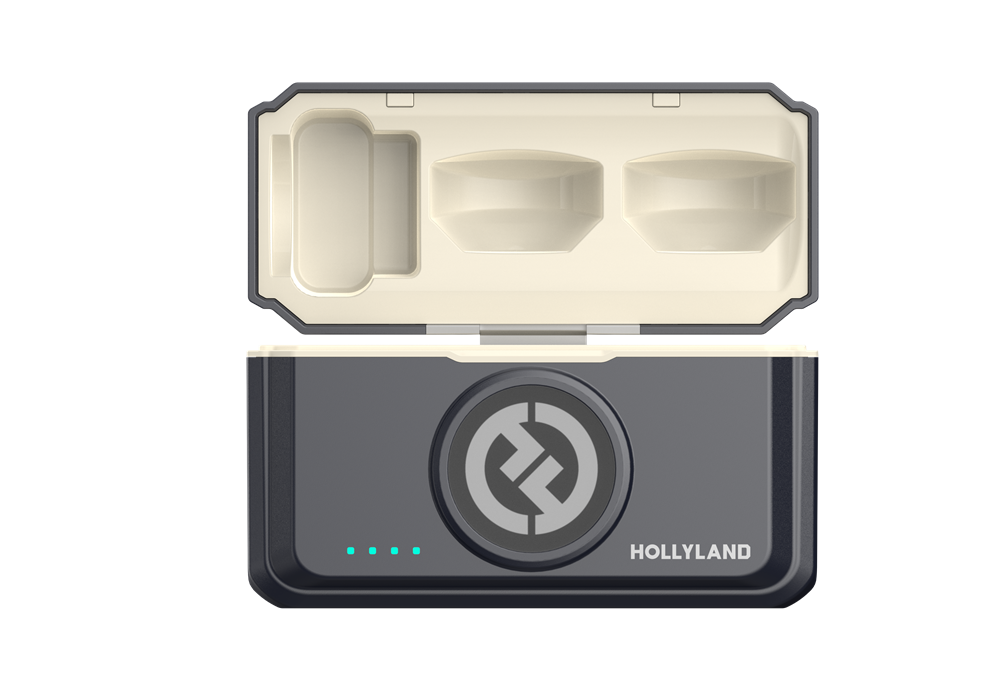
The exact same is the case with the charging case of DJI Mic. It has battery-level LEDs that indicate the battery level of the charging case. Also, the USB-C type charging port is present for charging the case of the DJI microphone.
Moreover, the charging case of DJI is emphasized for its convenience and portability by enabling the charging of microphone components while on the move. Conversely, the importance of the Lark M2 charging case lies in its durability and protective attributes, which ensure the safety of the microphone components in various circumstances.
Price and Package
The DJI Mic package, including 2 TX units, 1 RX unit, and a charging case, is priced at $249. There is another deal for the users in which they can buy DJI Mic, including 1TX and 1RX, for the cost of $159 only. Additionally, customers receive a 1% DJI Credit Reward on the purchase amount, which is usable towards reducing future order costs. Also, the purchase includes a 14-day return policy to facilitate easy returns and replacements for a smooth shopping experience.
By contrast, the Lark M2 provides three separate models in addition to a combined version. Precisely, the Android model incorporates a USB-C plug, compatible with various Android phones. Similarly, the mobile lighting version contains a USB-A plug tailored for connection to iPhone devices.
The pricing may vary for each version of the microphone. Notably, the combo version, designed to accommodate multiple platforms, is the most expensive variant within the Lark M2 lineup. The pricing details for each version of the Lark M2 microphone are outlined in the following table.
| Microphone Version | Pricing |
| Mobile Version (Type-C) | $139 |
| Mobile Version (iPhone) | $149 |
| Camera Version | $159 |
| Combo Version | $179 |
Performance and Audio Quality
If we talk about performance, Lark M2 utilizes a 2.4 GHz adaptive frequency to guarantee a smooth transmission over a range of 300 meters. However, this range can be reduced in scenarios with obstructions. In contrast, DJI Mic showcases a maximum transmission distance of 250 meters, which also highlights a robust performance without interference in outdoor environments.
Furthermore, Lark M2 features omnidirectional audio reception, which is particularly suitable for outdoor recording. In contrast, DJI Mic presents a versatile directional capability by capturing sound from all directions. So, both these microphones differ from each other in this regard.
Talking about the recording protocol, the Lark M2 records audio in the 48 kHz/24-bit WAV format while ensuring a high sound quality. DJI Mic offers a frequency response spanning from 50 Hz to 20 kHz for both low cut-off and low cut-on settings, respectively. It also ensures comprehensive coverage of audio frequencies for crisp sound recording.
Moreover, Lark M2 presents a signal-to-noise ratio greater than 70dB. It means that it excels in background noise elimination during the recording process. Similarly, DJI Mic is not behind in this technology and presents an equivalent noise level of 23 dBA that ensures minimal unwanted noise interference.
Battery Life and Charging
Discussing the battery life and charging of both microphones, Lark M2 has smaller individual battery capacities of 97 mAh – 145 mAh for the transmitter and receiver, compared to DJI’s 320 mAh. However, it provides a longer recording duration than DJI, with 9-10 hours of recording. On the other hand, the recording duration for the DJI transmitter and receiver is 5-5.5 hours.
Similarly, the charging time for the Lark M2 transmitter and receiver is about 1.5 hours. By contrast, DJI takes only 70 minutes to charge its receiver and transmitter. Additionally, DJI operated within the temperature of -10 to 45 degrees Celsius. On the other hand, Lark M2 operates within the temperature range of -20 °C to 45 degrees Celsius.
The Lark M2’s charging case is 750 mAh for mobile and 1950 mAh for the camera version. However, it has a lower capacity compared to DJI’s charging case, which is 2600 mAh. Despite this, Lark M2’s charging case has the capacity to charge the receiver and transmitter more than 3 times. For DJI, the charging case fully charges three devices simultaneously up to 1.8 times.
Setup and Use
For using DJI, the transmitter can be attached to the fabric via a magnetic clip. After that, you can use a clamp to attach it firmly. However, it is recommended to use a windscreen outdoors or in a windy environment. Users get this additional windscreen as an accessory in the microphone box. You have to attach and align it with the internal microphone and then rotate it to lock it in place.
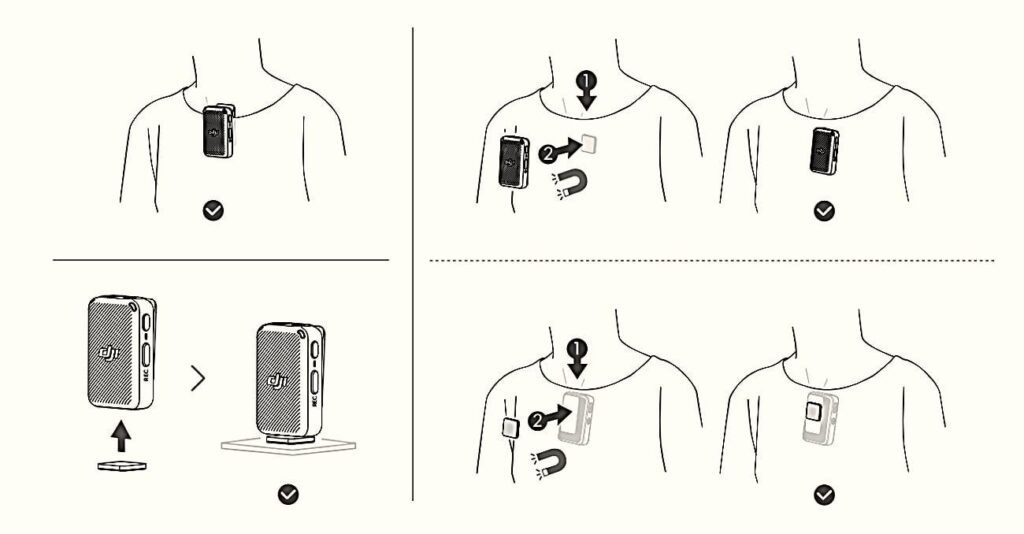
The Hollyland Lark M2 includes a portable Lark M2 necklace silicone case, which increases its portability for shooting adventurous vlogs. The transmitter can be securely fastened to the speaker’s clothing using back clips. Furthermore, clip magnets are provided to prevent the transmitter from dislodging while in use.
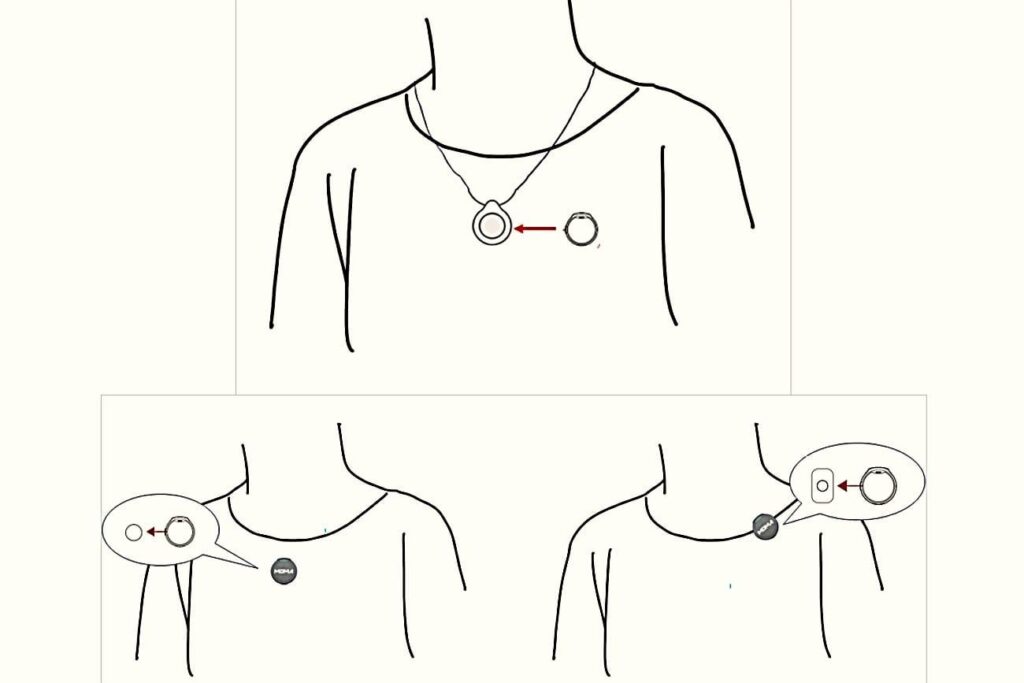
Want something new, stylish, and more durable? Hollyland Lark M2S is the latest wireless microphone transmitter and receiver kit that’s the talk of the town in 2025. With a logo-free design and solid titanium clip-on, the Lark M2S is the hottest addition to the Hollyland wireless microphone family.

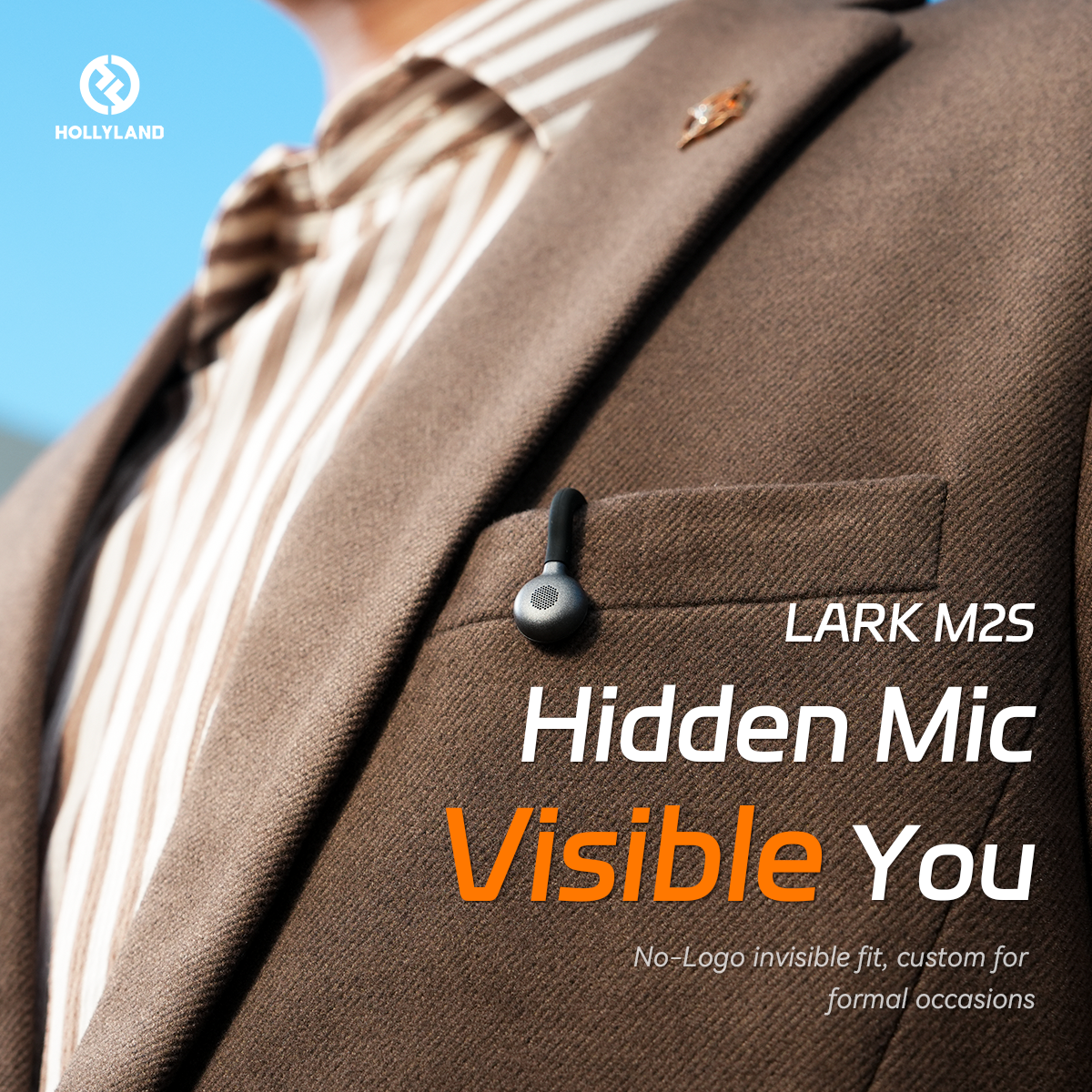
Hollyland LARK M2S - Wireless Hidden Microphone
An ultra-discreet wireless microphone featuring a clip-on transmitter for an “invisible” fit.
Key Features: No-Logo Fit | Ti+ Design | 48 kHz/24-bit
1. Mobile Pairing
While using a DJI Mic, you just have to attach the receiver to the mobile phone using the adapter specified. This will record your audio and transmit it to the mobile phone. Then, audio can be played after the receiver is disconnected. It’s important to note that only mono mode can be used after connecting the receiver to the mobile adapter.
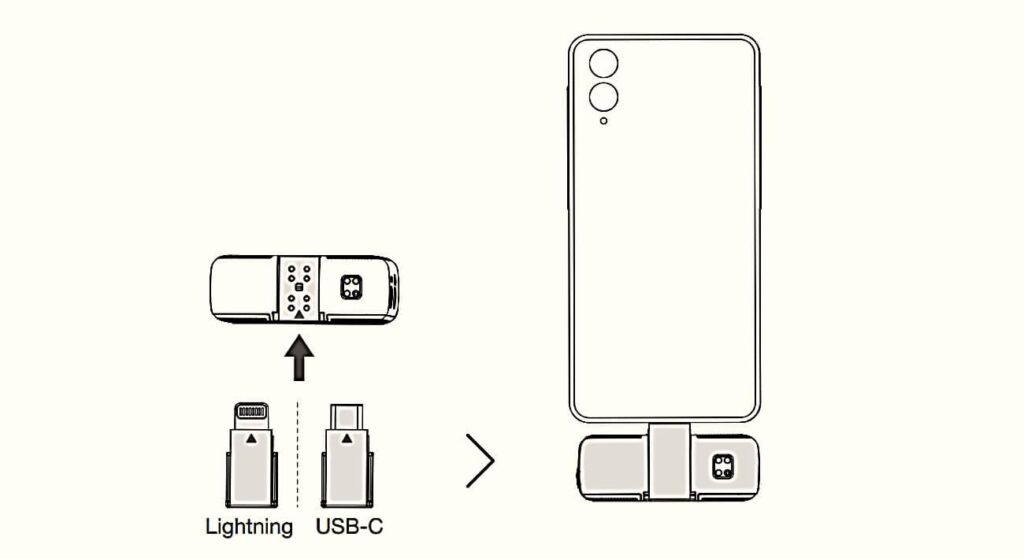
To establish a connection with the Lark M2, you need to press and hold the side yellow button on the transmitter for 6 seconds. This will initiate the pairing mode, which is indicated by rapid flashing blue lights. Then, you will have to plug the receiver into your device and press its bottom yellow button for 3 seconds. The blue light will illuminate both components, which will show the successful pairing.

2. Camera Pairing
For the camera connection with the DJI Mic receiver, you need to attach the receiver to the camera via a hot shoe adapter. Then, connect to the microphone port of the camera using the given camera cable. However, note that you need to lower the volume of the camera to avoid sound distortion.
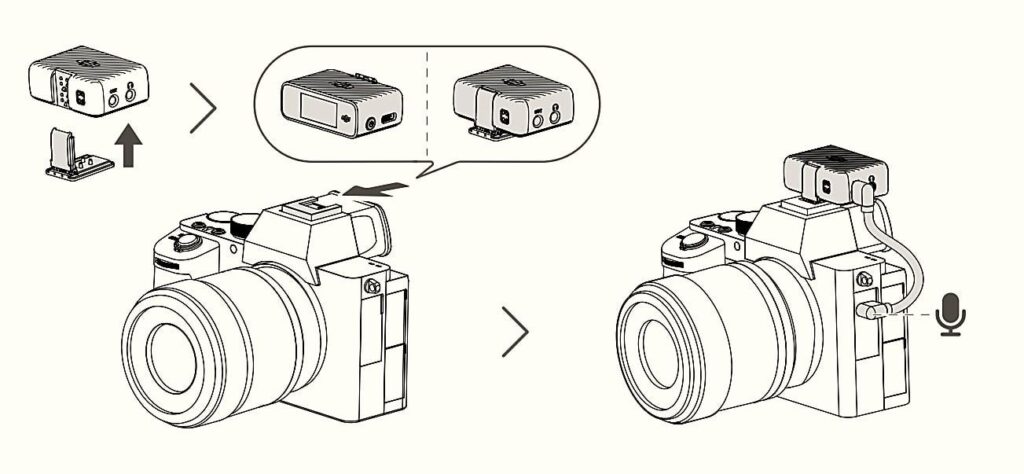
Likewise, you can pair the Lark M2 by pressing the M button on the receiver for 3 seconds. Subsequently, pair the transmitter by pressing its yellow button. Also, it’s essential to ensure the synchronization between the TX and RX to activate their pairing modes simultaneously.

3. App Control
The DJI Mic doesn’t offer a dedicated mobile application. Instead, it features an OLED touchscreen operation that allows users to manage specific settings. Conversely, the Lark M2 provides an app that can be installed on your smartphone. This app offers additional adjustable options for optimal volume performance on different devices.
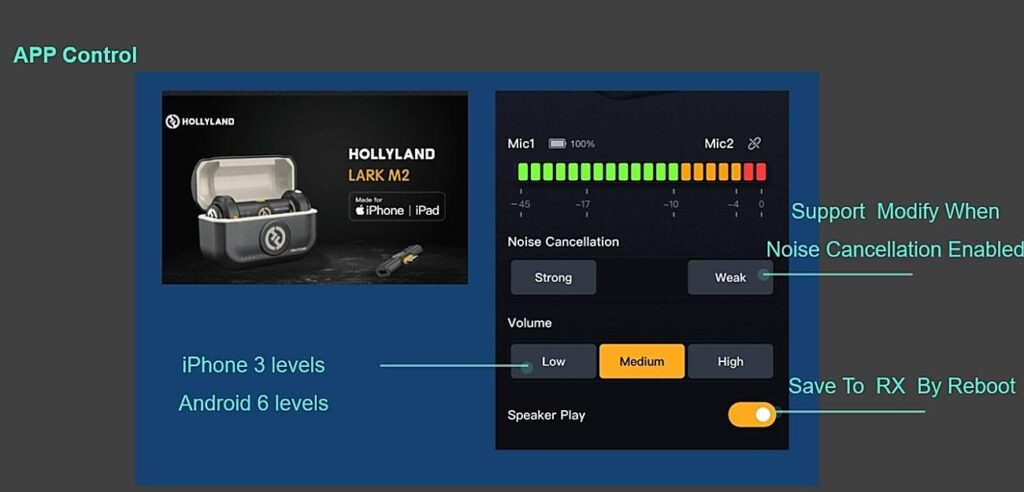
Lark M2 vs. DJI Comparison: Accessories
By acquiring the Lark M2 microphone, users can access a range of accompanying accessories. Much like those offered with the DJI Mic, these accessories are designed to aid in recording tasks. The following list details the accessories included with the Lark M2.
- TX (1)
- Camera Version RX (1)
- USB-C Plug RX (1)
- Lightning Plug RX (1)
- Camera Version Charging Case (1)
- TX Windscreen (2)
- USB-A to USB-C Cable (1)
- 3.5mm TRS to 3.5mm TRS Cable (Camera) (1)
- Back Clip (2)
- Clip Magnet (4)
- Lark M2 Necklace Silicone Case (2)
- TX Sticker (1)
- Quick Guide & Packing List Card (1)
- Warranty Card (1)
- Drawstring Bag (1)

Similarly, DJI Mic also offers users a variety of accessories to use during a recording session. Included with the DJI Mic are the following accessories:
- Receiver (1)
- Transmitter (1)
- Camera Audio Cable (3.5mm TRS) (1)
- Mobile Phone Adapter (Type-C) (1)
- Mobile Phone Adapter (Lightning) (1)
- Windscreen (1)
- Clip Magnet (1)
- Hot Shoe Adapter (1)
- Splitter Charging Cable (1)
- Storage Bag (1)

Other Features
Comparing the Lark M2 and DJI microphones involves exploring not just their basic features but also their supplementary functionalities. These additional aspects play an essential role in increasing their usability across various recording situations. The additional features of both devices are described below to give a better understanding of their functionality.
Lark M2 Additional Features
- Recording Modes: Specifically available on the camera version, the Lark M2 has a mode-switching button on the receiver. This convenient feature enables the toggling between mono and stereo recording modes without requiring expertise.
- Volume Control: In the camera version of the Hollyland Lark M2, users can enjoy three-level volume adjustments: high, medium, and low. These levels are indicated by LED lights – one LED for low, two for medium, and three for high volume levels.
- Mobile App Support: Additionally, users benefit from the Lark M2’s mobile application support that allows easy navigation through microphone configurations. This functionality simplifies pairing with mobile devices and facilitates features, including volume adjustment.
- Noise Cancellation Button: The Lark M2 microphone integrates a noise cancellation button for multiple purposes, such as mic switching and initiating pairing mode. Activation of the noise cancellation feature is indicated by a glowing green light.
DJI Mic Additional Features
- Dual-Channel Recording: The DJI Mic includes a dual-channel setup that features two transmitters, each equipped with its built-in microphone. Both transmitters effectively support multidirectional audio capture for multi-person interviews and small studio setups.
- OLED Touchscreen Technology: The incorporated receiver possesses an integrated 0.95-inch OLED touchscreen, which offers an intuitive interface for easy access to various operational functions and settings. This touchscreen facilitates user-friendly navigation that allows smooth control and management of different functionalities with simplicity and convenience.
- Powerful Anti-Interference: In DJI, the advanced wireless transmission system is specifically optimized to deliver a stable audio stream. It does so while effectively avoiding interference in challenging environments such as train stations, crowded shopping malls, and busy office spaces.
FAQs
Q1. Which microphone is better, the Lark M2 or the DJI?
Your selection between the Lark M2 and DJI Mic ultimately relies on what aligns with your specific preferences and needs. If you prioritize portability and ease of use, the lightweight Lark M2 is an ideal choice. On the other hand, DJI’s microphone offers a range of advanced features, including an OLED touchscreen, which opens doors to enhanced functionalities for users.
Q2. How can I establish connections between the DJI Mic Receiver and my smartphone?
To establish a connection with your smartphone, simply insert a phone adapter into the port at the bottom of the transmitters and connect it to your phone. Then, you can start recording on your phone, and the receiver will automatically initiate its functionality.
Q3. Which version of Lark M2 is better for use?
The Lark M2 microphone has three versions: mobile, camera, and combo. Among these, the combo version is the most versatile and advantageous. It has universal compatibility across a wide range of tools and devices, which offers smooth functionality. Moreover, it possesses additional features, including the option to change modes during the recording process.
Alternatives to Consider
Now, let’s explore alternatives to the DJI and Lark M2 microphones. There are top-tier wireless microphone options designed for the users’ specific needs and preferences. Below, we’ll discuss a few of these alternatives, along with outlining their primary specifications and features.
- Rode SmartLav+
The Rode SmartLav+ Microphone features a Permanently Polarized Condenser as its acoustic principle. Moreover, its polar pattern is omnidirectional, which allows for comprehensive sound capture. Operating within a frequency range of 20Hz to 20kHz, this microphone offers a wide spectrum of audio capture. Furthermore, the maximum Sound Pressure Level it can handle is 110 dB, while its sensitivity is rated at -35dB.

- IK Multimedia Wireless Mic
The IK Multimedia Wireless Mic operates through USB connectivity technology and is equipped with a USB connector type. The microphone has a unidirectional polar pattern and weighs approximately 11.36 ounces, which ensures focused sound capture for singing applications. Its package includes a comprehensive set of components such as the microphone, USB-C cable, USB-A cable, lightning cable, cable port cover, and a tabletop stand.

- Movo WMX-1
The Movo WMX-1 microphone is one of the best budget-friendly wireless microphone options available. With an omnidirectional microphone and a sample rate of 35Hz to 14 kHz, the microphone offers reliable audio capture. Its transmission range spans up to 200 feet, coupled with a battery life of 6 hours using AAA batteries. Its solid build quality, comprehensive kit contents, and commendable lav mics make it an attractive choice.
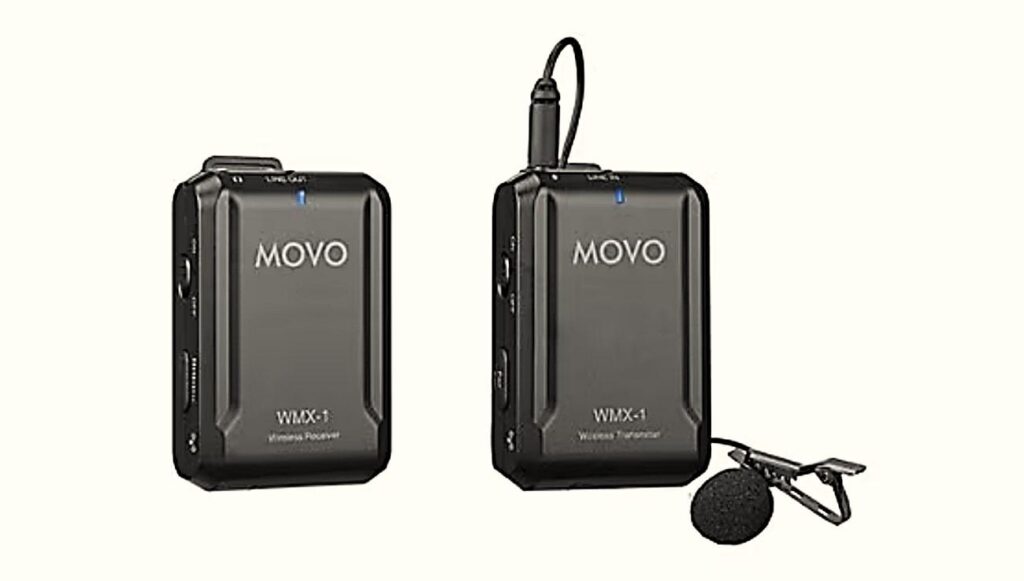
- Rode Wireless GO II
The Rode Wireless GO II is a versatile wireless microphone system that is best for content creators. The special rechargeable feature adds convenience to its functionality. It is compatible with various devices, including personal computers, cameras, and smartphones. Also, this microphone system comes in a sleek black color. The included components consist of the microphone, offering a bidirectional polar pattern for versatile sound capture in various recording scenarios.

Conclusion
In conclusion, Lark M2 and DJI Mic bring unique capabilities that address various user requirements. For content creators focused on mobile or outdoor filming, the compact and lightweight design of the Lark M2 offers a notable advantage. DJI Mic provides users with an OLED touchscreen and other innovative features for optimized recording. The ideal choice between the two is based on individual preferences and specific needs.
However, the personal requirements and intended use scenarios will be important in selecting the microphone that best aligns with one’s creative goals and recording necessities. In my honest opinion, I personally prefer the Lark M2 due to its increased portability and universal compatibility.

































.png)