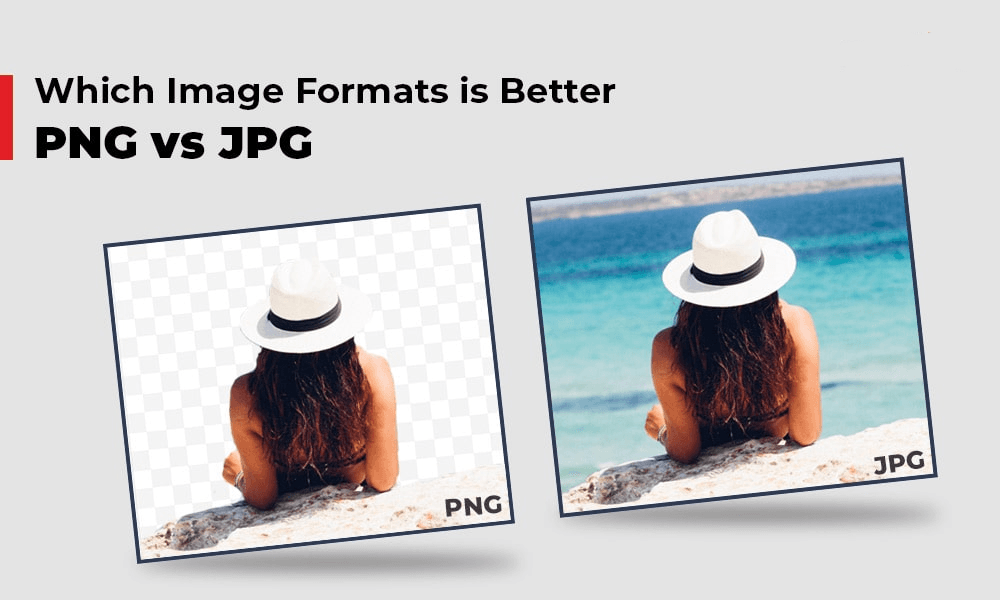Can people see you viewing their Instagram? Or is someone spying on you without leaving you a message, a like, or a comment?
Sure, you can set your Instagram account to private so that your posts and content are visible only to the select few whom you approve.
But when you have a public profile or a business account, you might want to know the who, when, and where of your Instagram visitors.
In this article, we’ll see if there’s a way you can find out who viewed your Instagram profile. Let’s start!
Who Viewed Your Instagram Profile?
Instagram does not reveal the identities of profile visitors to you. It doesn’t really matter if you’re concerned about cyberstalking or curious due to business reasons, if you have a personal Instagram account, there’s no way to see who’s been checking you out.
In simpler terms, Instagram doesn’t provide a built-in counter for profile visits. So, even if someone’s frequenting your profile daily, you won’t receive any notifications, and there’s no method to find out their identity.
Now, if you’re looking for the answer on the internet, you’ve likely come across countless websites promising magic solutions.
These third-party apps might claim to spill the beans on your profile visitors, but you must know that Instagram’s privacy settings currently prevent any third-party app from revealing your profile visitors accurately.
However, there’s a silver lining: you can keep an eye on your Instagram Stories viewers easily.
Yes, it’s a straightforward feature that Instagram provides to give you insights into who’s engaging with your Stories.
How to See Who Viewed Your Instagram Story: Steps to Follow
So, it’s clear that you cannot see your Instagram profile visitors. However, you can keep your stories in check. Here’s a simple step-by-step guide to help you see who viewed your content:
- Open Your Instagram App:
Launch the Instagram app on your mobile device and log in to your account if you aren’t already logged in.
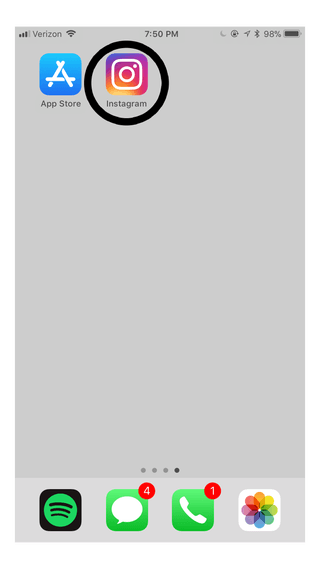
- Create an Instagram Story:
Tap on your profile picture at the top left corner of the home screen or swipe right from your feed to create a new story.
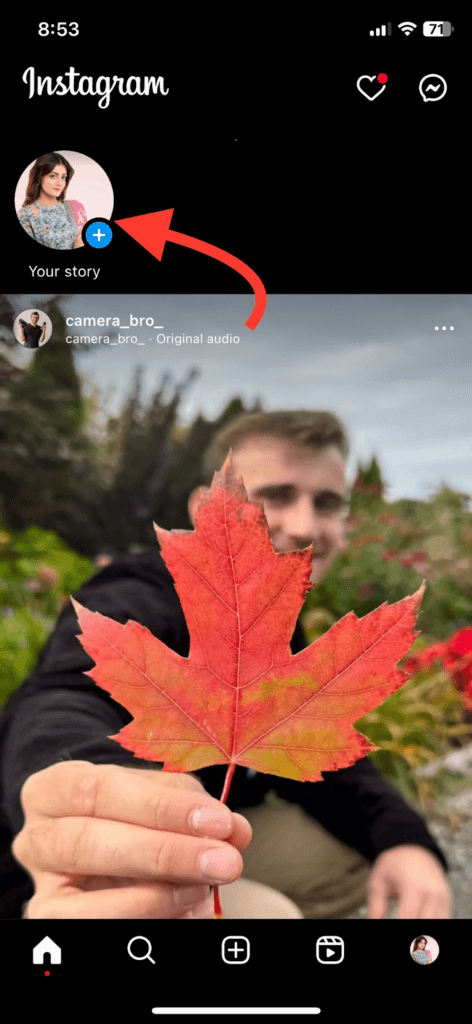
Customize your story by adding photos, videos, or text as desired.
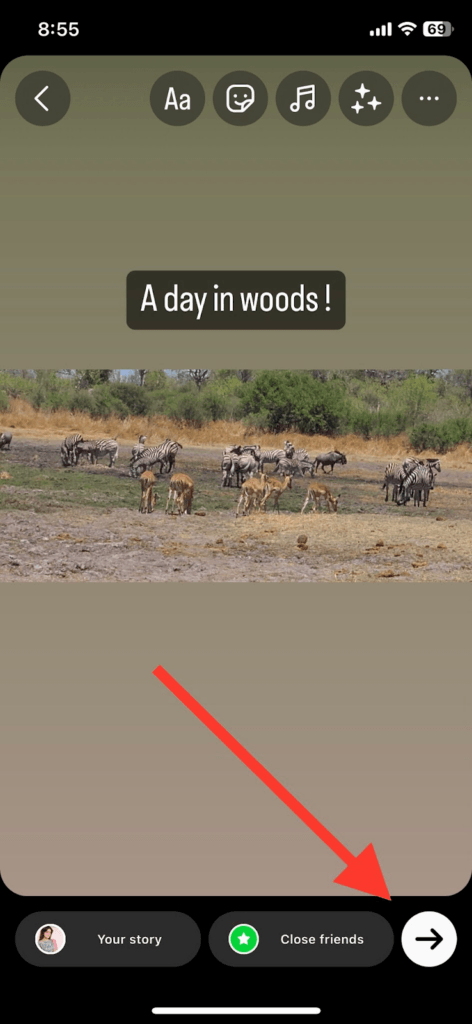
- Post Your Story:
Once you’ve created your story, click on the “Your Story” button at the bottom of the screen to publish it.
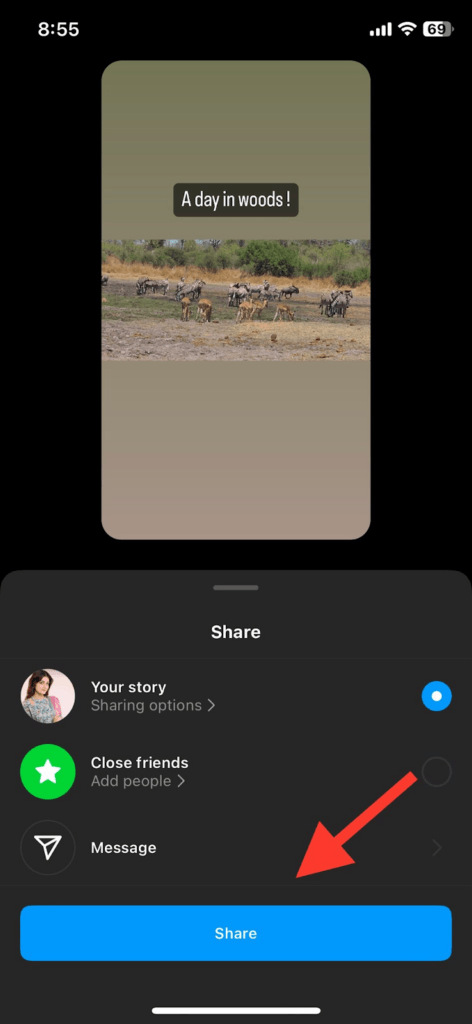
Your story will now be visible to your followers for 24 hours.
- View Story Insights:
After your story has been live for a while, you can check who viewed it.
Here’s how:
Swipe Up on Your Story: While viewing your own story, swipe up from the bottom of the screen. This action will reveal the list of people who viewed your story.
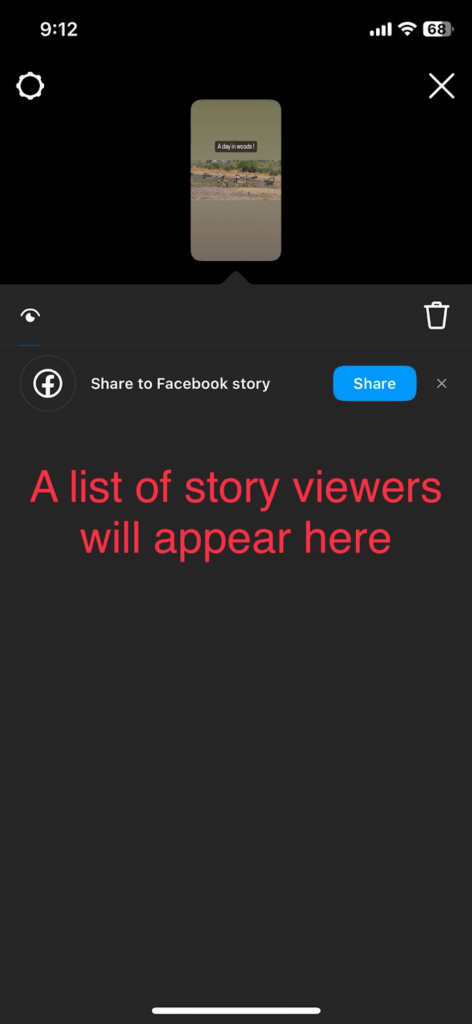
- Identify Potential Stalkers:
Scroll through the list of viewers and look for accounts you don’t follow or people you haven’t interacted with before. These users might be the ones viewing your story out of curiosity or for stalking purposes.
- Report Suspicious Accounts (if found any):
If you notice unfamiliar or suspicious accounts repeatedly viewing your story and you feel uncomfortable, you can report them to Instagram. To do this, go to their profile, tap the three dots in the top right corner, and select “Report.” Follow the prompts to report the account for inappropriate behavior.
- Consider Adjusting Your Privacy Settings:
If you consistently encounter unwanted viewers, consider switching your Instagram account to private. Private accounts only allow approved followers to view your content, providing an added layer of security.
Alternatively, if you’re using Instagram for business purposes, switch to a professional account. This option offers detailed insights about your story viewers, allowing you to understand your audience better.
By following these steps, you can gain insights into who viewed your Instagram story and take necessary actions to maintain your privacy and security while using the platform.
How to See How Many People Viewed Your Profile?
If you want to know how many people have been peeking at your Instagram profile, Instagram offers a solution.
You can convert your personal Instagram account to a professional account. By doing so, you gain access to valuable insights that provide you with the number of profile visitors.
Although it doesn’t reveal names, it’s a simple way to understand your audience better. Here’s how you do it:
- Navigate to Your Profile Settings:
Click on your profile section, usually located at the bottom right corner, and spot the three vertical lines in the top right corner.
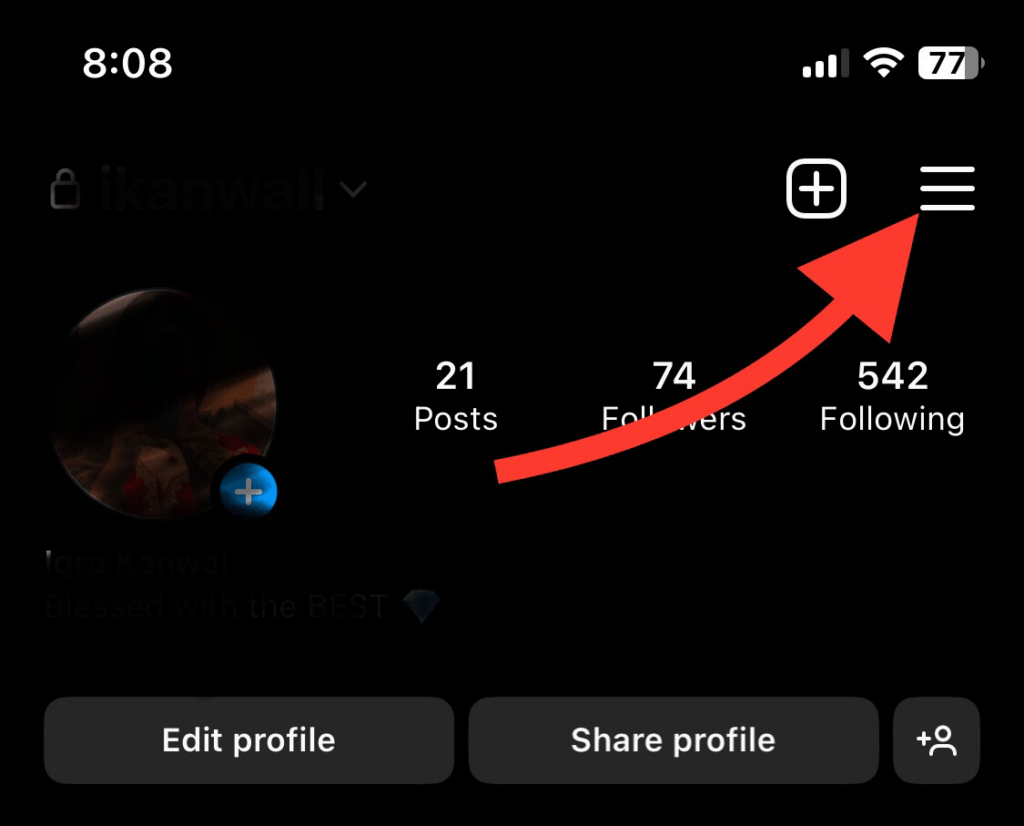
Tap on them to access the menu.
- Access Account Type and Tools
In the menu, select “Settings and Privacy”
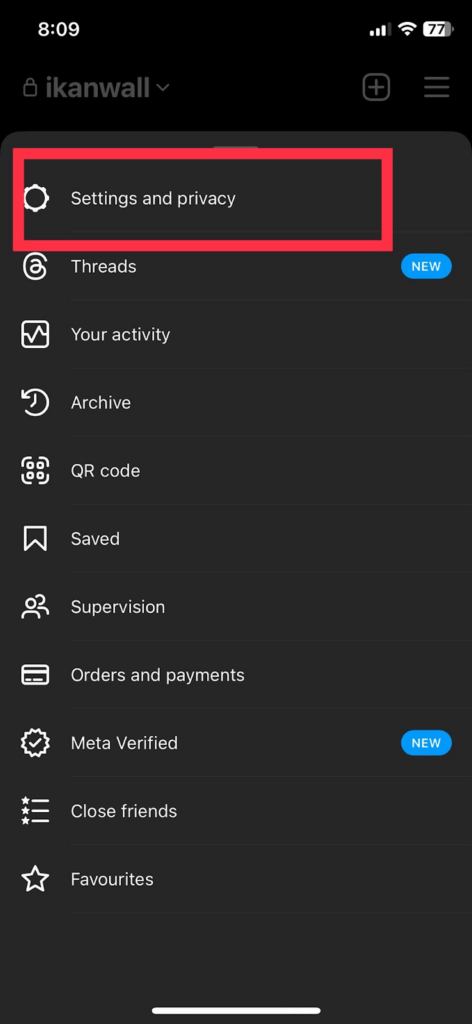
And then tap on “Account type and tools.”
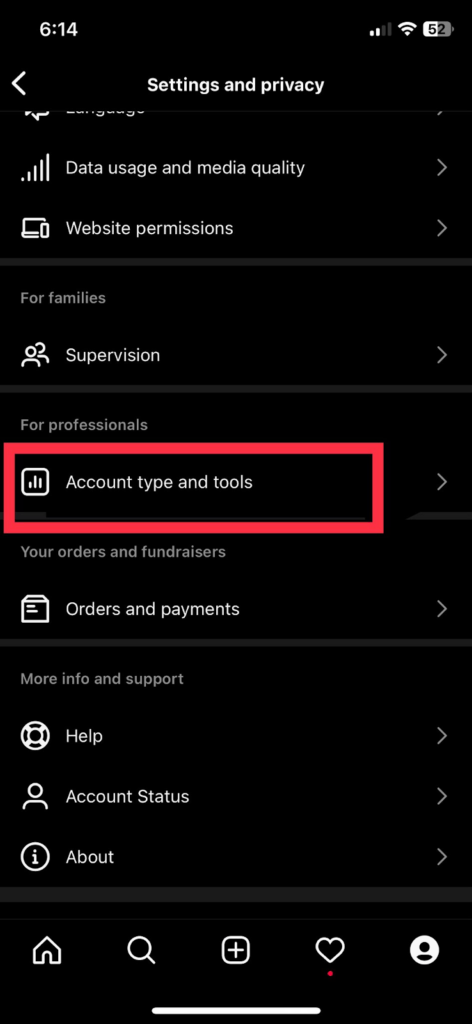
- Switch to a Professional Account
Choose the “Switch to professional account” option and press “Continue.”
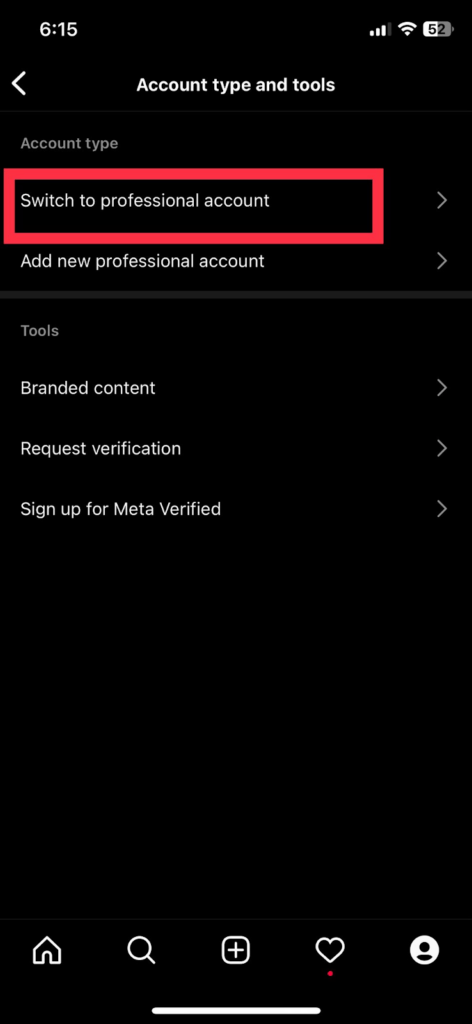
- Choose Your Category and Account Type
Select a category that aligns with your profile and opt for “Creator” as the type of account you wish to set up. Proceed by clicking the “Next” button.
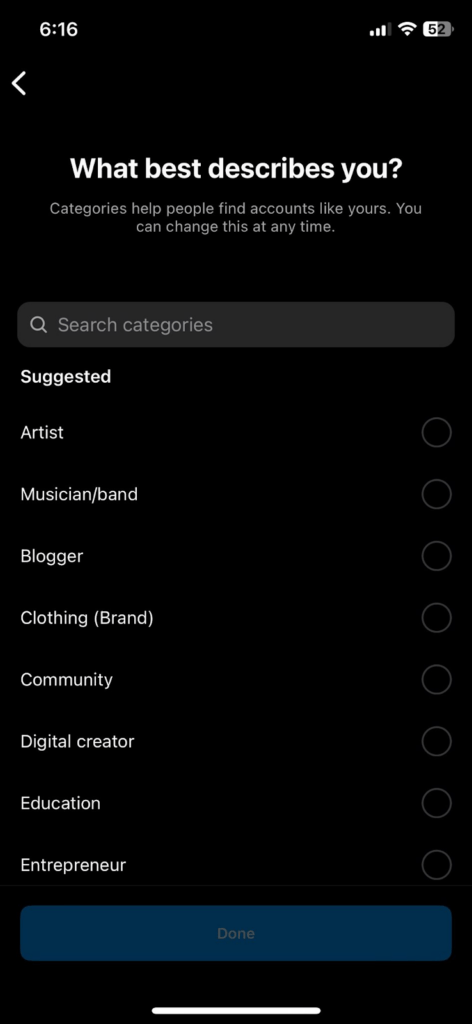
- Wait for Seven Days
Upon switching to a professional account, you’ll need to wait for seven days to accumulate enough data. During this time, Instagram gathers information about your profile visitors.
- Access Instagram Insights
After the waiting period, your Instagram account becomes a business account, granting you access to Instagram Insights. Here, you can view how many people have visited your profile, providing valuable insights into your audience engagement.
By following these steps, you gain a glimpse into your profile visitors’ and get data-driven insights to enhance your Instagram experience. While identities remain undisclosed, understanding the trends in your profile views can help you tailor your content and engagement strategies effectively.
Conclusion
It’s almost impossible to see who viewed your Instagram profile. Instagram may not provide a direct way to debunk your profile visitors, but with features like Instagram stories, checking insights, and switching to a Business account, you can gain valuable data dictating who viewed your profile.
If you’re concerned about privacy and appearances while being active online, upgrading your livestreaming or video-sharing gear can help ensure your content always looks professional. Consider using a reliable streaming camera, enabling clear, crisp broadcasts and boosting your online confidence as you navigate social platforms like Instagram.


































.png)
.png) Français
Français .png) Deutsch
Deutsch .png) Italiano
Italiano .png) 日本語
日本語 .png) Português
Português  Español
Español