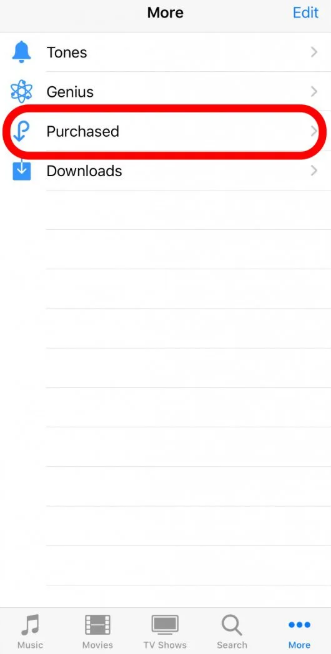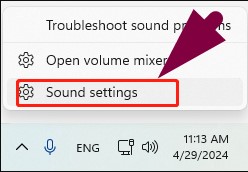Sharing stories, posts, and videos on Instagram is a great way to stay connected with your followers. If your content is engaging, chances are more people will follow and like your profile.
One way to elevate your content is to use catchy music and songs along with photos and videos. Additionally, it will give you an interesting medium to express your emotions.
With Instagram music, you may add any song with your recorded videos, reels, and images. A perfect track that goes with your content’s theme will stay memorable and may even inspire other followers. Keep reading as we discuss how to access Instagram music.
What is Instagram Music?
Instagram music is a feature to add a song or tune to the content you share on the app. You may choose from millions of songs to go with the vibe of your content or your current emotions. The app has an easy search option to type the song or artist name to find a specific song.
Another way is to choose from current trendy songs being used on the app. Once you select a song, you may hear its preview to select those lyrics or toggle the bar to change the lyrics. You may select the song’s lyrics to appear over the video or pick a small album sticker.
Anyone who sees your story, post, or reel will hear the chosen part of the song once it is shared. They may also tap on the song details to listen to the full song and save it for future use.
Using Music for Reels, Posts and Stories
You can add music to the content you share on Instagram. Below are different ways to add music in different content-sharing formats.

Music sticker on an Instagram story
- Go to Instagram application
- Slide/Tap on Add to Story from the profile or home screen page
- Select a picture/video from the gallery or click it at that time
- Tap on the dog-eared face icon at the top right corner
- You can also swipe up to see various options
- Tap “MUSIC”
- Type the artist or song name to get the desired soundtrack
- Find the right lyrics and music to add to the photo/video
- Use the default 15-second song for photos or reduce it
- The song duration will be the same as the video otherwise
- Share and publish the story with followers
Music on Instagram Reels
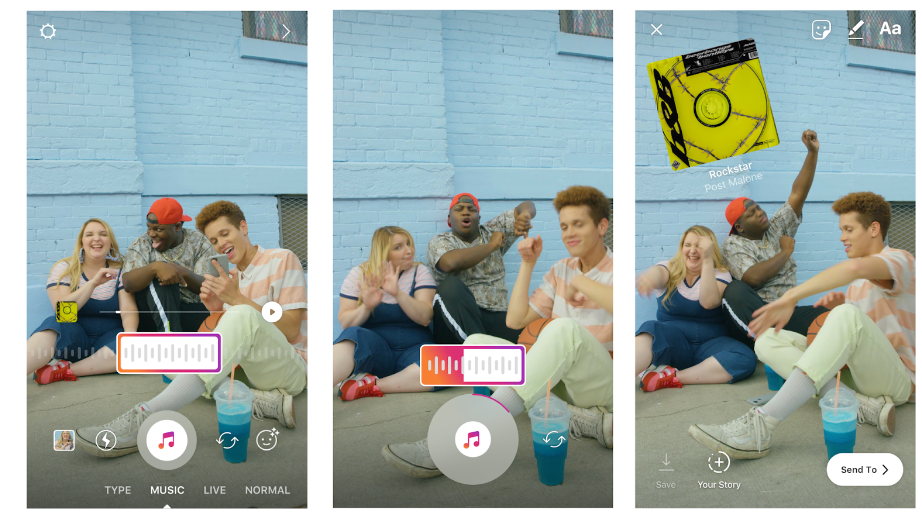
- Slide or tap to open Stories
- Scroll and select Reels
- Click on the music icon
- Pick a song of your choice or from the suggested ones
- Select a video or photos for the reel to sync the song
- You may also record the video with the song playing at that time
- Click share after done recording
Soundtrack to your photo carousels
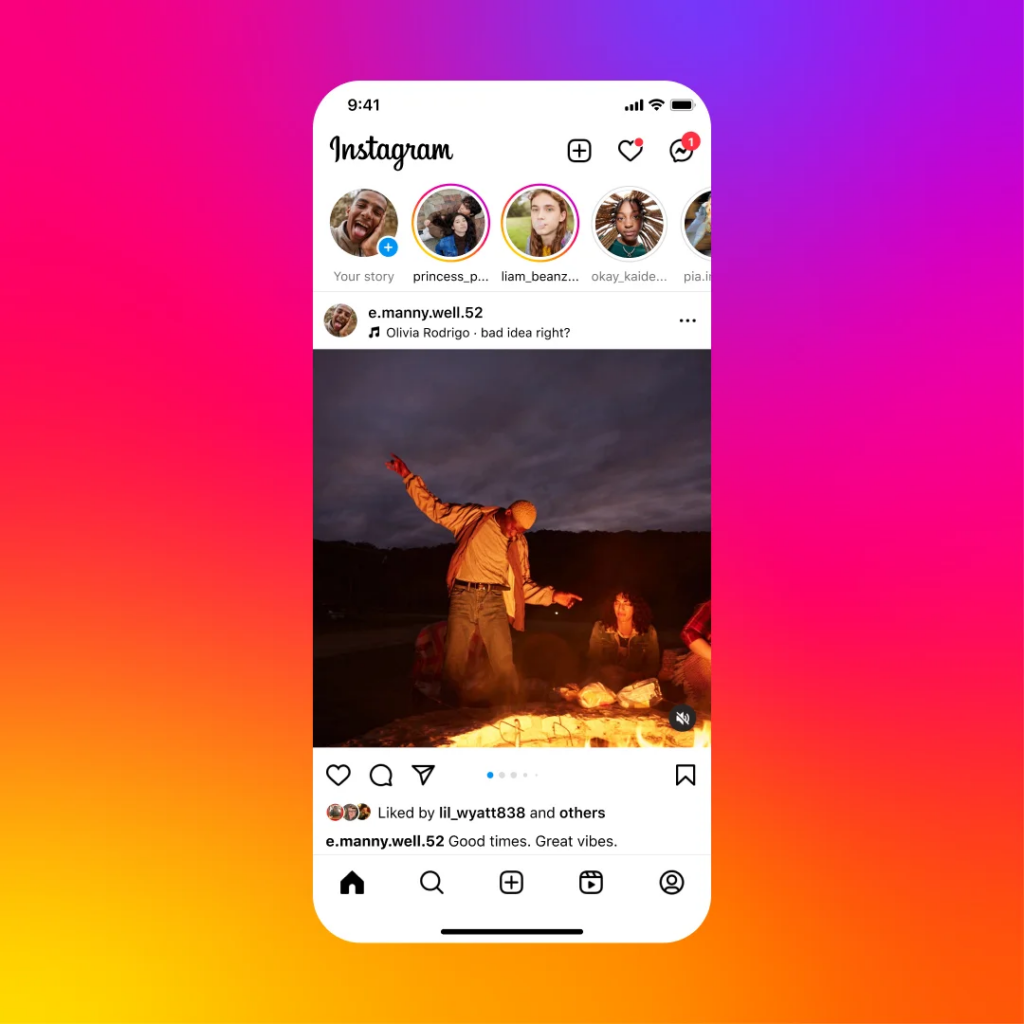
- Click on Add post
- Select 2 to 10 photos for the carousel
- Edit the images in the app if needed
- Add a witty caption and tags
- Select music from the add music section before posting the carousel photos
- You can select music up to sixty seconds
- Hit post when ready to share with friends
Add songs from Spotify
You may easily add Spotify music to Instagram stories to share with everyone.
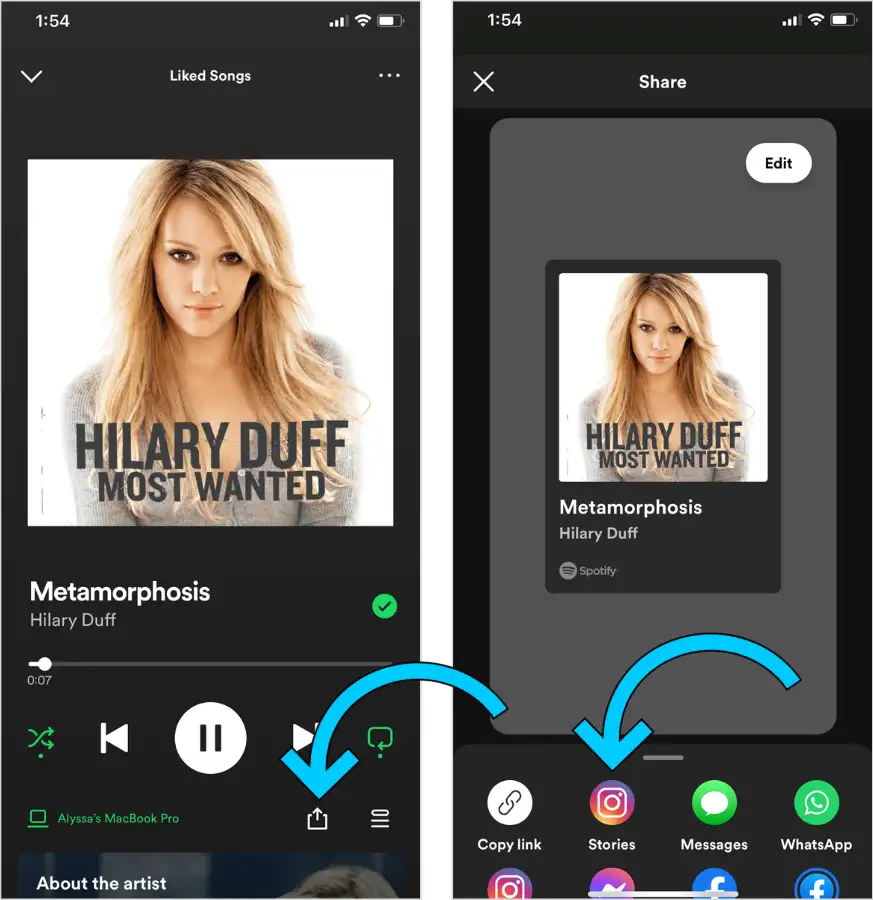
- Open Spotify app
- Choose the song you want to add
- Tap the three dots at the top right corner of the screen
- Click on the share and choose Instagram stories from all the options
- This will open the Instagram app and add the link to the soundtrack
- You will see a cover of the song album or single
- Hit share, and your Instagram followers will be able to tap the story and go to Spotify to listen to that song
Add songs from Apple Music
- If you use iOS, you may add Apple music to Instagram Stories.
- Open the Apple Music app.
- Tap on the ellipses/three dots in the top right corner.
- Hit the “Share” icon
- Scroll down and find Instagram from all the apps
- The app will add the selected song or album poster/artwork to the story
Adding your own music to Instagram
If you are a music artist or have created your own music remix, you may add that to stories and posts. Add your song/remix/music to a streaming platform like Soundcloud, Spotify, or Apple Music. In another method, you may upload your music to Instagram’s music library.
You may also record the song on the phone and share it via stories, reels, or video posts on Instagram.
Troubleshooting Instagram Music Issues
Sometimes, Instagram music may not work for various reasons. Here are some ways to get Instagram music on your device.
- If you are using an old version of the app, the music feature may not work. Update the application from the Play Store/App Store and then use the feature.
- If your app is updated, you may log out and then log in to start the music feature.
- Deleting the app’s cache may also work in some cases.
- You may uninstall the Instagram app and install it again if the above tips do not resolve the issue. The new app will have all the current features.
- Use a VPN if you are looking for music features of a particular region, as some songs are available in different geographical locations at first.
- Try switching to a private account from a public account or vice versa.
- Make your account a Professional Instagram Account, as these accounts have new and advanced features.
- You may use another device if your current device has issues with Instagram Music
- Lastly, you may register a complaint with the Instagram help center stating the issue.
Parting Words
There you have all the information on how to add music to Instagram content in a few easy steps. Now, go to the Instagram app and share your photos and videos with your favorite songs. Explore your content ideas, express emotions via music, and connect with your followers.
To ensure your Instagram videos stand out once you’ve unlocked Instagram Music, consider upgrading your audio quality with a reliable wireless lavalier microphone. A clear voice recording can significantly boost viewer engagement, making your music-enriched stories and reels professional and captivating.


































.png)