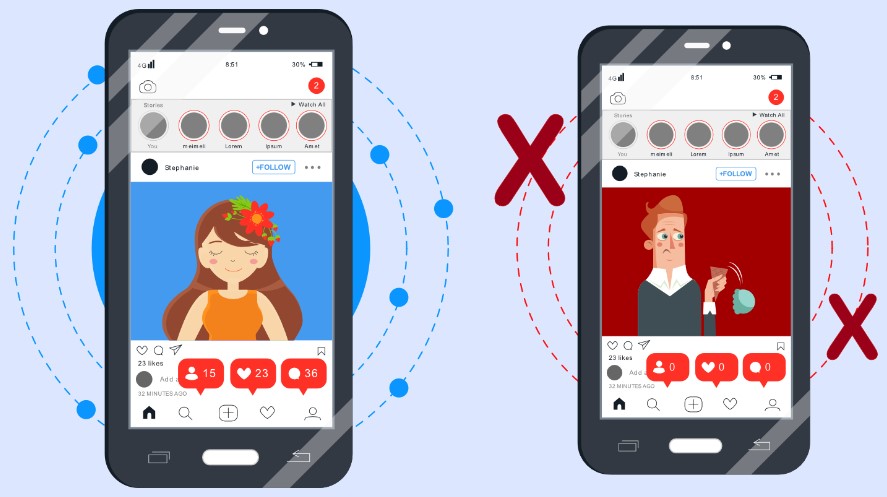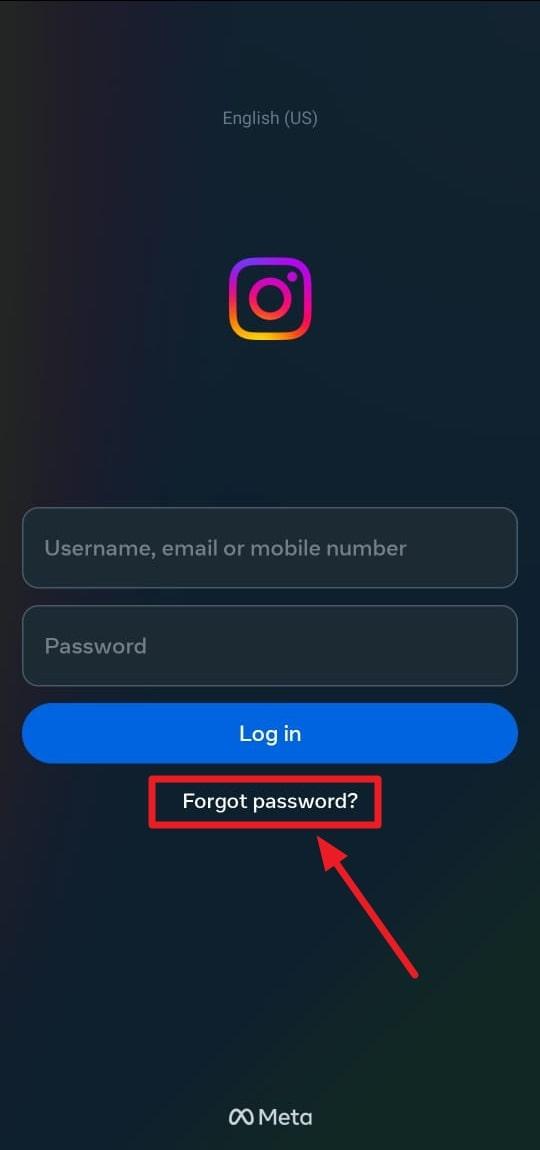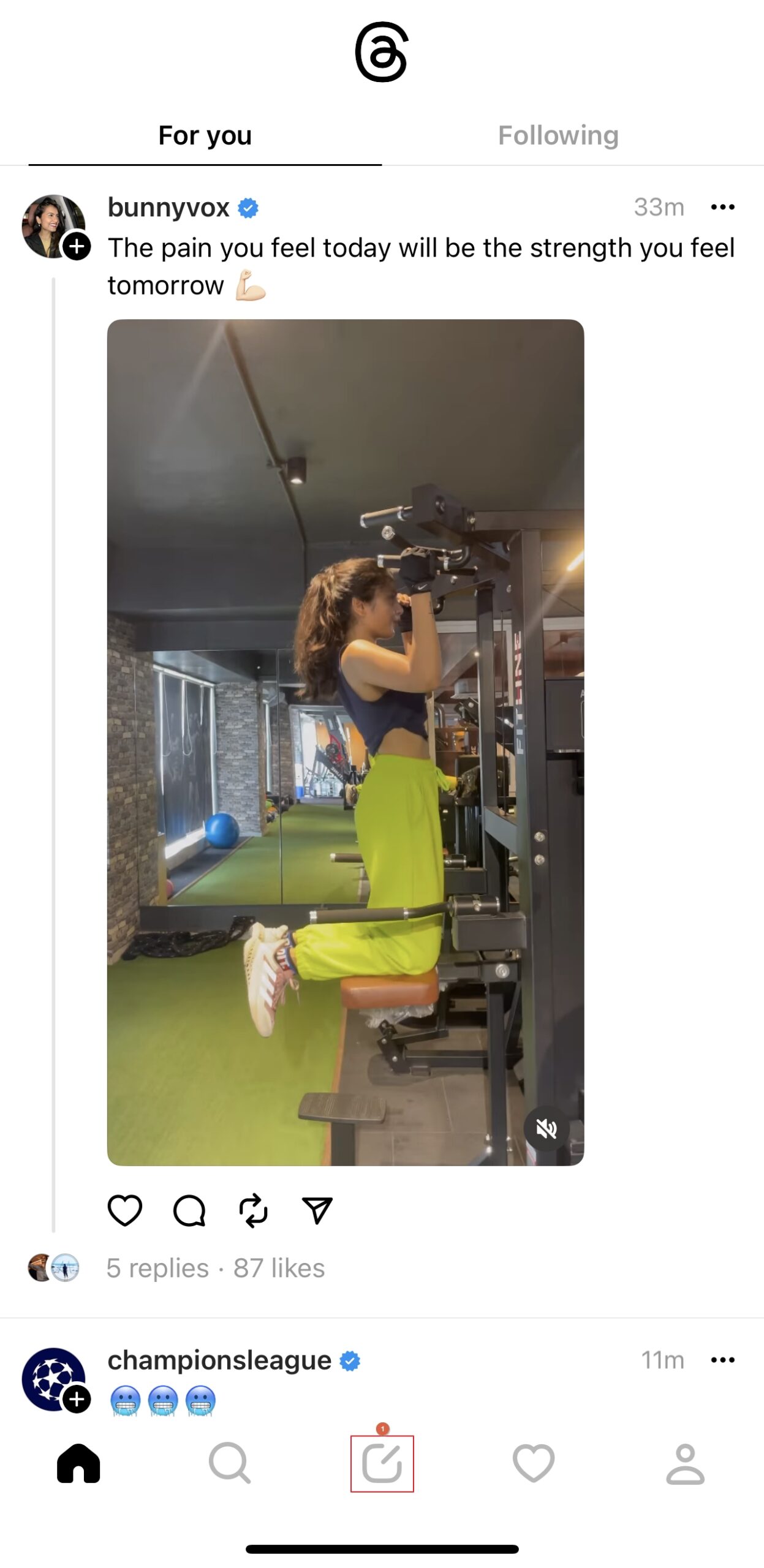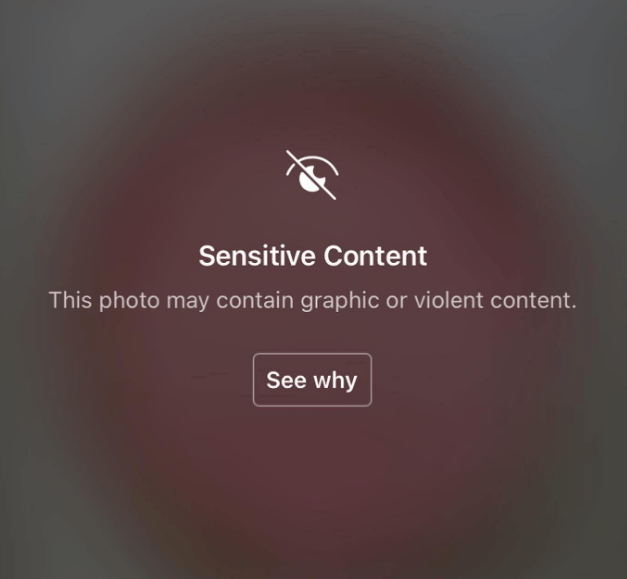Just imagine a social media app that has the power to overtake X (formerly Twitter), uniquely just after its launch. Yes, we are talking about the Threads app powered by Meta. To date, more than 400 million active users are using Threads, with over 115 million daily active users. At launch (July 2023), Threads didn’t initially have a Direct Message (DM) feature. But after two years, Meta finally introduced Threads DM in July 2025.
You can now use Threads for one-on-one messaging, just like you do on other Meta platforms, such as Facebook or Instagram. In this article, we’ll explore how to direct message (DM) on Threads in just a few steps.
Can You Direct Message On Threads?
Essentially, “Direct Messaging” is one feature that users demand from all social media platforms. DM allows social users to connect privately and directly, bridging gaps. It is crucial to develop relationships online.
Threads initially didn’t have DMs. This makes sense since it started as a microblogging platform, similar to X. People share their thoughts, ideas, and updates through short, public posts. It integrates with Instagram for photo sharing and DMs.
However, standalone Threads users found it challenging to communicate personally with each other. Due to this ongoing community demand, Meta finally included the DM feature in Threads.
Steps to Direct Message (Dm) On Threads?
Follow these steps to send private messages to your fellow users on the Threads app.
Step 1: Access Threads
First, access your Threads account. Either log in with your existing Instagram account or create a new one. Easier to use from a mobile device or tablet.
First, access your Threads account. Either log in with your existing Instagram account or create a new one. Easier to use from a mobile device or tablet.

Step 2: Click the Mail (✉️) Icon
On the navigation bar at the bottom, you’ll see a mail (✉️) icon. Click on it. If you have just created an account, you may still see the old search icon. Simply exit the app, clear the cache, and then re-enter the Threads app.

Step 3: Search and Start DMs
Now, simply use the search bar to find the person you want to DM. You can use Instagram handles or usernames here, since Threads is a part of Instagram.

Look up your target contact and select their name. You’ll land on a DM interface similar to Instagram. Write your message and click Send.

If you follow each other on Threads or Instagram, you can DM the person directly. However, for new chats, you can send up to 3 messages before they accept.
Alternate Method (Via Instagram)
Sometimes, the direct message feature on Threads is in the rollout process and may not be available to you. So if that’s your story, relax! You can update your app or wait for your turn. In the meantime, you can use Instagram to message on Threads.
Step 1: Getting to a user’s profile
You must view a user’s profile to DM them on Threads. Open the app, seek a “thread” from that individual on the main page, and tap on their profile picture to view it. You can also view their profile using the search function to locate their account.
Step 2: Tap the Instagram Icon
When you visit the user’s profile page, you’ll notice an Instagram icon to the top-right of their name and bio. This indicator denotes the presence of a related Instagram account for the user. Threads will take you to their Instagram account when you tap the icon.

Step 3: Direct Messaging on Instagram

Congratulations! You’ve reached the end of the process. After being forwarded to the user’s Instagram page, you can now take advantage of Instagram’s comprehensive direct messaging function. On their Instagram profile, locate the message button and tap it to send a direct message.

Conclusion
Overall, Meta’s Threads may be comparable to the X Platform. It offers a distinctive communication experience. And now, since it supports DM, it’s becoming less dependent on Instagram. The standalone DM is quite convenient for sending text messages or media files. However, it still does not support social options like video or audio calls.
Looking to create a crisp and professional step-by-step tutorial for your audience on using the Threads app? A quality streaming camera can help enhance clarity and engagement, making your guides visually appealing and easy to follow.
FAQs
Can I send direct messages on Threads?
Yes, Threads now supports direct messaging for users 18 and older. You can DM your Threads followers or mutual followers from Instagram within the app. When messaging non-followers, they must first approve the message.
How do I start a direct message on Threads?
Tap the envelope icon in the app toolbar, then tap the “New Message” button. Search for the user you want to message, write your message, and click send.
Can I send group messages or advanced message controls?
Threads currently support only one-on-one chats. Features like group messaging, inbox filters, and advanced controls are planned for future updates.
Are Threads DMs private and secure?
Threads DMs use standard Meta safety and privacy protocols, but are not end-to-end encrypted. Users can report spam and mute unwanted DMs.


































.png)
.png) Français
Français .png) Deutsch
Deutsch .png) Italiano
Italiano .png) 日本語
日本語 .png) Português
Português  Español
Español