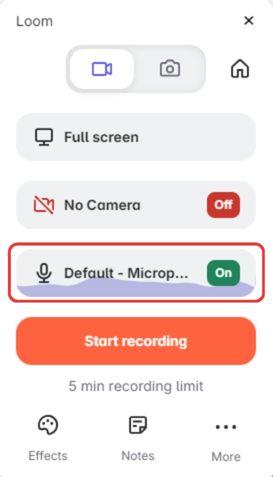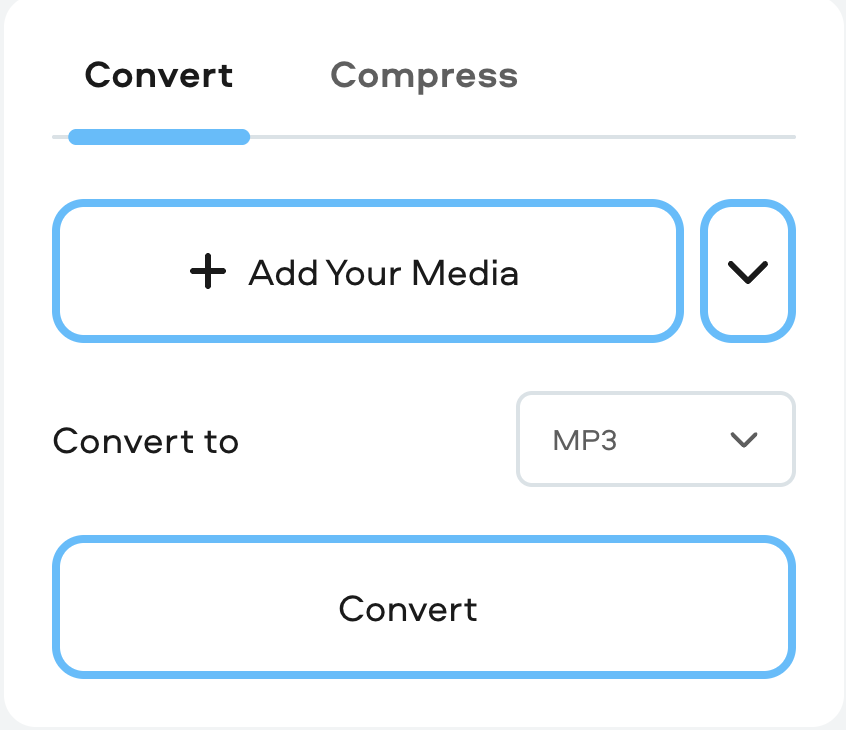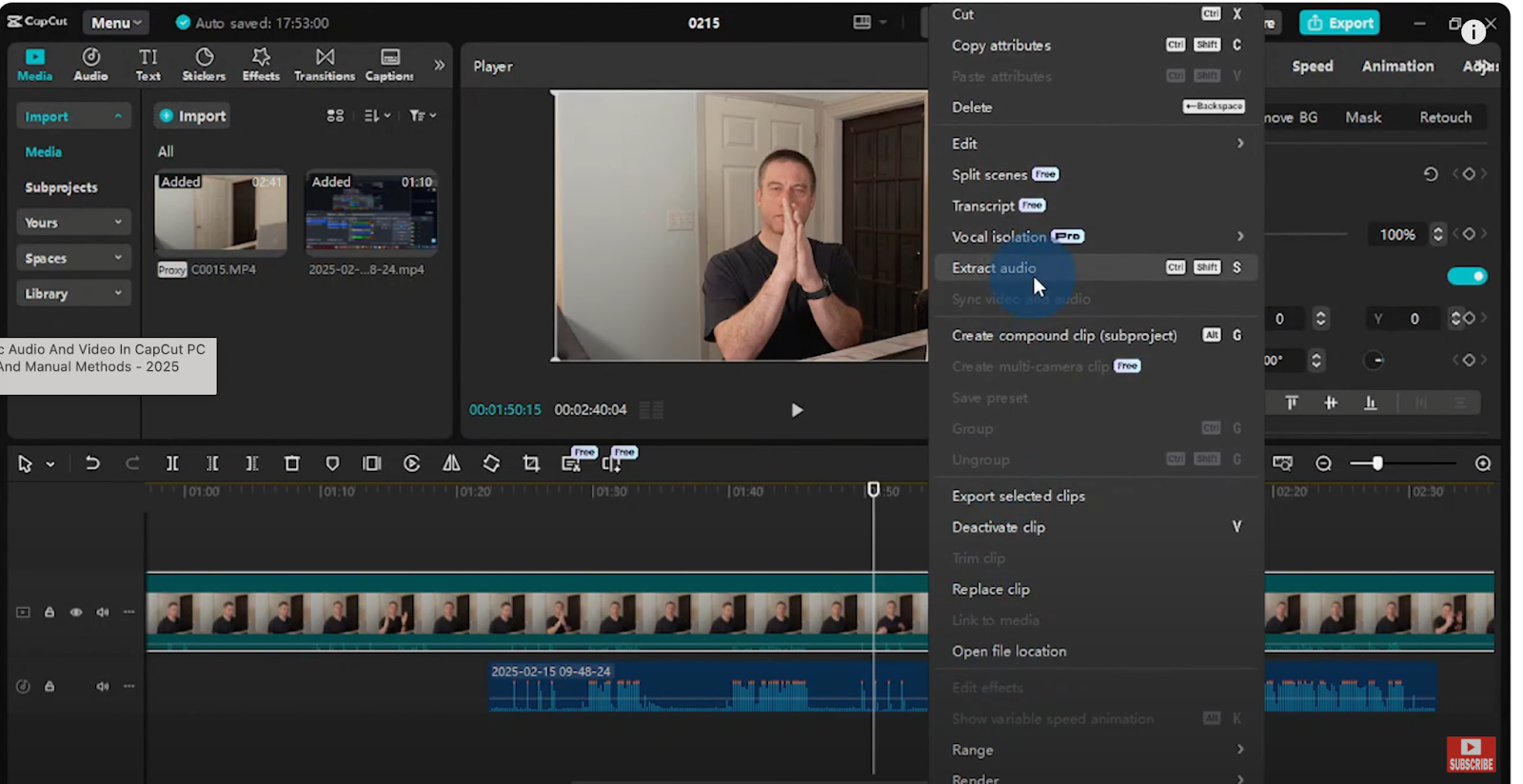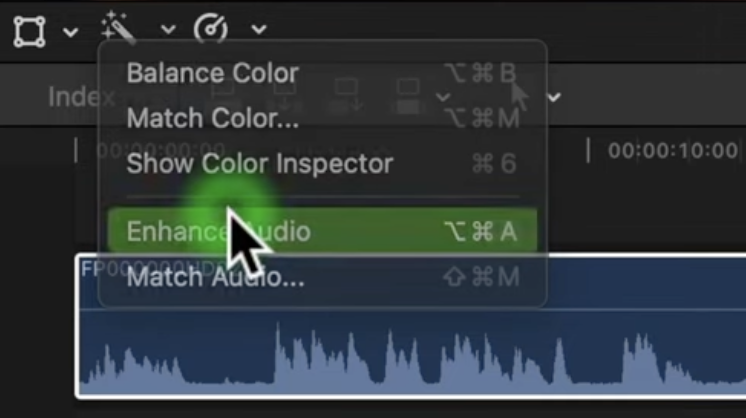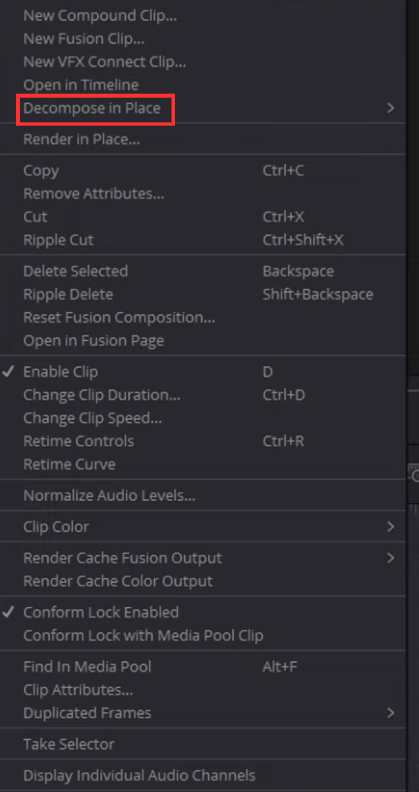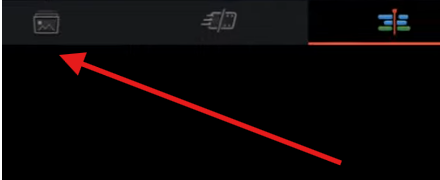A thousand apologies for starting this guide on a negative note but unlike Instagram, Threads doesn’t have an in-app Camera option. Therefore, you cannot use the platform for reels. While this may disappoint many digital creators and online influencers, people who prefer having a smaller friend circle and staying connected to their close ones would highly appreciate the level of privacy Threads offers.
All said and done, regardless of the missing built-in Camera option, Threads still allows its users to upload multimedia content from their Android or iOS device’s gallery. However, like other social platforms, even Threads imposes some restrictions on its account holders, but they are slightly less strict compared to what its competitors offer.
How Long Can a Threads Video Be
Not sticking merely to videos, the following points show what and how much a user can post in one thread:
- Character Limit: Up to 500 characters per thread
- Number of Images/Videos: Up to 10 images or videos or a combination of both per thread
- Video Length: Up to 5 minutes
Although Threads is greatly inspired by Twitter, the above points show how the platform gives its users some space to breathe in terms of character count, number of multimedia files allowed, and acceptable video length per thread.
Bonus Tip: How to Post a Video on Threads
Posting a video on Threads is as simple as attaching a file to an email. The process is explained below:
Step 1: Get to the New thread Screen
Launch Threads on your iOS or Android smartphone (iPhone 13 Pro Max is used here for illustrations), and tap the New thread icon from the bottom of the interface.

Step 2: Add One (or More Videos) to Upload
On the New thread screen, tap the Attachment (paperclip) icon under the text field. On the next window, locate and tap to select the video you want to upload. Optionally, tap other videos or photos if need be. Tap Add from the top-right corner to attach the video(s) to your new thread.


Note: As mentioned above, you can attach up to 10 media files to a thread.
Step 3: Add Caption and Publish
Back on the New thread screen, type a caption for the video (optional). Tap Post from the lower-right area to upload the video as a new thread on Threads.

Conclusion
Meta brought Threads into existence to compete with Twitter. Because of this, the app doesn’t have the built-in Camera option as Instagram does. Nevertheless, this limitation doesn’t restrict Threads users from uploading images and videos. While Twitter allows videos of up to 2 minutes and 20 seconds long in one Tweet from a non-verified user, Threads extends this duration to 5 minutes, allowing users to share more visual information in a single go.
If you’re maximizing your video’s length on Threads, capturing engaging, high-quality footage is essential. A reliable streaming camera ensures excellent video quality and seamless content-sharing directly with your audience.
Best Seller
Sale

Hollyland VenusLiv V2 – Compact Live-Streaming Camera
- Portable design with one-tap live streaming, high-quality lens for clear 1080p video, and an advanced heat dissipation system for stable, long-duration streams.
- Supports flexible connectivity with HDMI, USB-C, Wi-Fi, Ethernet, and 3.5mm audio jack, for external mic or other devices.
- Touchscreen control interface, AI-powered face tracking, 6x zoom, and auto-framing for enhanced streaming experience.
- Ideal for content creators and streamers needing a reliable, easy-to-use, and portable solution for high-quality live broadcasts.
$949
$1199
































.png)