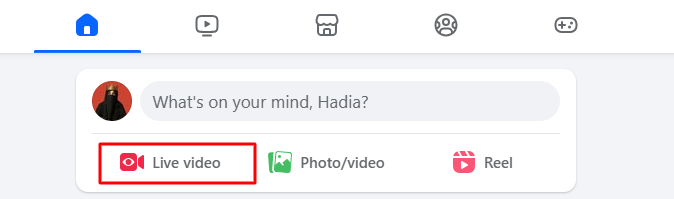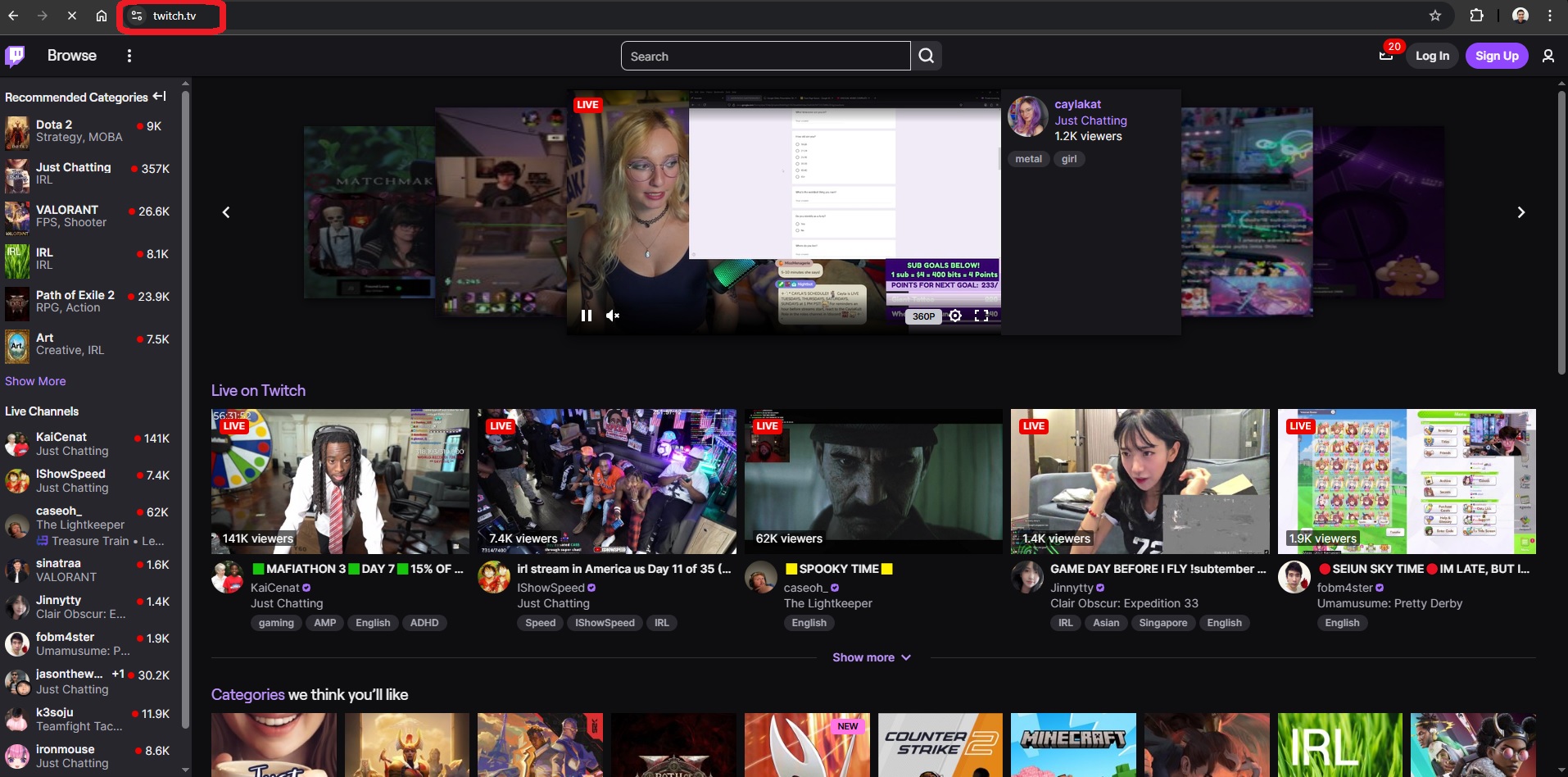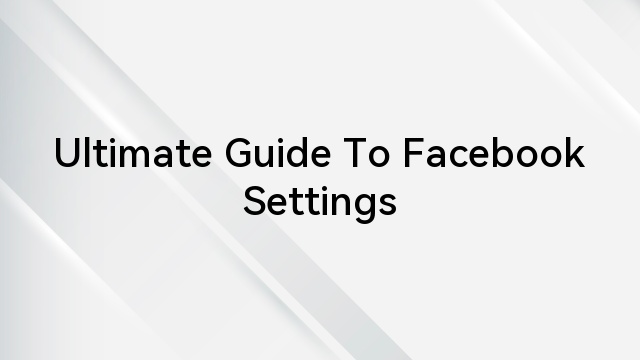From engaging videos to enriching conversations, Facebook has established itself as a central hub for a diverse array of multimedia materials. Among the various types of content on Facebook, videos hold a special place. They often serve as a powerful medium for sharing information and entertainment. Although users can readily view and interact with videos posted by others, downloading these videos can pose a formidable challenge.
This difficulty is especially evident when the videos are embedded within the comments section. In this guide, we will delve deeply into the details of acquiring videos from Facebook comments. Here, you will discover comprehensive guidelines and valuable perspectives on the various techniques and resources accessible to you.
Is It Possible to Download Video from Facebook Comments
Facebook remains a prominent platform for sharing multimedia content, including videos. As users scroll through their feeds, they may come across compelling videos embedded in the comments. It prompts the question: Is it possible to download these videos directly from the comment section? Facebook, known for its stringent privacy and copyright policies, restricts direct downloading of videos.
Hence, the traditional method of downloading videos from Facebook comments, like using the right-click option and selecting “Save As,” is impractical. Nonetheless, several workarounds and alternative techniques have surfaced in light of these constraints. In the subsequent segments, we will delve into these alternative approaches, explaining the feasible options for downloading videos from Facebook comments.
Top Three Ways to Download Videos from Facebook Comments
Despite the restrictions imposed by Facebook on direct video downloads from the comments section, several effective methods exist for users to circumvent these limitations. Here are the top 3 ways to download videos from Facebook comments:
Method 1: Download Videos from Facebook Comments Utilizing Developer Tools and Inspecting the Webpage
Are you comfortable with leveraging developer tools and delving into the intricacies of web technology? In that case, downloading videos from Facebook comments becomes attainable. You can do that through the utilization of browser developer tools and webpage inspection. Here’s a step-by-step guide to effectively download videos using this method:
Step 1: Open a web browser like Google Chrome and sign in to your Facebook account. Navigate to the comments section associated with the specific video you intend to download. Then right-click the video and choose “Inspect.”
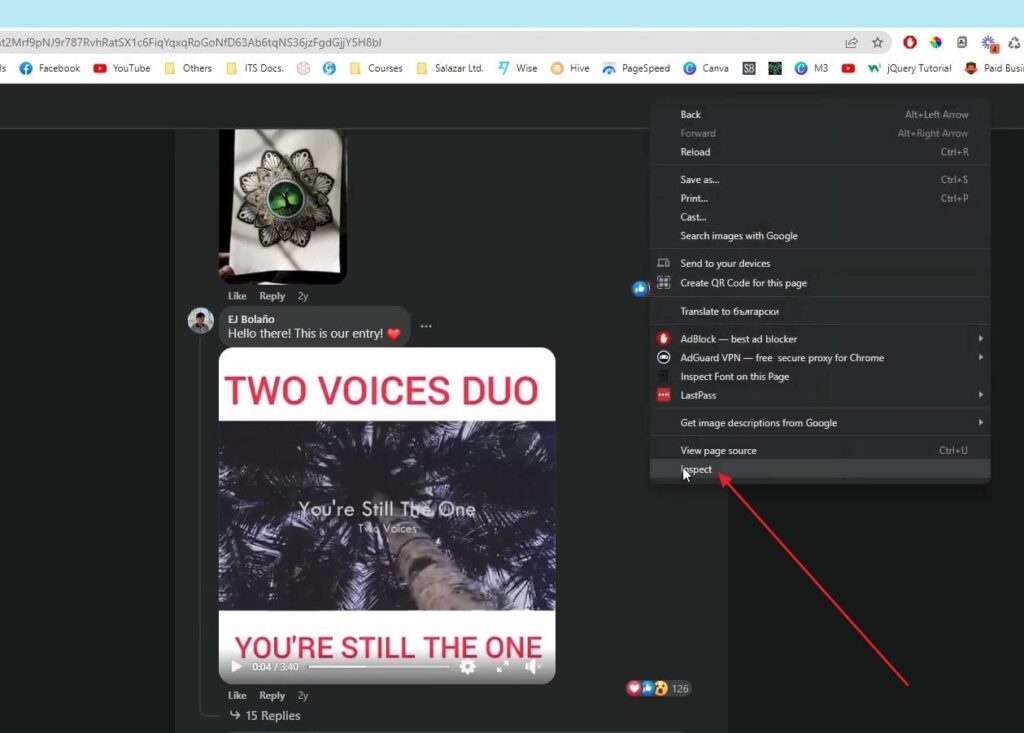
Step 2: It will take you to developer tools, where you need to access the “Network” tab. Now refresh the page using the “Ctrl + R” keys and again select the video you want to download. On the right side, search for “MP4” in the “Filter” box.

Step 3: This will filter down all the videos on the Facebook page on the right. To find out which video is the one you are looking for, play your video. It will move to the bottom, where you need to right-click the video and “Copy Value” from “General” under the “Headers” tab.
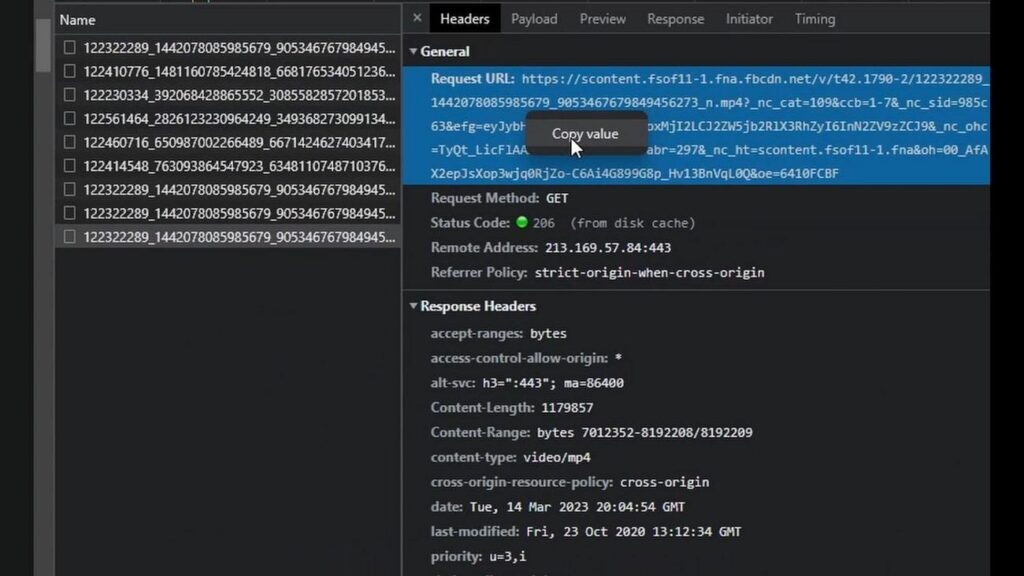
Step 4: Take the value you copied and paste it into a new tab on your web browser. It will directly open the video you were looking for, and you can download it using the “Three Dots” menu.
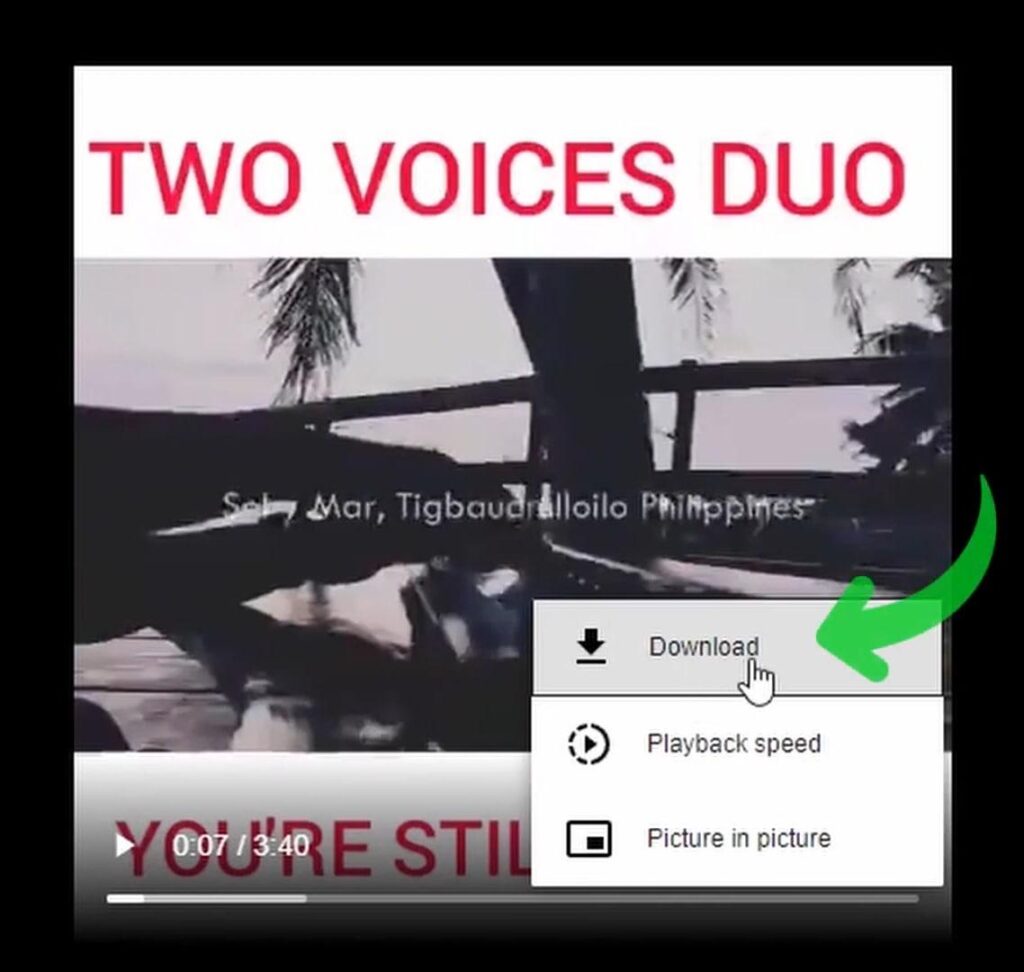
Method 2: Download Videos from Facebook Comments Using Opera Mini
Opera Mini, a lightweight and feature-rich web browser, offers a convenient solution for downloading videos from Facebook comments directly onto your device. This method proves particularly useful for users who prefer a mobile-centric approach to accessing and saving online content. Here’s a step-by-step guide on how to download videos from Facebook comments using Opera Mini:
Step 1: Open the Facebook app on your smartphone and find the post from whose comments you want to download a video. Now tap the three-dots icon and choose “Copy Link” to copy the post’s link. Using the Play Store/App Store, install Opera on your phone and open it. Here, log into your Facebook account and access the link you copied from the Facebook app.
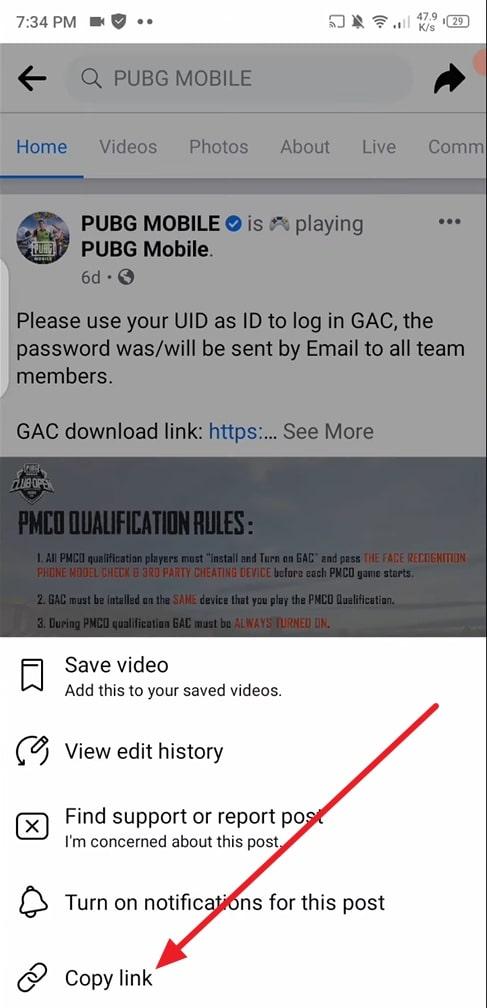
Step 2: Once the post is opened in Opera, access the video comment you want to download from the comments. Now tap the video and wait for a pop-up menu to appear. Choose “Download” from the menu, and the video will be downloaded to your device.
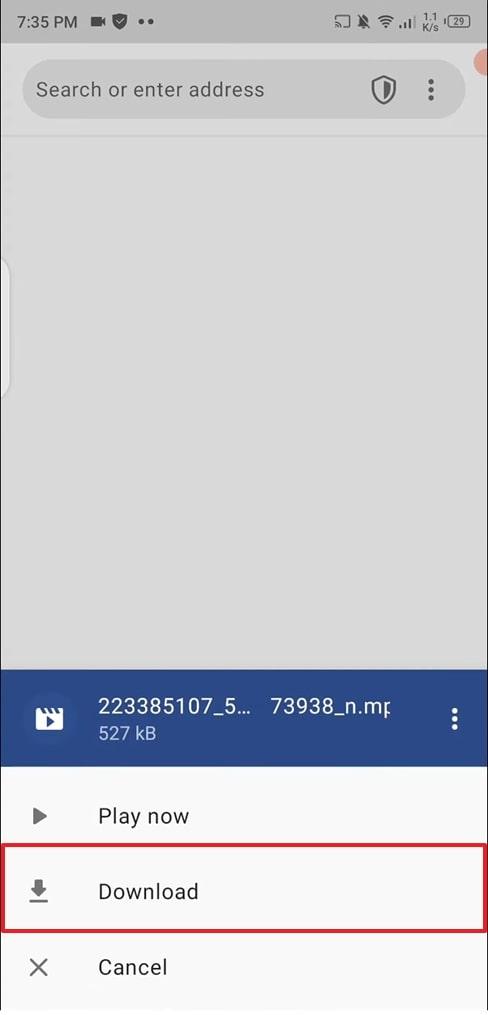
Method 3: Download Videos from Facebook Comments Using Chrome Extension
Google Chrome, one of the most popular web browsers, offers a range of extensions that facilitate the smooth download of videos from Facebook comments. One such extension is FetchV: Video downloader(HLS/m3u8/mp4/blob), which enables users to download videos from various sources, including Facebook.
By leveraging it, users can simplify the process of downloading their favorite videos directly onto their devices. This method offers a user-friendly approach for downloading videos. Follow the step-by-step guide below to download videos from Facebook comments using a Chrome extension:
Step 1: Use the Chrome Web Store to install the extension FetchV: Video downloader(HLS/m3u8/mp4/blob) into your browsers. Once it is installed, open Facebook and log in using your account.
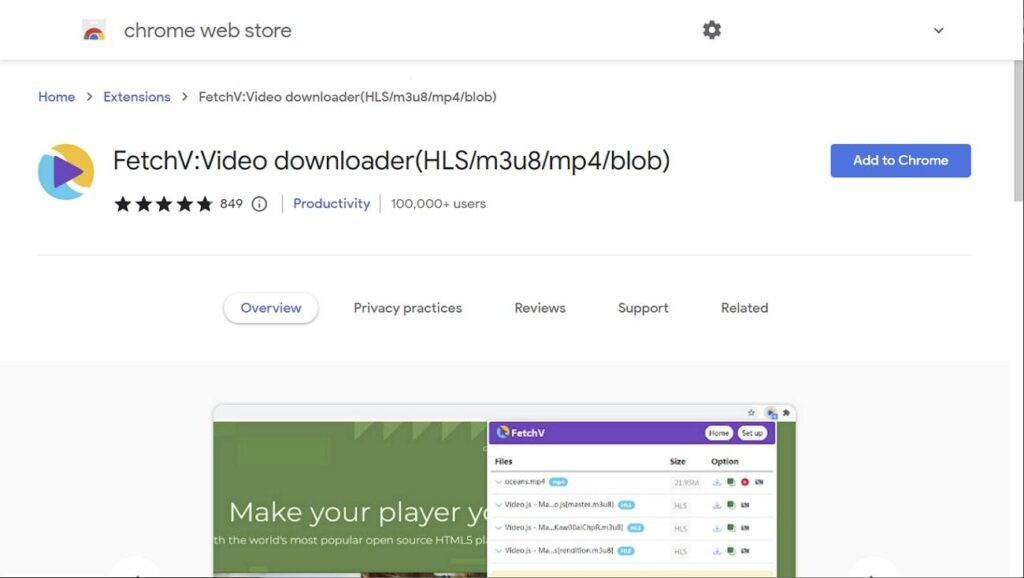
Step 2: Now navigate to the targeted thread and open its comments to access the video you want to download. Once you are on the targeted page, click the FetchV: Video icon on the top right corner, and you will see all the videos on the page loaded there.
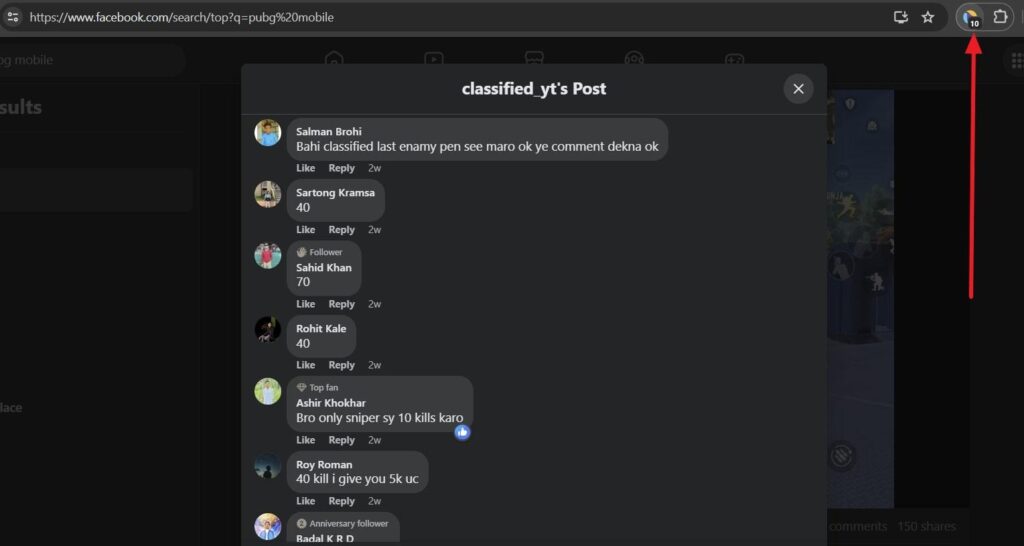
Step 3: You can find your targeted video by tapping the “Play” icon in front of each video file. After finding the desired video, tap “Download,” and it will take you to another page. Here, tap “Save It” to download the targeted video on your computer.
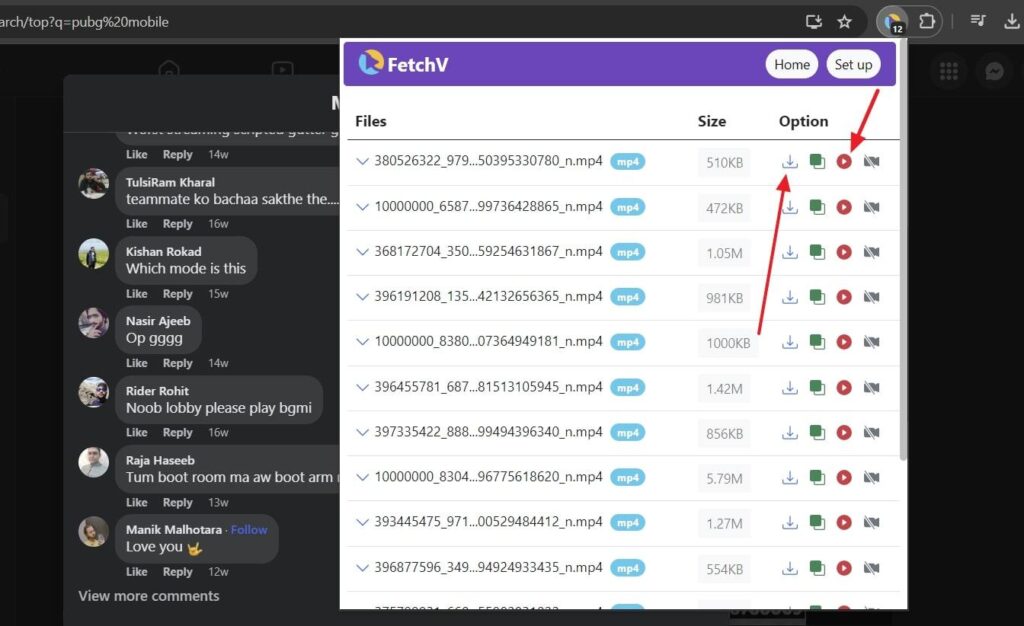
FAQs on How to Download Video from Facebook
1. What is preventing me from downloading certain videos from Facebook comments?
Certain videos in Facebook comments might have limited privacy settings that prevent them from being downloaded. Make sure that the video you wish to download has its privacy setting set to public or visible.
2. What causes the low video quality upon downloading it?
The quality degradation of downloaded videos from Facebook comments can be attributed to various factors. These include the original video’s upload quality, compression algorithms employed by Facebook, and the specific download method utilized. Videos uploaded in lower resolutions or formats with high compression rates may inherently exhibit reduced quality upon download.
3. How can I download a video from Facebook using online tools?
To download a video from Facebook using online tools, copy the URL of the Facebook post, then visit a reputable online video downloader website, paste the URL, and follow the instructions to download the video. Ensure you are using a trustworthy and safe website to avoid any potential security risks.
Conclusion
To conclude, despite the inherent restrictions imposed by Facebook on direct video downloads from the comments section, users can leverage various effective methods. There are tools available to bypass these limitations and allow users to save their favorite videos smoothly.
This article discussed three ways to download Facebook videos from comments. These include extracting the video source code through developer tools, utilizing Opera’s integrated download functionality, and leveraging the FetchV: Video Downloader Chrome extension.
If you’re regularly downloading and sharing video content from platforms like Facebook, upgrading your production gear can significantly enhance video quality. A dedicated streaming camera might be exactly what you need to create polished, professional-looking videos ready to engage your viewers.


































.png)
.png) Français
Français .png) Deutsch
Deutsch .png) Italiano
Italiano .png) 日本語
日本語 .png) Português
Português  Español
Español