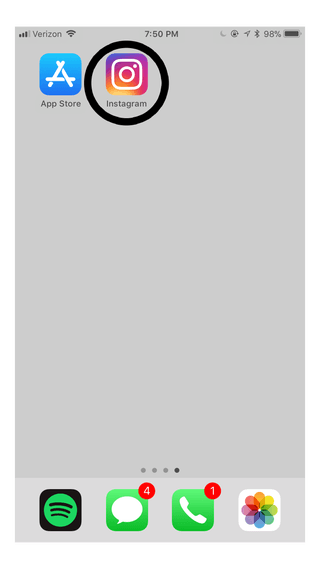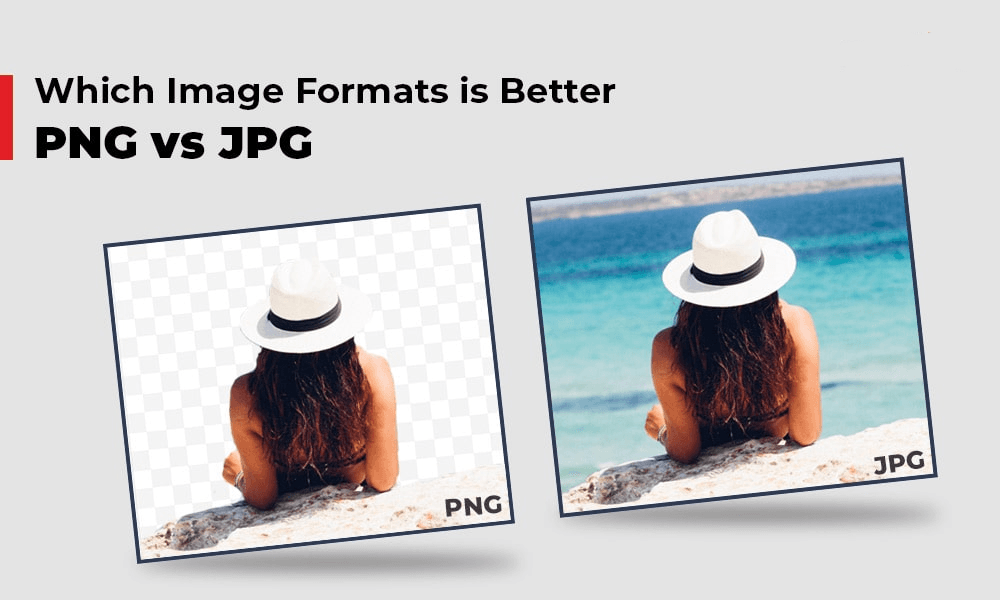Do you want to share real-time events with your Instagram friends? With the introduction of the live video feature in 2016, Instagram has made it easy to do so. What’s more, you will be able to add your close friends to your real-time video. But, how will you create your live video and make it available only to close friends? The Facebook-owned social media app has launched a new feature, known as Close Friends. So, let us know about this feature and discuss the way it is useful in hosting a live video for your intimate friends.
Know About The Close Friends Feature
Close Friends is an innovative feature designed to help you share your story with only particular contacts. You can keep your live videos private and make them available to intimate friends. You do not need to disclose your real-time video to all Instagram followers. It means your story or real-time video will be viewable only to limited people. You can use the feature to share private updates and special moments.
Making a Close Friend List
Before broadcasting your live video to particular Instagram friends, you should build your Close Friend list. So, the list should include people with whom you like to share your stories.
So, access the app and open your profile.
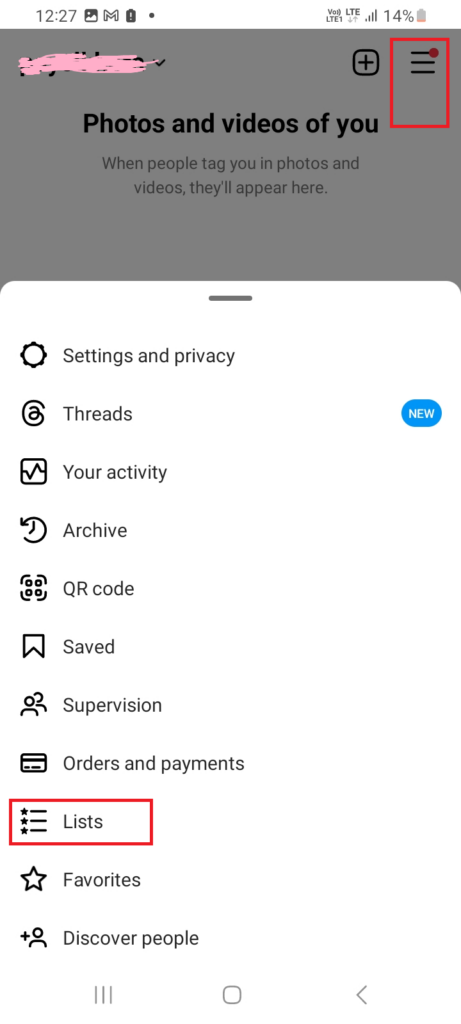
Click on the profile photo and go to the top right corner to find 3 horizontal lines.
Once you have clicked on it, the screen will show the List option in the menu.
Hit the List option and find the Close Friend feature. By tapping on it, you can choose your intimate friends who will be able to view your video.
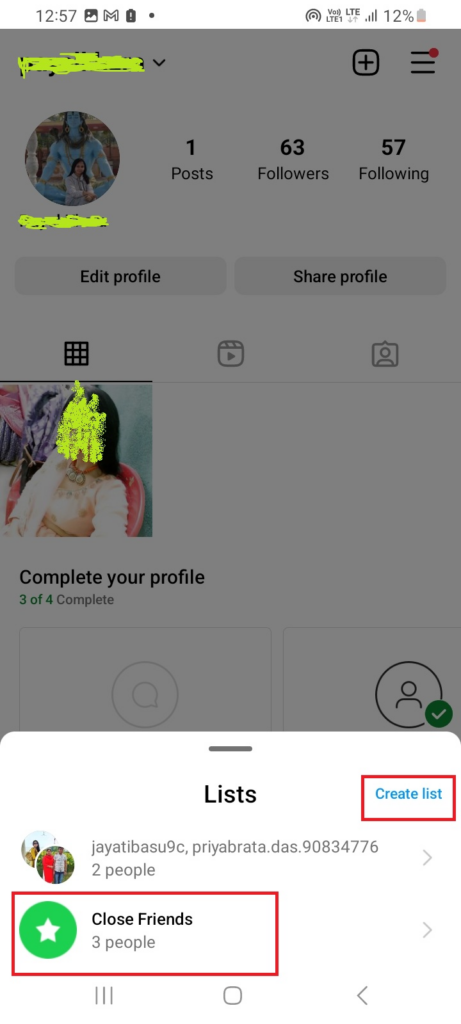
Instagram will also show you the number of friends you have added to the list. However, people who have chosen for this list creation will not receive any notification. Even your list will not be viewable to them. Thus, your selection will be private. You can manage viewers of your videos and private stories.
Moreover, the Close Friend list can be edited depending on your needs.
How To Start A Live Video For Your Instagram’s Close Friends
Planning proper live video content for your Instagram friends involves preparation. You should create a well-lit, comfortable environment to make a broadcast. So, find the steps for going live on your Instagram Close Friends.
Whether you use Android or iOS, you have to open the app and click on the + sign in the top corner of the page.
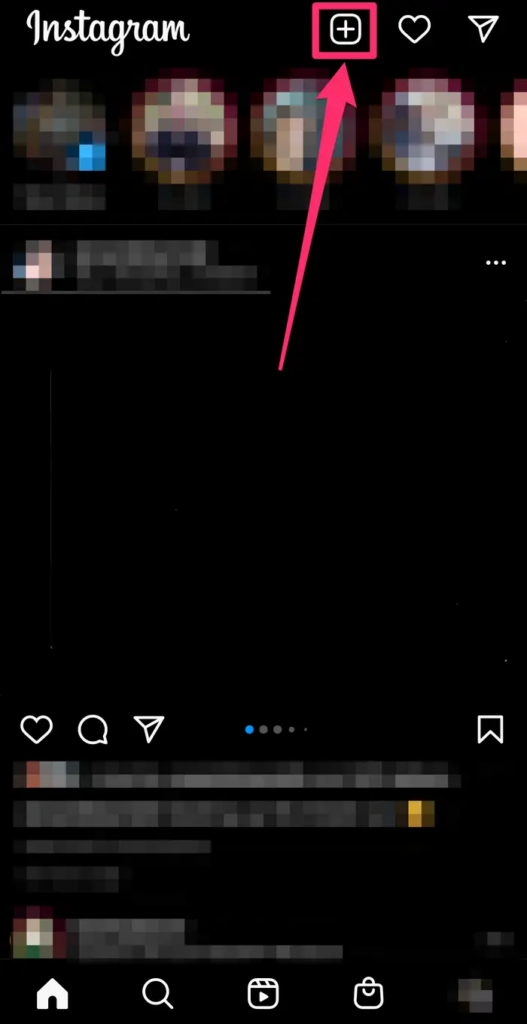
The screen will show you the New Post page once you have tapped the + symbol. The bottom section shows a menu bar, and you have to swipe it to select the Live option.
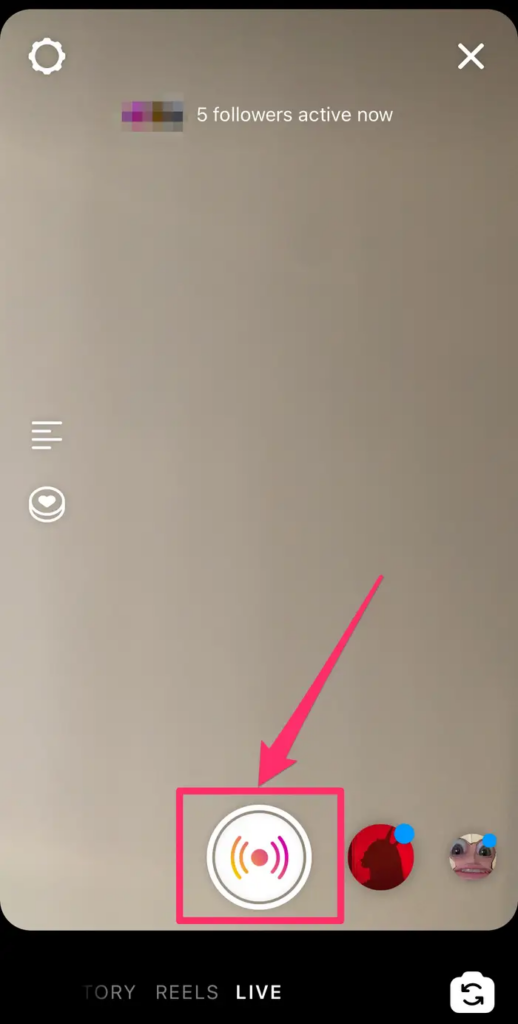
The app will open a camera screen where you will notice the icon of 4 vertical lines. It allows you to insert a title into the live video.
Simultaneously, you should hit the circle icon (or the camera icon) to make the video.
However, by swiping the screen to the left, you will find the Close Friend list. Click on this label and start your real-time video for the particular group.
If you are now ready to broadcast, you can click on the Go Live option. Your intimate friends will get notified and learn about the live video.
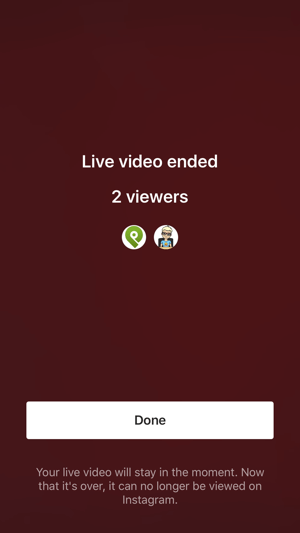
After you have streamed your live video, you can click on the End button. Just tap on the X icon and end the session. Instagram will show a message to know whether you are sure to do it. Confirm it by clicking on the End Now option.
Once you have stopped streaming the live video content, Instagram will not allow you to resume the session. It will not be archived or stored on your Instagram profile. So, only your Close Friends will get the live experience.
However, you can contact again with your friends and learn about their experiences. Show appreciation to them, as they have engaged with your video. Maintain a connection with your friends or selected contacts to invite them to your next videos.
How to increase audience engagement during your live video stream on Instagram-
If you want to broadcast real-time video for your business, you should engage with your target audience. It will make the session more enjoyable and interactive. So, communicate with viewers actively and develop a strong connection. It will make every session highly memorable.
There are some interesting tips for audience engagement-
- Respond to every comment- When viewers have left comments on the stream, you should read them and send your response. It will encourage everyone to participate in your conversation.
- Use polls- Another way to make the session more interactive is to use polls. Pose relevant questions to viewers and let them choose from the given options.
- Q&A sticker- The sticker is a good tool to keep audience engaged. You will be able to provide personalized experience.
More tips for live videos for Close Friends
The Close Friends live video streaming feature gives you an opportunity to communicate with your intimate buddies. You can share the most special moments with them. Still, some tips will help you make every session successful.
- The first step is to decide on the most attractive topic for your live video. Make sure that your close Instagram contacts or friends are interested in the topic. You may also directly contact them to get suggestions. Current events can be the source of your inspiration.
- Proper preparation is another significant aspect of structuring the live stream. For instance, you may add props or visuals to the video content.
- Your live stream plan needs to be promoted to your Close Friends if you have decided to go live.
Conclusion
You can now create your Instagram live videos and make them available to your Close Friends list. This feature is available to the Instagram app users. You may also use the feature for business purposes. Make your real-time videos viewable to a particular group of viewers.
Want to ensure your Instagram close friends enjoy crystal-clear visuals and smoother live streams? A reliable streaming camera not only upgrades your video quality but also helps you effortlessly broadcast private, high-quality sessions directly to your inner circle.

































.png)