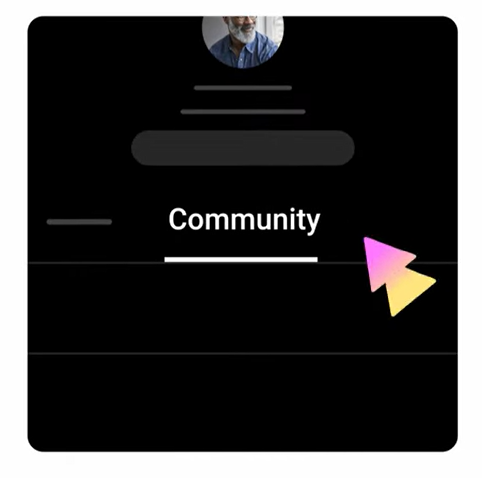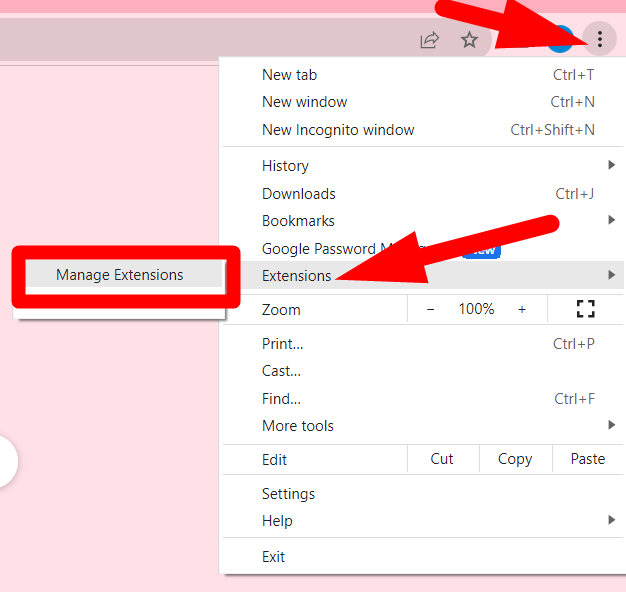One of the most widely used social media platforms globally is Instagram. Users often find themselves facing limitations when attempting to open Instagram pictures in a new tab. The absence of a direct option to open images in a separate tab poses a significant challenge. Consequently, users are compelled to navigate within the same interface, hindering multitasking and easy access to desired content.
The ability to open Instagram pictures in a new tab is paramount for various reasons. It allows users to maintain a seamless browsing experience without disrupting their feed or exploration. Moreover, opening images in a new tab facilitates efficient workflow management for users who engage in research, content curation, or sharing. Understanding how to open Instagram pictures in a new tab can significantly streamline the overall usability of the platform.
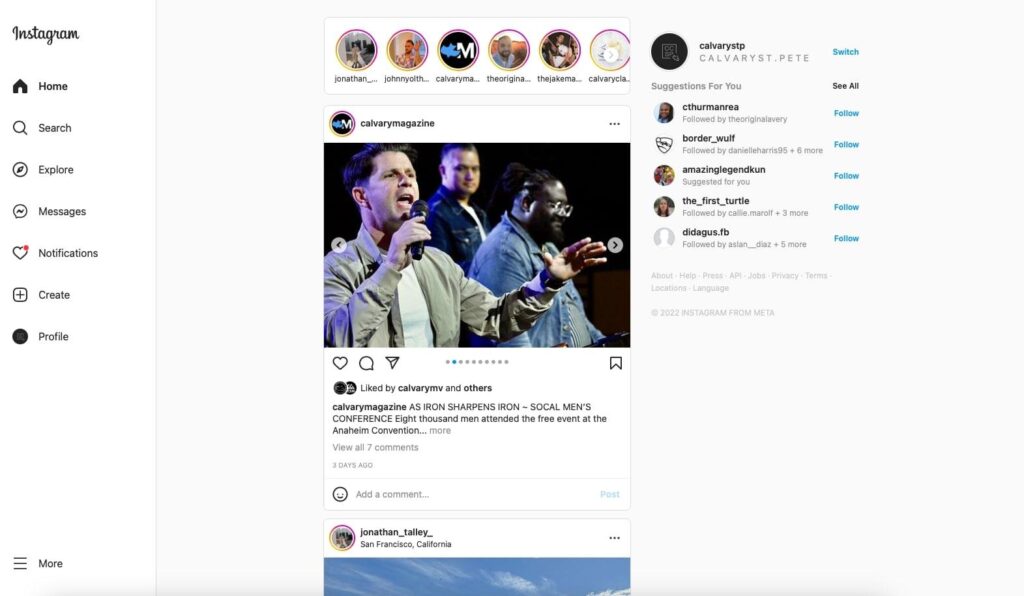
Why Instagram Pictures Don’t Open in New Tabs by Default
The absence of a default feature to open Instagram pictures in new tabs can be attributed to several key factors. These factors are inherent to Instagram’s design and user engagement strategy. Following are some of the reasons why Instagram doesn’t allow opening pictures in a new tab by default:
- User Engagement Optimization: Instagram aims to maximize user engagement and session duration within its application. The platform’s design choice of not offering a straightforward way to open images in new tabs aims to promote user engagement within the app. This approach aligns with the platform’s business model, which depends significantly on user participation and the visibility of advertisements.
- User Interface Streamlining: Instagram prioritizes a minimalist user interface that focuses on smooth browsing and quick interactions. Allowing images to be opened in new tabs might clutter the interface and potentially confuse users. This deviates from the platform’s simple and visually appealing design.
- Content Protection and Copyright Issues: Restricting the ability to open pictures in new tabs may serve as a measure to protect content shared by users. By preventing easy access to images outside the platform, Instagram can mitigate the risk of unauthorized downloads and misuse, thus safeguarding the intellectual property of its users.
- Monetization and Advertisements: Instagram’s revenue model heavily relies on advertisements and sponsored content. By keeping users within the application, Instagram can ensure that sponsored content and advertisements receive maximum visibility, ultimately maximizing revenue generation for the platform and its advertisers.
3 Methods to Open Instagram Pictures in a New Tab
While Instagram does not offer a direct option to open pictures in a new tab, users can employ various techniques and tools to achieve this functionality. Here are a few effective methods to open Instagram pictures in a new tab:
Method 1: See Instagram Pictures in Full Resolution
The first method we are going to use to access Instagram images in a new tab is by adding “media/?size=l” at the end of the image address. On Instagram, each image has its unique web address, which you can use to your benefit. You can access the image by clicking “view comments” followed by “upload time” or visiting the targeted profile and selecting the picture.
Note that this approach is specifically tailored for posts featuring a single image. Attempting this method on Instagram posts containing multiple images will only grant access to the primary image. Additionally, it is essential to acknowledge that this technique solely functions when utilizing the web-based version of Instagram. To access Instagram images in their entirety and view them in a separate tab, adhere to the instructions outlined below:
Step 1: Use a web browser to access Instagram on your desktop computer and log in. Now, navigate to the image you want to open in the new tab. Here, select the image by clicking the comments and tapping upload time.
Step 2: Once the image is selected, you will see that the web address in the browser has changed to the specific image address. Now append “media/?size=l” to the end of the web address, and then press the “Enter” key. The selected Instagram image will open in full resolution on your browser.
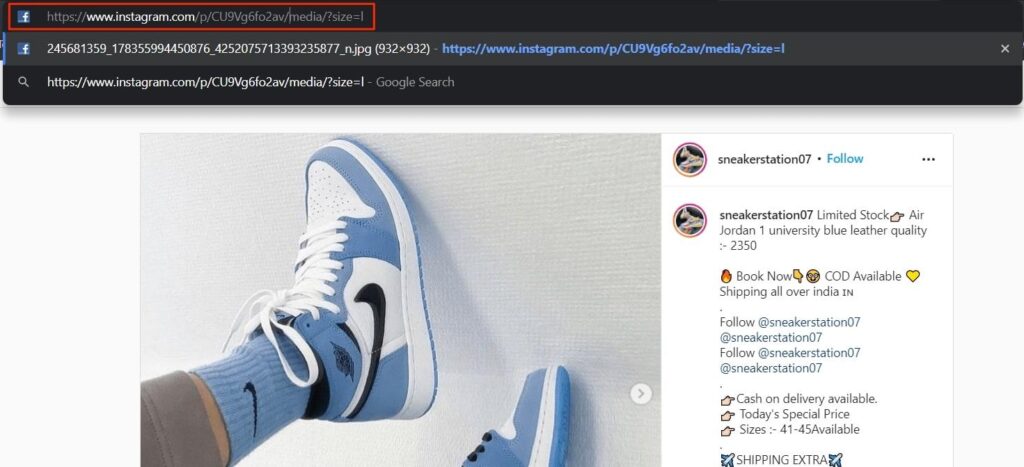
Method 2: See Instagram Posts with Multiple Photos in Full Size
When you want to open a post containing multiple images in a new tab, things can become a bit complex. Accessing each photo in its full size directly from the platform’s interface remains a challenge. By employing the browser inspection tool method, users can efficiently view Instagram posts with multiple photos in their complete dimensions. While it might appear troublesome at first, the technique isn’t overly intricate.
You simply require some basic familiarity with the developer tools of a browser such as Chrome, enabling you to access these images effortlessly. You can follow the steps given below to successfully access the multi-image posts on Instagram in a new tab:
Step 1: After logging into your Instagram account on a web browser, move to the targeted images. On selecting an image, right-click and choose “Inspect.”
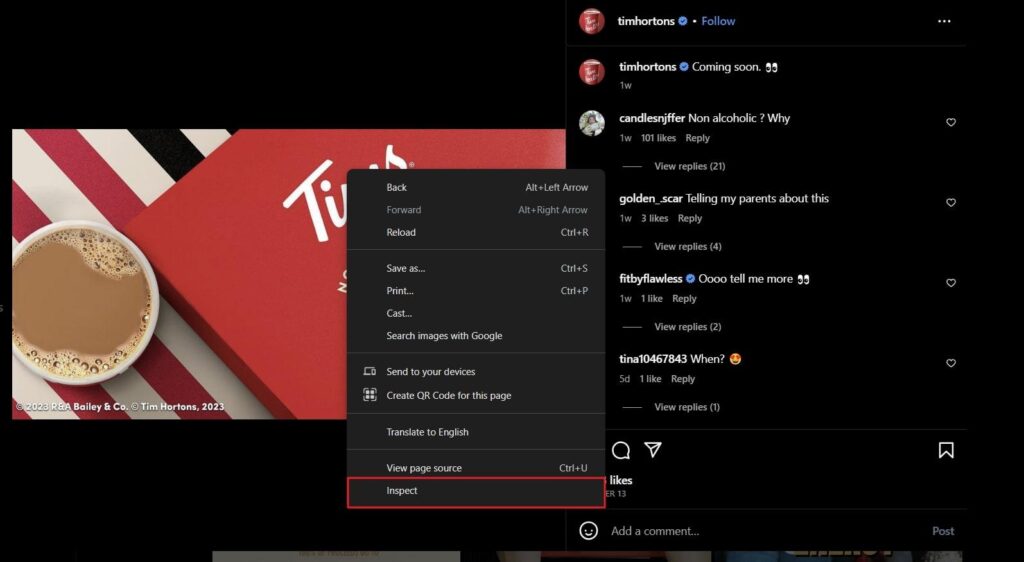
Step 2: It will open the developers’ tools, and here, you need to access the “Sources” tab. After reaching that section, tap the three dots symbol and deactivate the “Group by folders” setting. Now, you will see a list of files on the right panel of the developers’ tools.
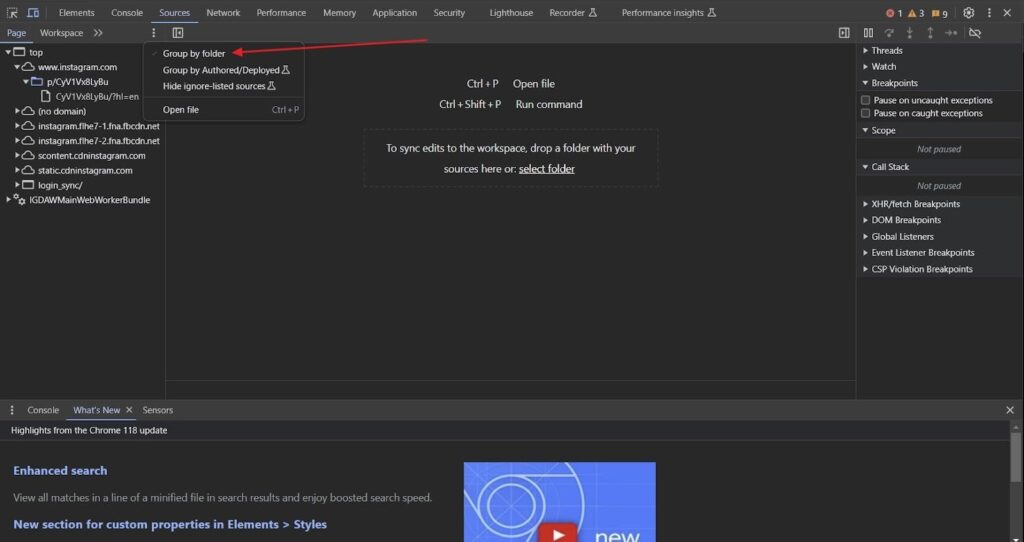
Step 3: Here, the green ones are images. Now, go through each photo by clicking them one by one to find your targeted images. Once found, right-click the green file and select “Open in new tab.” There, you can see the photos and save them on your computer.
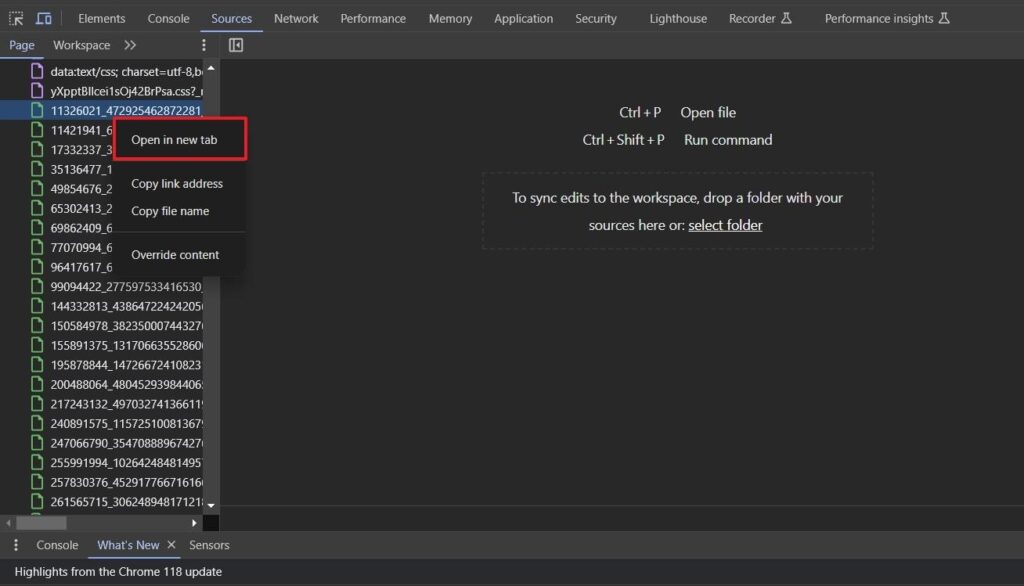
Method 3: Using a Google Chrom Extension
To view Instagram pictures in full resolution or access additional functionalities, you can use various Google Chrome extensions. One popular extension that allows you to enhance your Instagram browsing experience is “InstaSource.” The purpose of this extension is to enhance the ease of sharing an Instagram image on the internet. Presently, this extension works only in feed mode or when viewing a single image.
It currently doesn’t support the Grid view. After installing this extension, you no longer have to go through a complex process to save your favorite Insta images. Following are the steps you need to perform to use “InstaSource” for opening Insta images in a new tab:
Step 1: Open the Chrom Web Store in your Google Chrome and search for “InstaSource.” Once you find it, tap “Add to Chrome” to install the extension.
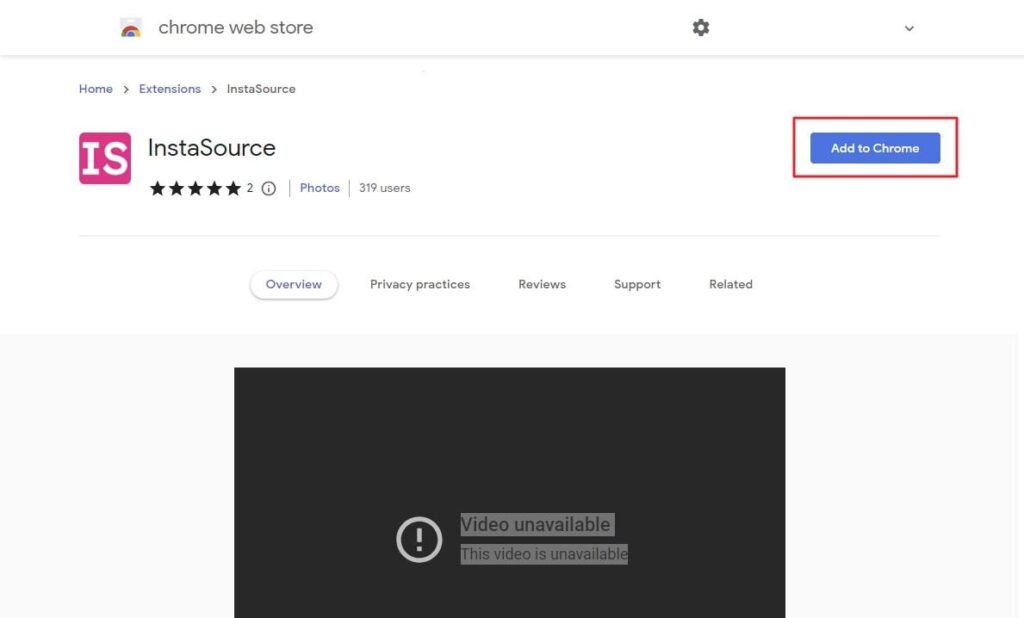
Step 2: Now, open your Instagram account and access the image you want to open in a new tab. Here, press the “Shift + Left-Click” keys to open the image in a new tab.
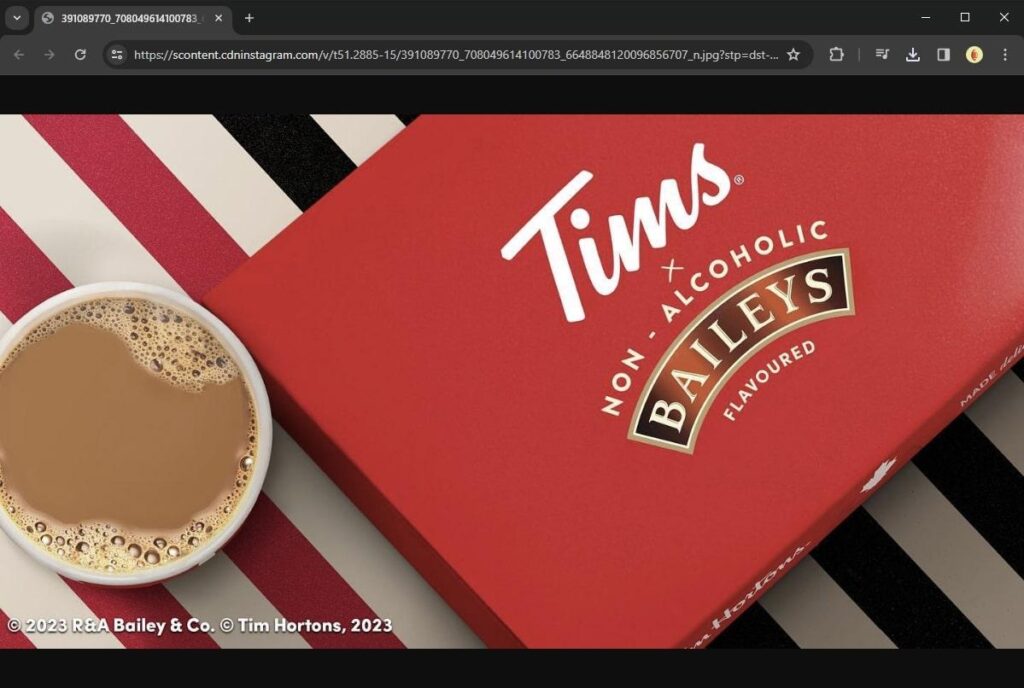
Benefits of Opening Instagram Pictures in New Tabs
Opening Instagram pictures in new tabs can offer users a range of advantages. These contribute to a more enriched browsing experience and streamlined content management. Some notable benefits include:
- Enhanced Viewing Experience: By opening pictures in new tabs, users can view images in their full resolution. It enables them to appreciate the finer details and intricacies captured by the content creators. This heightened visual experience fosters a deeper connection with the content and enhances overall user engagement.
- Efficient Comparison and Analysis: Viewing images in separate tabs allows users to compare multiple pictures side by side, facilitating easier analysis and evaluation. This feature is particularly beneficial for researchers, artists, or professionals who need to examine and contrast visual content closely.
- Smooth Multitasking: Opening Instagram pictures in new tabs enables users to navigate between different images and posts without losing their place in the main feed. This functionality promotes efficient multitasking, allowing the users to simultaneously explore various pieces of content without interruption.
- Simplified Content Curation: For users involved in content curation or research, the ability to open Instagram pictures in new tabs simplifies the process of organizing and saving relevant images for future reference or sharing. This feature streamlines content management and enhances workflow efficiency.
- Facilitated Sharing and Collaboration: By opening Instagram pictures in new tabs, users can easily share specific images with others or collaborate on projects that involve visual content. This functionality promotes effortless sharing and collaboration, fostering a more interactive and dynamic user experience on the platform.
Conclusion
To conclude, we explored various methods to open Instagram pictures in new tabs. These methods include using the browser’s inspection tool, leveraging browser extensions, and adjusting image addresses. Each technique offers a unique approach to enhance the viewing experience and streamline content management on the platform.
Instagram, as a visually immersive platform, thrives on user engagement and content exploration. By leveraging the available methods to open pictures in new tabs, users can unlock a more enriched browsing experience. Appreciating the fine details of images, facilitating efficient multitasking, and simplifying content curation are essential elements in elevating the Instagram journey.
Looking to improve your Instagram content beyond simple image viewing? Consider upgrading your content creation setup with a professional-quality streaming camera, perfect for creating engaging Instagram photos and videos that truly stand out.
FAQs
1. Does Instagram provide any official tools for sharing or downloading pictures?
Instagram offers features such as the “Share to” option, allowing you to share pictures with other users via direct messages. However, you can only send these pictures as Instagram links. It does not offer any official way to download images on your device.
2. Is it possible to open an Instagram picture in a new tab on a mobile device?
Regrettably, the Instagram app on mobile devices does not offer direct support for opening a picture in a new tab. Moreover, it does not incorporate any inherent feature for downloading images. To download photos, one must resort to third-party apps or websites.
3. Can I view Instagram pictures in a new tab without logging into my account?
Some public profiles or posts on Instagram may be accessible without logging in. However, certain private accounts or posts may require you to log in to view the content.


































.png)
.png) Français
Français .png) Deutsch
Deutsch .png) Italiano
Italiano .png) 日本語
日本語 .png) Português
Português  Español
Español