Want to pin a video on your YouTube channel and make a great first impression?
Pinning a video helps you showcase your best content and introduce new visitors to your channel’s mission. It’s a quick and easy way to boost views and grow your audience.
In this guide, I’ll walk you through the steps to pin a video on your YouTube channel.
How to Pin A Video On Your YouTube Channel
To feature a video on your YouTube channel, follow these steps:
- Go to YouTube Studio and sign in to your account.
- From the left-hand menu, select Customization.

- Click on the Home tab.
- Now, click the Add Section button next to Layout.
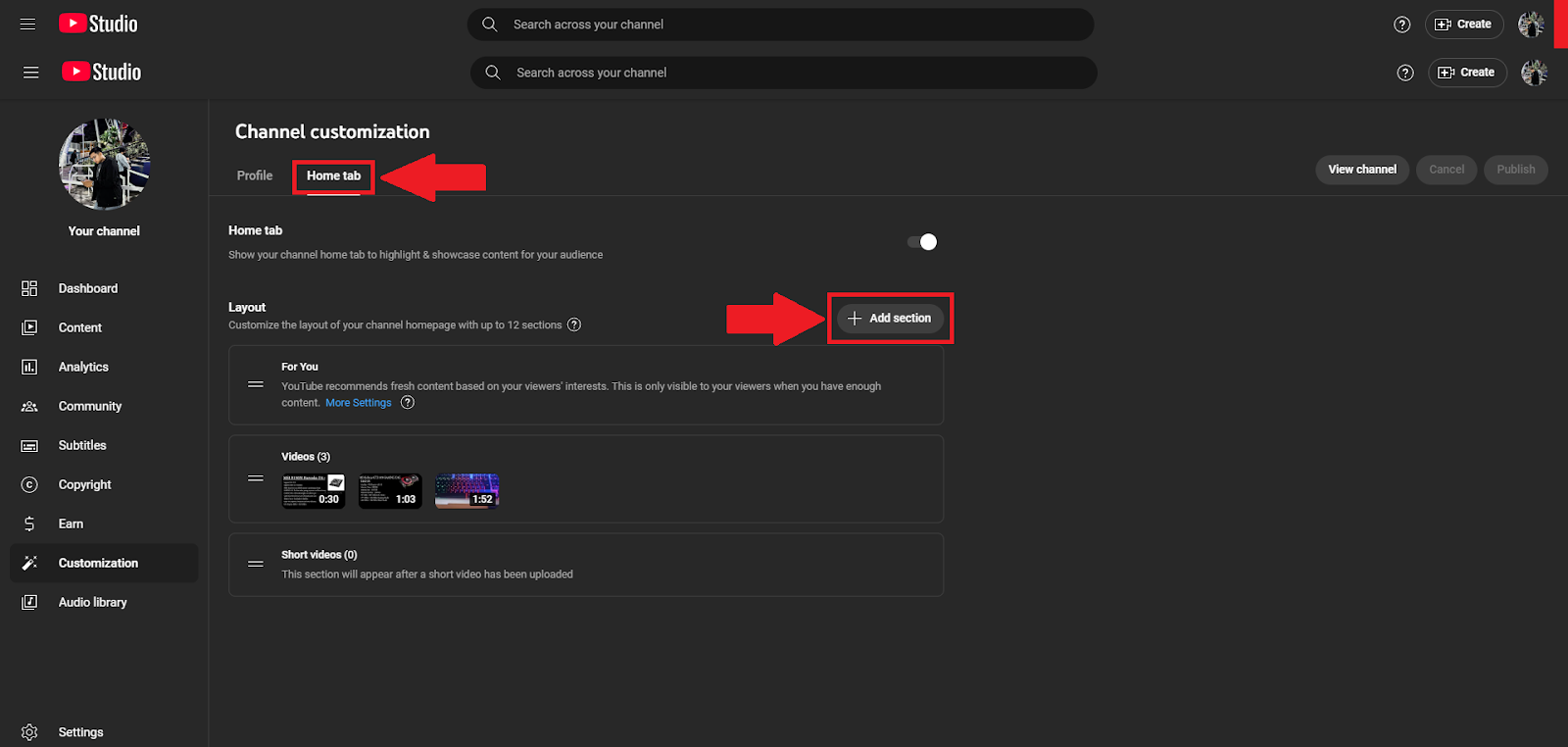
- Choose either Channel Trailer or Spotlight from the list.
- Channel Trailer: Feature a video for people who haven’t subscribed to your channel.
- Spotlight: Feature a video for returning subscribers.

- Select the video you want to pin.
Best Practices for Selecting a Featured Video
- Channel Branding: Choose a video that showcases your channel’s theme or niche.
- High-Performing Content: Opt for videos with strong watch time and high viewer retention metrics.
- Clear Call-to-Action: Ensure the video you pin includes a segment that encourages viewers to subscribe to your channel, watch other videos, or engage with your content (e.g., give a thumbs-up or leave a comment).
- Update Featured Content: Review your channel regularly and pin your latest hit to leverage current momentum and interest.
- Collaborations / Guests: Collaboration videos with other content creators can boost channel growth and attract new subscribers.
- Viewer Feedback: Consider pinning videos your audience has specifically requested or praised.
Conclusion
Pinning a video to your YouTube channel is a simple yet powerful way to make a strong first impression. By selecting the right video, you can showcase your best content and keep both new and returning viewers engaged.
FAQs
Can You Pin Multiple Videos on Your YouTube Channel?
You can feature one video as a Channel Trailer for new visitors and one as a Spotlight for returning subscribers. While you can’t pin multiple videos in these sections, you can add up to 12 sections to showcase different playlists or video categories.
How Often Should You Update Your Featured Video?
Updating your featured video regularly is a good idea, especially when you have new content that showcases your channel or aligns with current trends.
Can You Feature a Live Stream as Your Pinned Video?
Yes, you can feature a live stream as your Channel Trailer or Spotlight video. It’s a great way to promote an upcoming or ongoing live event to your audience.


































.png)
.png) Français
Français .png) Deutsch
Deutsch .png) Italiano
Italiano .png) 日本語
日本語 .png) Português
Português  Español
Español 



