Ever felt like someone is stalking you on social media? Or do you think you have a secret admirer on Twitter who constantly quotes and retweets your tweets but does it in private?
Oh, before we forget, it’s no longer Twitter. It’s now X. Sometimes, we wonder what goes on in Elon Musk’s head.
How do you move from Twitter to X? Like, seriously? What’s the connection? Heck, we love the social media platform.
So, we are least bothered about the new name. So, let’s get back to our discussion.
Why Do People Private Quote Retweeted Tweets?
Crafting creative and succinct sentences to post on X takes a lot of work. The least one would expect is for people retweeting to do so openly.
Really, there’s a sense of fulfillment when people appreciate your thoughts and even share them. So, why would someone want to do it in private?
Why would someone private quote your tweet to retweet it? Honestly, people do weird things. So, we may not have the terrestrial instinct to categorically tell you why people do weird things.
However, one thing we can do is tell you how to see private quote retweets. That’s fair enough. Right?
Before then, let’s go a bit rudimentary for the sake of people who don’t know what a private quote retweet is.

What is a Private Quote Retweet?
We don’t mean to offend all the X experts of tweets, retweets, and private quote retweets by going this basic.
However, we understand that more people are newly using the app. Therefore, it’s worth taking a few steps back to carry everyone along.
So, X-experts in the house, we’ll make this real quick. For individuals who don’t know what a private quote retweet is, it’s quite simple.
It’s a feature on X that allows you to privately tweet someone else’s tween with a comment of your own. Such retweet is usually from protected accounts.
Protected accounts are not visible to everyone on the social media platform. In other words, if you are not within the close circle of the X handler, you cannot view their tweets, retweets, or quotes.
To follow such an account, you must first send a request, which must be approved before you can access their tweets.
Now that we have this explanation out of the way, let’s get right into the real deal – how to see private quote retweets.
#X-Hack: How You Can See ALL Quoted Retweets to Your Tweets
Whether privately quoted or openly quoted, you can see ALL quoted retweets to your tweets. Wait a moment. Don’t do the victory dance yet.
The process requires a tiny tool – Quoted Replies. Quoted Replies lets you see every handle that quoted your tweets, including those that did it privately.
You can download the app on your mobile device to see everyone who quotes retweet your tweets. You can use the software on the app or desktop site.
How to See Private Quote Retweets on the X App with Quoted Replies
Quoted Replies tool works on the X Android and iOS apps. Here are the simple steps to uncover the secret retweets of your tweets on the app.
Step 1: Go to Play Store and download Quoted Replies on your device.

Step 2: Open the X app on your device.
Step 3: Locate the tweet that you want to see the private quoted replies and copy the link to the tweet.
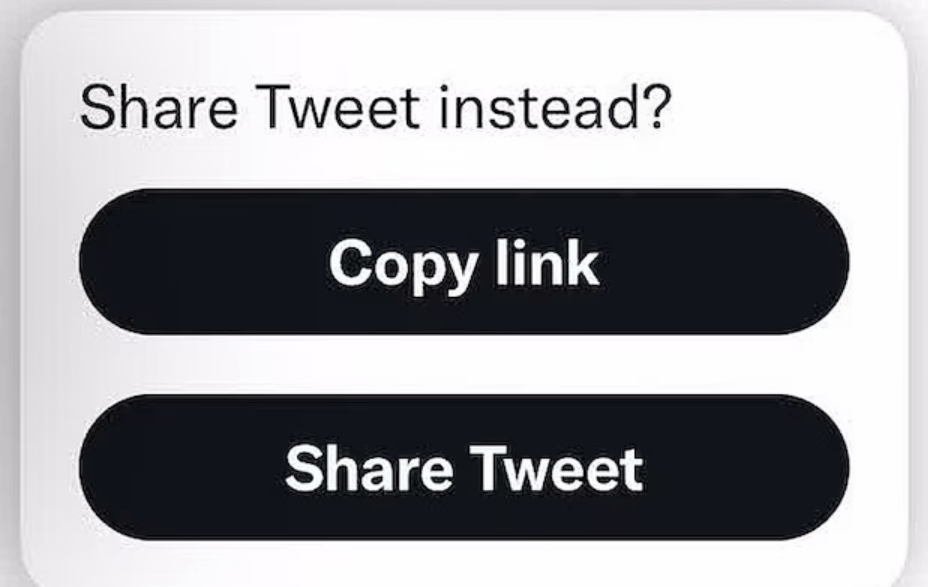
Step 4: Open the Quoted Replies app and past the link to view all who quoted your tweet with their comments and retweets.
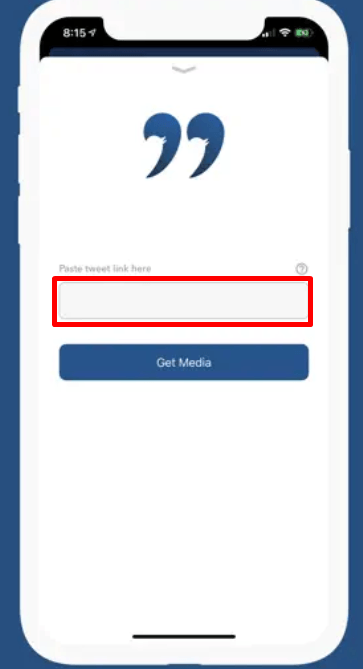
How to See Private Quote Retweets on the X Desktop Version
Quoted Replies tools also have a Chrome extension, which you can add as an add-on to your browser. Here are the steps to see private quote retweets on the X desktop site.
Step 1: Open the X site on your browser.
Step 2: Navigate to the tweet you want to see who privately quoted and retweeted it.
Step 3: Mention @QuotedReplies.
Step 4: Wait for a moment for the handle to generate the link with all quoted replies and retweets to your chosen tweet. The details will include those who privately quoted the tweet.
That’s how easy it is to view private quote retweets. It is worth mentioning that you can view private quote retweets to other people’s tweets with this app too.
So, if you are on a special mission to see the secret responders on X, you can take up the task and break the codes. You are sure to find some amazing private quotes on some tweets.
Can You See Private Quote Retweets without a 3rd-party App?
Unfortunately, no. When a handle goes private, its retweets disappear from the public timeline. Only those who follow them can see their retweets, tweets, and comments.
, you can’t see the likes of those private accounts, unless you follow them. Also, you cannot see if someone tweets or quotes you if you are not following the person.
However, with Quoted Replies, you can see who quoted or tweeted you.
What if You Activate Your Ghost Mode? What Happens to Your Retweets?
Anyone can go private on X, including you. So, after reading this post, you may feel like changing your account status and going private.
What happens to your retweets? It’s simple, your followers won’t be able to use the Retweet icon to retweet or retweet with a comment. That is because your account is now private and protected.
Also, tweets from protected accounts don’t show up in external search engines, such as Google Search. You and your followers are the only people who can see your protected tweets on X.
So, what can you see on a private X account?
We’ve established the fact that you can’t see the tweets, retweets, likes, quotes, and comments of private accounts on X. So, what can you see on such an account?
The only details you can see include the Header, Avatar, Handle, and Name. You can also see their Bio, number of tweets, following, followers, favorite/likes count, and the day joined.
If you’re regularly monitoring social media activity such as retweets and engagement, having clear, high-quality video streams can significantly enhance the presentation and analysis of your findings. A reliable streaming camera can elevate your online interactions and ensure your content stays visually compelling and professional.


































.png)
.png) Français
Français .png) Deutsch
Deutsch .png) Italiano
Italiano .png) 日本語
日本語 .png) Português
Português  Español
Español 



